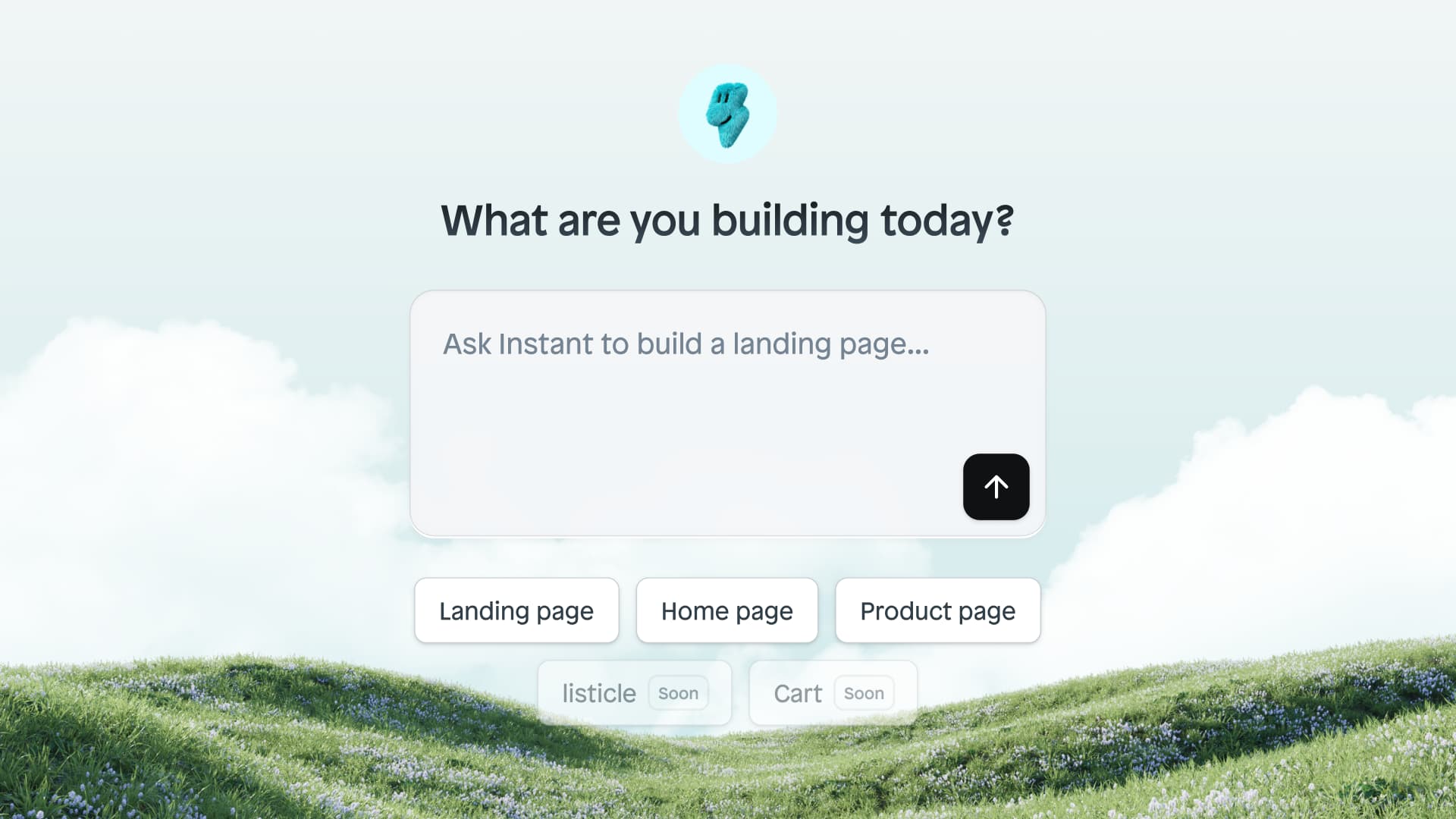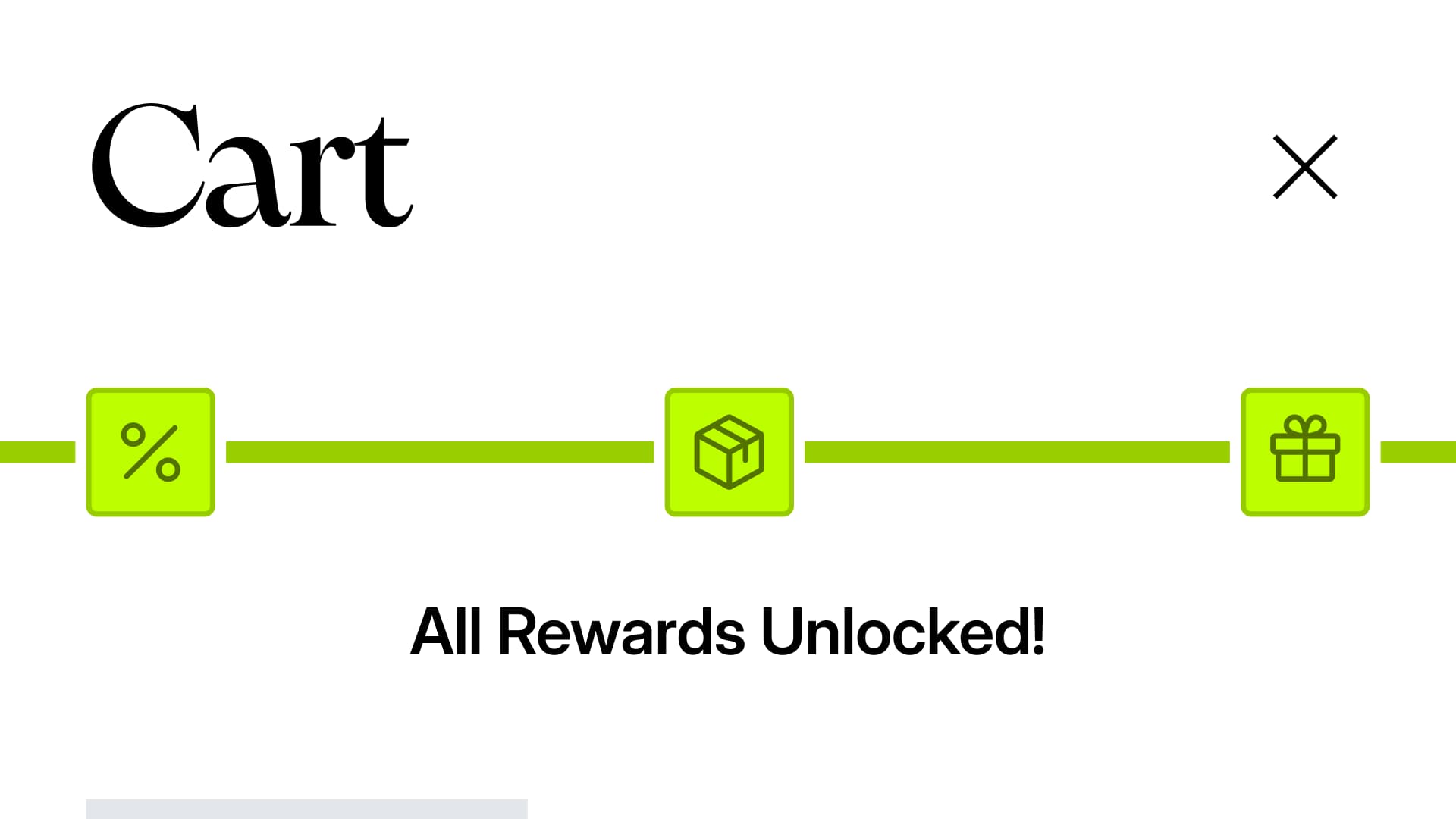Forms, Triggers & Animations
Form integrations: Klaviyo & Omnisend
Add interactive forms to your Instant pages and sections. We understand the importance of capturing first-party data, so we've made it as easy as possible!
If you already have Klaviyo or Omnisend set up within your Shopify store, the integrations will work out of the box without any additional configuration. Simply drag in the “Form” element, select the integration, and add the Form ID of any of the forms you have created.
Interactions: Adding Triggers & Animations
Bring your pages (and sections) to life with triggers and animations! In the brand new ‘Interactions’ tab on the right panel of the builder, you can now add triggers and animations.
Animate any section or element by adding one (or multiple) of the following triggers:
Mouse hover
Mouse press
Focused
Watch the tutorial below and learn how to turn static pages into dynamic, engaging ones!
Improvements and fixes
Fixed
Sync related issue when multiple people are working in the same builder
Prevent multiple sites from being created when pressing submit button twice
Empty page issue after creating a new page with a page template
Issue that prevented to builder from being loaded in certain cases
State manager related issue when deleting a page that’s inactive
Improved
Loading state on the updates overview when switching categories
Styling on the sites overview for sites with a very long name
Only autoplay YouTube shorts in the builder preview mode
Reset scroll position to top when search in the icon library
Clearer naming for some of the sections in the section packs
More updates
Feature
·
Feb 11, 2026
Feature
·
Feb 3, 2026
Feature
·
Jan 29, 2026