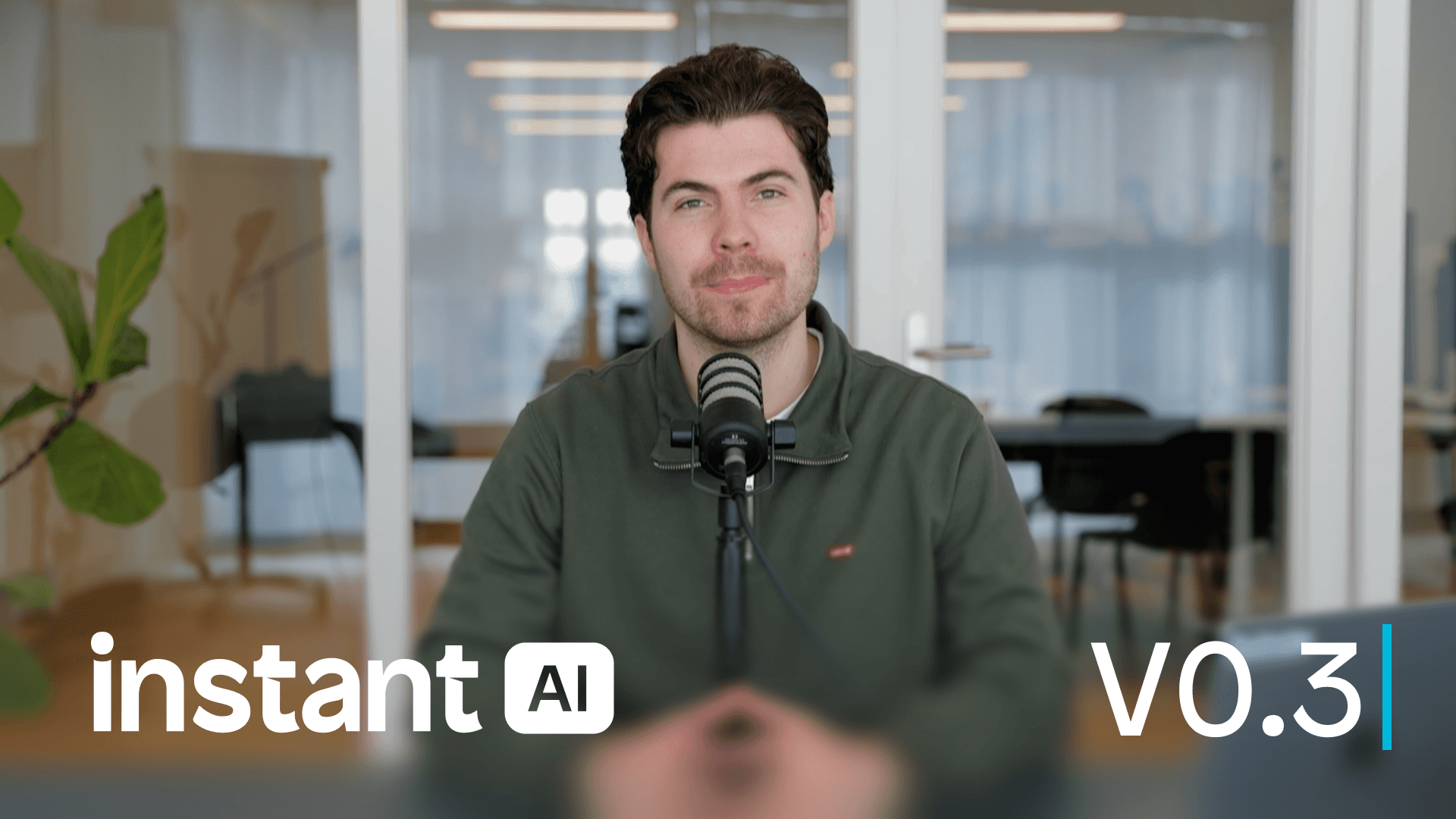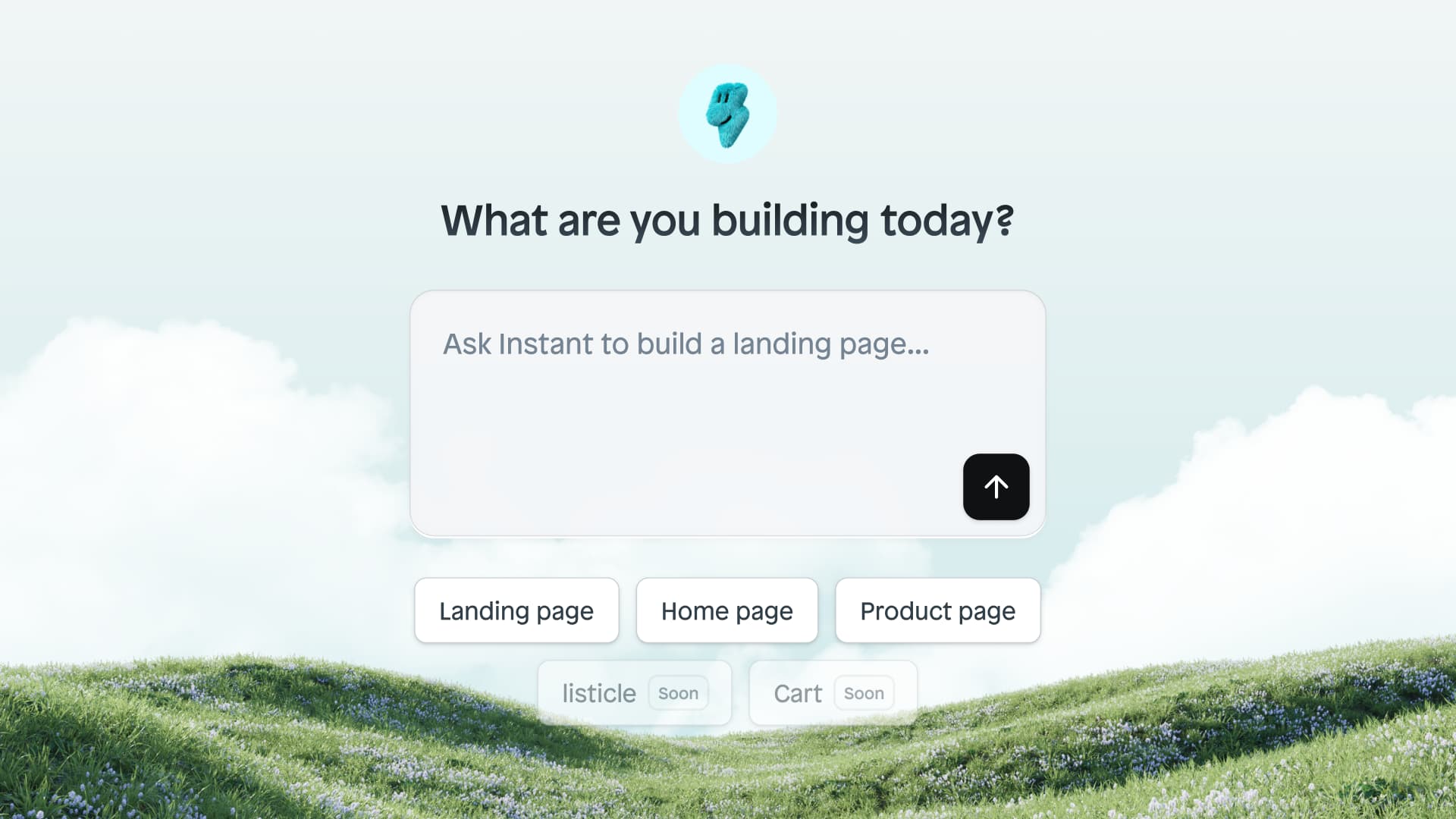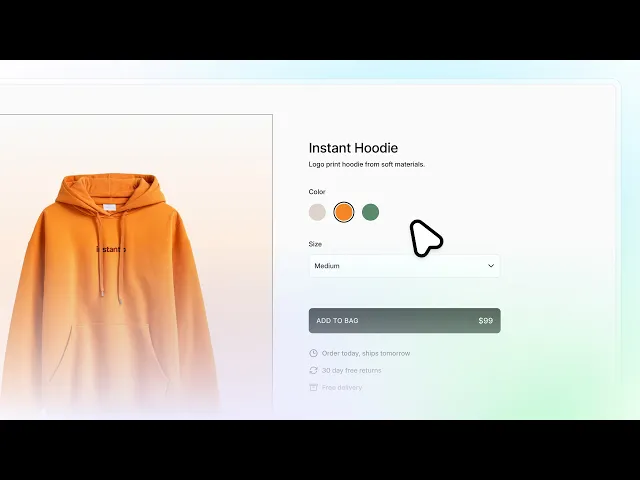
Variant color picker, click actions & new UI panels
Product update: Variant color picker
Introducing the Color Variant Picker! Give your customers a more engaging and interactive way to explore product colors. With our new variant picker element you can create custom color swatches in seconds.
Key Features:
Lightning-Fast Setup: Simply drag and drop the Color Variant Picker element anywhere on the canvas
Easy Connection: Link the picker to your color variant options in one-click
100% Customizable: Like all our product variant elements, the Color Variant Picker is fully customizable to match your brand's unique style.
For the full breakdown watch the tutorial below:
Product update: Improved Visibility for Click Actions
We've addressed a common pain point in the design process: keeping track of where 'click actions' are applied.
What's New:
Visual Indicators: Each layer with an active 'action' (such as 'add to cart') now displays a zap icon in the layer panel.
At-a-Glance Clarity: Quickly identify which elements have actions without clicking through each one.
No more clicking on individual elements to find where actions are applied.

Product update: New UI panels
In our ongoing quest to make everything as beautiful and intuitive as possible, we've given the builder a small but mighty makeover.
The panels on the left, right, and top of the visual canvas are now transparent. This creates the effect of a true visual canvas that encompasses your entire screen. We hope this will make it even more enjoyable and efficient to create stunning Shopify stores.

More updates
Feature
·
Feb 18, 2026
Feature
·
Feb 11, 2026
Feature
·
Feb 3, 2026