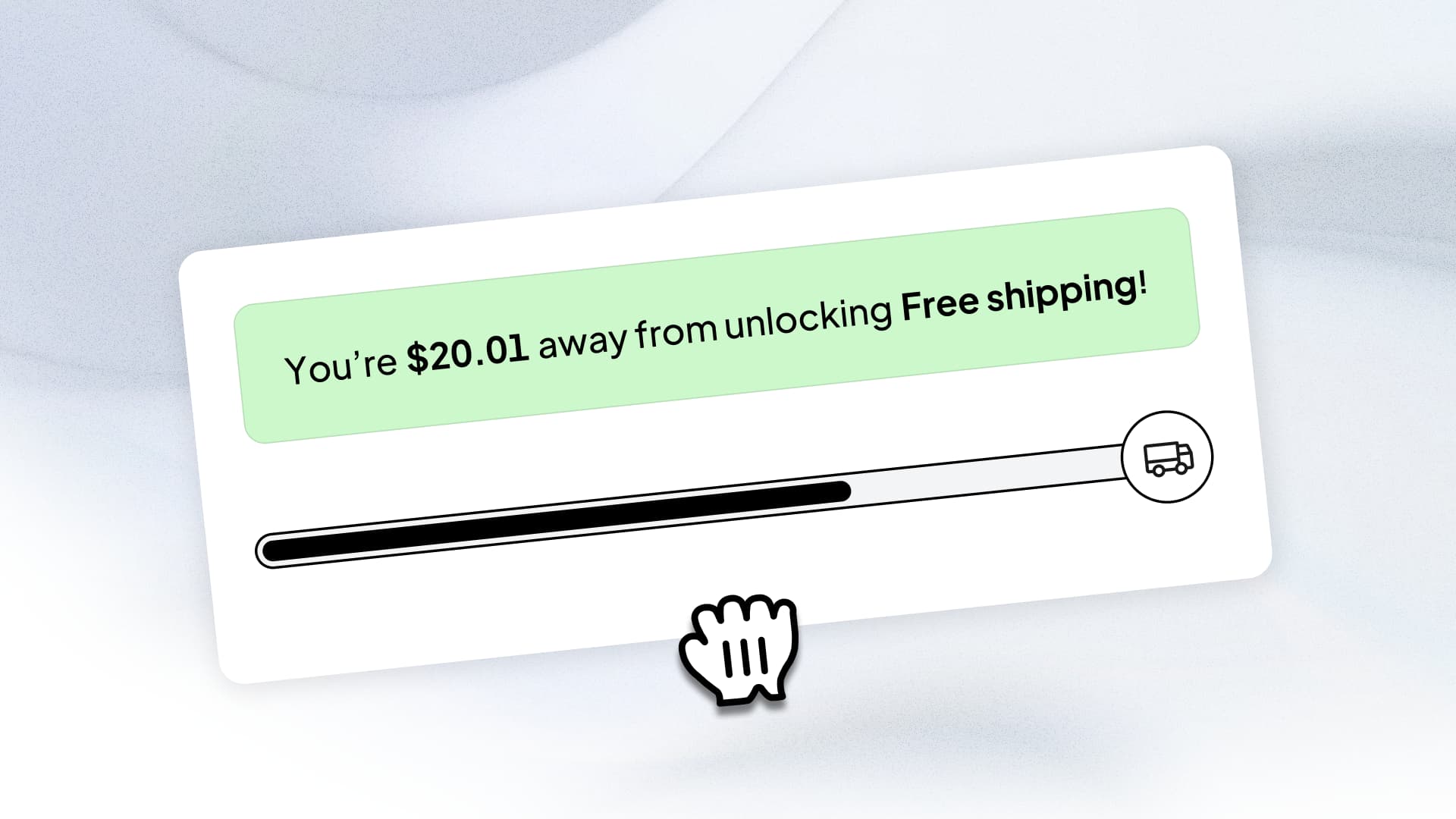YouTube Videos & Custom Fonts
Video elements
Embed YouTube videos and Shorts directly on your Instant pages. All you have to do is copy the YouTube URL, and Instant will automatically generate the embeddable element. You can use Videos to showcase your product videos, user-generated content (UGC), or any other type of video that drives conversion.
The Video element can be used in combination with any of the existing styling options in the design panel.

Custom Fonts
Besides our Google fonts integration, it’s now possible to upload your own Custom fonts. After uploading your fonts, you can use them for any Text element in the builder. It’s also possible to use Custom fonts in Brand Styles, making it easy to create a consistent on-brand experience.
When uploading fonts, we support .ttf, .woff, and .woff2 font files. All uploaded fonts will be hosted on our CDN and will automatically be converted to .woff2 format for optimal performance.

Fixes and improvements
Drag and drop assets directly from the Asset panel onto the Canvas
The Border Radius is now being applied by default to the “Fill” background images without needing to disable the overflow
We added a clearer placeholder preview for Image elements without a source
The SVG image format is now allowed when uploading files for Image assets
Fixed a bug where the color picker popup did not show for the “Fill” of newly added Sections
Improved drag and drop behavior of Elements in Rows and Columns
Show the “Get started” state in the builder when you delete your last page
Fixed an issue where quickly deleting Layers could result in showing an empty state
Performance improvements by optimizing rendering of Elements in the Canvas and more efficient state management of the design panel, resulting in a more fluid experience when working on large pages
Improved resize control behavior by only showing the resize handles when the Element has at least a minimal size when scaled
Fixed an issue in the Preview mode that applied the incorrect scaling when switching between responsive sizes
Improved Shopify connect flow by showing the connected Shopify store ID in your General settings
Weekly Shopify tips from our founder in your inbox. Read in 3-mins or less. Start converting like an eCommerce expert.
More updates
Feature
·
Dec 17, 2025
Feature
·
Dec 3, 2025
Feature
·
Nov 25, 2025