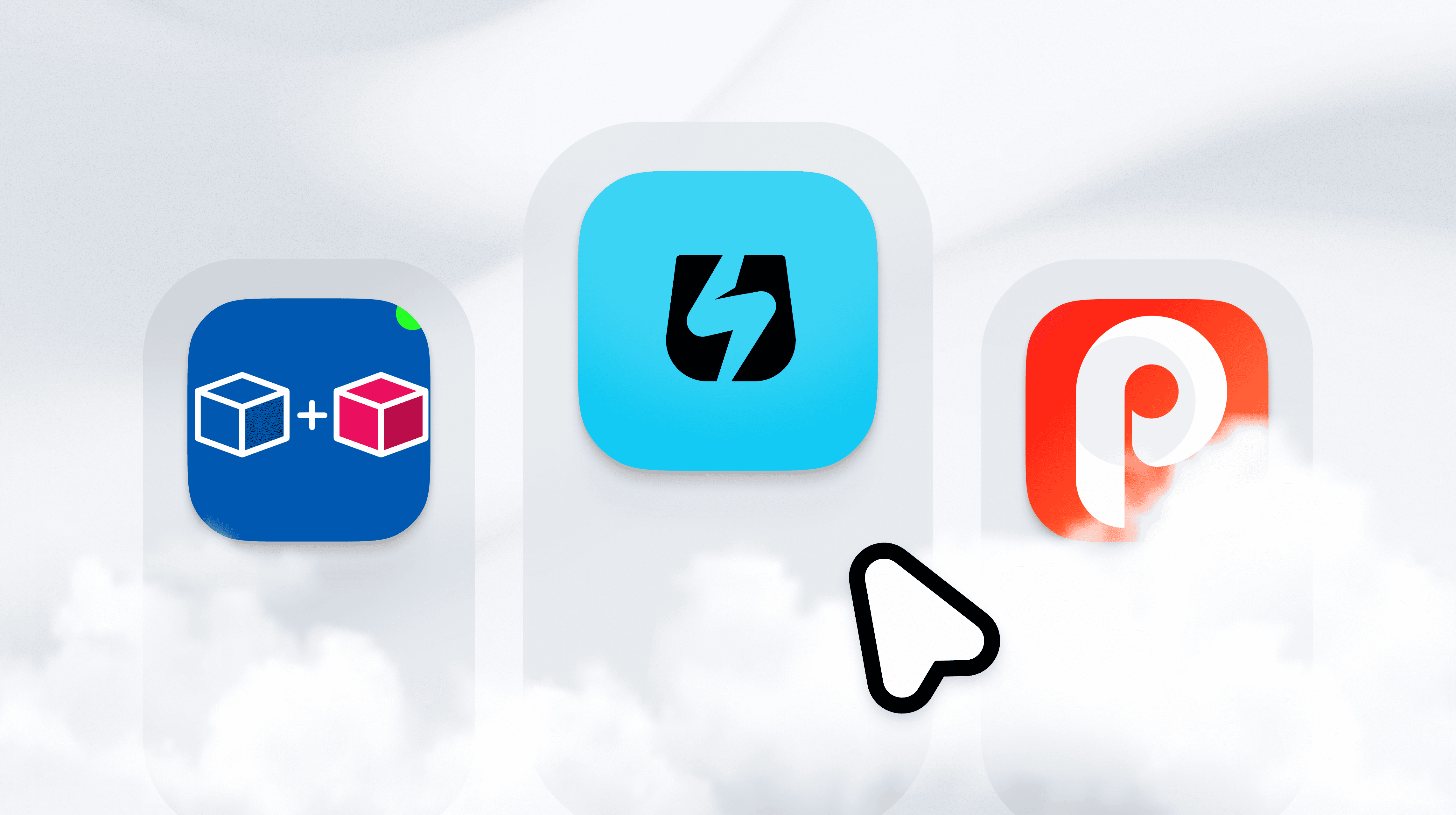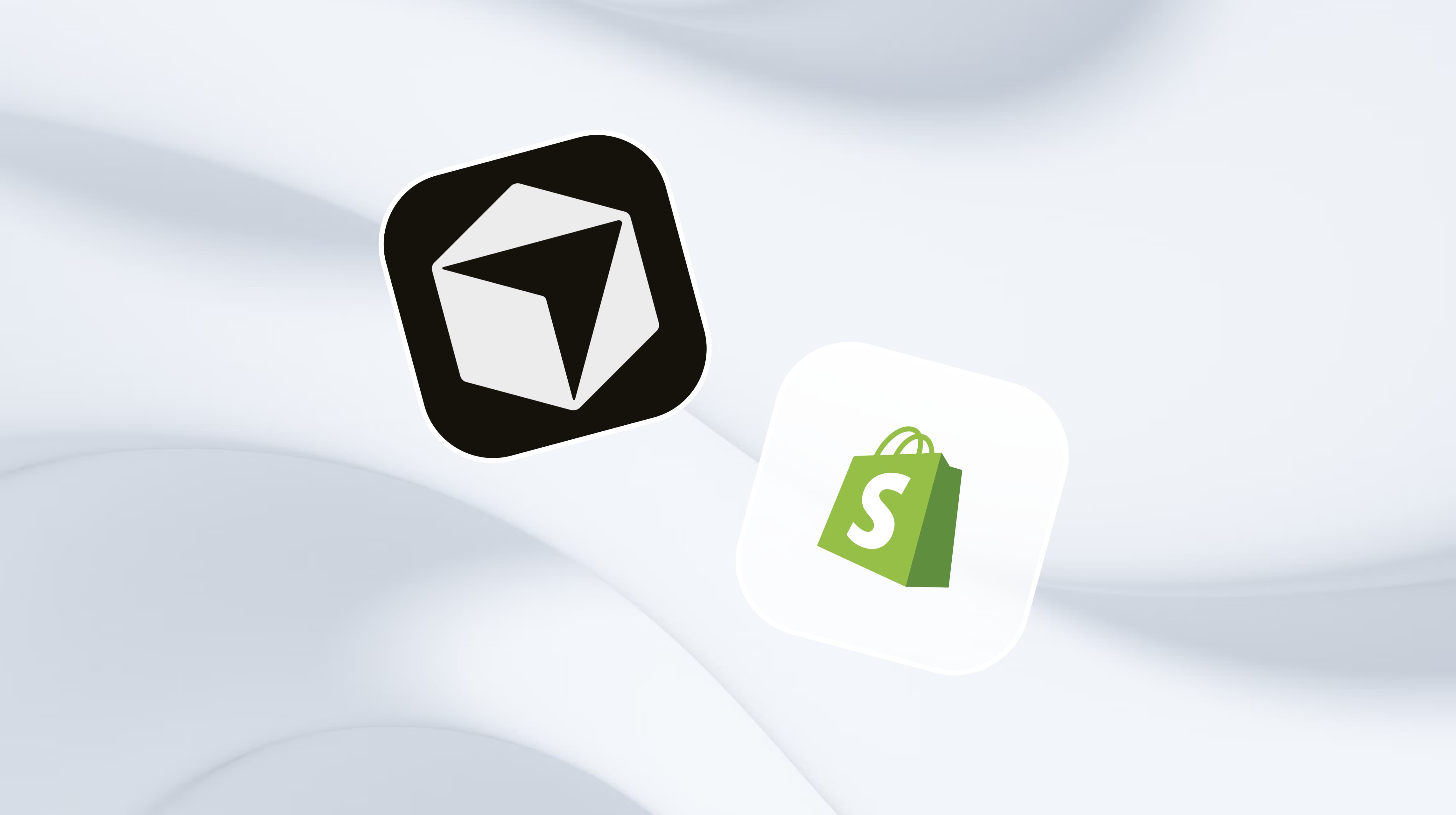10 best Shopify web design tips for an amazing store
Instant Team
10 best Shopify web design tips for an amazing store
Picture this: You’ve just launched your online store on Shopify, brimming with excitement and potential. But then comes the hard part: getting your web design right. A well-designed Shopify store can differentiate between a casual browser and a loyal customer. But creating a seamless, eye-catching experience might seem daunting. This article will guide you through the essentials of Shopify web design, offering tips and insights to help you build a store that looks amazing and keeps customers coming back for more.
Consider using Instant’s Shopify product page builder to make the process even smoother. It’s an intuitive tool designed to help you craft stunning, user-friendly pages without the tech headache.
Why you need a good Shopify web design for your store

A visitor clicks on your Shopify store link. In the blink of an eye, 55 milliseconds, to be exact, they've already formed an opinion. That first impression is crucial, especially when 94% hinges on design.
If your store needs to be updated or more organized, it'll likely bounce to a competitor. A well-designed Shopify store captures interest right away, encouraging further exploration and increasing the chances of making a sale.
The SEO connection: Google’s all-seeing eye
Your Shopify store's design isn't just for human eyes; search engines are watching, too. A thoughtfully designed site helps search engines like Google crawl and index your content effectively.
This boosts your visibility in search results, making it easier for potential customers to find you. If you ignore SEO in your web design, you'll fight an uphill battle for online attention. A visually appealing, SEO-friendly site gives you a competitive edge in the crowded online marketplace.
Building trust: Looks matter more than you think
Trust is everything in eCommerce. If your Shopify store looks professional and current, visitors are more likely to trust your brand. Conversely, a poorly designed site can raise suspicion, making potential customers hesitant to engage.
This is especially true for high-stakes purchases or bulk orders, where trust is non-negotiable. A polished design looks good and builds credibility, increasing the likelihood of conversion and repeat business.
consistent branding: the glue that holds it all together
Consistency in design elements like colors, fonts, and layouts across your Shopify store reinforces your brand identity. This makes it easier for visitors to recognize and remember you, which is key when they're ready to purchase.
A well-thought-out design attracts leads and nurtures them through the buying process. Cohesive branding helps create a seamless, memorable shopping experience that keeps customers returning.
What makes a great Shopify web design?

A great Shopify website kicks off with stunning visuals. Your design should reflect your brand's identity, using a well-defined color palette and typography that matches your brand's voice. High-quality visuals like product photos and lifestyle images aren’t just decorative.
They help forge an emotional connection with potential customers. And whitespace is your friend. A clean, uncluttered layout looks professional and makes it easier for users to navigate through your site.

Easy navigation and seamless user experience
Looks matter, but so does usability. Your Shopify site should be easy to navigate with clear menus and organized categories. A functional search bar is essential, too. A responsive design that works across all devices is non-negotiable in a mobile-first world. Fast loading speeds must keep users engaged instead of driving them away with slow load times.
Content that compels and calls to action
Once you've got their attention, your content needs to convince visitors to take action. Persuasive product descriptions should not only list features but also highlight the benefits in a way that speaks directly to your audience’s needs. And clear calls to action are crucial. Whether adding items to a cart, signing up for a newsletter, or contacting support, these prompts should be easy to find and enticing enough to click.
Responsiveness: A non-negotiable feature
Your Shopify site must be optimized for:
Desktops
Tablets
Smartphones
Use a responsive design that adjusts to the screen size and orientation of the device. Your site should also load quickly because users won’t wait for slow-loading sites; they’ll abandon them. Use tools like Google PageSpeed Insights to check your site's load time.
Visual hierarchy: Guiding the user journey
Visual hierarchy is about arranging design elements to create a sense of importance and order. Use it to highlight your most important products and information while de-emphasizing less important components. This can be achieved through:
Color
Size
Placement
Of design elements. Clear headings, subheadings, and bullet points make text easier to read and understand. Using visual hierarchy effectively, you can create an intuitive website that guides users to the necessary information.
Elevate your Shopify store with Instant
Instant is a user-friendly Shopify product page builder that allows eCommerce teams and agencies to create fully customizable and advanced pages without any coding knowledge. With its intuitive drag-and-drop interface, users can quickly design and publish high-converting:
Landing pages
Blog posts
Product pages
Sections
Instant also offers seamless integration with Figma and other eCommerce tools, making it a versatile choice for enhancing online store performance and increasing conversions. Try Instant's Shopify product page builder today!
Ten best Shopify web design tips for an amazing store

1. Make your store accessible to everyone
Consider accessibility not just a feature but a necessity. With over a billion people living with disabilities, your Shopify site must be navigable by everyone. Focus on keyboard accessibility, use alternative text for images, and embrace semantic HTML.
Prioritize contrast for readability and ensure clear navigation to create an inclusive shopping experience. Accessibility opens your store to more potential customers and aligns with ethical business practices.
2. Simplify navigation for a smooth journey
Navigation is key in Shopify web design. It should be straightforward, guiding users effortlessly from the product page to checkout. Use clear labels, enable intuitive product filtering, and incorporate a search bar with auto-suggestion.
Emphasize call-to-action buttons and minimize the clicks required to complete a transaction. This will enhance the overall user experience, making it seamless and enjoyable.
3. Use high-quality images and video
In today’s visual world, high-quality images are non-negotiable. They build trust and showcase products in the best light. Invest in great photos and videos to effectively tell your brand story. Leverage AI technology to enhance product images and stay ahead of the curve. Quality visuals are a cornerstone of effective e-commerce web design.
4. Choose the right typography
Typography is more than just choosing fonts; it shapes your brand identity. Opt for fonts that align with your brand’s personality and ensure they’re readable across all devices.
To keep things harmonious, stick to a maximum of three fonts. Typography trends evolve, so keep an eye on what’s current and relevant to maintain a fresh look.
5. Consider your website’s color scheme
Color is powerful. It affects mood, aesthetics, and brand perception. Choose colors that align with your brand’s identity, considering color psychology to evoke the right emotions. Use contrast wisely to ensure design elements like text are legible. Your website’s color scheme should create an engaging and memorable user experience.
6. Optimize for mobile-first design
Mobile commerce is growing, so your Shopify site must be mobile-friendly. Design with mobile users in mind, ensuring touch-friendly navigation and appropriate resizing of images. While Shopify themes are mobile-optimized, double-check your design across different devices to ensure a seamless user experience.
7. Personalization for a tailored experience
Personalization remains a top eCommerce trend. Use Shopify apps to offer personalized recommendations and promotions based on browsing behavior, past purchases, and preferences. Tailor dynamic homepage content and customized email marketing to create unique experiences for each customer. Personalization boosts engagement and conversion rates, fostering stronger connections with your audience.
8. Speed up your Shopify site
Fast loading times are essential for keeping users engaged. Compress images and videos without sacrificing quality, and remove unnecessary apps to streamline your site’s code. Choose Shopify themes with built-in features to reduce reliance on additional apps. A speedy website enhances user experience and improves conversion rates.
9. Pick the perfect Shopify theme
Selecting the right Shopify theme is crucial for your store’s design. Consider your catalog size, brand aesthetics, and customization options. Choose themes that are mobile-responsive and align with your brand’s visual identity. The Shopify Themes store offers a curated selection of high-performing themes, so take advantage of it to find the perfect fit for your business.
10. Utilize social proof to build trust
Social proof is essential for building trust and credibility. Use Shopify apps to display user-generated content and product reviews. Highlight satisfied customers and showcase high-quality UGC to enhance your brand’s authenticity. Leveraging social proof boosts conversions and fosters long-term customer loyalty.
How much does it cost to set up a Shopify web store?
Setting up a Shopify store can be expensive. For a basic setup, you might spend $500 to $1,000, which covers essential elements to make your store look professional. But if you want a unique design, the price can jump from $500 to $2,000, depending on who you hire.
Typically, a custom Shopify website design project costs between $10,000 and $20,000. If you need advanced customizations and extra functionality, the cost can go up to $100,000.
4 best tools that help you design Shopify faster
1. Instant: your all-in-one landing page solution
Instant is a user-friendly Shopify product page builder that allows eCommerce teams and agencies to create fully customizable and advanced pages without any coding knowledge. With its intuitive drag-and-drop interface, users can quickly design and publish high-converting:
Landing pages
Blog posts
Product pages
Sections
Instant also offers seamless integration with Figma and other eCommerce tools, making it a versatile choice for enhancing online store performance and increasing conversions. Try Instant's Shopify product page builder today!
2. Canva: Elevate your store's visual appeal
Canva is a versatile graphic design tool that simplifies the creation of high-quality visuals for your Shopify store. It’s beneficial for designing banners, social media posts, product images, logos, and other marketing materials.
If you sell handmade earrings, you can use Canva to create a banner featuring a high-quality image of your best-selling earrings overlayed with text offering a discount. This banner can then be placed at the top of your Shopify homepage for maximum impact.
3. Supercharge your content with ai tools
AI tools like ChatGPT and Gemini are valuable resources for designing your Shopify store. ChatGPT is a generative AI chatbot that uses a large language model to support a contextual understanding of natural language inputs. It can be used to write blog posts, social media captions, product descriptions, and more.
Gemini, formerly known as Google Bard, is an AI software app that can create content, write code, and assist in research-related tasks. It can also provide sources to substantiate its responses, making it useful for generating content and conducting research. These AI tools help automate and enhance various aspects of your online business, including content generation and personalization.
4. Burst by Shopify: Access free stock photos
Burst by Shopify is a free stock photo platform providing high-quality images tailored for e-commerce. These images can enhance your store’s visual appeal and professionalism. For example, say you’re selling coffee mugs.
Utilize Burst by Shopify to find high-resolution photos of people using travel mugs in various settings, like commuting to work or enjoying a coffee outdoors. These images can be used on your product pages and throughout your store to create a more engaging experience for visitors.
Optimize your Shopify store for conversions without breaking the bank with Instant's Shopify product page Builder
Instant is a game-changer for Shopify store owners. This tool can turn the complex into the simple. No coding expertise is required. It allows users to create fully customizable and advanced pages like:
Landing pages
Blog posts
Product pages
Sections
Its seamless integration with Figma and other eCommerce tools makes Instant versatile. You maintain complete control over your store's design while boosting conversions. Want to create high-converting pages quickly? Instant has you covered.
More stories
Shopify
·
Feb 3, 2026
Shopify
·
Feb 2, 2026
Shopify
·
Jan 30, 2026