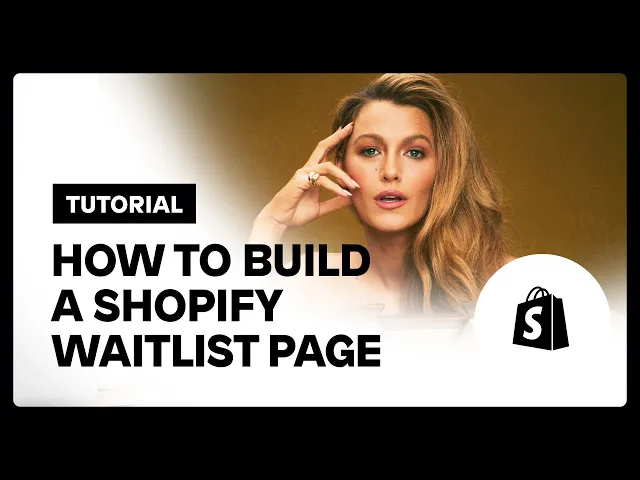
The power of using a Shopify waitlist before your next sales event
Instant Team
The power of using a Shopify waitlist before your next sales event
A Shopify waitlist is a powerful tool that allows businesses to generate excitement, gather valuable customer insights, and strategically plan inventory for upcoming sales events. Waitlists allow you to collect customer information, such as email addresses and product preferences, to better understand your target audience and tailor your marketing efforts accordingly.
Some of the key benefits of using a Shopify waitlist before your next sales event include:
Generating excitement: By offering customers the opportunity to join a waitlist for a highly anticipated product or sale, you can create buzz and anticipation around your event. This can help increase interest and drive more traffic to your website, leading to potential sales.
Gathering customer insights: The information collected from a waitlist can provide valuable insights into the wants and needs of your target audience. You can better tailor your marketing efforts and product offerings by understanding what products they are interested in and their preferences.
Strategically planning inventory: Waitlists can also help you gauge demand for a particular product or sale, allowing you to plan your inventory accordingly. This can prevent overselling or understocking, which can be costly and negatively impact customer satisfaction.
In this article, we'll delve into the strategic benefits of using a Shopify waitlist, discuss how to create an engaging Shopify splash page, explore different waitlist apps for businesses, highlight the advantages of a pre-launch waitlist in eCommerce, and provide best practices for managing your Shopify waitlist effectively.
Introduction to Shopify waitlist
Staying ahead of the competition requires innovative strategies to captivate customers and drive sales. One such strategy gaining traction among online retailers is using a Shopify waitlist. But what exactly is a Shopify waitlist, and how can you set it up to leverage its power effectively?
A Shopify waitlist is a feature that allows businesses to collect customer information and notify them when a product becomes available for purchase. It serves as a tool to generate anticipation and excitement around upcoming products or sales events while gathering valuable insights about customer preferences and demand.
Setting up a Shopify waitlist is straightforward. It involves integrating a waitlist app with your Shopify store and creating an engaging splash page to entice visitors to join the waitlist.
One popular tool for building a captivating splash page is Instant Page Builder, which offers a user-friendly interface and customizable templates to create stunning landing pages in minutes.
For example, here's a quick tutorial showing how to build the Blake Brown waitlist page:
Here's how you can set up a Shopify waitlist using the Instant Page Builder:
Choose a template: Instant Page Builder offers a variety of professionally designed templates that you can customize to suit your brand and messaging. Browse through the template library and select a layout that aligns with the goals of your waitlist campaign.
Customize your splash page: Once you've chosen a template, use the drag-and-drop editor to customize the content, imagery, and layout of your splash page. Add compelling headlines, high-quality images or videos, and clear call-to-action buttons to encourage visitors to join the waitlist.
Add or integrate your waitlist app: Instant Page Builder supports integrations with third-party apps such as Preorder Me, Back In Stock, and Wait.li. Alternatively, you can use the built-in waitlist feature offered by Shopify's app store. Most waitlist apps offer seamless integration with Shopify, allowing you to easily capture customer information and manage waitlist sign-ups.
Optimize for mobile responsiveness: Ensure that your splash page is optimized for mobile devices to provide a seamless browsing experience for visitors on smartphones and tablets. Instant Page Builder automatically optimizes mobile responsiveness pages, ensuring your splash page looks great on all devices.
Publish your page straight to Shopify: Once satisfied with your splash page, click the 'Publish' button to make it live on your Shopify store. You can also schedule a specific date and time for the page to go live if you want to create buzz or launch alongside a new product or promotion.
By following these steps and utilizing tools like Instant Page Builder, you can create a captivating Shopify splash page for your waitlist campaign and set up your Shopify waitlist to start generating anticipation and gathering valuable customer insights. Embrace the power of a Shopify waitlist to elevate your sales events and drive success in the competitive landscape of eCommerce.
Creating an engaging Shopify splash page for your waitlist
The first step in leveraging the power of a Shopify waitlist is to create an engaging splash page that captures the attention of potential customers. A Shopify splash page serves as a teaser for your upcoming sales event, enticing visitors to join the waitlist for exclusive access to products or promotions.
Here are some key elements to consider when designing your Shopify splash page:
Compelling headline: Craft a catchy headline that clearly communicates the benefits of joining the waitlist. Use persuasive language to encourage visitors to take action.
Visual appeal: Incorporate high-quality images or videos that showcase your products and create visual interest. Choose visuals that resonate with your target audience and align with your brand identity.
Clear call-to-action: Place a prominent call-to-action button or form where visitors can easily sign up for the waitlist. Use action-oriented language such as "Join Now" or "Get Early Access" to prompt action.
Social proof: Highlight testimonials or reviews from satisfied customers to build credibility and trust. Social proof can reassure visitors that joining the waitlist is worth their while.
Countdown timer: Create a sense of urgency by including a countdown timer that indicates when the sales event will begin. This can encourage visitors to join the waitlist before time runs out.
By optimizing your Shopify splash page with these elements, you can capture the attention of potential customers and drive sign-ups for your waitlist.
How to create a waitlist landing page with a Shopify page builder
An easy way to build a waitlist landing page is by utilizing a Shopify page builder like Instant. For example, here's a concise but effective pre-launch waitlist page for Rare Beehive:

This Shopify waitlist page was built using Instant Page Builder and uses an embedded Klaviyo form.
How to add a Klaivyo or Omnisend form to your waitlist page
If you already have Klaviyo or Omnisend set up within your Shopify store, this integration will work seamlessly.
Here's how it works:
Drag the "Form" element onto the visual canvas
Select the integration (Klaviyo or Omnisend)
Add the Form ID of any of the forms you have created
This is an easy and efficient way to build a custom waitlist landing page.

Choosing the right waitlist app for your Shopify store
Once you've designed your Shopify splash page, the next step is to choose the right waitlist app to integrate with your store. Several waitlist apps are available for businesses, each offering unique features and functionalities. When selecting a waitlist app for your Shopify store, consider the following factors:
Integration with Shopify: Choose a waitlist app that seamlessly integrates with your Shopify store, allowing easy setup and management.
Customization options: Look for a waitlist app that offers customization options to match your brand aesthetics and messaging. This includes customizing the waitlist form, email templates, and other elements.
Automated notifications: Opt for a waitlist app that provides automated notifications to keep customers informed about product availability, sales events, and other updates. This ensures a seamless user experience and encourages engagement.
Analytics and reporting: Select a waitlist app with robust analytics and reporting capabilities, allowing you to track waitlist performance, customer engagement, and conversion rates. This data can provide valuable insights for optimizing your marketing strategies.
Customer support: Prioritize a waitlist app that offers reliable customer support to assist with setup, troubleshooting, and any questions or concerns that may arise.
By carefully evaluating these factors, you can choose the right waitlist app that meets your business needs and enhances the effectiveness of your Shopify waitlist.
Benefits of a pre-launch waitlist in eCommerce
Now that you've set up your Shopify splash page and integrated a waitlist app let's explore the benefits of implementing a pre-launch waitlist in eCommerce:
Build anticipation: A pre-launch waitlist creates anticipation and excitement among customers by offering them exclusive access to upcoming products or promotions. This anticipation can drive engagement and increase the likelihood of conversion.
Gather customer insights: By encouraging customers to join the waitlist, you can gather valuable insights about their preferences, interests, and purchasing behavior. This data can inform your product development strategies and marketing efforts.
Strategic inventory planning: A pre-launch waitlist allows you to gauge demand for your products before they are officially released. This enables you to plan inventory more effectively, ensuring that you have sufficient stock to meet customer demand without overstocking.
Increase sales conversion: By leveraging the scarcity effect and creating a sense of exclusivity, a pre-launch waitlist can increase sales conversion rates and drive higher revenue for your business.
Boost marketing ROI: A pre-launch waitlist provides an opportunity to engage with potential customers early in the sales cycle, allowing you to build relationships and nurture leads over time. This can lead to higher marketing ROI and long-term customer loyalty.
Implementing a pre-launch waitlist in eCommerce can provide a wide range of benefits for your business, from building anticipation and gathering customer insights to increasing sales conversion and boosting marketing ROI.
Best practices for managing your Shopify waitlist
To ensure the success of your Shopify waitlist, it's important to follow best practices for managing and optimizing your waitlist strategy:
Regularly communicate with waitlist members
Keep waitlist members informed about product updates, sales events, and other relevant information through regular email communications. This helps to maintain engagement and anticipation among customers.
Offer incentives for joining the waitlist
Encourage customers to join the waitlist by offering exclusive incentives such as early access to products, special discounts, or freebies. This will incentivize sign-ups and increase the perceived value of joining the waitlist.
Monitor waitlist performance
Track key metrics such as waitlist sign-ups, conversion rates, and customer engagement to monitor the performance of your Shopify waitlist. Use this data to identify areas for improvement and optimize your waitlist strategy over time.
Segment your waitlist
Segment your waitlist based on customer preferences, interests, or purchase history to deliver more personalized communications and offers. This helps to increase relevance and engagement among waitlist members.
Continuously optimize your waitlist strategy
Test different messaging, incentives, and promotional tactics to identify what resonates best with your audience. Then, based on data-driven insights, iterate and optimize your waitlist strategy to maximize results.
Conclusion
In conclusion, the power of using a Shopify waitlist before your next sales event cannot be overstated. By creating an engaging Shopify splash page, choosing the right waitlist app, implementing a pre-launch waitlist strategy, and following best practices for managing your waitlist, you can generate excitement, gather valuable customer insights, and drive sales conversion for your eCommerce business. Embrace the potential of a Shopify waitlist to elevate your sales events and take your business to new heights in the competitive world of eCommerce.

More stories
eCommerce
·
Feb 17, 2026
Shopify
·
Feb 6, 2026
Shopify
·
Feb 6, 2026






