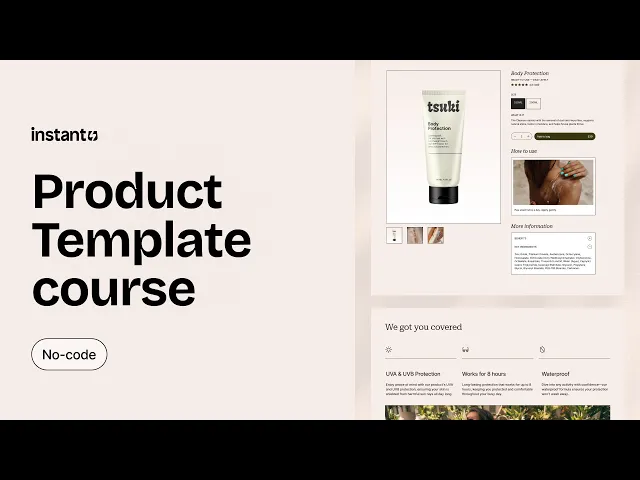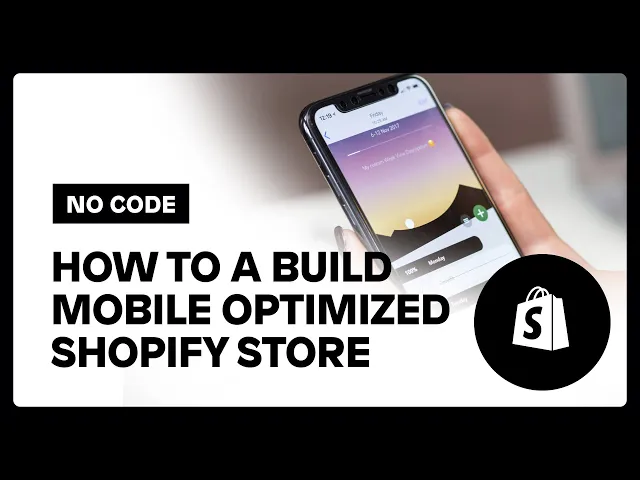How to create a Shopify website: An in-depth guide for 2025
Instant Team
How to create a Shopify website: An in-depth guide for 2025
Building an online store in 2025 is more than just setting up a website—it’s about creating a business that can truly change your life. Every day, thousands of new Shopify stores launch, but many struggle to find success. Why? Because they skip foundational steps that set them up for long-term growth. In this guide, we’ll cover everything you need to launch a Shopify store that doesn’t just look good—it generates revenue.
Why do Shopify stores fail?
Statistics show that about 90% of e-commerce stores fail in their first year. Common reasons include poor planning, skipping essential setup steps, and not leveraging the tools available to drive traffic and sales. The difference between a successful store and a failed one often comes down to preparation and execution.
If you're ready to create a Shopify website that actually makes money (not just looks pretty), let's break this down into simple, actionable steps.
And with a tool like Instant Page Builder, you can streamline this process and create a stunning, high-converting Shopify store with ease.
Remember: Every successful online store starts with someone taking their first step. Today, that's you.
Shopify setup essentials: Get your store started
Step into the world of online selling with ease.
Create and launch your Shopify store yourself.
Answer your doubts about costs and hosting.
Step 1: Sign up for Shopify
Start by heading to the Shopify website. You'll need to create an account here. To begin, click on "Start Free Trial" on the homepage.

Enter your email, create a password, and choose your store name. Your store name can be changed later, so don't stress too much over this part.
Once you've filled in these details, click "Create your store." Now, you'll see different Shopify plans. They range from the Basic Plan to the Advanced Plan.
Basic is good for beginners, offering essentials at a lower cost. The Advanced Plan suits larger businesses needing more detailed features and reports.
Step 2: Choose a store name and custom domain
Having a unique store name is crucial. It represents your brand and should be easy to remember. After deciding on a name, think about purchasing a custom domain.

A domain helps build credibility and makes your store easier to find. Shopify offers domain purchase options, or you can buy from external providers.
Having a catchy domain can enhance brand identity. If you decide on a Shopify domain, they offer simple guides to walk you through the connection process.
Step 3: Set up your store’s layout
Now, it's time to consider your store's layout. Shopify has free and paid themes, available on the Shopify Theme Store.
A theme impacts your store's look and feel, so choose one that aligns with your brand's style. After selecting a theme, customize it to reflect your brand's colors and fonts.
Use the “Customize” option in Shopify to make these changes. You can adjust things like header images, homepage content, typography, and more. The aim is to create an inviting online space that lets customers know who you are right away.
Pro tips for customization:
Select a theme with features tailored to your niche.
Keep your color palette and fonts consistent.
Use high-quality images for a polished, professional look.
Use Instant Page Builder to create a fully custom theme.
Using Shopify Themes effectively
Themes come with specific features. Make sure to choose one that meets your needs. For example, some themes focus on photography, great for clothing or lifestyle brands. Others might be minimalistic, suitable for tech products. Remember, you can always customize your Shopify theme with sections built in Instant Page Builder.
For example, the online storefront for RARE BEEHIVE was built using the Dawn theme and Instant Page Builder.
How to extend your Shopify Theme
With Instant’s pre-built Shopify Section Kits, you can access professionally designed templates tailored for specific industries like Health & Beauty or Fashion & Apparel. These kits include pre-built sections for headers, product showcases, social proof, and more, helping you launch faster while adhering to CRO best practices. All you have to do is customize them to your liking, and then publish them directly to your Shopify theme.
Step 4: Add products
This step is all about building your inventory online. Start by adding your products. Click “Products” in the Shopify dashboard, then "Add Product."
Here, enter a clear title and detailed description for each item. Include high-quality images. Good images can improve sales by giving customers a clear idea of what they’re buying. Also, set your prices and available inventory. Accurate inventory levels help prevent overselling and improve customer satisfaction.
Writing descriptive product descriptions
Product descriptions should be thorough yet concise. Explain what the product is, its features, and why it's beneficial. This not only helps in selling but also improves search engine visibility by using relevant keywords.
Example:
Title: “Eco-Friendly Reusable Water Bottle”
Description: “Made from 100% recycled materials, this bottle keeps your drinks cold for 12 hours. Perfect for sustainable living enthusiasts.”
Instant Tip:
Instant’s drag-and-drop editor makes it easy to create product pages that convert. Add custom sections, like FAQs or video testimonials, directly to your product pages without needing a developer.
Here’s a quick tutorial that can help you to build out your first Shopify product detail page:
Step 5: Set up payment and shipping
To accept payments, you must connect payment gateways like Shopify Payments, PayPal, or Stripe. Configure these through the “Settings” menu under “Payments.”
Decide which methods suit your business and customers. Next, set up shipping. Shopify shipping settings let you choose carriers like USPS and DHL.
You can specify rates based on order value, weight, or destination. Shopify also allows for manual rate setups if you prefer a more customized structure.
Consider integrating Shopify’s real-time shipping tools for accurate calculations.
Quick tip:
Test your checkout process on both desktop and mobile to ensure a seamless experience.
Step 6: Launch your store
Before going live, review every aspect of your store. Test payment processing, check shipping configurations, and ensure product details are accurate. Once satisfied, hit “Publish” on your Shopify dashboard.
Final checks:
Browse your site on multiple devices.
Invite friends or colleagues to test the user experience.
Ensure your branding is cohesive across all pages.
Shopify website design tips to stand out
Fine-tuning your theme settings creates a unique brand look.
Responsive design ensures compatibility with all devices.
Fine-tune your theme settings
Fine-tuning your Shopify theme can make a world of difference for your website. Adjusting fonts and colors can enhance readability and create that unique brand experience. A cohesive look doesn’t just please the eyes; it also strengthens your brand identity.
Optimize for mobile:
With over 60% of eCommerce sales coming from mobile devices, responsive design is critical. Test your store’s functionality across different screen sizes and ensure navigation is intuitive.
Here’s a tutorial on how to build a mobile-optimized Shopify store in Instant:
Responsive design considerations
Testing functionality across different devices and screen sizes ensures no customer is left behind. Instant Page Builder’s viewport feature can simulate different screen sizes and devices. Alternatively, manual checks on several devices can provide more insights into actual user experience.
Consider a simple menu and ample white space on mobile views. As more elements get crowded on smaller screens, navigation can be challenging. Streamlining elements ensures that the user journey remains fluid and intuitive.
This means you should:
Regularly test your site on multiple mobile and tablet devices.
Optimize images for faster loading times on mobile.
Simplify navigation for a seamless user experience.
These Shopify website design tips help push your store beyond the basics, ensuring it not only functions well but also stands out and captivates your audience. As you fine-tune your design and ensure responsiveness, you're creating a site that's ready to engage users across all devices.
Essential Shopify apps for your store
Over 85% of Shopify merchants use apps for better store performance.
33% of stores use more than 10 Shopify apps.
Tips for improving customer experience and boosting sales.
Improve user experience with apps
A seamless shopping experience can turn a visitor into a customer. Shopify apps are crucial in enhancing customer relationships. Let’s start with reviews. Apps like Yotpo or Loox help garner authentic reviews and display them attractively. They encourage customers to leave feedback, building trust and transparency. This feedback loop is essential because shoppers trust reviews just as much as personal recommendations.
Conversational commerce is also on the rise. It involves using chatbots or customer service tools like Tidio or Gorgias. These handle FAQs, track orders, and issue resolutions, providing instant responses. By integrating these chat tools, businesses can personalize interactions and promptly address customer needs, fostering loyalty and satisfaction.
For managing orders and stock, there are over 1,000 apps dedicated to inventory management. Apps like Stocky and TradeGecko automate stock alerts, track inventory across multiple locations, and manage purchase orders efficiently. Your store operates like a well-oiled machine. For those interested in diving deeper into inventory management, check out resources that discuss specific strategies and their implementation in depth.
Boost sales with conversion tools
Increasing sales often means using conversion-enhancing tools. Upselling and cross-selling apps such as Bold Upsell or ReConvert can be pivotal. These tools suggest related or complementary products at checkout, increasing average order value. For example, if a customer is buying a camera, the app might suggest lenses or tripods.
Next, let’s look at email marketing. Integrating email marketing within Shopify can enhance personalized outreach. Apps like Klaviyo or Omnisend help create tailored campaigns, leveraging customer data for targeted messaging. Automated email flows, like cart reminders or thank you emails, can recover lost sales and encourage repeat purchases.
Exploring these concepts further can be done through books on behavioral economics and digital marketing analytics, helping professionals grasp the science behind consumer decisions and interactions online.
Find and implement the right mix of apps
Deciding which apps to invest in requires a strategic approach. The Shopify App Store, with over 8,000 apps, can be overwhelming. Analyzing customer journey touchpoints helps here. Identify areas that need improvement—be it checkout experience, inventory management, or customer support. Then, test apps based on reviews, usability, and integration features.
Cost is a consideration too. On average, Shopify apps cost around $58.49 per month. Many offer free trials, letting you gauge their effectiveness before committing. These trials can be handy, especially when evaluating the app’s alignment with business objectives and its impact on sales and customer satisfaction.
Over 40% of apps offer free plans or trials, providing merchants the opportunity to experiment without substantial financial risk. By focusing on areas with the highest potential impact, stores can enhance user satisfaction and drive sales effectively.
Best practices for combining apps
Marrying multiple apps proficiently can elevate store functionality. But it’s crucial to avoid app bloat. 33% of stores use more than ten apps. As a rule of thumb, ensure each app addresses a distinct need without overlapping. An orderly app stack reduces page load times and avoids potential software glitches.
Keep an eye on updates and functionality changes. Monitor performance metrics actively. This helps businesses fine-tune their app ecosystem, optimizing for both usability and conversions.
For those looking to expand their knowledge on efficient app use within eCommerce, consider literature focusing on digital business transformation and agile methodologies. These resources provide frameworks for evolving and adapting your app strategy to maximize business benefits.
Conclusion
Creating a Shopify website opens doors to selling online in 2025. With the steps outlined above, you have a clear map to establish your e-commerce presence.
Your store's success depends on constant updates and improvements. Keep testing new apps, themes, and marketing approaches. Small changes in your product pages, checkout process, or customer service can lead to big results in sales.
Take action now. Start with the basics: sign up, pick a theme, add products, and set up payments. Then, move to advanced features like marketing tools and apps. Your store won't be perfect on day one - that's normal. The key is to start and improve over time.
Remember: every successful online store started exactly where you are now. Continuously test, optimize, and evolve your store to meet customer needs and market trends.
Why choose Instant?
With Instant Page Builder, you can create beautiful, high-converting Shopify pages in minutes. From custom landing pages to optimized product sections, Instant helps you stand out in a competitive market. Its user-friendly tools and CRO-driven templates take the guesswork out of building a successful store.
Ready to get started? Sign up for Shopify and take your first step toward creating a thriving eCommerce business with the help of Instant Page Builder.
More stories
eCommerce
·
Feb 17, 2026
Shopify
·
Feb 6, 2026
Shopify
·
Feb 6, 2026