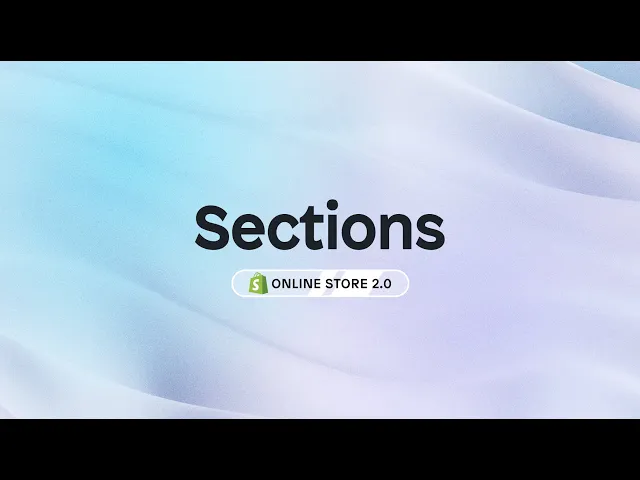
5 Shopify page building ideas for Father's Day (2024)
Rebecca Anderson
5 Shopify page building ideas for Father's Day (2024)
Father’s Day is right around the corner, and with it comes one of the top five most popular US consumer spending events. After all, there are over 70 million fathers in the US alone, which offers an abundance of potential customers (That's equivalent to filling the largest NFL stadium over a thousand times!).
For brands on Shopify, now is the time to start preparing for this holiday sales window by adding your Father’s Day promotions or offers to your online store.
One of the easiest ways to do that is by building custom Shopify sections, such as:
Father’s Day hero section for your homepage
A banner to promote your Father’s Day collection
A moving ticker to announce your sales
A Father’s Day gift guide banner
A Father’s Day product section
This blog will show you design inspiration from current Father’s Day campaigns run by successful Shopify brands. Then, we'll break down the elements that make up each of these custom sections. And lastly, there will be advice to help you learn how to build these sections yourself in less than 30 minutes using a no-code page builder!

By promoting your Father’s Day offer, you can turn this sentimental holiday into an opportunity for substantial profit and customer connection.
Now let’s get started, so you can learn how to establish your brand as a Father’s Day favorite:
Father’s Day design ideas from 5 successful Shopify brands
1. Father’s Day discounts & bundles: Ekster
One tried-and-tested tactic to boost sales during events such as Father's Day is offering special discounts and deals.
Ekster has incorporated both a Father’s Day sale and a Father’s Day bundle onto the homepage of its online Shopify store.
Let’s check out the sale first:

The homepage hero highlights the 40% Father’s Day sale discount and includes a button that leads to the Father’s Day collection sale page.
This is a simple and easy way to add your Father’s Day discounts to your Shopify store if your main strategy is to run a site-wide or collection-specific discount.
To build a section like this for your homepage, you can start with one of these Shopify templates found for free inside Instant Page Builder’s Template Library:

In addition to Ekster’s homepage hero, they also have a nice product section on their homepage that can be quickly built:

This section includes:
Product name (making it clear this is a Father’s Day-specific product)
Unique product feature (promoting the personalized engraving option)
40% discount tag (drawing attention to the special discount)
A photo of the products (to show what is included in the bundle)
The original and discounted price of the bundle (to show the savings)
A product list (to show what’s included in the bundle)
Button (with a Shop Bundle CTA leading to the bundle’s PDP)
A Shopify section like this is easy to build and a great way to communicate exactly what’s in your bundle and why it’s a good deal for shoppers! Adding this to your homepage can help grab those homepage conversions from new and returning site visitors.
2. Homepage hero section: SAXX Underwear
One way to inspire Father’s Day shoppers is to create a collection page full of relevant products. This is a simple way to create a gift guide without building a full gift guide landing page.
To direct shoppers to this collection, you can save time by building a homepage hero, like SAXX Underwear did!

This hero includes:
A product image
Copy the announces the gift guide
Subtext that supports the main headline
A “Shop Father’s Day” button leading to the Father’s Day collection
For a quick build, this is also a format that is found within Instant's Template Library.
3. Moving ticker banner: Cuts
If you’re looking for a fast way to grab shoppers' attention, a moving ticker can be built in less than 5 minutes. This is a simple way to alert and direct site visitors towards your Father’s Day content.

For example, Cuts uses a moving ticker on the top of their Shopify store to promote their Father’s Day Gift Guide collection.
There are a number of banner tickers in Instant’s Template Library as well!

Check them out by searching for “banner section”, “banner bar”, ‘banner slider”, or “banner ticker”.
4. Homepage hero & gift guide: Modern Sprout
If you have crafted a complete gift guide, adding a homepage hero that guides shoppers to your guide will make for a smooth customer experience.
For example, Modern Sprout crafted this hero on their homepage:

Clicking on the “Shop the guide” button leads to a custom gift guide page they’ve created as well!
One of the best sections on Modern Sprout’s gift guide page is the banner that reminds shoppers about the upcoming shipping deadline:

One of shoppers' key concerns when it comes to last-minute online shopping is making sure that the gift will arrive on time, so this section is a great example of how to address this directly!
5. Dad-inspired designs: Yeti
Many online stores create special or unique products for their holiday promotions. One way to showcase them in your Shopify store is with a well-designed product banner section, like Yeti’s!

This banner could work on your homepage, collection pages, or on a campaign-specific landing page (especially with the addition of a button to direct visitors to a specific PDP).
How to build these Shopify sections yourself in time for Father’s Day
If you haven’t started your Father’s Day campaign yet, fear not - there’s still plenty of time to create any of the Shopify sections mentioned in this blog. In fact, all of these ideas can be recreated easily using Instant Page Builder!
All you need to do is:
Connect Instant Page and Section Builder App to your Shopify store
Pick a template from Instant’s Template Library
Customize the content to fit your campaign and brand
Optimize your design for all screen sizes and devices using Instant’s viewport feature
Publish your sections to your Shopify theme
From this point, you can edit the sections directly in the Shopify theme editor!
Here’s a quick video that explains how this works:
With a no-code page builder by your side (and hundreds of pre-built sections you can customize), you’ll be able to craft a custom Father’s Day section in minutes, all by yourself.
With these strategies in your toolkit, you're now equipped to make the most of the Father’s Day sales opportunity. By implementing these ideas, you can create a compelling shopping experience that attracts and delights customers, driving increased sales and fostering stronger customer connections. Happy Father's Day and happy selling!

More stories
Instant News
·
Jan 21, 2026
Instant News
·
Jan 21, 2026
Instant News
·
Jan 15, 2026






