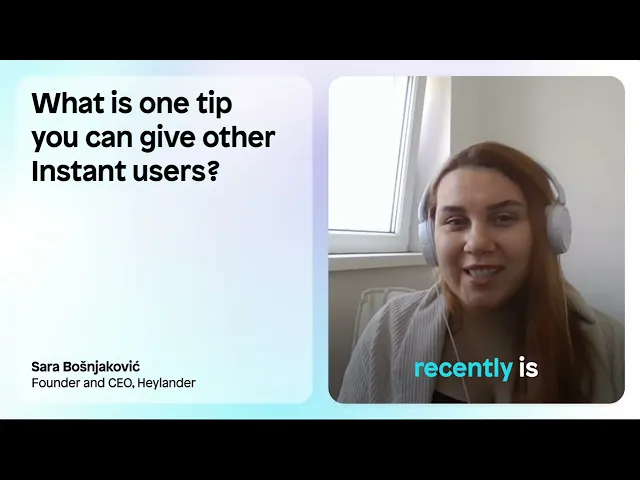Best Shopify Themes for developers and agencies
Guest blog by Brickspace Lab
Best Shopify Themes for developers and agencies
Choosing the right Shopify theme is key to unlocking your online store's full potential. For developers and agencies, this decision is even more crucial, impacting both product presentation and custom development capabilities.
In this comprehensive guide, we'll explore
The power and limitations of Shopify Themes
When to hire a Shopify expert
What makes a theme developer-friendly
Top 5 “developer-friendly” Shopify themes
Alternatives to hiring a developer
How Instant enhances Shopify themes
Factors to consider to make the right choice
The power and limitations of Shopify Themes
Shopify themes are powerful tools that can transform an online store with minimal effort. Off-the-shelf themes offer quick setup, responsive designs for both mobile and desktop, built-in customization options through the theme editor. They also play nice with Shopify's core features and popular apps, allowing merchants to create professional-looking stores without touching a line of code.
While Shopify's pre-made themes offer a lot of value for your money, they're not a one-size-fits-all solution. These themes provide a solid foundation, but achieving a truly custom look and feel may require diving in deeper which comes with certain limitations.
Technical constraints: While themes offer many customization options, they may not support all desired features out of the box. You might find yourself hitting a wall when trying to modify core functionality or integrate certain apps.
Design and UX limitations: Pre-built themes may not fully align and limit your ability to fully express your brand's visual identity, making it difficult to stand out from competitors using similar themes. Some of the specific user requirements might not be easy to change or set up, this can make it difficult to create custom product showcases, unique checkout flows, or tailored navigation structures that truly set your store apart.
Skill gaps: Without coding knowledge or design skills, it's hard to fully customize a theme or create a great user experience. This can make even powerful themes feel limiting.
Feature availability: Not every desired feature is available in every theme, and while Shopify does provide access to theme code and allows for advanced customizations, this is where you'll need some serious development work.
When to hire a Shopify expert
Deciding to hire a Shopify developer can be pivotal for your store's success. Professional help is crucial when you need custom features, advanced integrations, or specialized optimizations beyond what your theme editor offers
Recognizing when to bring in professional help can save time, money, and frustration. Consider hiring a Shopify expert when:
You need customizations beyond your theme's capabilities.
You require advanced integrations or app customizations.
Your website needs maintenance, auditing, or speed optimizations.
You need help using a page builder to enhance your Shopify theme.
Working with a Shopify developer has several advantages. They bring specialized skills and experience to create custom solutions tailored to your needs, ensuring best practices in code and design. This will save you time on complex tasks and help you avoid potential pitfalls, letting you focus on growing your business.
Consider hiring a developer when you need customization outside of theme editor capabilities. A feature that is not a part of the template or you want to tweak some of the sections. Working with Shopify apps is straightforward most of the time, but integrating and customizing them requires extensive coding knowledge.
Many developers and agencies offer store and website maintenance, speed optimization, and audits. Getting expert assistance can help you save time, as these practices should be done on ongoing basis, and get specific information that is unique to your store.
What makes a theme developer friendly
Choosing a theme that is designed with flexibility in mind is crucial as it gives you the confidence that when you and your developers want to make complex changes there are no road blocks. Developer-friendly themes share a few key features:
Comprehensive documentation
Developer resources and access to source code
Responsive support
Good documentation and support can significantly reduce development time and frustration. Themes that offer clean code structures, extensive documentation, and include developer tools make it easier for developers to implement custom features and modifications. Access to source code and developer resources allows for deeper customization and understanding of the theme's structure.
Pay attention to support systems such as active forums, detailed tutorials, and responsive customer service, these resources are invaluable for both developers and non-technical users alike. They provide a safety net when you encounter challenges, offering guidance on customization processes and troubleshooting common issues. This can significantly streamline your development workflow and help you make the most of your chosen theme.
Top 5 developer-friendly Shopify themes for 2024
We have identified five standout themes known for their developer-friendly features. These themes offer a balance of design flexibility, robust documentation, and extensibility that make them ideal for both developers and merchants looking for room to grow.
1. Paper

Brickspace Lab's Paper theme is excellent for merchants planning to hire developers or tweak the theme themselves. Built on popular frameworks like Tailwind CSS and Alpine.js, it's easier for developers familiar with these tools to quickly start making modifications. Paper also comes with a toolkit, giving developers access to source files for deeper customization.
2. Space

Space is another great option. Like Paper, it's built on the same foundation of Tailwind and Alpine, making it an easy starting point for developers. Space also includes its own toolkit, similar to Paper, facilitating efficient development.
3. Dawn

Dawn is an excellent Shopify theme for developers due to its open-source nature, which allows for extensive customization and learning opportunities. Its well-documented codebase makes it easy for developers to understand the theme's structure and modify it to suit specific client needs. Additionally, Dawn is well-maintained by the Shopify team, ensuring it stays up-to-date with the latest features and best practices.
4. Focal

Focal is another great theme with developer support. While primarily designed for merchants, the developers provide documentation on customizing the theme. Their resources offer information on JavaScript events, theme architecture, and best practices, making it easier for developers to work with and extend the theme.
5. Baseline

Baseline is another Shopify theme that caters to developers. They provide documentation for installing custom fonts and making custom CSS changes, giving developers a starting point for personalizing the theme to meet specific project requirements.
Alternatives to hiring a developer
In addition to hiring a developer, there are several page builders and app solutions that can help. Here are some tools that offer ways to customize your store without coding
Instant
Shogun
Section Store
Design Pack
These tools bridge the gap between out-of-the-box themes and custom development. They provide more flexibility than standard themes, allowing you to create unique layouts and add features without coding.
However, when picking a page builder, it's important to understand the limitations some tools face when compared to custom development.

Other apps can still provide flexibility, but they can't match the level of customization possible with direct code access, so complex layouts, scrolling interactions, and advanced animations often will still require coding.
Additionally, using a page builder effectively requires some design knowledge. These tools can offer more creative freedom, but there’s a learning curve that must be overcome. That’s why it’s important to consider the customer support, onboarding options, and product education resources available when picking the right tool for your needs.

Keep in mind that while these apps can be powerful, these tools (just like hiring a developer) often come with a monthly cost. Choose an option that works with your budget, and level and simplicity of customization desired. In essence, page builders and app solutions are a solid option for those who need more than a standard theme offers, but aren't ready for the investment of completely custom work. Just remember to weigh the trade-offs in terms of capability, design control, and long-term costs, or, consider using a developer-friendly page builder!
Spotlight: How Instant enhances Shopify Themes
Instant is a powerful tool designed to extend the functionality of your Shopify theme without requiring extensive coding knowledge. This app works seamlessly with any Shopify theme, making it a universal solution for merchants looking to enhance their store's capabilities.
See Instant in action, Portal is a brand built on top of Dawn 2.0. Their navigation and cart come from Dawn, but the rest is built entirely with Instant.
Key features and benefits:
Universal compatibility: Instant can be installed on any Shopify theme, providing consistent functionality across different store designs.
Drag-and-drop interface: Create custom sections and pages easily with an intuitive drag-and-drop editor, allowing for quick visual customizations.
Advanced design options: Access a wide range of design elements and styles to create unique layouts that match your brand identity.
Responsive design: All elements created with Instant are automatically optimized for various devices, ensuring a smooth mobile experience.
Performance optimization: Instant is built with speed in mind, helping to maintain fast load times even with custom elements.
Regular updates: The app is continuously improved, providing new features and staying current with Shopify's evolving ecosystem.
Integration with Shopify's native features: Seamlessly incorporate Shopify's built-in functionality, such as product collections and blog posts.
Custom code injection: For those with coding skills, Instant allows for custom HTML, CSS, and JavaScript injection, offering even more customization options.
Pre-built templates: Access a library of pre-designed sections and pages to kickstart your customization process.
Learning resources: Instant provides comprehensive documentation and tutorials through their academy, helping users make the most of the app's features.
When using Instant, store owners can significantly extend their theme's capabilities without the need for a developer.
But, because of Instant’s features like Custom code embed, and ease of use, developers love Instant too!
For example, Heylander has used Instant to tweak the code of their designs to optimize for maximum page speed for their clients:
With Instant, developers can use their skills to build content quickly and then tweak the code to create dynamic, high-performing pages. Plus, clients can then also make adjustments to the content inside of Instant in a tool that is much more accessible/easier to use for less technical users.
It offers a balance between the simplicity of pre-built themes and the flexibility of custom development, making it an attractive option for merchants looking to create a unique store experience.
Create your own theme sections with the power of AI
Theme customization often involves multiple stakeholders with varying levels of technical expertise. AI-powered Shopify tools like shopdev can facilitate this collaboration through features that allow sharing and duplication of works in progress. Team members, clients, or community members can view generated sections, understand the underlying approach, and even create their own versions without affecting the original. This capability transforms the typically siloed development process into a more inclusive conversation, allowing input from designers, marketers, and store owners throughout the creation of custom theme elements.
Making the right choice: Factors to consider
Selecting the perfect approach for your Shopify store involves weighing several key factors. There are a few main considerations to help guide your decision.
Budget considerations
Custom development typically requires a larger upfront investment but can offer tailored solutions. Well-built themes can be used out of the box and offer ease of customization for both developers and merchants. App-based solutions often have lower initial costs but may incur ongoing subscription fees; however, with your subscription, you can continuously update your Shopify theme yourself. Your available budget plays a crucial role in determining your options; consider both short-term expenses and long-term financial implications when making your choice.
Project scope and complexity
Do you require a basic e-commerce functionality, or are you looking for complex features like advanced product customization or unique checkout processes? Simple stores might do well with pre-built themes, while more complex projects may need custom development or advanced page builders.
Long-term maintenance and scalability
Think ahead, how do you envision your store growing over time? Custom solutions offer the most flexibility for future expansion but require ongoing maintenance. Pre-built themes are easier to maintain but may limit your growth potential. Choose an option that goes alongside with your long-term goals and can scale as your business grows.
SEO considerations
Don't overlook the impact of your theme choice on search engine optimization. Consider factors like page load speed, mobile responsiveness, and the ability to customize meta tags and URLs. Custom solutions offer more control over optimization, while quality pre-built themes often come with solid SEO foundations. Whichever route you choose, ensure it supports e-commerce SEO best practices to improve your store's visibility in search results.
Balancing customization with ease of use
Consider your technical skills and the time you're willing to invest in managing your store. Highly customized solutions may require more hands-on management, while simpler options offer easier day-to-day operations.
Remember, there's no one-size-fits-all solution. The right choice depends on your specific circumstances, technical capabilities, and business objectives. Whether you opt for a pre-built theme, custom development, a page builder, or use a page builder and a developer together to elevate your Shopify theme, make sure your decision aligns with both your current needs and future goals. Don't hesitate to consult with professionals or leverage community resources to make an informed decision.
Conclusion
For developers and agencies working with Shopify, choosing the right theme is crucial for project success and client satisfaction. While pre-built themes offer quick solutions, developer-friendly themes provide the flexibility and extensibility needed for complex customizations. When selecting a theme, prioritize those with comprehensive documentation, clean code structure, and robust developer resources. These features can significantly streamline your workflow and enable more efficient customization. The ideal theme balances out-of-the-box functionality with the potential for advanced modifications.
Whether you opt for a highly customizable pre-built theme or decide to create a custom solution, ensure your choice aligns with project requirements, client needs, and long-term scalability. Ultimately, the right theme empowers you to deliver unique, high-performing e-commerce solutions while maintaining code quality and site performance. Stay informed about emerging Shopify features and theme capabilities to make the most of your development projects.
Additional resources
The world of e-commerce is always evolving, and staying updated with the latest Shopify features and best practices is crucial for long-term success.
To further your Shopify development skills, consider exploring:
1. Shopify's official developer documentation: Check out Shopify’s resources for App building, Theme building, and Customization.
2. Community forums and support channels where you can connect with other Shopify developers.
3. Recommended Shopify apps for developers and agencies: Shopify has a number of native apps to enhance and automate some of your processes such as Shopify Email, Shopify Form, Shopify Marketplace Connect, Shopify Collabs, Shopify Inbox, and Shopify flow.
About the author
Maria Rokina is a content creator with a technical background. She has recently joined Brickspace Lab and is diving into the world of ecommerce.
More stories
Shopify
·
Feb 6, 2026
Shopify
·
Feb 6, 2026
Shopify
·
Feb 5, 2026