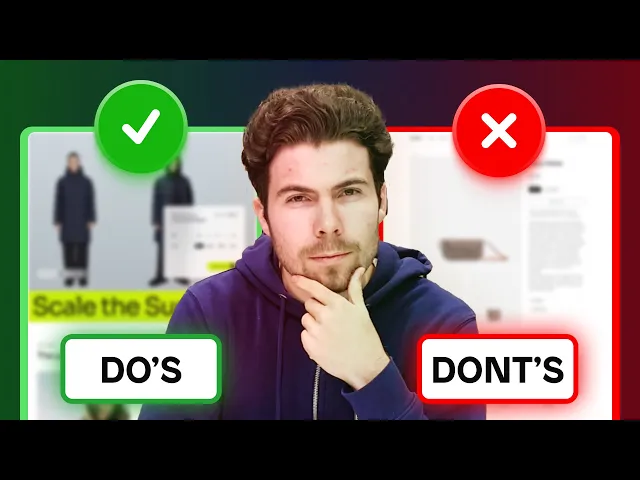
26 tips & hacks for a successful eCommerce product page design
Instant Team
26 tips & hacks for a successful eCommerce product page design
You’re browsing online, ready to nab that perfect item, but the product page? It's confusing slow, and you can't find key details. Frustrating, right? In the fast-paced world of Shopify store design, a slick, user-friendly product page can make all the difference between a sale and a lost customer. This article offers practical tips and hacks to help you create a successful Shopify store design that draws customers in and gets them clicking buy.
Instant’s Shopify product page builder can make this process easier. Its intuitive features allow you to design and customize effective product pages that convert quickly.
Table of Contents
What should a successful eCommerce product page design include? 16 essentials
Ten tips for optimizing your eCommerce product page design for better conversion
What is an eCommerce product page?

An eCommerce product page is where your customer's interest meets action. It’s not just about displaying information; it’s about guiding the visitor's journey from curiosity to clicking “Add to Cart.” It ensures the customer understands what they’re buying and why they should buy it from you.
Inform and persuade with product information
Your product page should be a goldmine of information. Think of it as the ultimate FAQ. What are the dimensions, materials, and features? How does it work? What benefits does it offer? This is where you answer every question a potential buyer might have, giving them all the data they need to choose. This wealth of detail doesn’t just inform; it persuades.
Build trust with clarity and credibility
Anticipating customer questions and addressing them head-on will build trust. What’s your return policy? Are there warranties? Showcasing customer reviews and clear policies helps minimize uncertainty. It's about creating a space where customers feel confident in their purchasing decisions.
Drive conversions with strategic design
A well-designed product page should lead the customer seamlessly to conversion. Use a mix of educational content, trust-building elements, and feature highlights to guide visitors effortlessly toward the “Add to Cart” button. The aim is to turn interest into action. Product details and images significantly impact buying decisions, and 85% of shoppers rely on them when purchasing.
What should a successful eCommerce product page design include? 16 essentials

Visual engagement and media
1. High-quality product images
The number one challenge for users when shopping online is that they can’t touch the products, try them on, see them from every angle, etc. That’s why high-quality images are critically crucial for eCommerce product pages.
Clear, high-quality images that showcase the product from different angles enhance visual appeal, help potential customers visualize the item, and make informed purchasing decisions. Investing in professional product photography is worth every penny, as it gives your customers a sense of trust and confidence in your online store.
2. Videos
Videos are a compelling way to convince shoppers to purchase. With videos, it’s almost as if you’re shopping in person. Big brands like Etsy.com use product videos to show what their products look like in motion. As the camera zooms in and out, buyers can better understand a product's appearance in reality. You can also adopt this to make shoppers more comfortable with their decisions.
3. 360° Views
Your shoppers may not be inside your physical store, but you can still give them a 360° view of your products. And it’s not as hard to do as you might think. Sites like Arqspin allow you to use the camera you already own to capture and create 360° product photography and upload the images to your site in minutes.
The benefits of 360° views in eCommerce go beyond offering a better user experience (UX). 360° views can improve a website’s ranking on search engines. Customers are more likely to spend time exploring the interactive model, leading to increased engagement on the website. This increased engagement signals to search engines that the website provides valuable content, resulting in higher rankings on platforms like Google.
Content and information presentation
4. Compelling product descriptions
Well-written, persuasive, and detailed product descriptions highlighting the product's features, benefits, and unique selling points can greatly influence potential customers’ purchase decisions. Focus on the product's benefits and how it can improve your customer’s life. Use persuasive language and storytelling techniques to connect your audience emotionally.
5. Product Titles
It might not feel like much, but a catchy product title often delights customers and adds to a product’s perceived value. For SEO purposes, make sure each product's title tags are unique. To make each landing page unique, include the product name, brand, model, and item type in your titles.
6. Pricing and discounts
If you want to create a high-converting product page, don’t forget to display the product’s price and any discounts or special offers to entice potential buyers. Customers appreciate transparency when it comes to pricing. Offering limited-time promotions or bundle deals can create a sense of urgency and motivate them to purchase.
7. Shipping information
Providing transparent shipping information is crucial. Prospective customers want to know when they can expect to receive their purchase and if there are any associated costs. You should clearly state the shipping costs on your product page (and on your eCommerce site). You can also add delivery times to manage customer expectations and alleviate any concerns they may have about the shipping process.
8. Return and refund policy
Communicate your return and refund policy to alleviate customer concerns. A transparent, customer-friendly policy can build trust and confidence, making customers more likely to purchase.
Trust and confidence building
9. Customer reviews and testimonials
Customer testimonials and online reviews are invaluable for building trust and confidence in the product’s quality and reliability. So don’t forget to add reviews from satisfied customers to your product page. Positive reviews act as social proof and reassure potential buyers that they make wise decisions. To get more social proof, you should encourage customers to leave reviews by offering incentives or rewards for their feedback.
10. Trust and security seals
Displaying trust badges, secure payment icons, and SSL certificates on the product page reassures customers that their transactions and data are safe. These additional details instill confidence in customers and encourage them to get to that checkout page.
Call-to-action and purchase journey
11. A clear, prominent CTA (add to cart/buy now button)
A visible, well-placed call-to-action (CTA), such as “Add to Bag” or “Buy Now,” prompts customers to take action quickly and easily. Consider using contrasting colors like Gymshark does in the example below or even larger fonts to draw attention to the CTA. This will ensure that customers can purchase with just a few clicks.
12. Add to wishlist
Some shoppers will not be ready to buy from your site when they land on your product page. But if you give them a way to save their item for later, you’ll have a better chance to improve your product page conversion than losing business to a competitor. Offering the wishlist option is a great way to do that. With wishlists, customers can add their favorite items and return to buy them later.
This works due to a psychological phenomenon called the Zeigarnik effect. The Zeigarnik effect is the idea that people tend to finish tasks they’ve left unfinished. So when customers add specific items to their wishlists or shopping carts, the Zeigarnik effect persists in the back of their heads until they finish the checkout.
13. Up-sells
This last section of your product page is also a good place to upsell higher-end products related to the item. Product Upsell allows you to create and display relevant upsell offers and add-on products based on shopping cart content, total cart value, past purchases, or a combination. You might have seen this on flight booking websites where the sites try to upsell you add-on services like seats with extra legroom, airport taxi pick-up, or in-flight meals.
14. Related products and cross-selling
By suggesting products or cross-selling related items, you can encourage customers to explore additional products and make multiple purchases. This will help increase your average order value.
Customer support and navigation
15. Breadcrumbs
In digital marketing lingo, breadcrumbs are links that show users where they are on a website relative to the homepage. They aid with navigation and help visitors discover related content on your site. According to a study by Baymard Institute, eCommerce websites should have 2 types of breadcrumbs: hierarchy- and history-based breadcrumbs.
A hierarchy-based breadcrumb allows buyers to see their current location on the other pages of your site. Without hierarchy breadcrumbs, it’s difficult for shoppers to browse a collection of products because there’s no way to go a step up in the hierarchy. It’s kind of like using your browser’s ‘Back’ button. Without it, you’re stuck or must drastically jump to find what you want.
Unlike the ‘Back’ button, which is history-based, hierarchy-based breadcrumbs don’t allow you to return to what you were just looking at a minute ago. That’s where a ‘Back to results’ link comes in handy. Remember that shoppers can land on your eCommerce product pages in various ways. Sometimes, they’ll need to find other related products in the same category, and sometimes, they’ll want to go back to a previous search result. That’s why using both hierarchy- and history-based breadcrumbs on your product pages is essential.
16. Live chat
Many buyers prefer to have all their questions answered before buying from you. You can add a detailed product description or a frequently asked questions (FAQs) section to answer their queries. But what if they have more questions? Offering live chat on your site is the best solution.
Research from Hiver shows that 63% of buyers are likelier to purchase from live chat support websites. Millennials prefer live chat over every other support channel, like email, phone, or social media. If you can’t answer your buyers’ questions in real-time, they might leave your site without buying anything. To prevent this, use a live chat option on your online store so that prospective customers can get their concerns answered immediately.
Elevate your shopify store with Instant
Looking to take your store to the next level? Instant is a user-friendly Shopify product page builder that lets you create customizable pages without coding. With its intuitive drag-and-drop interface, you can design high-converting pages while keeping full control over your store's design.
Try Instant's Shopify product page builder today!
Why an eCommerce product page design matters

The user experience on your product detail page (PDP) can make or break a sale. Think about the last time you tried finding information on a poorly structured website. Trying to purchase those conditions. A well-designed PDP lays out everything a customer needs:
Price
Details
Availability right
Where they can find it, this smooth experience keeps potential buyers engaged and encourages them to explore more products. Ensuring your page looks great on all devices is non-negotiable in our mobile-first world.
Boosting conversions and sales
Ever been so close to buying something but backed out at the last minute? A cluttered or
confusing product page might be why. Effective PDPs cut through this hesitation with high-quality images, clear product descriptions, and well-placed call to action like “Add to Cart.” The more informed and confident customers feel, the more likely they’ll click that button. Streamlining the checkout process further can slash cart abandonment rates and boost your sales.
Building trust and credibility
Trust is everything in eCommerce. A PDP filled with:
Genuine reviews
Ratings
Testimonials
It can just be the nudge a shopper needs to click buy. These elements act as social proof, showing that others have been happy with their purchases. Combine this with transparent product details, shipping information, and return policies, and you’re building a trust-based relationship from the get-go.
Driving traffic with SEO
You’ve got a killer product, but how do you get it in front of people? Get to know SEO. Optimizing your PDP with relevant keywords in titles, descriptions, and meta tags can push your page higher in search results. This brings more eyeballs to your site and attracts visitors who are already interested in what you’re selling: more traffic more conversions.
Reducing returns and complaints
Nobody wants to deal with returns. They’re a hassle for you and the customer. By providing accurate product descriptions, detailed specs, and clear images, you minimize the chance of a buyer being disappointed. The more informed a customer is before they purchase, the less likely they’ll be to return the item. This clarity helps set realistic expectations.
Setting the stage for the sale
The journey to a sale often begins on the PDP. Potential customers will bounce if the page is messy or missing key info. A well-organized PDP answers all the questions a shopper might have and invites them to take the next step. Whether adding the item to their cart or checking out related products, a good PDP guides them smoothly along the path to purchase.
Ten tips for optimizing your eCommerce product page design for better conversion

1. Make your product pages mobile-friendly
Mobile users make up a large portion of your audience, and a clunky mobile experience can drive them away quickly. Ensure your product page design is responsive and adapts seamlessly to different screen sizes. This helps reduce bounce rates and keeps customers engaged, making it easier to complete a purchase.
2. Create product scarcity to drive action
Urgency can be a powerful motivator. Displaying messages like "Only X left in stock" or "X people have this in their cart" taps into the fear of missing out. This can encourage customers to act quickly, leading to higher conversion rates.
3. Use personalized product recommendations
Your product pages are a great place to showcase personalized recommendations. For example, if a customer is looking at a leather jacket, suggest matching boots or sunglasses. This increases the average order value and builds a customized shopping experience that can lead to long-term customer loyalty.
4. Craft persuasive copywriting
Don't just list technical specs. Engage your audience by highlighting how your product solves a problem. Use sensory language and emphasize your unique selling proposition. This approach makes your product more appealing and aligns with customers' needs.
5. Share customer reviews and product ratings
Social proof is crucial. Highlighting reviews and ratings reassures potential buyers that others have had positive experiences with your product. This builds trust and increases the likelihood of conversion.
6. Leverage user-generated content
Encourage users to submit photos and feedback. This adds authenticity and gives potential buyers a real-life perspective on your product. User-generated content also boosts SEO and builds trust.
7. Optimize for SEO
Make sure your product pages are discoverable by optimizing them for SEO. Conduct keyword research and strategically place keywords in the URL, titles, meta descriptions, and product copy. This improves your page's search engine ranking and overall discoverability.
8. Maintain consistency in product page design
A consistent design and layout across your site create a familiar user experience. This reduces confusion and makes it easier for customers to find what they're looking for, increasing the likelihood of repeat purchases.
9. Offer a variety of product images
High-quality images showing multiple angles of a product help potential buyers understand exactly what they're purchasing. This reduces uncertainty, builds trust, and minimizes the risk of returns.
10. Use page builders for customization
Tools like Shopify's Instant Page Builder allow you to create customized product pages without extensive coding knowledge. This makes designing and publishing high-converting pages easy while maintaining control over your site's appearance.
3 Top challenges in managing eCommerce product pages

1. Taming negative reviews: A masterclass in damage control
Negative reviews can affect your sales and reputation, so it's crucial to address them quickly. Think of a negative review as a customer standing in your storefront shouting complaints. Ignoring them only makes the scene worse.
Respond publicly and promptly. Acknowledge the issue, offer a solution, and use the feedback to improve. Customers value transparency and the willingness to make things right. According to a ReviewTrackers survey, most customers expect a response within one week. Faster responses correlate with a better business reputation.
2. Out-of-stock products: Turning a setback into an opportunity
Clearly mark items that are out of stock. Offer alternatives like restock notifications or similar product recommendations. This keeps customers engaged and prevents lost sales. You can also use this opportunity to highlight other products that may interest the customer. By doing so, you’re not just mitigating a potential loss but also enhancing the user experience.
3. Localization and language barriers: Speaking the customer’s language
Selling internationally? Make sure your product pages are tailored to local audiences. Translate descriptions, display local currencies, and optimize for language-specific SEO.
This ensures you reach global markets effectively. Don’t assume that your English-language page will suffice for all users. By speaking the customer’s language, you’re making it easier for them to buy from you and showing respect for their culture.
Optimize your Shopify store for conversions without breaking the bank with Instant's Shopify product page builder
Building a Shopify store can feel like assembling a puzzle, where every piece needs to fit perfectly. Instant makes this task a breeze with its drag-and-drop interface for users of all skill levels. This tool empowers you to shape your vision without wrestling with code or relying on a developer.
Do you want to move a widget here or adjust a section there? Just drag and let go. It's that simple. The flexibility of Instant allows you to create a seamless and fluid design process, helping you achieve a cohesive and beautiful end product.
Elevate your product pages with advanced features
The difference between a standard Shopify product template and a high-converting one lies in the details. Instant equips you with advanced features to elevate your product pages. From custom animations to unique sections and layouts, you can craft a page that tells your brand’s story and captivates your audience. By focusing on these small yet powerful details, you can:
Create a product page that looks great
Drive sales
Fosters customer loyalty
Stay ahead of the competition with seamless Figma integration
In e-commerce, staying ahead of the competition requires constant innovation and adaptation. Instant’s seamless integration with Figma allows you to do just that.
Importing your Figma designs directly into Instant lets you quickly iterate and test new ideas without slowing down your workflow. This integration ensures that your product pages are always fresh and engaging, helping you stay ahead of the curve and keep your customers returning for more.
Boost conversions with high-converting landing pages
A high-converting landing page is an essential tool for any e-commerce store. It’s your customers' first impression of your brand, setting the tone for their shopping experience.
Instant’s Shopify product page builder allows you to create stunning landing pages that capture your audience’s attention and drive conversions. With its intuitive interface and powerful features, you can easily design a landing page that looks great and performs even better.
Save time and resources with Instant's user-friendly interface
Time is money, especially in the world of e-commerce. Instant’s user-friendly interface allows you to save by streamlining the design process and eliminating the need for costly developers. With its drag-and-drop functionality and pre-built templates, you can quickly and easily create beautiful product pages optimized for conversions. This saves you time and resources and allows you to focus on what really matters: growing your business.
Enhance customer experience with customizable sections
A great customer experience is the key to driving sales and fostering loyalty. Instant’s Shopify product page builder allows you to enhance this experience by customizing every aspect of your product pages.
From unique sections and layouts to custom animations and interactive elements, you can create a page that looks great and provides a seamless and enjoyable shopping experience. This level of customization sets you apart from the competition and helps you build a loyal customer base that keeps returning for more.
Weekly Shopify tips from our founder in your inbox. Read in 3-mins or less. Start converting like an eCommerce expert.
More stories
Shopify
·
Dec 11, 2025
Shopify
·
Dec 10, 2025
Shopify
·
Dec 8, 2025






