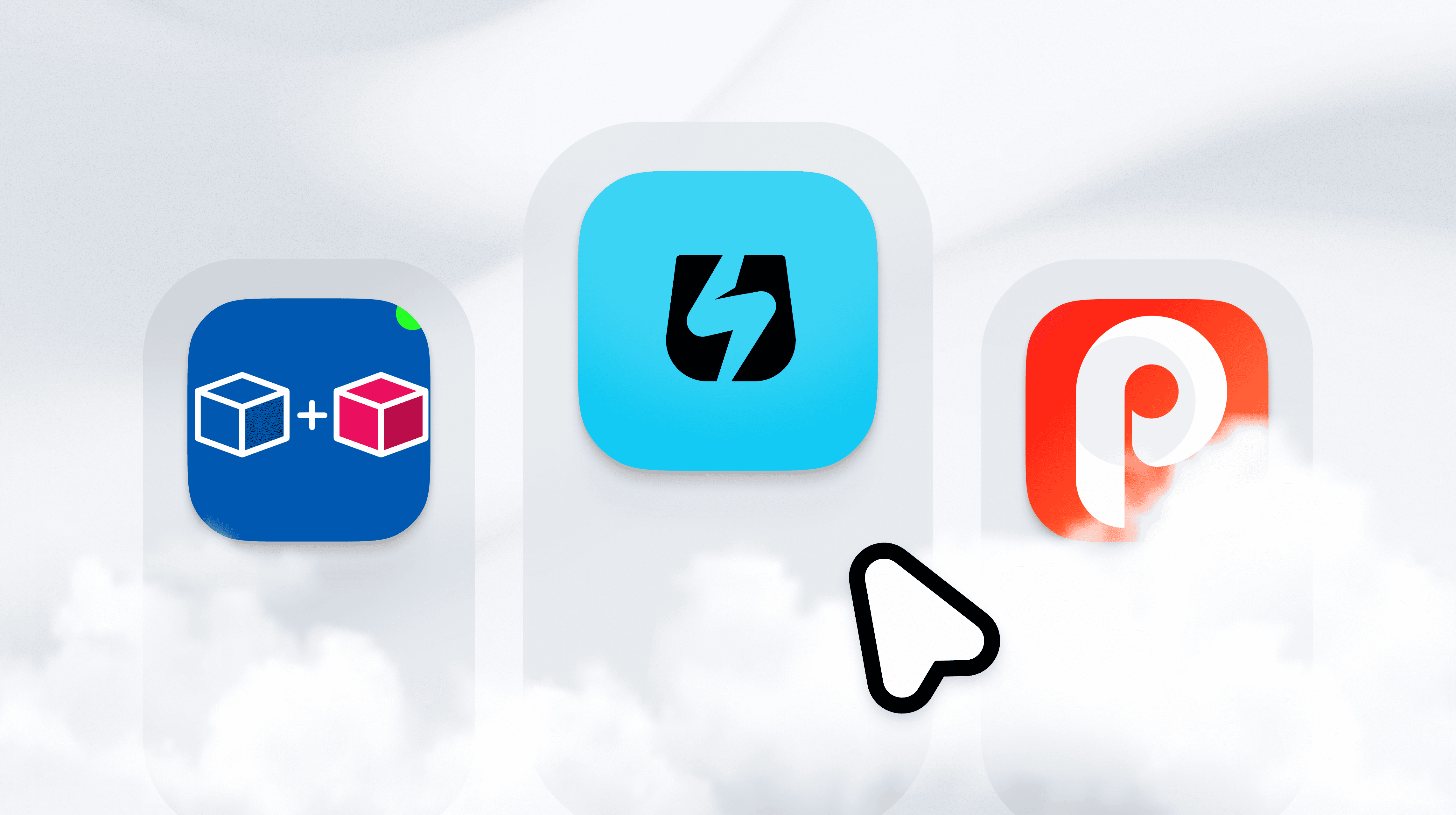GemPages VS PageFly, how do they compare? How to choose
Instant Team
GemPages VS PageFly, how do they compare? How to choose
Choosing the right page builder for your Shopify store can feel like trying to find the perfect recipe with too many options. You want to create a stunning online presence that stands out, but the choices can be overwhelming. A well-thought-out Shopify web design is essential to attract and retain customers, and tools like GemPages and PageFly make this task easier by offering great design capabilities without needing a degree in web development. But how do they stack up against each other? This post will help you make an informed decision by comparing them side by side to choose the best fit for your store's unique needs.
Tools like Shopify's product page builder can simplify the process, offering a convenient way to create beautiful, customized product pages that engage your audience and drive conversions.
Table of Contents
GemPages vs PageFly at a glance

Building Shopify pages is all about finding the right tool for your needs. GemPages and PageFly both offer drag-and-drop editors with templates to get you started. But let’s explore what sets them apart.
GemPages: The flexible design powerhouse
GemPages excels when you need design flexibility. Visually rich templates allow for advanced integrations and custom coding.
This makes it ideal for businesses that need tailored solutions. Pricing scales with your needs, which is great for growing businesses. But if you’re planning to create a lot of pages, expect a higher price tag.
PageFly: The budget-friendly solution
PageFly is the go-to for cost-effectiveness and simplicity. Its affordable plans allow you to create unlimited pages, making it perfect for budget-conscious users.
While it doesn’t offer as many advanced features as GemPages, it still delivers solid customization options for most eCommerce needs.
Key differences at a glance
Price: PageFly is more budget-friendly, especially if you plan to create a lot of pages.
Scalability: GemPages is better for businesses that need robust features and plans that can grow with them.
Design Flexibility: GemPages offers more advanced design tools and integrations for highly customized layouts.
Ease of Use: Both tools are beginner-friendly, but PageFly’s straightforward interface may appeal more to first-timers.
What is GemPages (strengths & limitations)

GemPages is all about making Shopify storefront design easy and accessible for everyone. Whether an experienced eCommerce pro or brand new, it’s designed to help you create impressive pages that catch your attention.
With nearly 100 templates tailored for different niches, you can craft a professional storefront that encourages browsing and buying.
How does GemPages work?
Getting started with GemPages is straightforward. Sign up, connect to your Shopify store, and head to the GemPages Dashboard. This is your central control center, where you’ll find all the features you need to start building.
The drag-and-drop editor is intuitive and lets you design:
Home pages
Landing pages
Collection pages
More within your Shopify store
Strengths of GemPages
GemPages has several strengths that make it stand out. It offers many features at a lower cost than competitors like Shogun and PageFly. You can create unlimited pages regardless of your plan, which is a big plus.
Thanks to a CDN, the pages load fast, ensuring a smooth user experience. The excellent user interface makes it easy for anyone to get started and take control of their website design. The AI feature lets you turn images or URLs into layouts in seconds, minimizing your building effort.
Limitations of GemPages
There are a few downsides to consider. Users have reported glitches and incompatibilities across different devices. However, the support team is responsive and working on these issues.
While GemPages is great for enhancing your store’s design, it might not be the best choice if you’re looking for specialized features like blog enhancements or SEO tools. Other apps might better serve those needs.
Looking to level-up Your Shopify store? Try Instant!
Instant is a user-friendly Shopify product page builder that allows eCommerce teams and agencies to create fully customizable and advanced pages without any coding knowledge. With its intuitive drag-and-drop interface, users can quickly design and publish high-converting:
Landing pages
Blog posts
Product pages
Sections
Instant also offers seamless integration with Figma and other eCommerce tools, making it a versatile choice for enhancing online store performance and increasing conversions. Try Instant's Shopify product page builder today!
What is PageFly (strengths & limitations)

PageFly is a drag-and-drop page builder designed to give Shopify store owners creative freedom. It allows you to craft easily:
Homepages
product pages
Blogs
Landing pages
Choose from over 100 templates or start from scratch. Coding skills are not required. Since its launch in 2017, PageFly’s popularity has soared thanks to its user-friendly features. It offers more flexibility than Shopify’s native page builder, giving you the power to design your store your way.
Strengths of PageFly
PageFly’s editor offers control over your store’s design. You can add and edit elements precisely, use responsive design options, and simultaneously focus on specific devices or designs.
The builder integrates seamlessly with popular Shopify apps to boost conversions and engagement. Use PageFly with an existing theme, so you don’t need to start from scratch. Make precise adjustments to every element without the need for coding.
Limitations of PageFly
New users might find PageFly complex due to its extensive customization options. But this is a small price for the freedom it offers. The free version is limited to one published page on the financial side.
To fully utilize the platform, you’ll need a paid plan, which could strain tight budgets. Lacking A/B testing options can be a downside for enterprise Shopify users looking to optimize their store's performance.
GemPages VS PageFly, how do they compare?

When deciding between GemPages and PageFly, two of the most popular Shopify page-building tools, you choose between two highly capable platforms that excel in drag-and-drop simplicity and robust customization options.
Both are designed to help you create stunning, conversion-friendly pages for your online store but differ in features, pricing, and ease of use. Let’s break it down in detail.
1. Visual editor: Crafting pages made easy
Both GemPages and PageFly excel in offering a drag-and-drop visual editor that requires no coding skills. This feature is perfect for beginners and professionals alike.
GemPages includes over 100 sales and marketing elements, such as countdown timers, product carousels, and sticky add-to-cart buttons. These elements boost conversions and help you achieve your business goals while customizing your pages to align with your brand.
PageFly, while intuitive, focuses more on simplicity. Its straightforward editor is ideal for users who prefer a no-fuss design approach. However, it doesn’t include the same variety of built-in sales elements that GemPages offers.
Verdict: If you prioritize sales-focused elements and advanced customization, GemPages is the winner. For a leaner and faster setup, PageFly shines.
2. AI Image-to-layout: The game-changer
Here’s where GemPages introduces a feature that PageFly doesn’t have: AI-powered Image-to-Layout.
With this feature, you can upload a screenshot or provide a URL, and GemPages will Instantly generate an editable layout based on that design. This can save work hours, especially if you want to recreate designs you’ve seen elsewhere or quickly prototype pages.
PageFly lacks this AI functionality, meaning you’ll need to build layouts from scratch or use their templates as a starting point.
Verdict: GemPages takes the lead in terms of speed and innovation.
3. Mobile optimization: Ready for any device
In today’s mobile-first world, ensuring your store looks flawless on all devices is non-negotiable. GemPages and PageFly offer responsive designs, meaning your pages will automatically adapt to desktops, tablets, and mobile screens. You can also tweak designs for each device, ensuring that mobile users have a seamless browsing experience.
However, GemPages places a heavier emphasis on ensuring its elements are mobile-optimized right out of the box. If your audience is largely mobile-based, this could be a slight advantage.
Verdict: Both tools are strong here, but GemPages gets a slight edge for its mobile-focused design tools.
4. Custom coding: For advanced users
Both builders cater to users who want more control through custom CSS or advanced coding. With GemPages, you can fine-tune elements to match your specific branding, while its intuitive editor minimizes the need for manual coding.
PageFly also offers similar coding flexibility, allowing you to add custom scripts or CSS to create truly unique designs. It’s a tie here, as both tools are well-suited for users who want deeper customization.
Verdict: This is a draw. Both are equally capable for users with coding skills.
5. App integration: Expanding your store’s power
Integrations with third-party apps can make or break your Shopify store’s efficiency. PageFly is the clear leader here, with a larger suite of integrations across categories like marketing, analytics, and customer support. It seamlessly connects with popular apps like Klaviyo, Mailchimp, and Google Analytics.
GemPages also supports app integrations but doesn’t offer the same extensive library as PageFly. This could be a limitation if you rely heavily on third-party tools.
Verdict: For a more integration-friendly ecosystem, PageFly wins.
6. Global styling: Consistency made easy
PageFly introduces a feature that’s a huge time-saver: global styling.
With global styling, you can create predefined styles (like font size, colors, or button designs) and reuse them across your site. This ensures a cohesive look and saves time by reducing repetitive tasks.
GemPages lacks a direct global styling feature, so if you want consistent design elements, you’ll need to adjust each page manually.
Verdict: If you value efficiency and uniformity in your design, PageFly is the better choice.
7. Templates: Inspiration at your fingertips
Both tools provide libraries of ready-to-use templates, but the size and variety differ:
PageFly boasts a larger library, offering templates across multiple industries and styles. This is great if you want to start with a polished design and tweak it to fit your needs.
GemPages has a smaller collection but focuses on highly optimized templates for sales and marketing. The available templates are high-quality but lack the variety that PageFly offers.
Verdict: For sheer variety, PageFly is the winner. GemPages holds its ground for sales-focused designs.
8. Support and resources: Help when you need it
Both tools offer top-notch support, ensuring users can solve issues quickly. GemPages provides 24/7 live chat, a Help Center, tutorials, webinars, and even an Academy to guide users through building effective pages.
PageFly matches this with 24/7 live chat, an extensive tutorial library, and an active user community. Additionally, PageFly has an Academy and blog for in-depth learning.
Verdict: Both offer comprehensive support, so it’s a tie here.
9. Pricing: Value for your money
Let’s talk dollars:
GemPages Plans:
Free Plan: Create a single page for early-stage startups.
Build Plan: ($23/month) Great for small businesses building essential pages.
Optimize Plan: ($47/month) For SMEs focused on optimizing for conversions.
Enterprise Plan: ($159/month) Unlimited pages and priority support for large-scale operations.
PageFly Plans:
Free Plan: Build a single page for startups.
Pay-As-You-Go Plan: ($24/month) Flexible for scaling businesses with changing page needs.
Unlimited Plan: ($99/month) Unlimited enterprise pages and customization.
Verdict: If you need unlimited pages at a lower cost, PageFly’s $99/month plan is more budget-friendly than GemPages’ higher-end plans.
Verdict
Choose GemPages if you want advanced design features like AI Image-to-Layout, extensive sales elements, and are willing to invest a little more for scalability.
Choose PageFly if you want affordability, broader app integrations, and a massive template library.
The best tool depends on your store’s unique needs and your budget. Both are strong contenders, but understanding these differences will help you make the right call for your Shopify store!
Looking to level-up Your Shopify store? Try Instant!
Instant is a user-friendly Shopify product page builder that allows eCommerce teams and agencies to create fully customizable and advanced pages without any coding knowledge. With its intuitive drag-and-drop interface, users can quickly design and publish high-converting:
Landing pages
Blog posts
Product pages
Sections
Instant also offers seamless integration with Figma and other eCommerce tools, making it a versatile choice for enhancing online store performance and increasing conversions. Try Instant's Shopify product page builder today!
Choosing the best Shopify page builder for your store

Start by evaluating your specific design goals and your team’s technical abilities. Are you looking for a builder that’s simple and intuitive? If you're new to Shopify, a drag-and-drop editor like Instant is perfect. It lets you create professional designs without coding.
For those with coding experience, consider builders that allow custom CSS or JavaScript. This way, you maintain flexibility and can achieve your desired look without a steep learning curve.
Harnessing the Power of Templates and Industry-Specific Elements
Templates save time and make design easier. Choose a builder with a wide variety of pre-designed templates tailored to different industries, such as:
Fashion
Electronics
Health
This ensures you’ll find layouts that match your brand and audience. Conversion-focused features are a must. Builders like Instant offer countdown timers, sticky headers, and product carousels to drive engagement and sales.
Key Features and Flexibility to Look For
Ensure your page builder provides essential features to create stunning, functional pages. Mobile responsiveness is crucial. Verify the builder allows you to customize layouts for mobile users since mobile shopping is rising.
Integration with Shopify apps is also important. To expand functionality, check for compatibility with tools like email marketing platforms, analytics tools, and payment processors. Choose a builder prioritizing fast-loading pages to enhance user experience and SEO performance.
Pricing and Scalability Considerations
Your budget is a significant factor when choosing the right tool. Compare pricing tiers of different page builders and ensure the features align with your needs. Platforms like Instant provide free plans to create a single page if you're just starting.
For larger businesses, premium plans often include:
Unlimited pages
Advanced integrations
Priority support
Investing in a feature-rich page builder can yield higher returns through improved sales and customer retention.
The Value of Customer Support and Resources
Reliable support is invaluable, especially when facing technical issues or learning to use a new tool. Look for builders with 24/7 support, offering live chat or email support to address issues promptly. Comprehensive:
Documentation
Tutorials
Guides
FAQs
Help you resolve issues independently. Webinars, video tutorials, or an active user community can also help you leverage the tool’s full potential.
Testing Before You Commit
Most Shopify page builders offer a free trial or a freemium plan. Take advantage of this to explore their features before committing. Test how intuitive the editor is, whether the templates match your branding needs, and how well it integrates with your existing Shopify setup.
Optimize your Shopify store for conversions without breaking the bank with Instant's Shopify product page builder
Instant redefines what Shopify design is possible. You know how crucial creating an engaging online store is, but coding can be a drag. With Instant, eCommerce teams and agencies can craft pages that aren't just functional but beautiful. It’s all about giving you the tools to make something that looks great and converts without making you learn to code.
Drag-and-drop simplicity
Instant's drag-and-drop interface is where the magic happens. You can easily build anything from landing pages to product sections. It's like playing with digital building blocks, but these blocks can increase your sales.
You might be thinking about how tedious it can be to switch between design tools. Instant integrates seamlessly with Figma and other eCommerce platforms, making your job easier.
Total design control
One of the standout features of Instant is the level of control it gives you. You can tailor your store’s appearance to fit your brand. Want to experiment with different layouts and styles? Instant makes it easy to try new things without worrying about breaking your site. It’s great for those who want to push the boundaries of their design without any risk.
Boosting conversions
Instant is engineered to help you create high-converting pages. You don’t have to be a marketing expert to see results. The platform offers pre-designed templates and elements proven to drive engagement.
As you build, Instant guides you with data-backed insights so you can optimize your pages in real time. Every decision you make is informed by what works, not guesswork.
Why Instant stands out
There are a lot of page builders out there, so what makes Instant unique? It’s all about the user experience. Everything you need is at your fingertips; you can customize it to fit your needs. Instant is designed to help you succeed whether you’re looking to:
Increase sales
Improve design
Streamline your workflow
Seamless integration
Instant plays well with others. Whether you’re using Figma for design or Shopify for your store, Instant connects with your existing tools so you can work smarter, not harder. This means you can keep using the platforms you love while adding the power of Instant to your toolbox.
More stories
Shopify
·
Feb 5, 2026
Instant News
·
Feb 5, 2026
Shopify
·
Feb 3, 2026