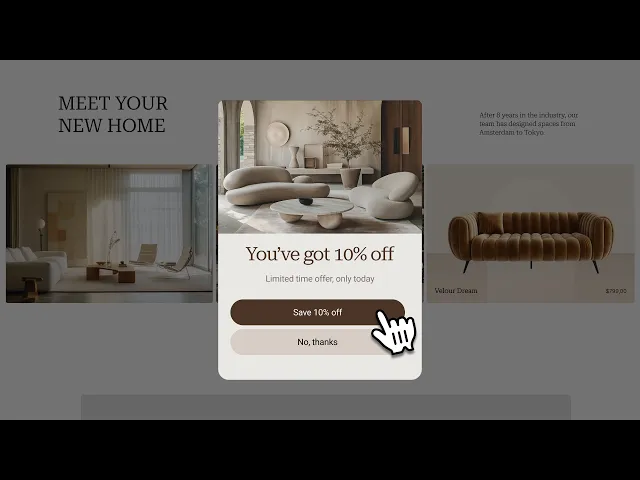
What is a Shopify email popup & how do you set it up (with 5 best practices)
Instant Team
What is a Shopify email popup & how do you set it up (with 5 best practices)
Imagine this: you're browsing your favorite online store, and suddenly, a pop-up offers a 15% discount on your first purchase if you sign up for their newsletter. You might feel a mix of surprise and delight, and that's precisely what Shopify email pop-ups aim to achieve—a seamless and engaging way to capture leads and drive conversions.
Understanding how to add a popup on Shopify is crucial for online store owners who want to enhance the shopping experience and grow their list. In this article, we'll guide you through what a Shopify email pop-up is and how to set it up so you can start reaping the benefits.
Instant's Shopify product page builder can help with all this by making it easy to create and customize pop-ups in just a few clicks. This way, you can spend less time on the technical stuff and more time focusing on your business.
Table of Contents
What is a Shopify email popup?

Email popups are a clever way to snag visitor emails on your Shopify site. Think of them as those helpful little boxes that show up when you’re browsing a site. Sure, they’re there to collect email addresses, but they also do much more. They pop up at strategic moments: maybe right when someone lands on your site, after browsing for a while, or even when they’re about to leave. It’s all about timing.
Why you need to use Shopify popups
First off, they’re fantastic for building your email list. Every email you collect is a new chance to connect with a potential customer. And it doesn’t stop there. These popups can offer deals—like discounts or freebies—making visitors more likely to sign up. You’re not just saying, “Hey, give me your email.” You’re saying, “Here’s something awesome in return.” Plus, you can use popups to highlight specific content or events, keeping users engaged with your site. Feedback popups can gather insights from your visitors, allowing you to improve your site and offerings based on real user input.
Get creative with design and targeting options
Today’s email popups are far from basic. You can customize the design to match your brand and get creative with the content. They’re not one-size-fits-all either. You can tailor them to different segments of your audience. You could show a specific popup to first-time visitors and a different one to returning customers. The goal is to make it feel personal and relevant, not random or intrusive.
Email popups, a smarter way to market
Email popups aren’t just about collecting addresses. They’re about interacting with your visitors in a way that feels genuine and valuable. They help you build a relationship with your audience, which can lead to more sales and loyal customers down the line.
Step-by-step guide on how to add a pop up on Shopify with Instant
Why you should use Shopify email popups on your store

Email popups can transform your Shopify store by capturing the attention of visitors who might otherwise just browse and leave. With popups, you can convert an impressive 3.8% of site visitors into subscribers. But if you're among the top performers, you could see this figure soar to 23.67%. Imagine the impact of adding hundreds of new, engaged subscribers every month. These people are interested in what you offer, providing you with a larger audience to fuel your email marketing.
Drive sales like never before
Email popups aren't just about collecting addresses; they boost sales. They let you send targeted marketing messages that inspire action. Consider this: 66% of consumers have purchased because of an email marketing message. Popups also help recover abandoned carts, with up to 69% salvaged by sending three well-timed emails. Use your email popups to announce new products, spotlight popular items, or remind customers about items they left behind.
Cultivate lasting customer relationships
Popups aren't only for promotions. Use them to engage customers by informing them about special events or loyalty programs. By providing early access to sales, you foster a stronger bond between your brand and your audience. This kind of engagement builds loyalty, encouraging customers to keep coming back.
Boost conversions with Instant's drag-and-drop interface
With Instant, you can create stunning, customized pages without any coding knowledge. Its intuitive drag-and-drop interface lets you design high-converting pages quickly and easily. Instant also integrates seamlessly with Figma and other eCommerce tools, making it a versatile choice for enhancing your online store's performance and increasing conversions.
Ready to take your Shopify store to the next level? Try Instant's Shopify product page builder today!
How to add an email popup to your Shopify store
It's time to select a popup tool that integrates seamlessly with Shopify. Popular options often provide:
Drag-and-drop editors
Predesigned templates
Advanced targeting features
Look for a tool that requires no coding knowledge and offers integrations with email marketing platforms like:
Klaviyo
Mailchimp
It should include robust targeting and triggering options, such as exit-intent and time-delayed popups. Once you've chosen a tool, install its app directly from the Shopify App Store to simplify the integration process.
Plan your offer and message
Before designing the popup, decide what incentive you’ll offer to encourage visitors to sign up. Consider discount codes, free shipping, or exclusive content like an ebook. Consider your target audience’s needs and behaviors to craft a compelling reason to subscribe. Once settled on your offer, write a clear, concise, and persuasive message. For instance, “Sign up and get 15% off your first order today!”
Design your email popup
Now, it’s time to create the actual popup. Choose a template that matches your store’s branding and customize the layout using the drag-and-drop editor. Ensure it aligns with your Shopify store’s design for a cohesive look. Add a clear call-to-action like “Subscribe Now” or “Get My Discount.” Keep it simple by avoiding clutter and highlighting the offer. Test how the popup looks on desktop and mobile to ensure it’s responsive.
Set up triggers and targeting
Effective timing and targeting can significantly improve the performance of your popup. Use triggers like exit-intent to display the popup when visitors move their cursor to close the tab or browser window. Time-delayed triggers show the popup after a specific number of seconds. Scroll percentage triggers activate the popup after visitors scroll a certain percentage of the page. Targeting options allow you to show different offers to new visitors and returning customers or based on behaviors like viewing a product page without adding items to the cart. Exclude certain pages, like checkout, to avoid disrupting the user experience.
Integrate with your email marketing platform
To make your popup work effectively, connect it to your email marketing platform so that subscriber information is automatically captured and stored. Go to the integrations section of your popup tool and select your email marketing service. Authenticate the connection and map the collected data fields to your subscriber list. This integration allows you to trigger automated welcome emails or other workflows for new subscribers.
Preview, test, and activate
Before launching your popup, preview how it looks and behaves on different devices. Test its functionality by submitting an email address to ensure everything works correctly, from the popup display to email integration. Verify that your triggers and targeting rules activate the popup as intended. Once satisfied, activate your popup campaign. If your tool allows it, schedule the popup to go live during a specific promotional period or keep it active year-round.
Monitor and optimize
After your popup goes live, track its performance metrics. Measure conversion rates, exit rates, and engagement by visitor type. Use these insights to tweak your design, offer, or targeting rules for even better results over time.
7 best apps for adding an email popup to your Shopify store
1. Instant: Build advanced pages effortlessly
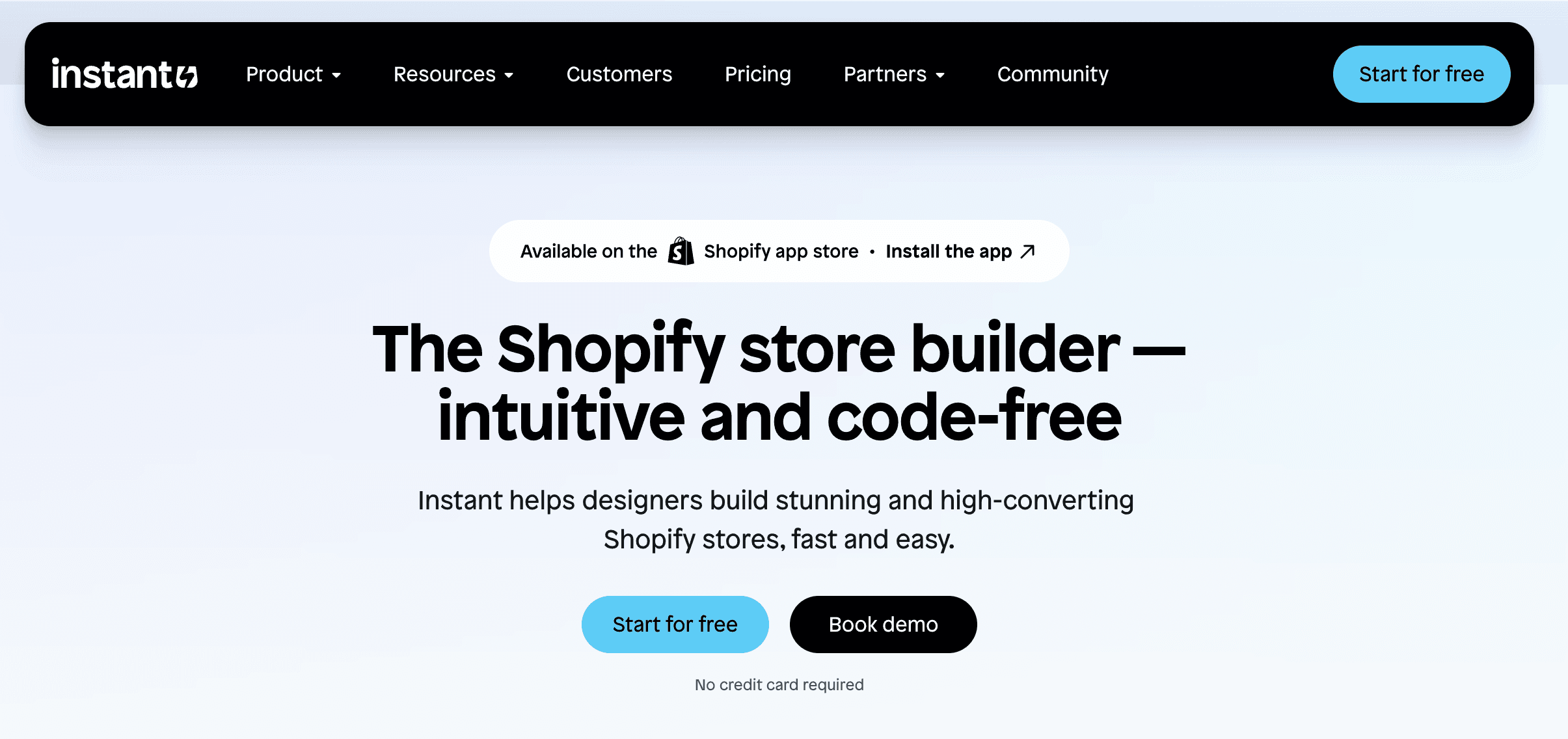
Instant is the tool to integrate dynamic features into your Shopify store seamlessly. This Shopify product page builder allows you to effortlessly craft custom pages, enhancing your store's performance and conversions. Instant is a user-friendly Shopify product page builder that allows eCommerce teams and agencies to create fully customizable and advanced pages without any coding knowledge. With its intuitive drag-and-drop interface, users can quickly design and publish:
High-converting landing pages
Blog posts
Product pages
Sections
This maintains complete control over their store's design. Instant also offers seamless integration with Figma and other eCommerce tools, making it a versatile choice for enhancing online store performance and increasing conversions.
Try Instant's Shopify product page builder today!
2. Mailmunch: A dual functionality option

Mailmunch is a versatile tool that acts as a popup plugin and complete email marketing software. Its dual functionality can be both a blessing and a curse. While it’s convenient to have everything in one place, sometimes features lag behind those of dedicated software. Mailmunch offers various triggering options for presenting popups, using exit-intent technology and even floating bars. After building your contact list, Mailmunch lets you send personalized email campaigns tailored to each subscriber. This level of email marketing automation is ideal for store owners who want to send persuasive messages without spending too much time on them. The software's email functionality makes it a top choice for eCommerce stores seeking a free-to-install tool for maintaining customer contact. Nonetheless, its limited templates might pose a challenge for some users.
Pricing: Starts at $19.99 monthly
3. Claspo
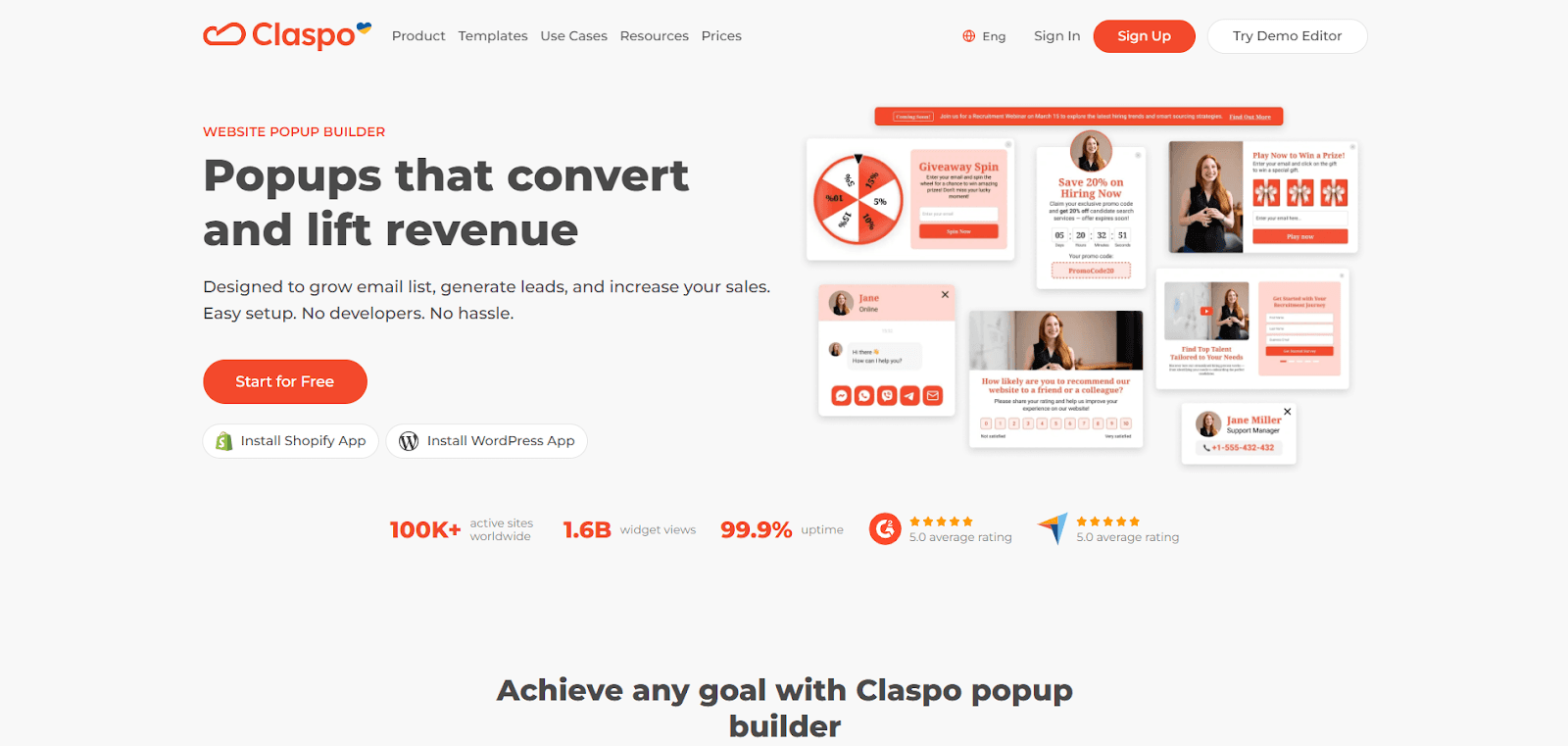
Claspo is a no-code popup builder that gives Shopify store owners a super speedy and super flexible way to whip up high-converting on-site experiences without having to beg developers for help. Marketers can design, personalize, and launch pop-ups in no time, really speeding up experimentation and getting around those pesky implementation bottlenecks. With a really intuitive drag-and-drop editor, teams can build fully custom pop-ups that are tailored to whatever campaign goal they're pushing for.
Using a modern no-code popup builder, shop owners can easily create and publish pop-ups in a jiffy to get:
Email capture pop-ups to snag those email addresses
Discount and limited-time offer pop-ups to get people buying on the spot
Multi-step forms, quizzes, and surveys to really get to know your customers
Announcement bars and notifications to keep them in the loop
Exit-intent pop-ups to stop people from bailing on that sale
Gamified pop-ups like spin-to-win or scratch cards to make it all a bit more fun
These tools usually come with a library of professionally designed templates, advanced targeting rules based on behaviour and traffic source, and built-in A/B testing to make sure you're getting the best results. They also integrate nicely with ESPs, CRMs, and automation platforms, so all those new leads just pour straight into your existing workflows. And an analytics dashboard gives you a clear picture of how many people are seeing your pop-ups, how many of them are clicking through, and how many of them are actually buying, so you can see what works and scale it up.
4. Poptin: Powerful lead capture
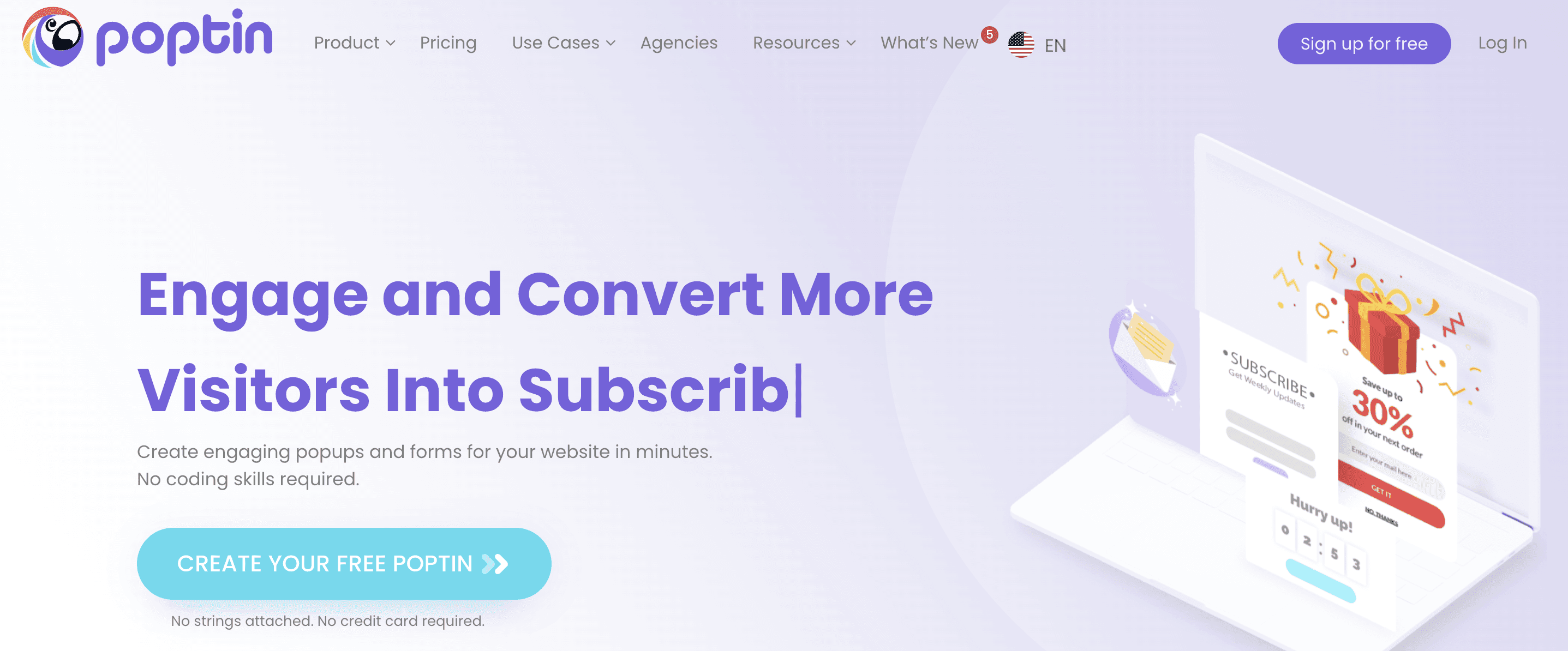
Poptin is a Shopify app that helps you add popups to capture leads. Their lightbox popup templates allow you to create side messages and fullscreen popups. With Poptin, you can set up exit-intent-driven popups or a countdown timer to create urgency and boost sales. While Poptin doesn’t offer a full email marketing tool, they allow you to send automatic “Welcome” and “Thank You” emails to new subscribers. Poptin is perfect for users who want to capture contact info and send a thank you email but aren’t interested in running a complete email marketing campaign or newsletter.
Pricing: Starts at $25 monthly, with a free option available
5. Getsitecontrol: Lead-building and surveys
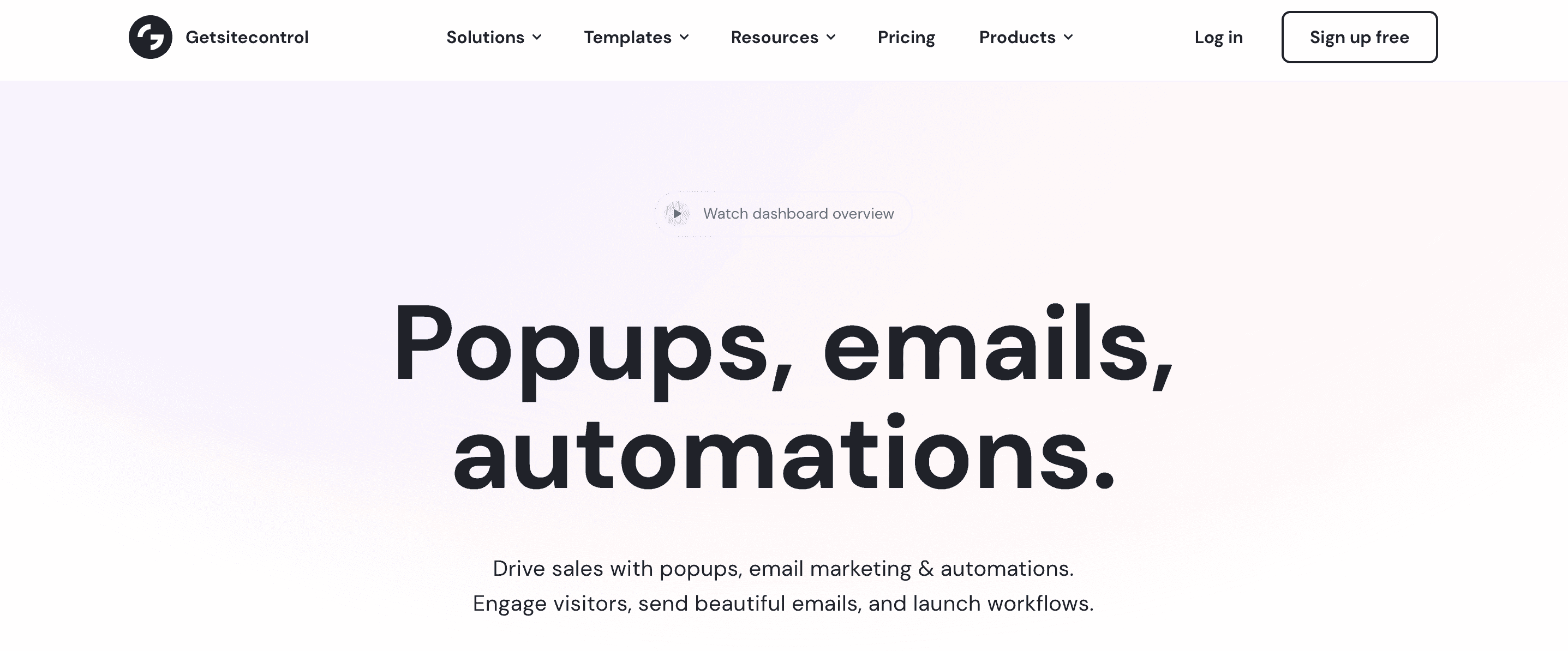
Getsitecontrol is a Shopify app that can generate lead-building popup forms and surveys. You can create nice-looking popups using Getsitecontrol for Getform and opt-in forms. Getsitecontrol also offers large notification bars, which allow visitors to subscribe to your list without interrupting their shopping experience. The app’s key targeting features let you set up custom popups on specific pages, like the cart, thank you, and product pages. Getsitecontrol is a solid choice for Shopify users, though it’s not quite as powerful if your store runs on WordPress.
Pricing: Starts at $9 monthly
6. OptinMonster: Advanced lead generation
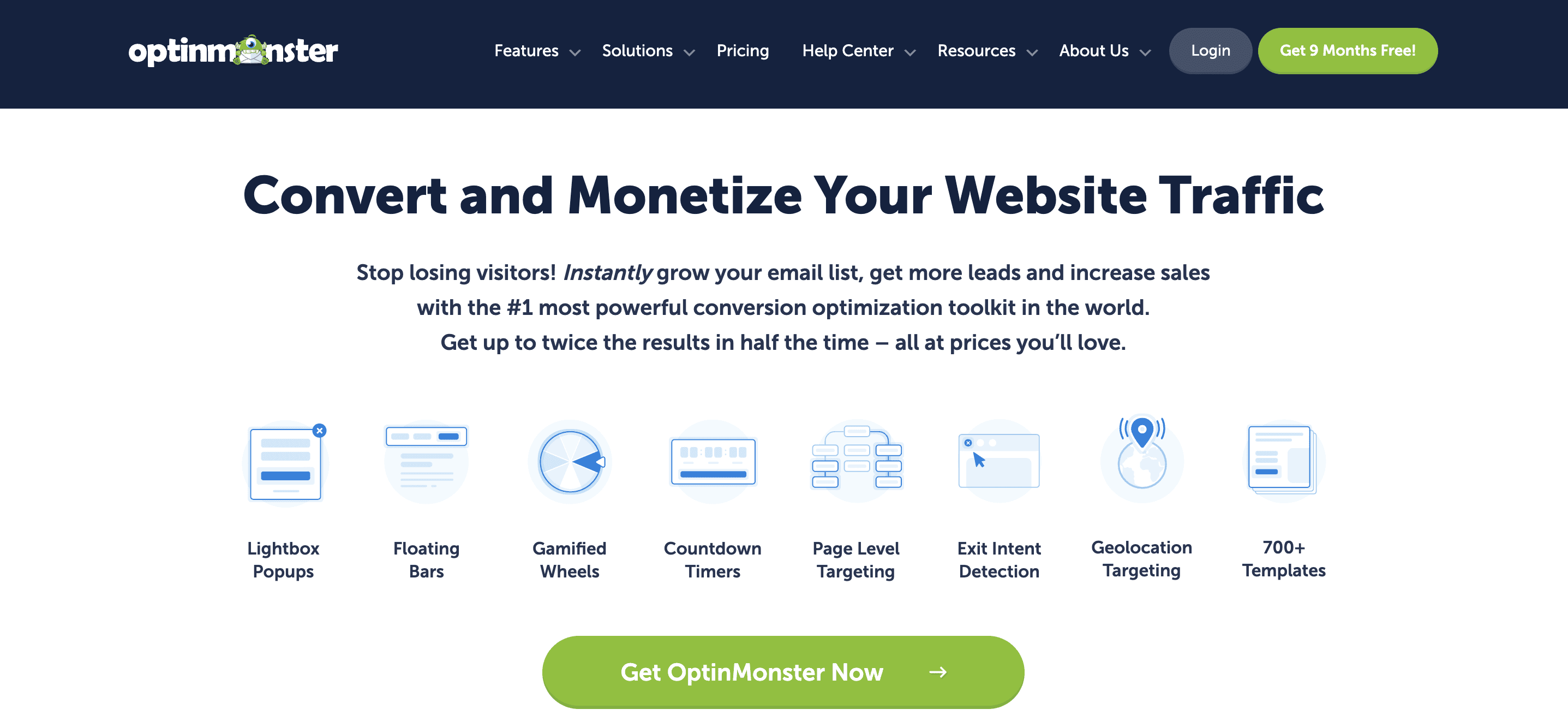
OptinMonster is a Shopify app that helps you generate leads using popups and inline forms. Their extensive template library offers many customization options, allowing you to add and edit elements like:
Timers
Contact forms
Images to blend seamlessly with your store’s theme
OptinMonster also provides tracking and targeting tools, including geo-location, page-level targeting, and an “InactivitySensor.” OptinMonster can help improve your conversion rate with options for onsite retargeting and follow-ups. This app is an excellent choice for eCommerce stores that rely on their contact list for a significant portion of their sales.
Pricing: Starts at $29.99 monthly
7. Personizely: Versatile popup campaigns
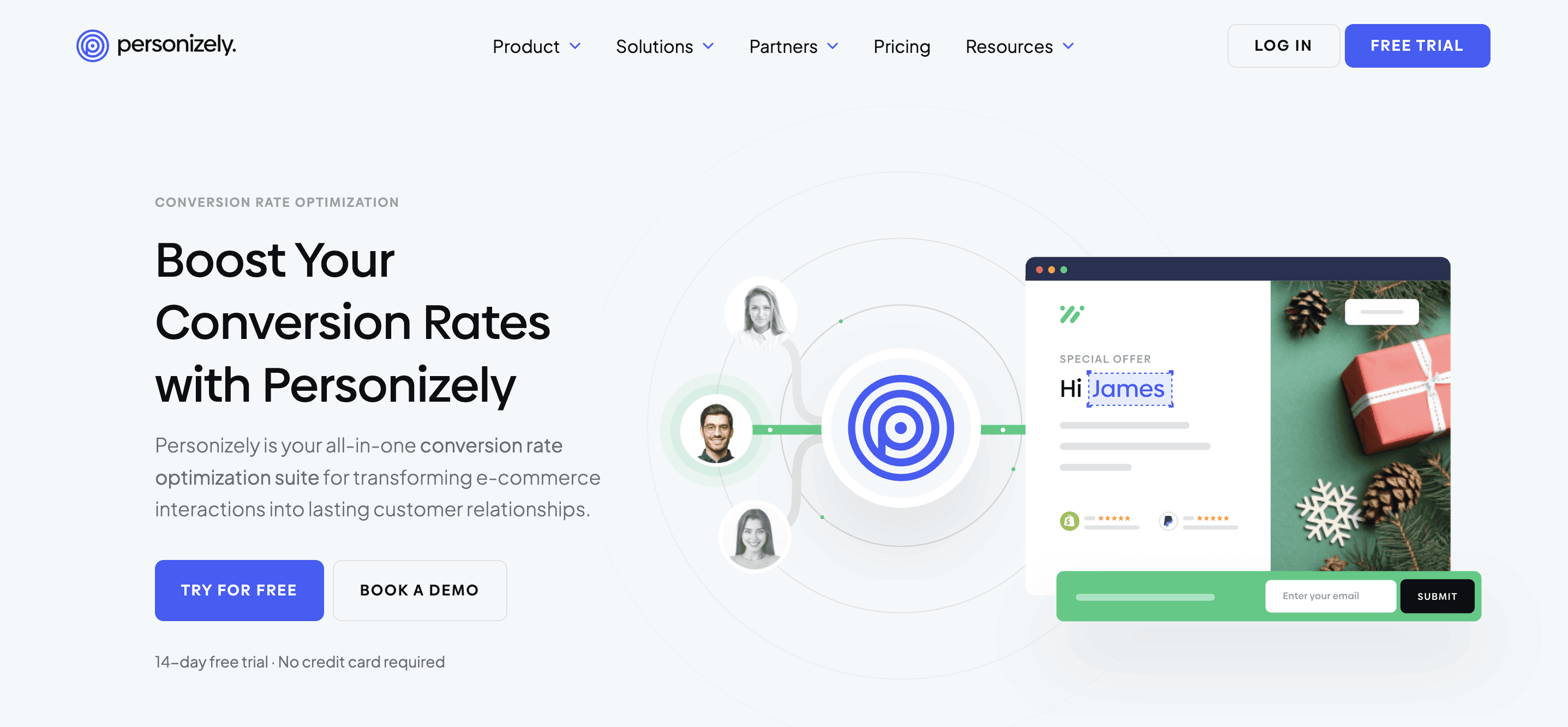
Personizely is a Shopify app that lets you create different popups, from email and survey popups to coupon codes and upsell/cross-sell popups. The app allows you to create sales motivator bars, which inform visitors about the cart value that qualifies for free shipping. Personizely is a good all-around option for creating various popup campaigns. Nevertheless, its Essential plan costs $39 per month and lacks some advanced features, like A/B testing and specific integration options, that you might expect from popup software at this price point.
Related reading
• How to edit popup on Shopify
• Shopify email popup
• Shopify add to cart popup
• Shopify popup window
• Shopify newsletter popup
• How to add custom popup in Shopify
• Exit intent popup Shopify
• Shopify popup discount
• Shopify popup
• Best Shopify popup app
5 best practices for using email popups on your store

1. Timing is everything: Get it right
When it comes to pop-ups, you’ve got to be strategic about timing. Use Shopify email pop-up apps that offer flexibility—target visitors based on traffic source, time of day, repeat visits, and more. Have you ever heard of exit intent? It’s when a pop-up appears just as someone’s about to leave. Use it wisely. You don't want to annoy visitors by showing the same pop-up repeatedly. Make sure they stay away after being dismissed or submitted.
2. Popup content: Make it count
Think people ignore pop-ups? Not always. Studies show they do read them, so make yours worthwhile. A solid pop-up should include:
Graphics
An intro copy
A call to action
A dismissal option
Reflect on your brand voice, and clarify what visitors get when signing up. They should know they’re joining a list, and it’s worth it.
3. Location, location, location: Where your popup appears matters
Your pop-up’s position can make or break it. It doesn’t have to be smack in the middle of the page. Use Shopify email pop-up apps to control display type. Try an announcement bar, a corner pop-up, or a full-page takeover. Mix it up and see what works.
4. Beyond discounts: Creative incentives
Discounts work, but they aren’t the only option. You can gather emails without giving away the farm. Consider offering a giveaway, free digital content, access to exclusive sales, or a gift with purchase. These can still entice without cutting into your profits.
5. Test, test, test: Always be testing
Never assume you know what works best. Always test conversion rates on pop-up placement, design, and copy. See how an announcement bar fares against a middlebox. Compare signup incentives. Which timing, copy, or graphics convert better? Some Shopify email pop-up apps offer A/B testing out of the box, but you can track stats independently.
Optimize your Shopify store for conversions without breaking the bank with Instant's Shopify product page builder
Ready to boost conversions? Adding a popup to your Shopify store is a tried-and-true method to engage visitors and capture emails. Tools that can help you design and deploy pop-ups effortlessly include:
Privy
Klaviyo
OptiMonk
Instant: The powerhouse behind high-converting Shopify pages
Instant is a game-changer for Shopify users. With its drag-and-drop interface, you can create stunning product pages, landing pages, and more—no coding required. Its seamless integration with Figma and other eCommerce tools makes it versatile for enhancing online store performance. Give Instant a try and watch your conversions soar.
How popups enhance user experience and drive sales
Pop-ups aren’t just about capturing email addresses—they can also guide visitors through your site, highlight special offers, or encourage social sharing. Done right, pop-ups enhance the user experience and drive sales. Use pop-ups thoughtfully to ensure they’re a helpful addition to your site, not annoying.
Tips for designing effective pop-ups
Want to create pop-ups that convert? Keep them simple and to the point. Use eye-catching visuals and compelling copy to grab attention. And don’t forget about mobile users—make sure your pop-ups are mobile-friendly. With creativity, you can design pop-ups that engage visitors and drive results.
More stories
Shopify
·
Dec 11, 2025
Shopify
·
Dec 10, 2025
Shopify
·
Dec 8, 2025






