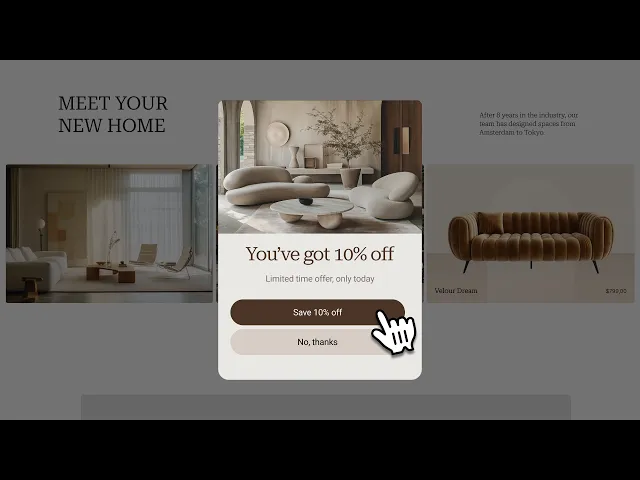
8 Examples of upsell popups on Shopify (with tips & tools to create yours)
Instant Team
8 Examples of upsell popups on Shopify (with tips & tools to create yours)
Picture this: a customer is browsing your Shopify store, liking what they see, but you want to encourage them to buy just a bit more. This is where upsell popups can work wonders. They can boost your sales effortlessly by suggesting relevant products immediately. Not sure how to add a pop-up on Shopify? This guide has you covered. Curious about how to add a pop-up on Shopify? We’ll explain how to offer examples of upsell popups on Shopify and tips on creating your own.
Instant’s Shopify product page builder makes it easy to create effective upsell popups. It’s designed to help you reach your goals without the headaches.
Table of Contents
What is an upsell popup?

In eCommerce, upsell popups are a tool you simply can’t ignore. Think of them as those little nudges that guide your customers to bigger and better purchases. These popups on your Shopify store suggest pricier or complementary items, enticing customers to buy more than they initially planned. It’s about making the most of every sale without shelling out for more advertising. Everyone wins, and your store’s bottom line reflects it.
The benefits of using upsell popups in your Shopify store
1. Boost your average order value
The beauty of upsell popups lies in their ability to gently push customers toward items that boost the total amount they spend. Offering related or complementary products at a discount increases your revenue and gives customers a better deal on things they might want.
2. Enhance the customer experience
When shoppers discover products they hadn’t considered, it’s a win for their shopping experience. Upsell popups introduce them to items they might love but didn’t know about, making their time in your store more enjoyable and rewarding.
3. Improve your conversion rates
Catch customers when they’re ready to buy. Upsell popups hit them with tempting offers during checkout, increasing the chances they’ll add more to their cart. The result? Higher conversion rates and more sales for you.
4. Simple to set up
Don’t worry about getting bogged down with complicated tech. Upsell popups are easy to implement with a Shopify app or custom code, so you can start reaping the benefits without a hassle.
4 core elements of an upsell popup for a Shopify store

1. Eye-catching design for maximum impact
Imagine a customer landing on your Shopify site. What’s the first thing that should grab their attention? An upsell popup with stunning visuals and engaging design. High-quality images, vivid colors, and an attractive layout are key. Your popup should align with your brand and create a positive first impression. It’s about establishing credibility right away. If the design is off, you risk turning potential customers away. Your goal is to captivate and engage from the get-go.
2. Smart product recommendations
Your upsell should feel like a natural extension of the shopping experience. Offer products closely related to what the customer is already viewing or purchasing. This not only enhances their experience but also boosts your chances of conversion. When you present relevant suggestions, you’re helping customers find items that meet their needs.
It’s a win-win:
They get what they want
You see higher conversion rates.
3. Clear persuasive copy
Your copy should be clear and persuasive. Keep it simple, and make sure your message is easy to understand. You’re communicating the benefits of the upsell offer, so make every word count. Concise product descriptions help streamline the decision-making process. The easier it is for customers to grasp the value of the upsell, the more likely they are to make a purchase.
4. Strong call-to-action (CTA)
Let’s focus on the call to action. This is where you prompt customers to take the next step. Your CTA should be compelling and convey the value of the offer. Use language that motivates customers to engage with the upsell popup. A strong CTA drives higher conversion rates and maximizes the value of each interaction. Don’t leave this to chance. Make it count.
Step-by-step guide on how to add a pop up on Shopify with Instant
8 Best apps for creating an upsell popup for Shopify store
1. Create a popup with Instant

Instant is a game-changer for eCommerce teams. This tool lets you design and publish high-converting:
Landing pages
Blog posts and more
All while maintaining control over your store's design. Instant is a user-friendly Shopify product page builder that allows eCommerce teams and agencies to create fully customizable and advanced pages without any coding knowledge.
Effortless design and enhanced conversions with Instant's Shopify product page builder
With its intuitive drag-and-drop interface, users can quickly design and publish high-converting landing pages, blog posts, product pages, and sections, all while maintaining complete control over their store's design.
Instant also offers seamless integration with Figma and other eCommerce tools, making it a versatile choice for enhancing online store performance and increasing conversions. Try Instant's Shopify product page builder today!
2. Add Upsells with Cross Sell & Upsell by SSC

Cross Sell & Upsell by SSC is a powerful Shopify app designed to transform sales strategies by optimizing cross-selling and upselling. With over 900 reviews on Shopify, the app has proven its effectiveness—facilitating 400,000 converted cross-sell recommendations in 2024 alone and generating an impressive $8.1M USD in revenue for its users.
Key Features:
Add cross-sells and upsells across 8 strategic locations: Product Page, Cart Types, Pop-Ups, Post-Purchase Page, Bundle Discounts, Home Page, Collections Page, and Checkout Page.
More upsell locations than any other app.
Intuitive UI with AI-powered cross-sell assignment.
Seamless integration with PageFly, GemPages, Vajro, and more.
Pricing:
14-day free trial included.
Plans start at $29.99/month.
3. Using Adoric for Shopify popups
Adoric is a robust choice for creating upsell popups on Shopify. It helps merchants increase their sales with smart popups and product recommendations. The app has automated widgets for:
Email collection
Upselling
Cross-selling
Reducing cart abandonment
Using exit-intent popups. You can customize your campaigns with smart filters and targeting options to match customer preferences. The app includes A/B testing and detailed analytics to track performance. Its user-friendly interface and effectiveness make it a top choice. Pricing ranges from free to $55 per month.
4. Upsell Hero and in-cart upsell
Upsell Hero is an app that creates upselling popups on your Shopify cart page. It integrates popups urging customers to complete their orders to reduce cart abandonment.
Customizable and easy to set up, it integrates with:
PageFly Page Builder
Pre-order apps
Currency Converters
Shogun Page Builder.
Pricing:
Includes a free version and paid monthly plans starting at $5.99.
5. Popups & upsell by Personizely
Personizely allows you to create various popups, including exit intent, email, upsell, and cross-selling popups. These popups help generate more sales and increase revenue for your store.
The app integrates with:
Omnisend
Mailchimp
CM Commerce
Klaviyo
Campaign Monitor
ActiveCampaign
Pricing:
Includes a 14-day free trial and monthly plans starting at $29.
6. OptiMonk: Website personalizer
Optimonk simplifies embedding upsell popups into your website pages. It personalizes your store by displaying attention-grabbing popups. Create cart recovery, exit intent, upsell, countdown timer bars, and email capture popups.
Features include:
Shopify-specific targeting
Auto-generated coupon discount codes
Intelligent targeting and triggering options
A/B testing
Analytics
Mobile-optimized templates
Pricing:
Ranges from free to $249 per month.
7. Bold Upsell: True upsells
Bold Upsell is a basic yet functional upsell/cross-sell app. It's great for beginners learning upselling without investing in a high-end option. Create upsell offers on your cart page to encourage customers to upgrade or buy higher-priced bundles. Deliver post-purchase upsells, targeting specific user segments. Pricing includes free and paid plans starting at $9.99 per month.
8. Candy Rack: One click upsell
Candy Rack allows upselling directly on your product pages. When shoppers click “Add to Cart,” they see an AI-enabled upsell recommendations message. This function learns the best product combinations to upsell or bundle. This app works well for add-ons like warranties and insurance. Pricing includes free and paid plans starting at $19.99 per month.
4 Best practices for creating an upsell popup

1. Optimal timing for upsell popups
Choosing the right time to display upsell popups can make or break your strategy. Show popups right after customers add items to their cart. They’re already in a buying mindset. Use their momentum to suggest related products. Customers are committed to buying during checkout, so they’re more open to upsell offers. Suggest complementary products or upgrades. Exit intent popups can catch customers before they leave. Offer discounts on additional items or exclusive deals to keep them around.
2. Strategic locations to boost sales
The placement of upsell popups is crucial for success. On product pages, customers are considering their purchase options. Offer relevant recommendations to enhance their shopping experience and increase order value. Cart pages are perfect for upselling popups. Customers strongly intend to buy, so highlight related products or bundle discounts to encourage them to add more to their cart.
3. Keep it relevant
Relevance is key to a successful popup. Tailor your offer to what the customer is buying or interested in. If they’re getting a laptop, suggest a discounted mouse or laptop bag, not a blender.
4. A/B testing
Don’t assume your first upsell popup is perfect. A/B testing lets you try different designs, copy, and timing to see what works best. Test one element at a time, analyze results, and keep optimizing for better performance.
Boost your Shopify store with Instant
Looking to make your Shopify store even better? Try Instant’s Shopify product page builder to create custom pages without coding. With its drag-and-drop interface, you can quickly design high-converting pages that integrate seamlessly with your store.
8 Examples of upsell popups on Shopify

1. Chubbies: Make waves with cross-selling pop-ups
Chubbies is a master at using cross-selling pop-ups to enhance the shopping experience. When you toss a pair of swim trunks into your cart, a helpful pop-up suggests cool tees to complete your look. This savvy move ensures the pop-up feels helpful rather than annoying. To replicate this approach, time your pop-up to appear immediately after an item is added to the cart. Keep recommendations relevant to the original purchase and limit the number of suggestions to avoid overwhelming customers.
2. Living spaces: A pop-up strategy that excels
Living Spaces expertly combines upsell, cross-sell, and lead-generation pop-ups to enhance the shopping experience. When you add furniture to your cart, a pop-up suggests purchasing furniture protection. Cross-sell pop-ups suggest complementary items like pillows or rugs. And email sign-up pop-ups offer rewards like a chance to win a gift card. This cohesive strategy enhances every stage of the shopping journey and boosts conversions.
3. AccuFix cosmetics: FOMO in a floating pop-up
AccuFix Cosmetics keeps things exciting with floating pop-ups that showcase real-time social proof. These pop-ups appear subtly in the corner of the screen, displaying messages like “Sarah in New York just purchased this item” or “Only 3 left in stock.” This creates a dynamic shopping experience where customers feel encouraged to act quickly, driven by the actions of others and the scarcity of the products.
4. Allswell: Slide-in recommendations for better sleep
Allswell uses slide-in pop-ups to recommend products that complement your current purchase. It’s like having a personal shopping assistant guiding you toward a more restful night. Unlike traditional pop-ups, which can feel intrusive, Allswell’s slide-ins blend seamlessly into the shopping journey, appearing naturally when a shopper pauses or scrolls through a product page.
5. Duradry: Upsell for savings on sweat solutions
Duradry uses upsell pop-ups to encourage customers to buy more while saving money. One standout strategy offers bundle discounts on related products. When you add Duradry AM deodorant to your cart, an upsell pop-up suggests a bundle that includes the AM deodorant, PM deodorant, and body wash at a discounted price.
6. Tesla: Pre-Purchase Upsells on the Product Page
Tesla offers several strategies for pre-purchase upsells on the product page. Promote your most reviewed or sold products, and offer upsells within a reasonable price range, typically at least 25% of what customers plan to spend. Physical products like extended warranties or premium support are good options for upsells. A comparison chart on the product page can recommend premium or upgraded versions, creating urgency with a limited-time discount.
7. Ooni USA: Pre-Purchase Cross-Sells for a Better Deal
Ooni USA offers several strategies for pre-purchase cross-sells on the product page. Bundling is the most popular strategy, with 63% of surveyed sales teams offering bundles. Avoid overwhelming customers with too many options, and make sure cross-sell products are at least 60% cheaper than those added to the cart.
8. Bodybuilding: Upsell into a Subscription
Bodybuilding offers several strategies for pre-purchase upsells on the product page. Upselling into a subscription is an effective option, and displaying testimonials for the upsell can help seal the deal. If you have customer personas, use those to make relevant suggestions.
Optimize your Shopify store for conversions without breaking the bank with Instant's Shopify product page builder
Pop-ups can boost your conversions and engage your customers. But how do you add one to your Shopify store without fuss?
Here’s the good news:
Instant makes it easy. With its intuitive drag-and-drop interface, you can create and customize pop-ups in just a few clicks.
Need a welcome message, discount offer, or an upsell opportunity?
Instant has you covered, letting you design pop-ups that match your store's look and feel without any coding.
Elevate Your Store with Instant's Seamless Integrations
Integrations can make or break your workflow. Instant plays well with others, offering seamless integration with Figma and other eCommerce tools. Want to design your pop-up in Figma and bring it into Shopify? No problem. Instant connects your creative process with your store's backend, enhancing your online store's performance and increasing conversions. Try Instant's Shopify product page builder today and see how easy it is to add pop-ups and other features to your store.
Upsell popups: The secret to boosting your average order value
If you're not using upsell popups, you leave money on the table. These little boxes can significantly boost your average order value by suggesting complementary products or enticing customers with limited-time offers.
Instant makes creating upsell popups that grab attention and drive results easy. With its drag-and-drop builder, you can design popups that match your store's branding and are optimized for mobile devices. Instant popups are highly customizable, so you can experiment with different offers, messages, and designs to see what works best for your audience.
More stories
Shopify
·
Dec 11, 2025
Shopify
·
Dec 10, 2025
Shopify
·
Dec 8, 2025






