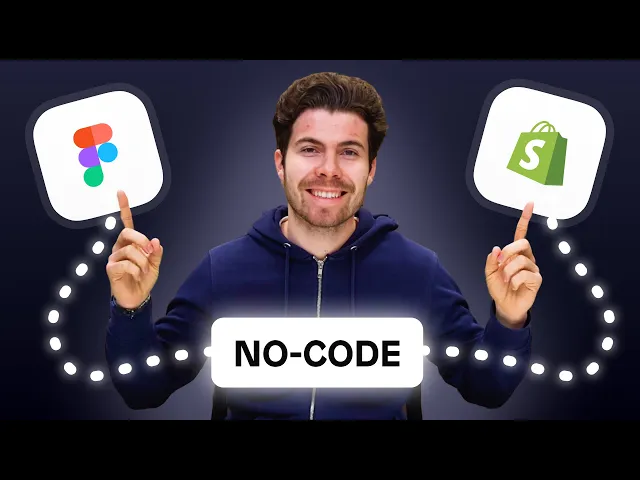
Seamless design to development with Figma and Shopify
Instant Team
Seamless design to development with Figma and Shopify
Figma is a powerful design tool that has gained popularity among designers due to its collaborative and user-friendly features. With the rise of eCommerce, Shopify has become one of the leading platforms for building online stores. A seamless transition from Figma to Shopify is crucial for designers and developers to work efficiently together.
However, the question remains: Why use Figma and Shopify together? Figma is an all-in-one design platform that allows designers to create, collaborate, and share designs in real-time. It offers powerful features like vector networks, auto-layout tools, and plugins, making the design process faster and more efficient. With its web-based interface, Figma allows designers to access their designs from anywhere, making it ideal for remote teams.
The integration between Figma and Shopify offers a powerful solution to expedite this process, allowing for the swift and agile creation of fully functional online stores. In this comprehensive guide, we delve into the intricacies of leveraging Figma and Shopify integration to optimize Shopify development, offering invaluable tips and insights along the way.
The transition from Figma to Shopify
The journey from conceptualization to realization in Shopify development begins with the design phase. Figma stands out as a leading design tool, offering a collaborative platform for easily creating stunning visual designs. Once the design phase is complete, the transition to Shopify development can be seamlessly executed, thanks to the integration between Figma and Shopify. The transition between these two powerful tools is a smooth and seamless process. Here's how it works:
Creating your design in Figma
Designing an effective eCommerce site in Figma involves strategic considerations beyond aesthetics. Factors such as product images, navigation, and checkout processes are crucial for a seamless user experience.
Using the Figma to Shopify plugin
The Figma to Shopify with Instant plugin serves as the bridge between Figma designs and Shopify stores. It allows for easy export of Figma frames to Shopify pages or sections, simplifying the conversion process.

How to convert Figma designs to Shopify
With the plugin, transforming Figma designs into Shopify pages is as easy as copying, pasting, and publishing. Best practices include utilizing an auto layout and ensuring responsiveness across devices.
This plugin can save you lots of development time; that's why Kasper Dolk's agency, Maison Commerce, uses the Figma plugin as part of their client workflow:
By utilizing tools like Instant, designers can effortlessly convert Figma designs into Shopify-compatible code, eliminating the need for manual translation and expediting the development process significantly. This streamlined transition ensures the design vision remains intact throughout the development phase, leading to a cohesive and polished end product.
Figma and Shopify integration for Shopify development
The integration between Figma and Shopify opens up a world of possibilities for Shopify development. Designers and developers can leverage this integration to seamlessly bridge the gap between design and development. With the Instant plugin for Figma, users can export Figma designs directly to Shopify-compatible code, saving valuable time and resources.
Moreover, the integration allows for real-time collaboration between designers and developers, fostering a cohesive workflow and ensuring that any design revisions or updates are promptly implemented in the Shopify store. This collaborative approach not only accelerates the development process but also enhances the overall quality and consistency of the end product.
The Figma to Shopify plugin by Instant enables users to rapidly build responsive Shopify pages and sections, boasting a 10X faster workflow. By simply copying and pasting Figma designs into Instant, users can publish to their Shopify store within seconds, all without the need for coding.

Here's how it works:
Connect & create: Users can register for an Instant account and connect their Shopify store to their Instant project.
Copy & paste: Designs created in Figma can be seamlessly transferred to Instant using the plugin.
Publish: Users can then integrate eCommerce data and actions from their Shopify store within the Instant Builder, facilitating one-click publishing of designs as Pages or Sections to their Shopify theme.
For optimal results, the plugin recommends utilizing auto layout extensively during design creation, ensuring responsive web elements that simplify the publishing process. Instant also provides a Figma Starter Kit, featuring eCommerce sections designed with Auto layout, as a handy resource for project kick-starts.
Focusing on ease of use, the plugin effortlessly converts Figma designs into Shopify sections and pages. It adheres to best practices to ensure swift loading across all devices. Additionally, designs are converted into native Liquid, CSS, and JavaScript code in Instant, with optimizations for performance through minification of JavaScript and image files and asset serving from the Shopify CDN.
Supported features include Auto layout, absolute positioning, images, borders, opacity, shadows, typography, rotation, and vector and shape conversion to SVGs, providing users with a comprehensive toolset for seamless Figma to Shopify integration. For further assistance, users can reach out to Instant's support team for inquiries, issues, or suggestions.
Tips from Figma designs for Shopify theme customization
One of the key advantages of using Figma in conjunction with Shopify is the ability to glean valuable insights from Figma designs for Shopify theme customization. Designers can leverage the intricate details and nuances of their Figma designs to inform and enhance the customization of Shopify themes.
By closely examining the design elements and user interactions within Figma, designers can tailor Shopify themes to align seamlessly with the intended aesthetic and user experience. This attention to detail ensures that the Shopify store not only looks visually appealing but also functions intuitively, maximizing user engagement and conversion rates. Additionally, designers can use Figma's collaboration features to gather feedback and iterate on their designs before implementation, creating a more refined and polished end result.
Furthermore, the use of Figma design assets in Shopify themes allows for consistency across all marketing channels and touchpoints. By maintaining a cohesive visual identity, businesses can strengthen brand recognition and build trust with their audience.
In summary, Figma is not only a powerful design tool, but it also offers valuable insights and resources for Shopify theme customization. By utilizing Figma's features and collaboration capabilities, designers can create an exceptional and cohesive user experience that sets their Shopify store apart from the competition. With Instant's seamless integration between Figma and Shopify, businesses can easily implement these customizations and drive success in their online storefront.
Figma plugins for an optimized workflow
To further streamline the design-to-development workflow in Shopify development, designers and developers can take advantage of Figma plugins tailored specifically for Shopify integration. Plugins such as the Figma to Shopify plugin with Instant offer advanced functionalities and automation capabilities, empowering users to optimize their workflow and enhance productivity.

With features like automated code generation, asset exporting, and theme customization tools, these plugins simplify the Shopify development process and enable users to focus on bringing their creative vision to life. By incorporating these plugins into their workflow, designers, and developers can expedite the development timeline and deliver exceptional Shopify stores with unparalleled efficiency.
The Figma to Shopify plugin by Instant allows users to build responsive Shopify pages and sections ten times faster. With a simple copy-and-paste process, Figma designs can be seamlessly transferred to the Instant Page Builder without losing any layer organization. Users can easily integrate Shopify data and actions, such as 'Add to Cart,' and ensure compatibility across all devices. Pages and sections can be published directly to Shopify with a single click and edited within the Shopify theme editor.
Additionally, a free Figma UI Kit with Autolayout is available for download to facilitate the smooth transfer between Figma, Instant, and Shopify. The plugin is free to use with no limitations on design exports, although the number of pages or sections that can be published depends on the Instant Page Builder plan chosen. Support is available through tutorials, guides, and a dedicated community. The process is entirely code-free, but a basic understanding of design principles can enhance workflow efficiency. Instant serves as a no-code Shopify page builder, empowering users to create high-converting landing pages and sections effortlessly.
Conclusion
The integration between Figma and Shopify revolutionizes the Shopify development process, offering a seamless transition from design to development. By leveraging Figma's powerful design capabilities and Shopify's flexible customization tools, designers and developers can collaborate effectively to create stunning and fully functional Shopify stores. With the aid of Figma plugins tailored for Shopify integration, users can optimize their workflow, streamline development tasks, and unlock new levels of efficiency. Embracing this integration not only accelerates the Shopify development process but also elevates the quality and consistency of the end product, ensuring a superior user experience and driving business success.
More stories
eCommerce
·
Jan 7, 2026
eCommerce
·
Jan 7, 2026
Shopify
·
Jan 6, 2026






