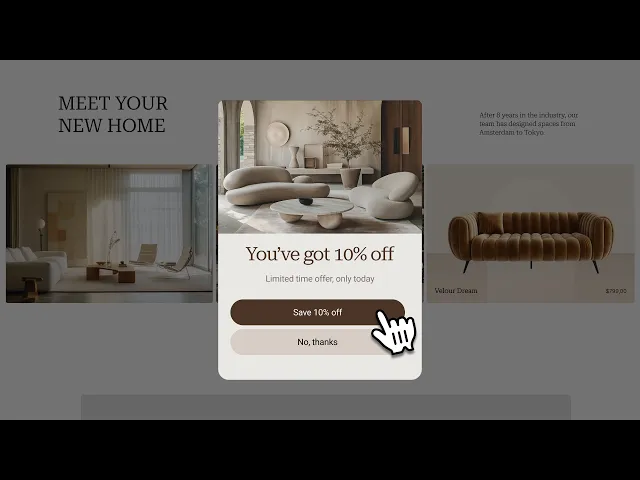
How to add a newsletter popup to your Shopify store (with 8 best tips)
Instant Team
How to add a newsletter popup to your Shopify store (with 8 best tips)
You're browsing an online store, captivated by a product, when a sleek pop-up appears, offering you a discount in exchange for your email. You pause, intrigued. This is the magic of a well-timed Shopify newsletter popup, a tool that can boost your email list and drive sales. If you’re eager to learn how to add a pop up on Shopify, especially one that’s effective and engaging, you’re in the right place. This guide will walk you through everything you need to know to set up a killer newsletter popup on your Shopify store.
With the help of tools like Instant's Shopify product page builder, creating and customizing these popups becomes a breeze. Say goodbye to complex coding and hello to simple, intuitive design that helps you achieve your goals. Let's get started!
Table of Contents
How to add a newsletter popup to your Shopify store in 7 steps
7 Best apps for adding a newsletter popup to your shopify store
What is a Shopify newsletter popup?

Shopify newsletter popups are strategic tools to capture emails on your site. They appear as pop-up windows, inviting visitors to subscribe. By offering exclusive deals or updates, these popups encourage users to share their email addresses. They’re not just about collection; they’re about engagement.
Customizing your popups: Make them yours
Customization is a significant advantage of Shopify newsletter popups. You can tailor them to fit your brand, choosing from various:
Designs
Colors
Fonts
This personalization extends to the copy, allowing you to offer appealing incentives like discounts or free shipping. You can even do it from your smartphone using Shopify pop-up apps.
Timing and placement: Get it right
The timing and placement of your popups matter. You want them visible but not intrusive. Options include setting them to appear after a specific time on the site or using exit-intent popups when a visitor is about to leave. Strategic placement on select pages, like your homepage or product pages, can maximize their effectiveness.
Primary purposes: Why use popups?
Email popups serve several essential purposes. They help build your email list, a critical marketing asset. By offering incentives like discounts or exclusive content, they can boost your marketing efforts. They also engage users by promoting specific content or events. Some popups even collect valuable feedback from visitors.
The role of newsletter popups
Newsletter popups simplify email collection. They are crucial in segmenting and personalizing interactions, driving sales across seasons. These popups are a valuable tool for any Shopify store looking to grow and engage its audience effectively.
Why you should use Shopify newsletter popups on your store
Shopify newsletter popups are the secret ingredient for growing your email lists. Imagine visitors landing on your store, browsing, and leaving poof. Popups catch those potential subscribers before they vanish. With email’s jaw-dropping 4,300% ROI, every address you snag translates into dollar signs. Email popups convert 3.8% of visitors, but the top 10% crush it with rates around 23.67%. Adding these engaged subscribers each month supercharges your email marketing, letting you connect with a broader audience.
Boost Sales with targeted email marketing
Popups aren’t just about collecting emails; they drive sales. With a list of eager subscribers, you can send targeted email campaigns offering exclusive deals, announcing new products, or even reminding customers about those abandoned carts. According to the Direct Marketing Association, 66% of consumers purchase directly from email marketing messages. You can recover up to 69% of abandoned carts by sending well-timed emails. Talk about maximizing revenue!
Build stronger brand connections
Beyond sales, Shopify newsletter popups help you engage customers by informing them about:
Special events
Loyalty programs
Early access to sales
This kind of engagement strengthens the connection between your brand and your audience, fostering loyalty and keeping your store top-of-mind.
Boost conversions with Instant's drag-and-drop interface
With Instant, you can create stunning, customized pages without any coding knowledge. Its intuitive drag-and-drop interface lets you design high-converting pages quickly and easily. Instant also integrates seamlessly with Figma and other eCommerce tools, making it a versatile choice for enhancing your online store's performance and increasing conversions.
Ready to take your Shopify store to the next level? Try Instant's Shopify product page builder today!
Step-by-step guide on how to add a pop up on Shopify with Instant
Related reading
• Upsell popup Shopify
• Shopify popup on checkout page
• Shopify modal popup
• Pop Up ecommerce
• Shopify pop up
• Shopify cookie popup
• Shopify add to cart popup
• Exit popup Shopify
• Pop up banner design ideas
• Shopify size chart popup
How to add a newsletter popup to your Shopify store in 7 steps

Start your journey by picking a popup tool that integrates smoothly with Shopify. Look for options that offer a drag-and-drop editor, pre-designed templates, and advanced targeting features. You want something that doesn’t require coding, syncs with email marketing platforms like Klaviyo or Mailchimp, and includes targeting and triggering options like exit-intent and time-delayed popups. Once you've chosen a tool, install its app directly from the Shopify App Store to simplify the integration.
Explore Shopify forms for a built-in solution
For a straightforward way to add a newsletter popup, use Shopify’s built-in Forms app. Head to your Shopify Admin, then Apps, and select ‘Forms’ to install it. Decide whether you want a popup or an inline form and name it accordingly. This method offers a simpler, more integrated approach.
Plan your offer and message like a pro
Before designing the popup, determine what incentive will entice visitors to sign up.
Will it be a percentage-based discount or a dollar-amount discount?
Free shipping? Exclusive content like an ebook or early access to sales?
Consider your audience’s needs and behaviors to create a compelling reason to subscribe.
Once you have your offer, craft a concise message like “Sign up and get 15% off your first order today!”
Design your newsletter popup with style
Now it’s time to create the actual popup. Choose a template that matches your brand, then customize the layout to fit your store’s design. Use a drag-and-drop editor to tweak colors, fonts, and images. Add a strong CTA like “Subscribe Now” or “Get My Discount.” Keep it simple and avoid clutter. Test the popup on both desktop and mobile to ensure it’s responsive.
Master the art of triggers and targeting
Effective timing and targeting can significantly improve a popup’s performance. Use triggers like:
Exit intent
Time-delayed
Scroll percentage
To activate the popup immediately.
Target new visitors with welcome popups, returning customers with loyalty offers, or segment based on behaviors. Exclude pages like checkout to avoid disrupting the user experience.
Integrate with your email marketing platform.
Connect your popup to your email marketing platform to automatically capture subscriber information. Go to the integrations section of your popup tool, select your email marketing service, and authenticate the connection. Map the collected data fields to your subscriber list. This integration allows you to trigger automated emails and nurture campaigns for new subscribers.
Preview, test, and activate your popup
Before launching your popup, preview how it looks on different devices. Test functionality by submitting a test email address to ensure everything works correctly. Check that your triggers and targeting rules activate the popup as intended. Once satisfied, activate your popup campaign. If your tool allows, schedule the popup to go live during a specific promotional period or keep it active year-round.
Monitor and optimize for success
After your popup goes live, track performance metrics like:
Conversion rate
Exit rate
Engagement by visitor type
Use these insights to tweak your design, offer, or targeting rules for better results.
7 Best apps for adding a newsletter popup to your shopify store
1. Instant: The all-rounder for Shopify popups

Instant is a game-changer that allows you to create Shopify pop-ups without coding skills. With Instant, you can create stunning, customized pages without any coding knowledge. Its intuitive drag-and-drop interface lets you design high-converting pages quickly and easily. Instant also integrates seamlessly with Figma and other eCommerce tools, making it a versatile choice for enhancing your online store's performance and increasing conversions.
Ready to take your Shopify store to the next level? Try Instant's Shopify product page builder today!
2. Mailmunch: The dual-purpose email powerhouse

Mailmunch is a popup plugin and full email marketing software offering an all-in-one solution for Shopify stores. It provides several pop-up triggering options, such as exit-intent technology and floating bars. Once you've built up a list of contacts, Mailmunch's email campaigns can send personalized messages to subscribers. This level of email marketing automation helps store owners deliver persuasive messages without spending too much time creating welcome messages and promotions. Mailmunch is useful for ecommerce stores looking for a free-to-install tool to keep in touch with customers.
Pricing:
From $19.99/month.
3. Privy: The one-stop-shop for email marketing

Privy allows you to create popups and run email marketing campaigns through their app. You can use their editor to create lead generation popups and emails to send when someone subscribes to your list. Since Privy is geared towards marketing to your contact list, they have many popup templates. One of Privy’s best features is its system for sending cart abandonment emails. If an exit-intent popup fails to generate a conversion, you can try again with an email prompting users to complete their transaction. Privy is great for store owners who love running as much as possible through a single platform.
Pricing:
From $24/month to just list growth.
4. Poptin: The lead-capturing specialist

Poptin helps Shopify stores add popups to capture leads. Their lightbox popup templates allow you to create side messages and fullscreen popups. With Poptin, you can set up exit-intent-driven popups or a countdown timer to help create urgency, sending your sales to the top of your visitors’ to-do lists. Although Poptin doesn’t offer a full email marketing tool, they allow you to send “Welcome automatically” and “Thank You” emails to new subscribers. Poptin is ideal for users who want to capture contact info and send a thank you email but aren’t interested in running a full email marketing campaign or newsletter.
Pricing:
Free, or from $25/month.
5. Getsitecontrol: The survey and popup pro

Getsitecontrol can generate great lead-building popup forms in addition to their powerful “Getform” survey system. If you use Getsitecontrol for Getform and your opt-in forms, you can also create some nice-looking popups. Getsitecontrol offers another type of opt-in form called large notification bars. These allow website visitors to subscribe to your list without interrupting their shopping experience. Getsitecontrol also has key targeting features that Shopify users can take advantage of. You can easily set up custom popups on the cart, thank you, and product pages. Getsitecontrol is a solid popup app for people who use Shopify.
Pricing:
From $9/month.
6. OptinMonster: The customization king

OptinMonster helps Shopify stores generate leads using popups and inline forms. They have a large template library with reliable features and many types of popups. Their popup editor offers plenty of customization. You can easily add and edit elements like times, contact forms, and images so your popups blend seamlessly with your store’s theme.
OptinMonster also gives you access to a suite of tracking and targeting tools. These include:
Geo-location
Page-level targeting
An “InactivitySensor.”
There are also options for onsite retargeting and follow-ups to improve your conversion rate. OptinMonster can be a useful Shopify popup app for lead generation.
Pricing:
From $29.99/month.
7. Personizely: The versatile popup creator

Personizely is a Shopify app allowing you to create several popups. That means you could make:
An email popup
A survey popup
A coupon code popup
Upsell/cross-sell popup
The prospect of saving money is one of the most powerful motivators for getting visitors to sign up for your email list. Whether you offer a percentage discount or make a BOGO offer, these popups will help you grow your list. You can also create an exit-intent popup to deliver the same message. This Shopify app also allows you to create “sales motivator bars,” which inform visitors about the cart value that qualifies for free shipping. Personizely is a good all-around option for creating many different types of popup campaigns.
Pricing:
From $39/month.
Related reading
• Best Shopify pop up app
• Shopify Pop up discount
• Shopify email popup
• Best email popup for Shopify
• Exit intent popup Shopify
• How to add custom popup in Shopify
• How to edit pop up on Shopify
• Shopify pop up window
• Ecommerce pop up software
8 Best practices for using newsletter popups on your store

1. Craft clarity and simplicity in your popups
Your Shopify newsletter popups should be clear and easy to navigate. While simplicity is key, that doesn't mean they can't be visually appealing. Avoid overwhelming users by asking for too much information. Stick to what’s essential, like an email address. This approach ensures that your visitors aren’t put off by a complicated or intrusive design.
2. Create an irresistible offer
The incentive you provide must stand out. Whether it’s a discount code, a free resource, or exclusive content, ensure it’s something your visitors can’t resist. They should feel they’re getting something valuable they wouldn’t easily find elsewhere. This kind of offer can significantly improve your sign-up rates.
3. Time your popups wisely
Timing is crucial. Avoid bombarding visitors with popups as soon as they land on your page. Allow them some time to engage with your content. This strategy enhances your site's credibility and ensures your popups are more welcome. Common practices include waiting a few seconds or until the user scrolls down a certain percentage of the page.
4. Write compelling copy
Your newsletter popup copy should be concise and direct. Use it to grab attention and lead the user to take action. Every word should work toward capturing interest and guiding the visitor toward the call-to-action button. Compelling copy keeps users engaged and encourages them to complete the sign-up process.
5. Test and optimize for all devices
Your popups must function flawlessly across different devices and browsers. A popup that can’t be closed or doesn’t display correctly can frustrate users and drive them away. Test your popups thoroughly to ensure they render properly, and optimize them to provide a seamless user experience.
6. Ensure cohesion with your website design
Your popups should blend with the rest of your site. Use complementary colors and fonts to ensure they appear as part of your website rather than as a separate element. This cohesiveness builds trust with your audience and ensures a consistent brand experience.
7. Choose the right popup type
Look at the different types of popups to determine which suits your needs best. Standard email popups are the most common, but you might benefit from a full-screen popup to capture a visitor’s complete attention. Side messages and sticky bars offer less intrusive options, allowing you to present your message without disrupting the user’s experience.
8. Continuously test and improve
Never assume you know what will work best for your audience. Perform A/B testing on different popup placements and designs and copy to see what converts best. Some Shopify apps offer this functionality, or you can track results manually by comparing site visitors and signups. This ongoing process will help you refine your strategy and maximize effectiveness.
Optimize your Shopify store for conversions without breaking the bank with Instant's Shopify product page builder
Need to add a pop-up to your Shopify store? Instant makes it easy. Instant's intuitive drag-and-drop page builder allows you to create fully customizable pop-ups without any coding knowledge. Simply choose from various pre-designed templates or start from scratch to design a pop-up that fits your brand. Once you're happy with your design, publish it to your store with just a few clicks.
Why use a pop-up on Shopify?
Pop-ups are a great way to capture leads and increase conversions. You can use them to promote special offers, collect email addresses for your newsletter, or simply direct visitors to a specific page on your store. With Instant, you can create beautiful, effective pop-ups that won't disrupt the shopping experience.
How to customize your pop-up
Instant's page builder makes it easy to customize every aspect of your pop-up, from the colors and fonts to the content and layout. You can even add animations and triggers to make your pop-up more engaging. Instant's seamless integration with Figma and other eCommerce tools allows you to import your designs and make changes on the fly easily.
Best practices for pop-up design
When designing a pop-up, keeping a few best practices in mind is essential.
Ensure your pop-up is relevant to the visitor's interests and needs. You can target specific pages or use behavioral triggers to show the pop-up correctly.
Keep your message short and to the point. Visitors are likelier to engage with a pop-up if it's clear and concise.
Make sure your pop-up is mobile-friendly. With more and more people shopping on their phones, it's essential to ensure your pop-up looks great on all devices.
More stories
Shopify
·
Dec 11, 2025
Shopify
·
Dec 10, 2025
Shopify
·
Dec 8, 2025






