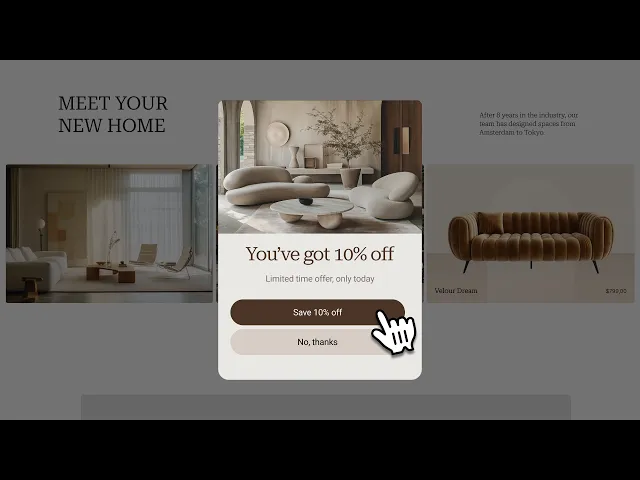
How to add a pop up window on Shopify in 4 different ways
Instant Team
How to add a pop up window on Shopify in 4 different ways
Picture this: you've just launched your online store, and your products are ready to dazzle, but there's a problem—your customers aren't biting. How do you capture their attention and keep them coming back for more? Shopify pop-up window is a simple yet powerful tool to keep your visitors engaged and boost conversions. Whether you're looking to grow your email list, offer discounts, or display essential announcements, this article will walk you through on how to add a pop up on Shopify.
Instant's Shopify product page builder makes this process smoother, offering a user-friendly way to create dynamic pop-ups that align perfectly with your store's goals.
Table of Contents
Why adding a pop up window benefits your Shopify store

A Shopify pop-up is a promotional overlay used on a Shopify storefront to engage visitors and prompt specific actions. These pop-ups can serve various purposes, such as collecting email addresses for newsletters, offering discounts or promotions, showcasing new products, or providing crucial information like shipping details. The average pop-up conversion rate is 11.09%. But you can get even more if you know how to implement this tool correctly.
By strategically leveraging these pop-ups, store owners can create a more engaging, informative, and conversion-oriented shopping experience, solidifying their brand presence and competitiveness in the highly competitive e-commerce landscape.
Shopify pop ups: Grabbing attention and boosting conversion
Shopify pop-ups are a powerful way to grab your customer's attention. They are often used to promote offers and new products. Using pop-ups strategically, you can gently guide your customers toward specific actions that benefit them and your business. Instead of being a distraction, these pop-ups can enhance the shopping experience.
Total customization: Make it your own
You have complete control over how pop-ups appear on your Shopify store. You can trigger them to appear when a page loads, when a user is about to leave the site, or when someone hovers over a specific element. This flexibility allows you to tailor the pop-up to fit the situation, whether it needs to be bold and eye-catching or subtle and unobtrusive.
Collecting emails: Building customer relationships
Pop-ups are an excellent tool for collecting email addresses from customers. This lets you stay in touch and inform them about new products and promotions. By using social gated pop-ups, you can also collect additional information that can be used to personalize future interactions.
Generating urgency: Encouraging quick decisions
Pop-ups can be used to create a sense of urgency around special offers. By presenting customers with limited-time deals, you can encourage them to purchase sooner rather than later. This can be especially effective for items they were already considering.
Upselling and cross-selling: Boosting sales
Once a customer has added an item to their cart, a pop-up can suggest complementary products that might interest them. This is a great way to increase the average order value and provide customers with items they may have overlooked.
Cart reminders: Preventing abandoned carts
Pop-ups can also serve as a reminder for customers who have left items in their cart without completing the purchase. By prompting them to return to the checkout page, you can reduce the likelihood of abandoned carts and increase conversion rates.
Step-by-step guide on how to add a pop up on Shopify with Instant
5 Common types of pop up design

1. Discount pop ups: Triggering the deal hunter
When visitors hit your Shopify store, a discount pop-up can wave a tempting deal, like $10 off or a 20% discount code. Time it right, around 5-10 seconds after they arrive, so you don’t annoy them. You can also set it to appear when they scroll a certain way or try to leave. A bold call to action and a ticking clock can make your offer irresistible. Make it seamless for users to jump straight to your top products. That way, they’re more likely to snag the deal and make a purchase.
2. Giveaway pop-ups: Capturing attention and subscribers
Want more subscribers or to promote a new product? A giveaway pop-up grabs attention and invites people to join your contest. Spice it up with a countdown timer to push them to act quickly. A captivating giveaway pop-up can convert newcomers into subscribers and buyers. You can boost your mailing list and sales by giving clear instructions and appealing rewards in one go.
3. Cart abandonment pop-ups: Saving the sale
Cart abandonment is a daunting challenge, with rates soaring 98% in some industries. But a well-timed pop-up can save the sale. Offer a discount or free shipping to entice customers to check out. Highlight how they’re about to lose a great deal if they leave. This pop-up can keep visitors from bolting and ensure they complete their purchase.
4. Sales promotion pop-ups: Building anticipation
Planning a big sale? Use a pop-up to give your visitors a heads-up. Launch it a week before the sale to build excitement and encourage people to explore your products. This strategy can boost sales and improve your customer relationships. Keeping customers in the loop can make your sale a success.
5. Survey pop-ups: Gathering Feedback Without Annoying Users
Collecting customer feedback is crucial for improving your product or service. But bombarding users with questions can backfire. A survey pop-up is a smart way to gather insights without annoying visitors. Launch it after a purchase and offer a discount or gift in exchange for feedback. This approach can help you identify upselling opportunities and enhance your customer experience.
6. Social proof pop-ups: Building trust and engagement
Social proof is a powerful tool for building trust and engaging visitors. A pop-up is a great way to share your best products, customer testimonials, or expertise. Highlighting numbers, like the size of your newsletter audience, can strengthen your message. Combine social proof with FOMO to amplify its impact. For example, show how many people view a high-demand product or offer a discount for buying it now. This tactic can boost engagement and drive sales.
How to add a pop up window on Shopify in 4 different ways

Shopify’s built-in form builder offers a straightforward way to create basic pop-ups without extra costs. Go to:
Online store
Themes and select
Edit code to get started
Insert your pop-up code within the `<body>` tag of your `index.liquid` file. Customize the HTML elements and style using CSS. Create a JavaScript file to control the visibility and behavior of the pop-up. This method is cost-effective and gives you complete control, but it requires a good grasp of HTML, CSS, and JavaScript and offers limited features compared to other methods.
Coding your own pop up on Shopify
If you have some technical skills or access to a developer, coding your pop-up can be a powerful option. Start by navigating to Sales Channels > Online Store > Themes. Click on the three dots icon for more options, and choose Edit code. Then, add a new snippet by clicking the ‘Add a new snippet’ button on the left sidebar. Insert a name, paste the code to create your pop-up snippet, and hit Save. This approach allows for advanced customization but might need a developer’s assistance for the best results.
Simplifying pop-ups with third-party apps
Third-party pop-up apps are your best bet for an easy and feature-rich solution. Head to the Shopify App Store and select a pop-up app that fits your business needs. Install the app by reviewing the Privacy and Permission details, then click Install app. Once installed, you can set up the pop-up by deciding its appearance, display rules, and content. Preview and publish your changes. This method is the simplest and requires no coding knowledge, making it perfect for most Shopify merchants.
Using Instant page builder for versatile pop-ups
For those looking to enhance their Shopify store with more than just pop-ups, Instant is a top-rated page builder that simplifies the process.
Install Instant from the Shopify App Store.
Open the Dashboard and click "Create new page" to launch the Editor.
Find the "Popup" element in the Editor and drag it onto your page.
Customize it to your liking. Instant’s intuitive interface lets you configure and style pop-ups with ease, while also offering features like advanced landing pages and seamless Figma integration.
Create stunning Shopify pages without coding
Instant is a user-friendly Shopify product page builder that empowers eCommerce teams to create advanced pages without coding. With its intuitive drag-and-drop interface, you can quickly design high-converting landing pages, blog posts, and product sections.
Try Instant's Shopify product page builder today!
8 Best practices for using pop ups on Shopify

1. Align your pop-up with your brand’s identity
Your pop-up should reflect the essence of your brand. Use colors, fonts, and styles that match your overall branding. If your brand is playful, keep the tone light and fun. Consistency creates trust and makes your pop-up feel like a natural part of your store.
2. Prioritize simplicity in design and messaging
Keep your pop-up straightforward. Avoid cluttering it with too much information. A clean design with a clear message is more effective. If your goal is newsletter sign-ups, stick to:
A simple headline
A brief description
An email field
3. Enhance your message with visuals
Use visuals to strengthen your pop-up’s message. A well-placed image can make your offer more appealing. For instance, if you’re offering a discount on a product, include a picture of it. Ensure the visuals align with your brand’s style to maintain a cohesive experience.
4. Craft a clear and compelling call-to-action
Your call-to-action (CTA) should guide visitors on what to do next. Be specific. Instead of a generic “Click Here,” use something like “Get Your Discount Now.” This clarity increases the likelihood of action.
5. Offer a valuable proposition
Give visitors a reason to engage with your pop-up. Offer something in return, like a discount or a free resource. Make it clear why it’s valuable to them. This increases the chances they’ll take the desired action.
6. Create urgency with FOMO
Fear of Missing Out (FOMO) can drive action. Use it to encourage immediate responses. Be honest about the urgency. If you say an offer is time-limited, mean it. Misleading customers can harm your brand’s reputation.
7. Personalize your approach
Personalization can enhance user experience. Address a user by name or acknowledge repeat visits. Tailor your pop-up to individual preferences. This can improve relationships, increase return rates, and boost sales.
8. Continuously test and optimize your pop-ups
Regularly test different versions of your pop-up through A/B testing. Change one element at a time and see which performs better. Use the data to inform your decisions. What works for one audience might not work for another, so keep testing and refining.
7 Best Shopify pop up apps to try
1. The Instant Shopify pop-up app: A customizable, intuitive solution

Instant is a user-friendly Shopify product page builder that allows eCommerce teams and agencies to create fully customizable and advanced pages without any coding knowledge. With its intuitive drag-and-drop interface, users can quickly design and publish:
High-converting landing pages
Blog posts
Product pages
Sections
All while maintaining complete control over their store's design. Instant also offers seamless integration with Figma and other eCommerce tools, making it a versatile choice for enhancing online store performance and increasing conversions.
Try Instant's Shopify product page builder today!
2. Rivo popups (TYDAL popups): A beginner-friendly Shopify popup app

If you're new to Shopify popup apps and looking for something simple, Rivo Popups might be the right choice. This app focuses on email capture popups, making it an excellent option for building your email list. Rivo's easy-to-use popup editor allows you to create campaigns quickly, and the app supports both automatic and manual discount codes to entice customers to provide their email addresses.
3. Poptin pop ups: A versatile Shopify pop up app with campaign automation

Poptin Popups is a versatile Shopify app offering basic and advanced campaign automation features. You can create standard newsletter pop ups or more advanced exit-intent popups with custom offers. Poptin also includes a chat widget feature, which can help you provide customer support and increase conversions.
4. Privy: A marketing suite with powerful pop up features

Privy is a marketing suite with powerful popup features to help you build your email list and increase sales. While it's not a dedicated Shopify pop up app, Privy's popups are just one piece of a larger marketing puzzle. With Privy, you can create exit-intent, spin-to-win, and other popups to engage your audience and drive conversions.
5. Optimonk: An advanced Shopify popup app with a wealth of features

Optimonk is an advanced Shopify popup app with many features to help you create effective campaigns. From a wide selection of premade templates to a shopping quiz popup that personalizes product recommendations, Optimonk offers excellent value for businesses looking to make the most of their popups.
6. Seguno popups: A simple, effective Shopify popup app for small businesses

Seguno Popups offers a simple, effective solution for small businesses that want to make announcements, capture emails, and guide traffic to specific pages. With an easy-to-use popup editor and templates for common eCommerce goals, Seguno makes creating and managing popup campaigns easy.
7. Sales notification popup: A Shopify popup app for building social proof

If you want to increase sales with social proof, the Sales Notification Popup might be the right Shopify app for you. This app displays notifications of new orders, abandoned carts, recent visitors, and more in real time. With custom positions, times, and delays, you can create a sense of urgency and encourage customers to purchase.
Optimize your Shopify store for conversions without breaking the bank with Instant's Shopify product page builder
Instant is your new best friend for crafting Shopify popups and more. Imagine quickly shaping high-converting landing pages, blog posts, and product pages. Thanks to a drag-and-drop interface, customizing pages feels like a breeze. You can tweak every detail without touching a line of code. Also, if you’re into design, Instant syncs smoothly with Figma. Ready to boost your store’s performance and increase conversions? Instant’s got you covered.
More stories
Shopify
·
Feb 6, 2026
Shopify
·
Feb 6, 2026
Shopify
·
Feb 5, 2026






