15 Best wisepops alternatives for creating Shopify popups
Instant Team
15 Best wisepops alternatives for creating Shopify popups
If you're running a Shopify store, you know how crucial popups can be for boosting engagement and capturing leads. How to add a Pop Up on Shopify. However, not all popup tools are created equal, and finding the right one can be challenging. Maybe you've tried Wisepops but found it lacking in some areas, or you're just looking for something new. Either way, you're in the right place. This article will explore some of the best Wisepops alternatives for creating Shopify popups so that you can find the right tool for your needs.
One option you should consider is Instant’s Shopify product page builder which offers a variety of popup templates and customization options. With Instant, you can create popups that match your brand and help you achieve your goals, whether you're looking to increase sales, grow your email list, or promote a new product.
Table of Content
What is Wisepops?

Wisepops Shopify is your secret weapon for turning casual website visitors into loyal customers. It is a toolkit filled with dynamic pop-up campaigns to capture interest and drive action. Wisepops has got you covered, whether you're looking to:
Collect emails
Offer discounts
Nudge users toward a purchase
This tool can engage visitors immediately, making your marketing efforts more targeted and effective. It can also help guide customers through their purchasing journey.
Unleash the power of advanced analytics
Wisepops isn't just about flashy pop-ups. This tool has advanced analytics and A/B testing tools that allow you to fine-tune your campaigns for optimum performance. By analyzing how your visitors respond to different messages and designs, you can continually refine your approach and ensure you deliver the right message at the right time.
This makes for a richer, more personalized experience for each visitor and, ultimately, more conversions for you.
Boost your marketing efforts with Wisepops
Wisepops Shopify is a powerful tool that can help take your marketing efforts to the next level. With its:
Wide range of pop-up types
Customizable targeting options
Advanced analytics
It's a must-have for any e-commerce business looking to boost engagement and conversions. Whether you're looking to:
Collect emails
Offer discounts
Simply keep your visitors engaged
Wisepops has the features you need to succeed.
Pros and cons of using Wisepops

Benefits of using Wisepops for your Shopify store
Effortless setup and launch
Have you ever felt overwhelmed by tech tasks? Wisepops turns popup creation into a simple process, even if you’re not tech-savvy. You’ll find building and launching popups that look professional and perform well straightforward.
Extensive customization options
Want to align popups with your brand’s unique vibe? Wisepops offers extensive customization. Adjust display triggers and cadence to fit your needs. It’s your brand, your way.
Variety of ready-made templates
In a rush or lacking design skills? Wisepops has you covered with pre-designed templates. These templates save time and let you focus on crafting messages that connect with your audience.
Smooth user experience
Are you worried about popups disrupting your site? Wisepops integrates seamlessly, making these popups feel like a natural part of the browsing experience. Your visitors won’t feel like they’re being bombarded.
Drawbacks of Wisepops for smaller operations
Pricey for small enterprises
Running on a tight budget? Wisepops can be expensive. The cost might be too high for solo entrepreneurs or small businesses trying to keep expenses down.
Free plan limitations
Looking for a robust free option? Wisepops’ free plan might fall short. You may find it lacking the functionality needed to meet your goals.
Integration hurdles
Using a less common CRM? Integration can be a pain. You may face challenges connecting Wisepops with lesser-known platforms, which can take up valuable time.
Consider an alternative for building Shopify pages
If you’re exploring a Wisepops alternative, consider a tool that simplifies other aspects of your Shopify store. Instant is a user-friendly Shopify product page builder that allows eCommerce teams and agencies to create fully customizable and advanced pages without any coding knowledge.
With its intuitive drag-and-drop interface, users can quickly design and publish:
High-converting landing pages
Blog posts
Product pages
Sections
Seamless integrations for enhanced workflow
All while maintaining complete control over their store's design. Instant also offers seamless integration with Figma and other eCommerce tools, making it a versatile choice for enhancing online store performance and increasing conversions. Try Instant's Shopify product page builder today!
15 best Wisepops alternatives for creating Shopify popups

1. Instant: elevate your Shopify experience
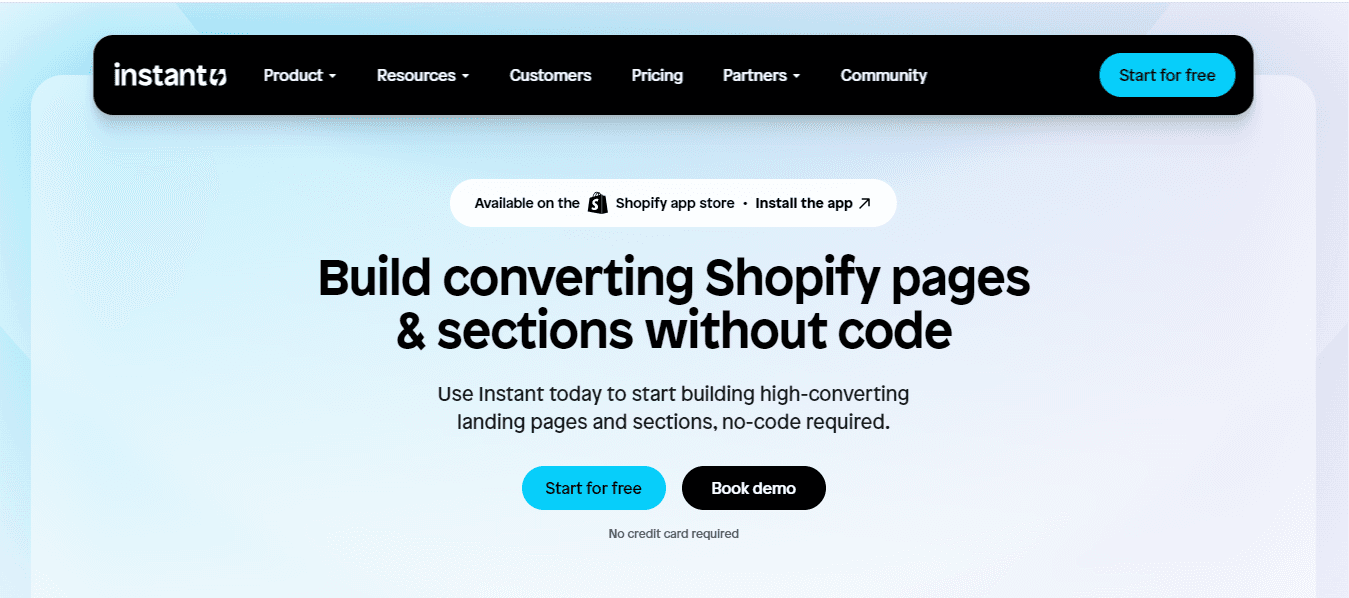
Instant is a user-friendly Shopify product page builder that allows eCommerce teams and agencies to create fully customizable and advanced pages without any coding knowledge. Couple that with its intuitive drag-and-drop interface, and you’re all set to design high-converting landing pages, product pages, and more.
There’s no need to stress about integrations; Instant works seamlessly with Figma and other eCommerce tools. Ready to elevate your online store?
Try Instant's Shopify product page builder today!
2. Alia Popups
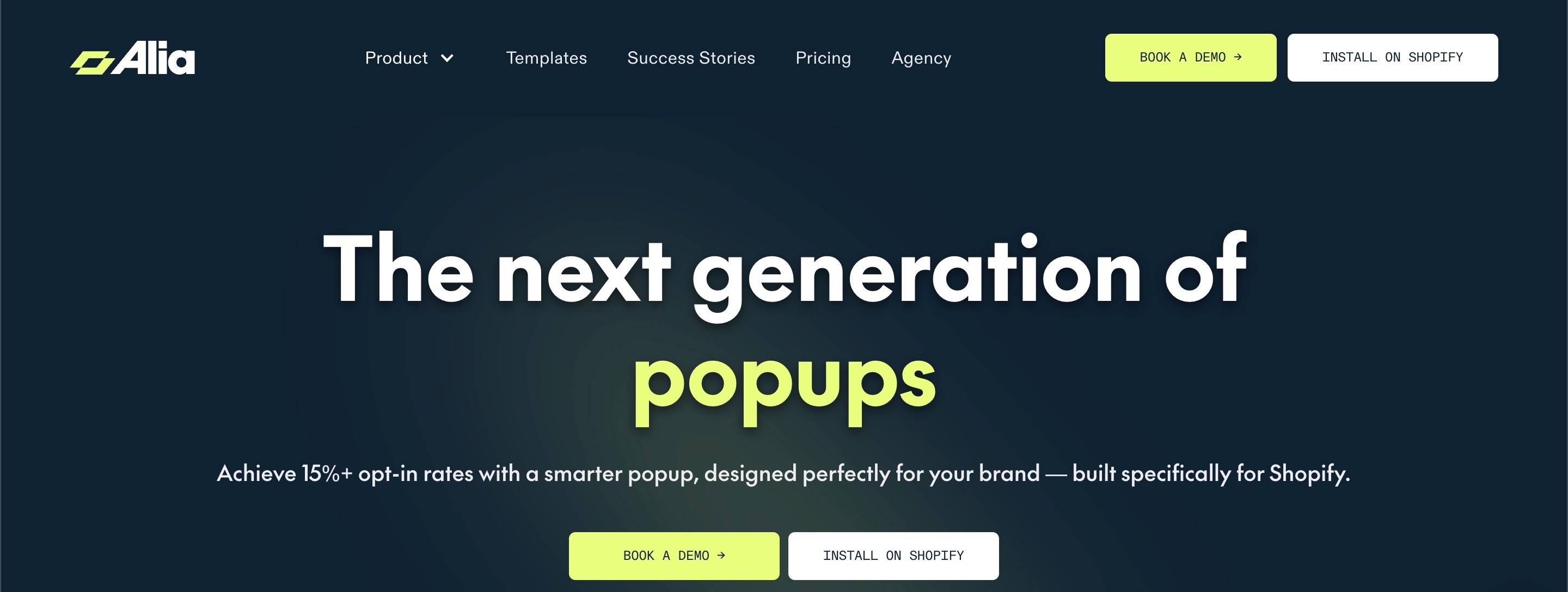
If Wisepops gives you customizable popups with analytics, Alia Popups is the Shopify‑only alternative that automates the heavy lifting.
Its AI can A/B tests variants, uses smart triggering, and turns opt‑ins into interactive brand lessons that capture zero‑party data. Alia also features beautiful "mystery discount" templates and scratch-off concept popups that gamify the experience and boost engagement.
Integrates with Klaviyo/Attentive/Omnisend/Postscript, with free onboarding and a 14–30 day trial.
MiHIGH is one such brand that tripled opt‑ins (6%→18%) and drove $600K within 30 days of using Alia.
Key features:
AI-powered A/B testing with automatic optimization
Interactive, multi-screen popup experiences with unique and high-converting “mystery discount” and “scratch-to-win” concepts
Zero-party data collection via quizzes
Smart triggering based on user behavior
Best for: Shopify stores focused on brand storytelling and advanced email segmentation.
3. Privy
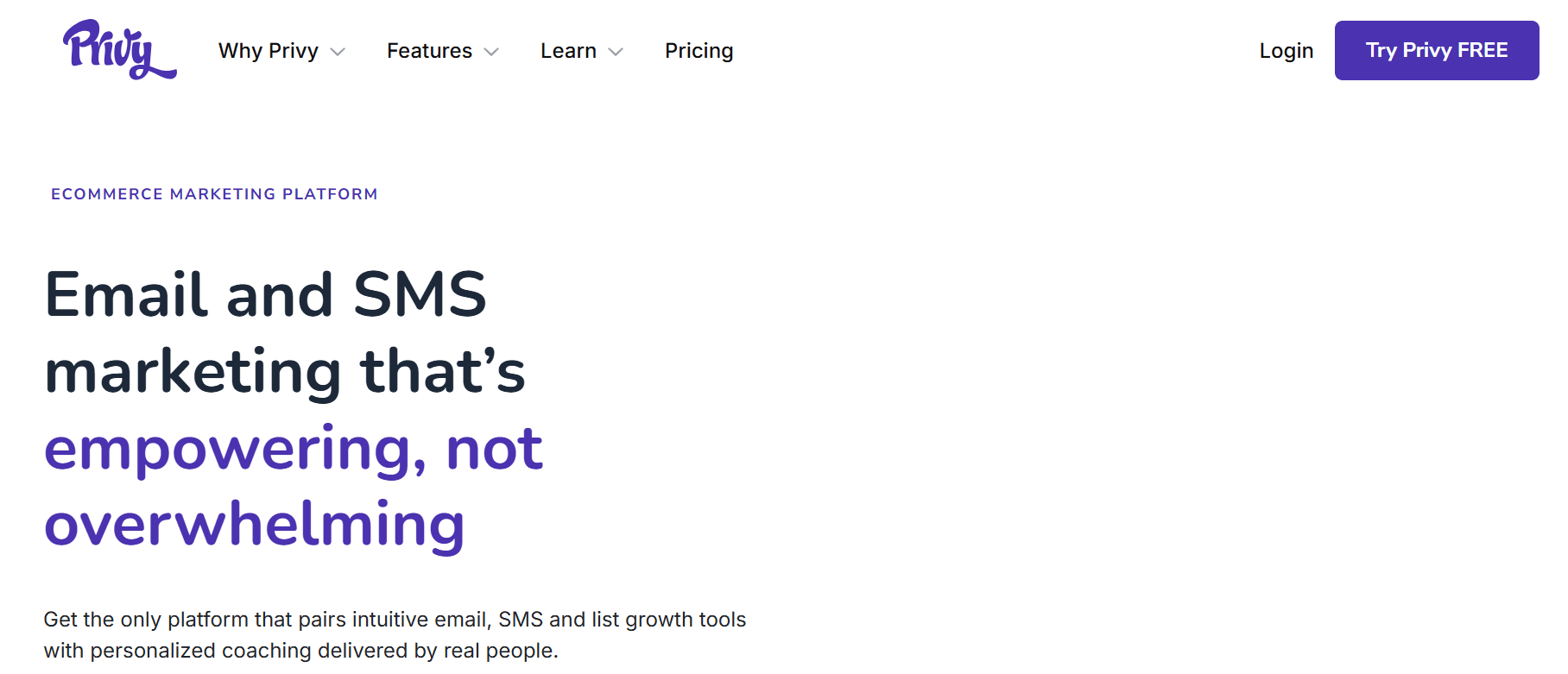
Privy allows you to create popups and email marketing campaigns through their app. You can use their editor to make lead generation popups and send emails when someone subscribes to your list.
Privy popups
Since Privy is geared towards marketing your contact list, they have many popup templates. They have other popup types, like cross-selling and gamified popups, but other essential types, like fullscreen popups and side messages, are unavailable.
One of Privy’s best features is its system for sending cart abandonment emails. If an exit-intent popup fails to generate a conversion, you can try again with an email prompting users to complete their transaction.
4. Poptin
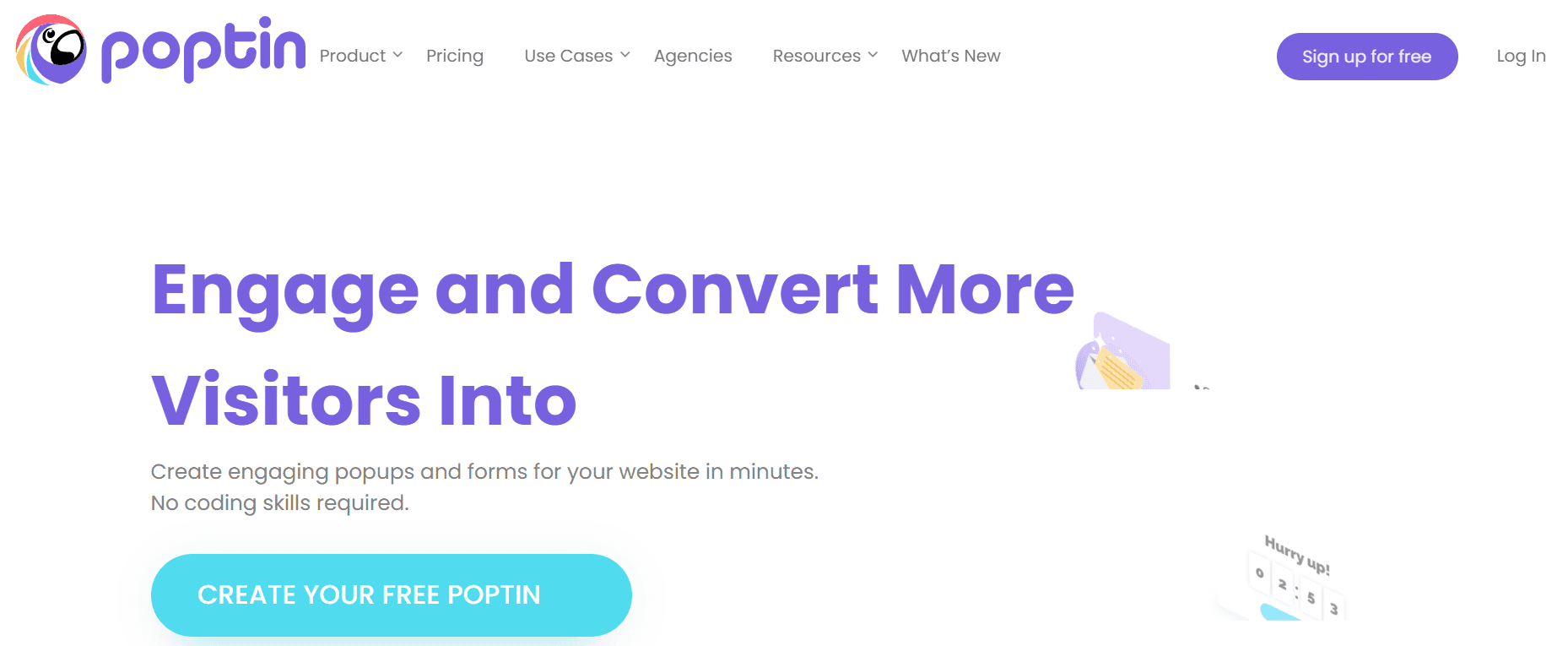
Poptin helps Shopify stores add popups to capture leads. Their lightbox popup templates allow you to create side messages and fullscreen popups. With Poptin, you can set up exit-intent-driven popups or a countdown timer to help create urgency, sending your sales to the top of your visitors’ to-do lists.
Although Poptin doesn’t offer a complete email marketing tool, they allow you to send “Welcome automatically” and “Thank You” emails to new subscribers.
5. Getsitecontrol
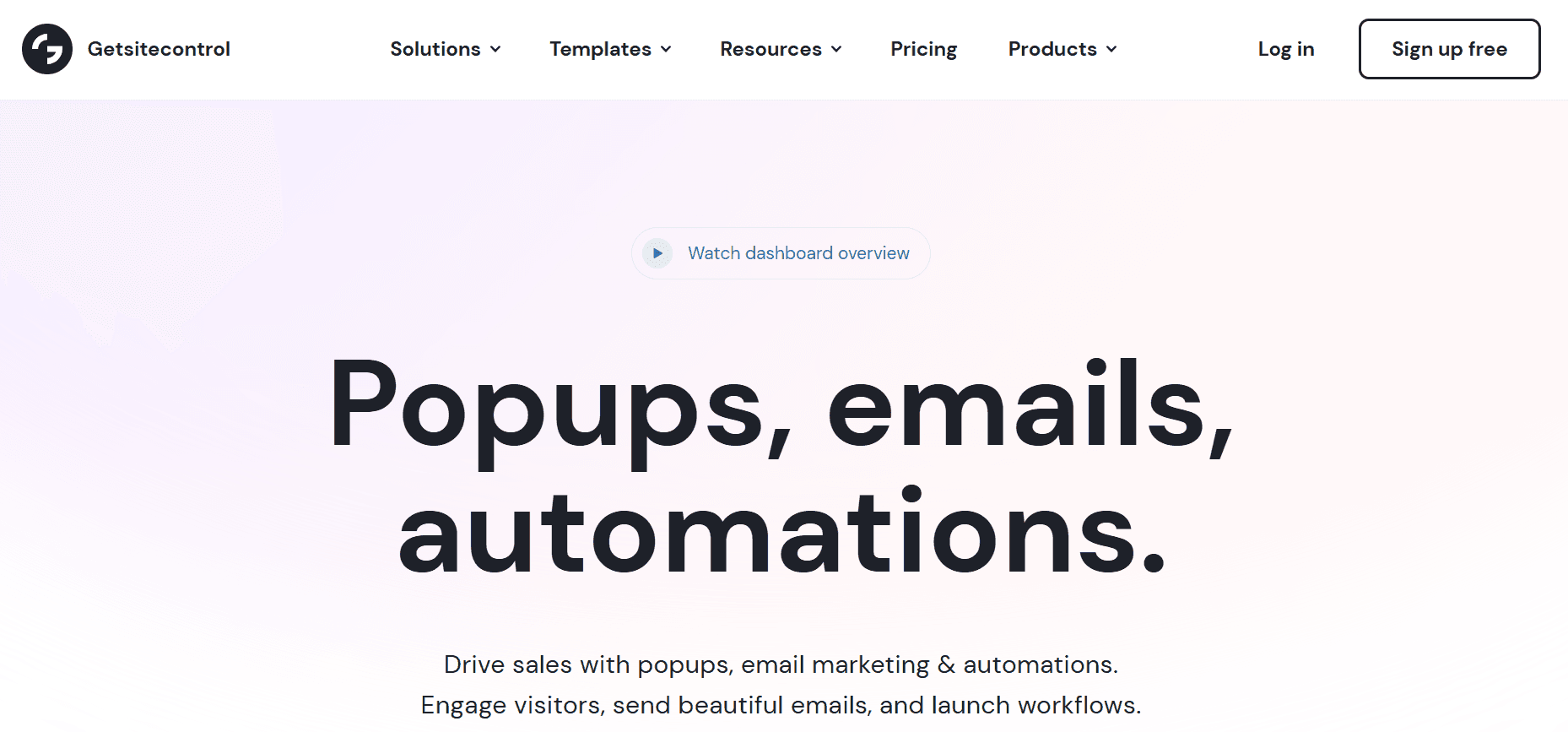
Getsitecontrol can generate great lead-building popup forms in addition to their powerful “Getform” survey system. If you use Getsitecontrol for Getform and your opt-in forms, you can also create some nice-looking popups.
Getsitecontrol offers another type of opt-in form called large notification bars. These allow website visitors to subscribe to your list without interrupting their shopping experience. Getsitecontrol also has key targeting features that Shopify users can take advantage of. You can easily set up custom popups on the cart, thank you, and product pages.
6. OptinMonster
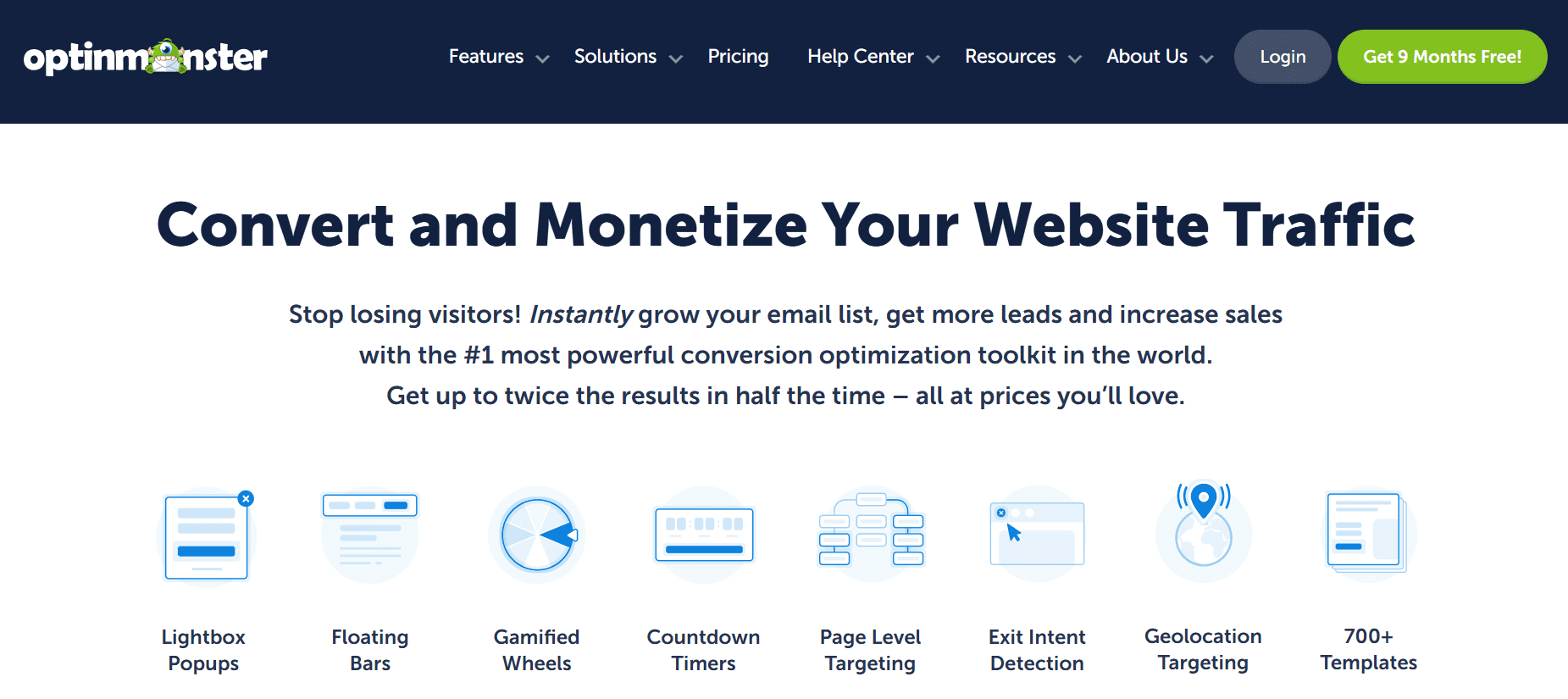
OptinMonster helps Shopify stores generate leads using popups and inline forms. They have an extensive template library with reliable features and many types of popups. Their popup editor offers plenty of customization. You can easily add and edit elements like times, contact forms, and images so your popups blend seamlessly with your store’s theme.
OptinMonster also gives you access to a suite of tracking and targeting tools. These include geo-location, page-level targeting, and an “InactivitySensor.” There are also options for onsite retargeting and follow-ups to improve your conversion rate.
7. Personizely
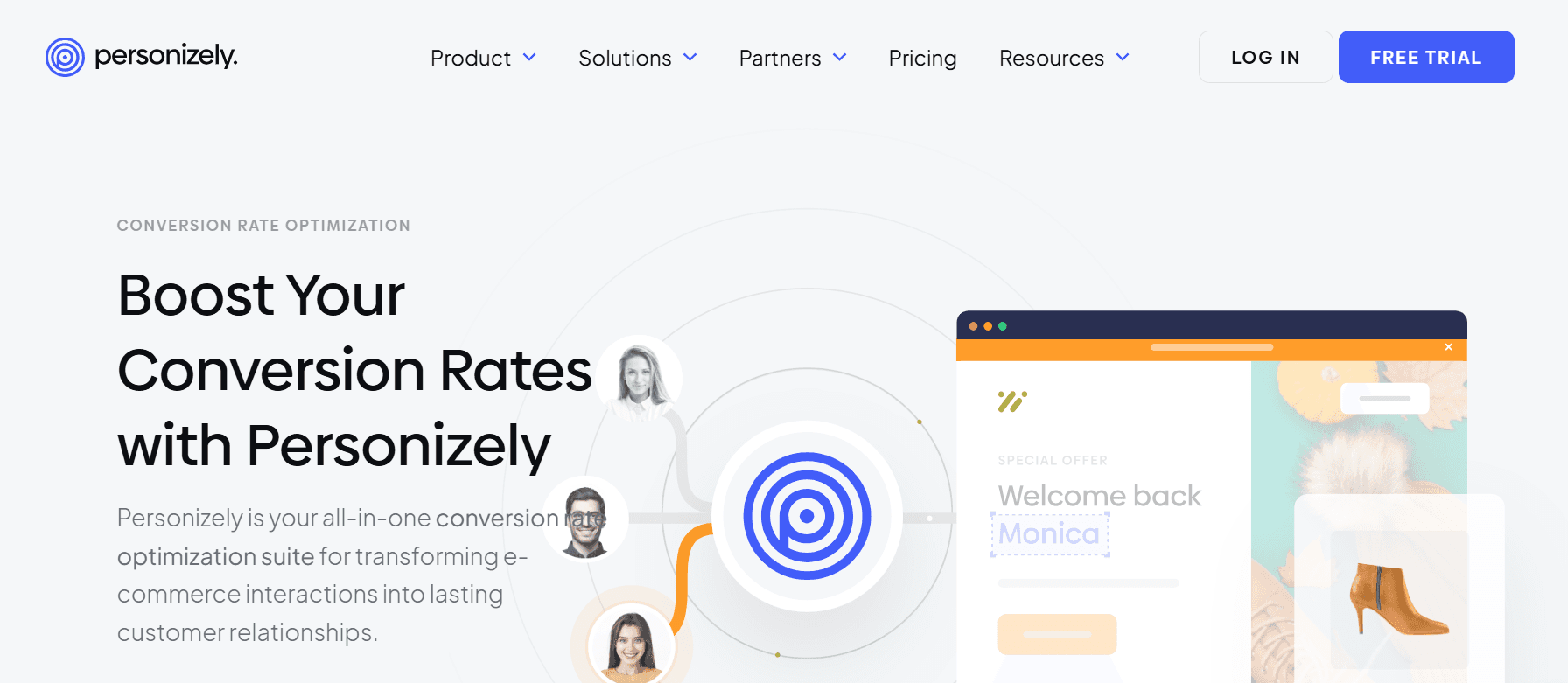
Personizely is a Shopify app allowing you to create several popups. That means you could make an email popup, a survey popup, a coupon code popup, or upsell/cross-sell popup. The prospect of saving money is one of the most potent motivators for getting visitors to sign up for your email list. Whether you offer a percentage discount or make a BOGO offer, these popups will help you grow your list. You can also create an exit-intent popup to deliver the same message.
This Shopify app also allows you to create “sales motivator bars,” which inform visitors about the cart value that qualifies for free shipping.
Who should use Personizely?
Personizely is a good all-around option for creating many different types of popup campaigns. However, at $39 a month for the Essential plan, it lacks some of the more advanced features (like A/B testing and some integration options) that a popup software at this price point would typically offer.
Pricing: From $39/month.
8. Picreel
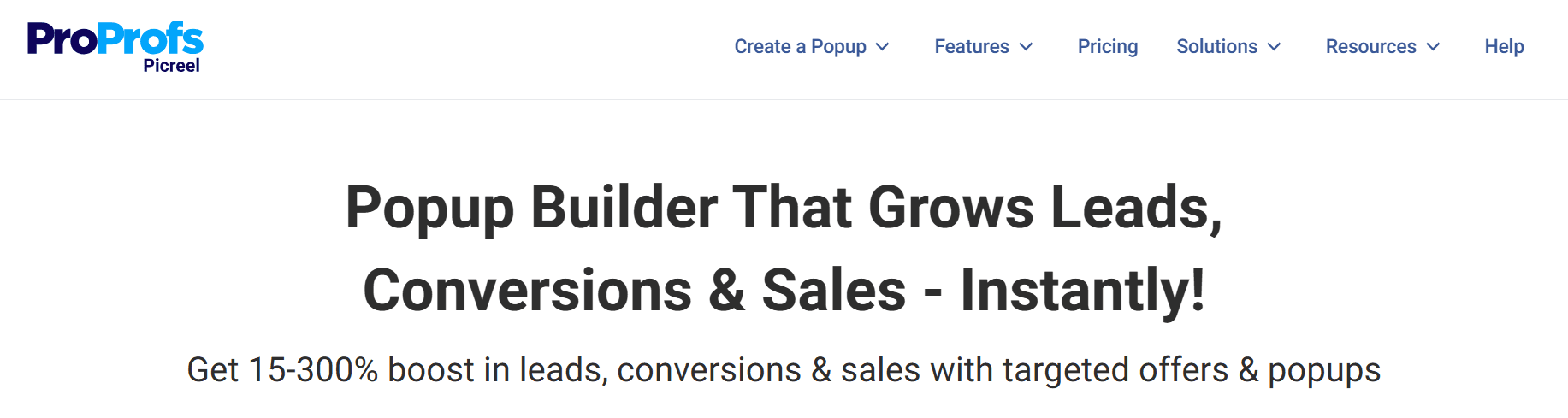
Picreel is one of the most versatile popup apps designed to enhance conversion rates significantly. With a wide range of features, it aims to provide a comprehensive solution for businesses looking to optimize their overall conversions. The platform offers an intuitive popup editor and an extensive library of templates, ensuring quick and effortless implementation of popup marketing strategies, regardless of your industry or target audience.
Picreel has a user-friendly interface that allows me to navigate the software easily. Also, its seamless integration with over 700+ other applications gives me a streamlined workflow across multiple platforms. Picreel also offers advanced real-time cursor tracking capabilities coupled with custom conditional triggers. These features enable businesses to deliver highly personalized and targeted offers to their website visitors.
Features:
Intuitive drag-and-drop builder for easy customization.
100+ prebuilt popup templates for quick and efficient setup.
Advanced on-site targeting and segmentation options for personalized experiences.
Works on both desktop and mobile websites to ensure accessibility.
Integrates with all major CRM, email, and marketing automation tools for enhanced compatibility.
Real-time analytics dashboard for up-to-date performance monitoring.
In-built A/B testing features to optimize your popups for maximum conversions.
Price: Forever free up to 5k visitors. Paid starts at $9.99/month.
9. Seguno popups
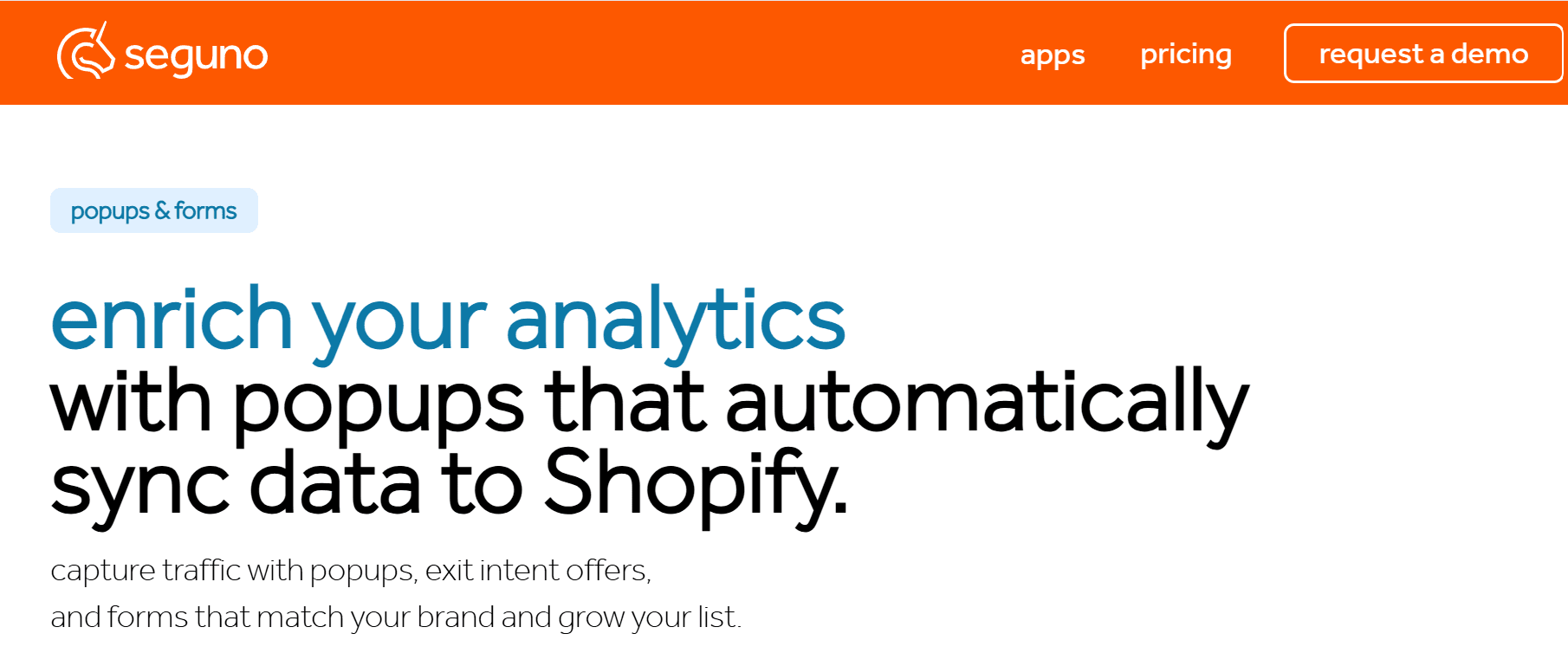
Seguno is designed to help make announcements, capture emails, and guide traffic to specific pages. If these three goals are enough for you, consider checking out this Shopify popup app. It offers a good combination of core features and ease of use, which should delight small Shopify stores.
Key features:
Popup editor inside Shopify dash.
Templates for standard eCommerce popups and goals.
Several display rules for personalizationCampaign reporting: clicks and views.
Integration with email and SMS marketing apps.
Best suited for:
New and small Shopify businesses that need to run one or two popup campaigns.
Pricing:
Free for one popup campaign.
Pricing is usage-based: You pay $10 for every 10,000 popup views.
10. Rivo popups (tydal popups)
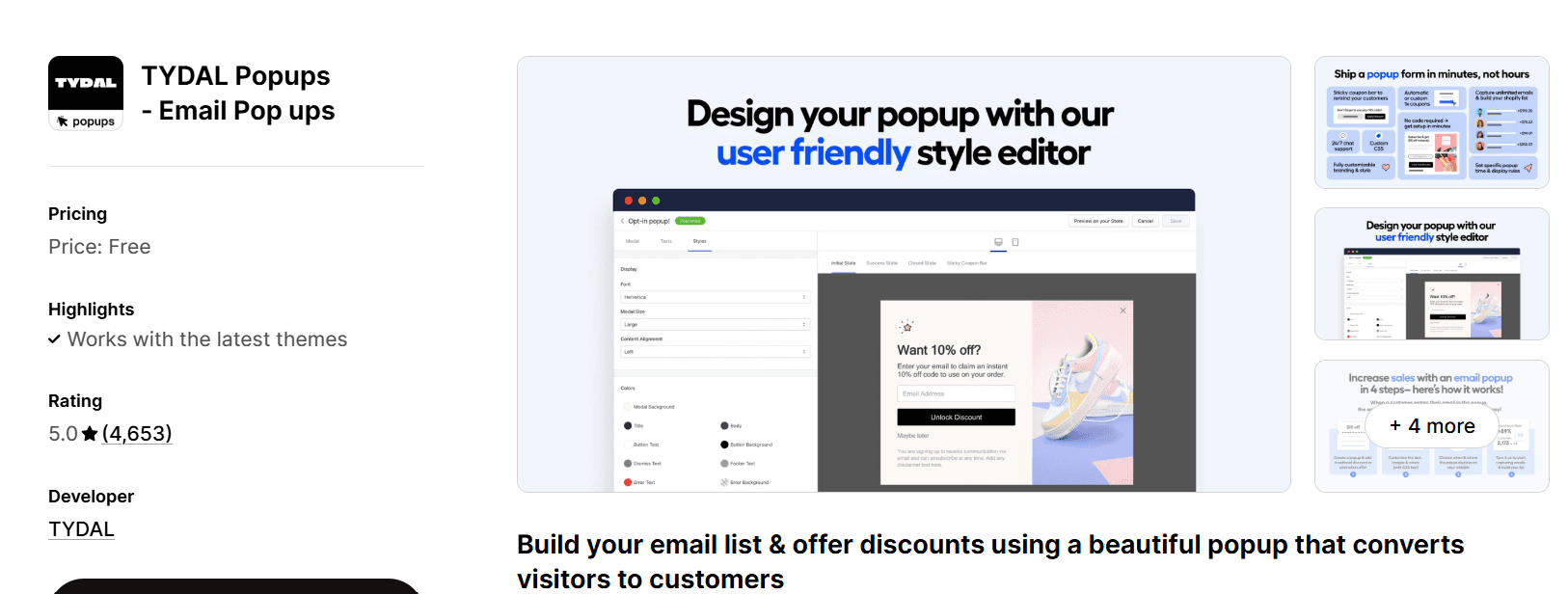
If you’re a complete beginner in Shopify popup apps and don’t want to feel overwhelmed, Rivo Popups can be a good one to get you started. It’s a dedicated popup app whose main feature is a Shopify email capture popup.
What you’ll like about Rivo is a beginner-friendly popup editor, which allows you to create campaigns quickly and easily. To help you collect emails, this free popup app for Shopify allows automatic and manual discount codes.
Key features:
Exit-intent email popup.
Auto-generated discount coupon codes.
Sticky coupon bar for customers who didn’t copy the code.
Basic popup timing and display rules.
Best suited for:
Shopify entrepreneurs who want to build their email list with an exit-intent popup.
Pricing:
This popup app for Shopify is free to install and use.
11. Adoric
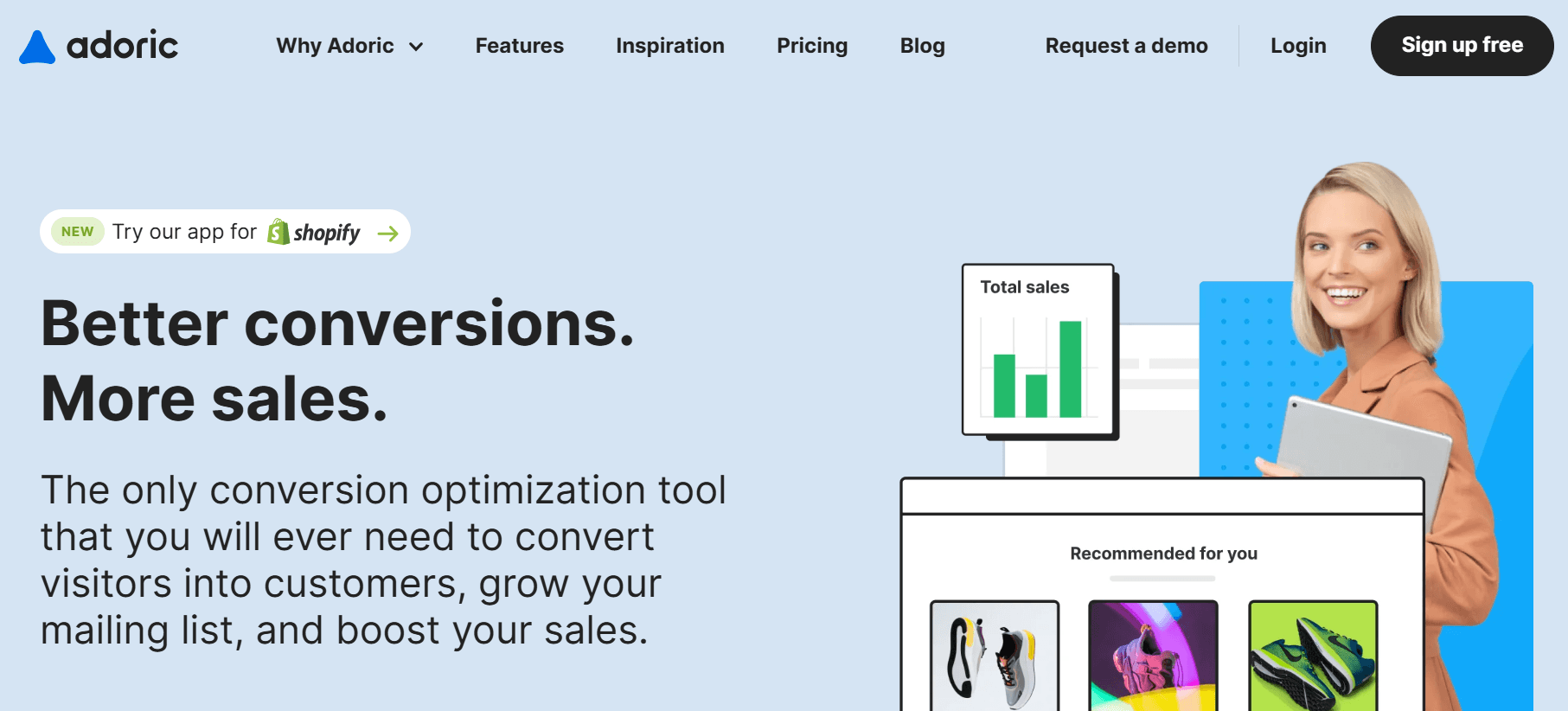
Another choice for creating upsell popups in Shopify is Adoric. It can help Shopify merchants boost their sales via smart popups and product recommendations. The app has automated popup widgets that enable quick setup of features like email collection, upselling, cross-selling, and reducing cart abandonment with exit-intent popups.
You can customize your campaigns with its smart filters and targeting options. That allows you to provide tailored messages matching customer preferences. The app also supports A/B testing for optimizing popup performance and provides detailed analytics to track its impact. It has a user-friendly interface and is highly rated for its effectiveness.
Pricing:
A free plan is available.
The basic plan costs $6 per month.
The Essential plan costs $20 per month.
The Standard plan costs $55 per month.
12. Upsell Hero, in cart upsell
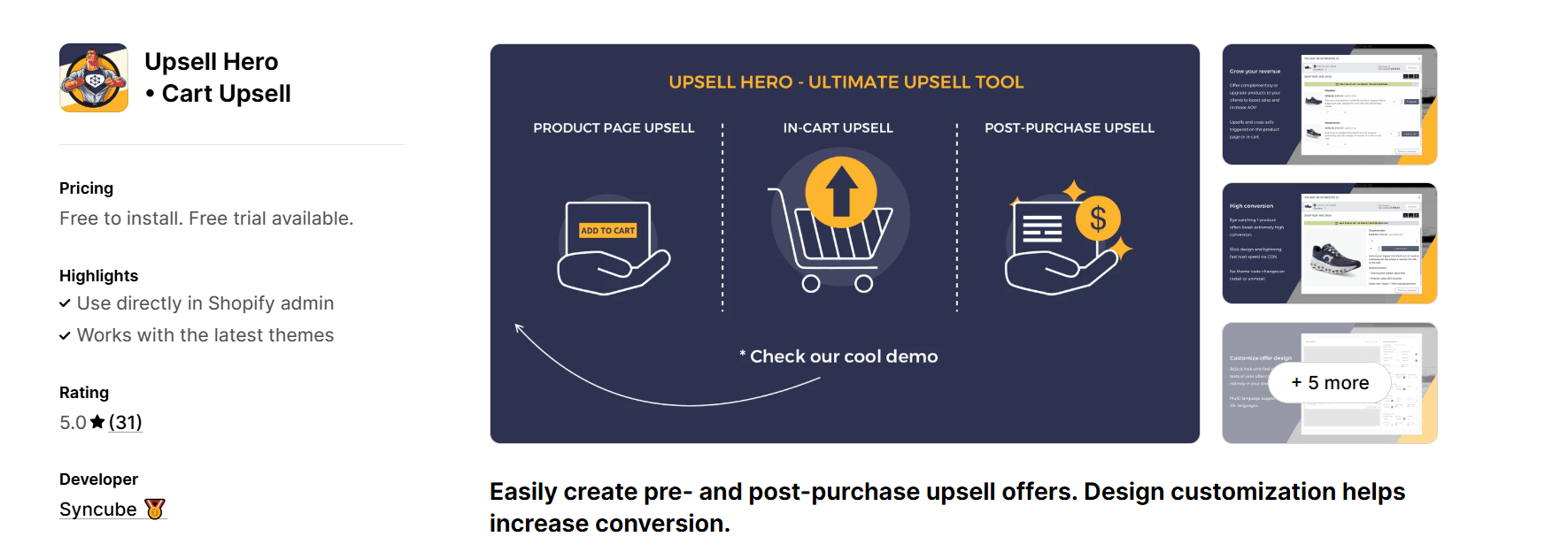
Upsell Hero is an app that lets you create and display upselling popups on your Shopify cart page. Using the app helps you to integrate popups that urge customers to complete their orders to reduce cart abandonment. It is customizable and easy to set up. The app integrates with PageFly Page Builder, Pre-order apps, Currency Converters, and Shogun Page Builder.
Pricing:
Upsell Hero, In Cart Upsell, has a free version and offers a 30-day free trial for the paid plans.
The free version only allows you to process 0-100 monthly orders.
The lowest plan costs $5.99 per month for 100-200 orders.
The mid-range plan costs $9.99 per month for 200-400 orders.
The highest plan costs $15.99 per month for 400-600 orders.
13. Amped
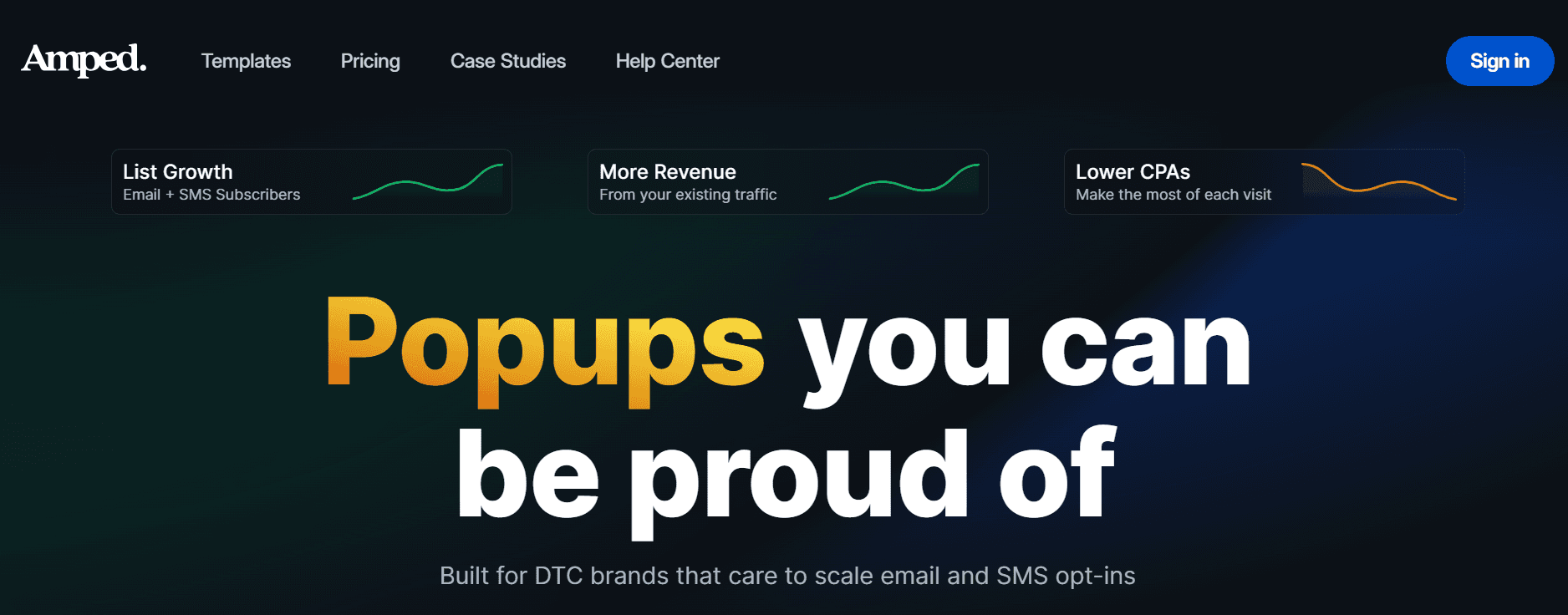
Amped is a marketing tool crafted to boost website conversions with features like personalized pop-ups, announcement bars, and exit-intent overlays. Prioritizing user-friendly design and advanced targeting, Amped aims to improve the overall user experience and boost engagement.
Key features:
Popup builder: Amped provides a no-code popup builder, offering users full design control without coding.
Integrations: Seamlessly integrate with your tech stack to enhance functionality.
Fully-designed templates: Create popups using pre-made templates for quick and effective implementation.
Pricing:
Starts at $100 per month.
14-day free trial available.
14. POWR popup
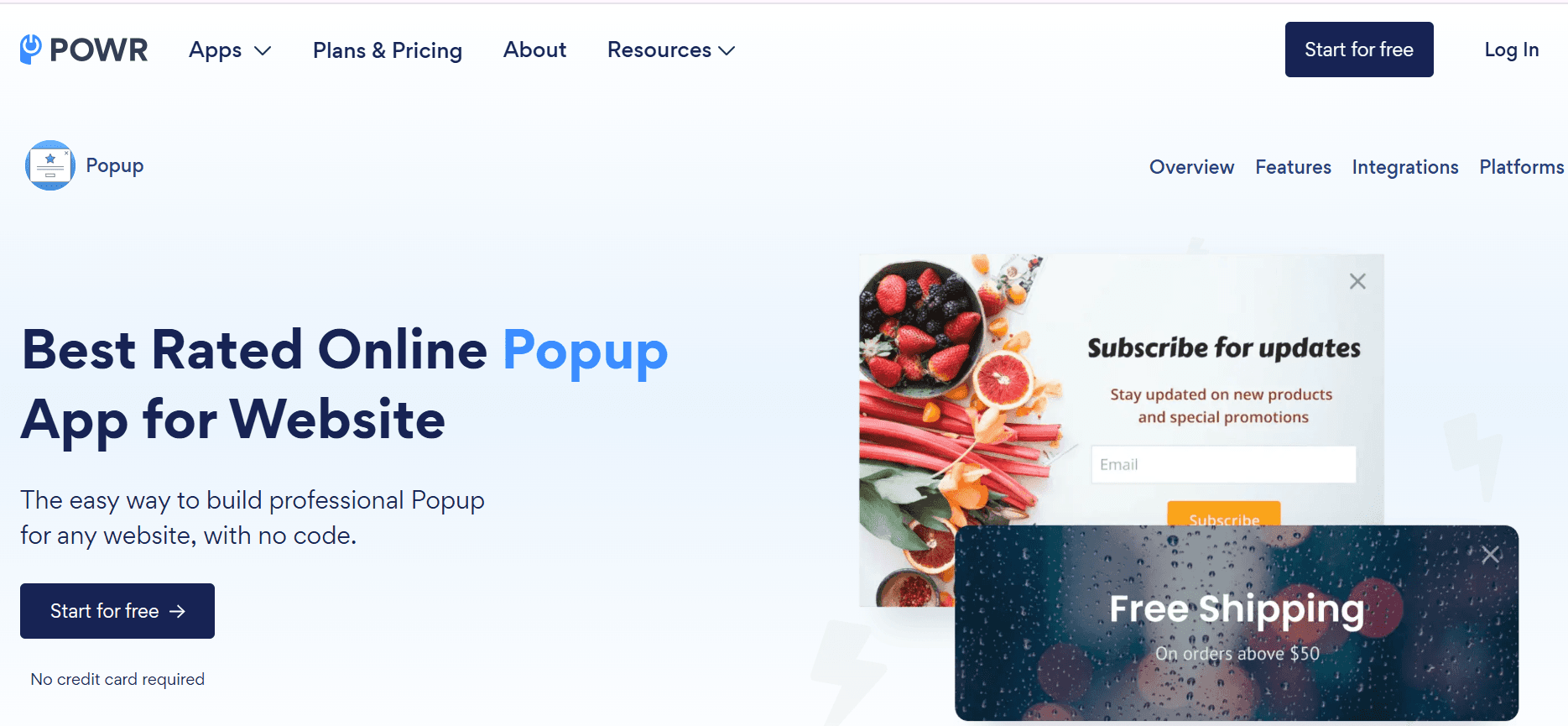
POWR Popup is a versatile and user-friendly app designed to help Shopify store owners create impactful popups that can grow their:
Email lists
Promote discounts
Increase sales
With its drag-and-drop editor, POWR Popup makes it easy for users to create custom popups without needing any coding skills. The app offers a variety of pre-designed templates that can be customized to suit different marketing objectives, whether it’s:
Collecting email addresses
Promoting special offers
Showing time-sensitive discount codes
POWR Popup also provides powerful targeting options, allowing store owners to trigger popups based on behaviors like time delay, exit intent, or user actions, ensuring that the right message is shown at the right moment.
Key Features:
Customizable templates.
Multiple popup types
Advanced display rules
Integration with email marketing tools
Pricing:
Free plan with basic features and paid plans starting at $5.49/month
Best for:
Startups or businesses looking for an easy-to-use, cost-effective popup solution to boost email collection and conversions.
15. Elfsight popup
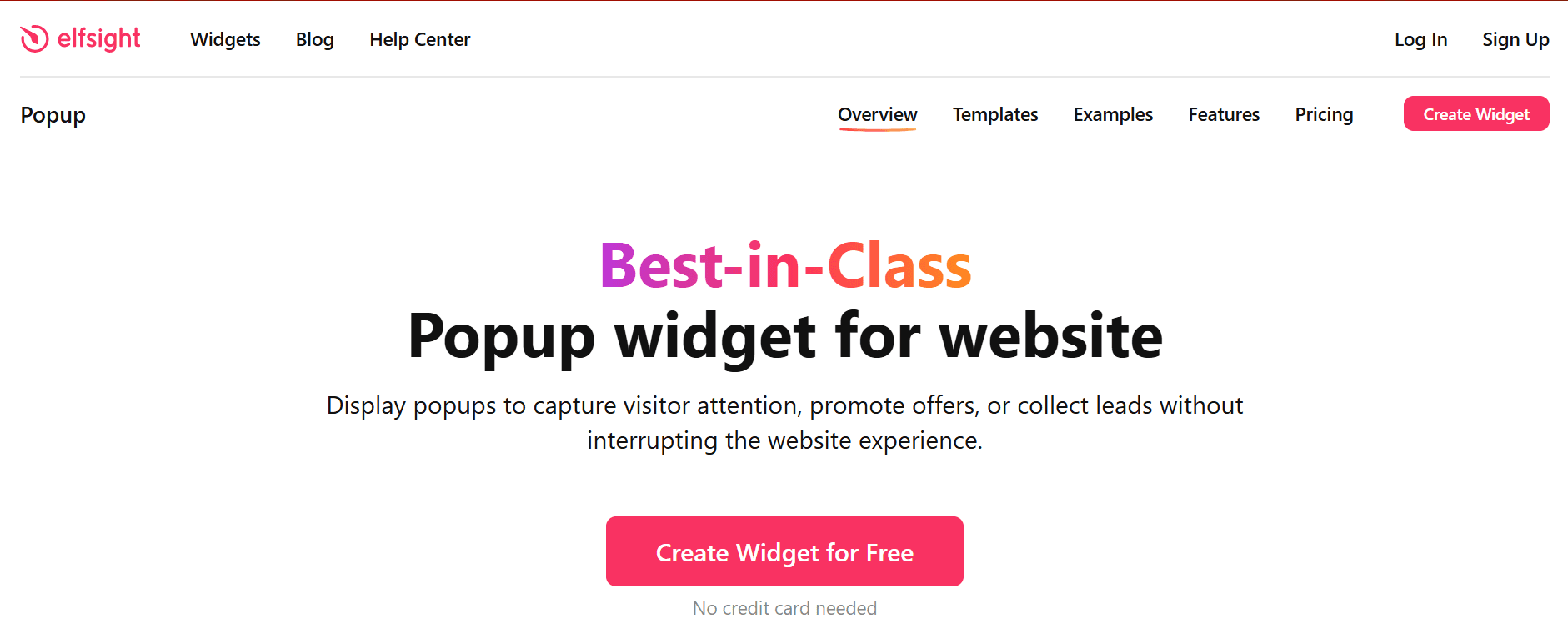
Elfsight Popup is a popular, user-friendly popup builder that allows you to create highly customizable popups for your Shopify store. It caters to a broad range of needs, from lead generation to sales promotions. The app’s flexibility is one of its key strengths, with a variety of popup types such as:
Email subscription forms
Discount notifications
Urgency-based popups
The app’s simple drag-and-drop interface and high customization make it a popular choice among both beginners and experienced users. Elfsight also integrates smoothly with Shopify and offers advanced targeting features, helping to maximize conversion rates, such as behavior-based triggers like:
Exit-intent
Time delay
After specific actions
Key Features:
Variety of popup types (email subscriptions, discounts, sales notifications, etc.)
Advanced targeting options, including exit-intent, time delay, and user behavior triggers.
Mobile optimization and responsive design
Easy integration with Shopify and email marketing services
Highly customizable design options
Pricing:
Free plan with basic features, paid plan for more advanced features starting from $5/month.
Best for:
Store owners seek a highly customizable, easy-to-use popup solution, and businesses need advanced targeting options.
Choosing the best tool for Shopify store popups

1. Hands-On testing: Try before you commit
When picking a pop-up app, don't just rely on descriptions. Dive into the free versions or trials to see how they work in real-time.
This is your chance to explore their ease of use and design flexibility. During testing, focus on how the app performs on your store and whether it aligns with your goals, like growing your email list or boosting sales.
2. User reviews: Learn from fellow sellers
Reviews from other Shopify sellers are invaluable. They offer insights into how well an app performs. Look for apps with many positive reviews, but don't stop there. Check for patterns in the feedback. Do users praise its ease of integration, or are there frequent complaints about glitches? Honest feedback will help you gauge reliability and avoid potential headaches.
3. Pricing: Get the best bang for your buck
Budget matters, so compare costs. Check if apps charge based on traffic, features, or flat fees. See if they offer a free version or trial so that you can explore without upfront costs. Make sure the pricing aligns with the value the app delivers. You don't want to spend more than necessary for features you won't use.
4. Key features: Know what you need
Not all pop-up apps are created equal. Some offer basic functionality, while others are packed with features. Look for tools like customizable templates, advanced targeting options, exit-intent detection, and A/B testing capabilities. Features like analytics are also crucial for tracking performance. Don't settle for less than what you need to achieve your goals.
5. Integration with other Shopify apps: Work smarter, not harder
A good pop-up app should play nice with your existing tools. Check if it integrates seamlessly with your email marketing platform, analytics tools, or Shopify apps.
Smooth integration saves time and ensures your store runs like a well-oiled machine. You don't want to waste time manually transferring data or dealing with compatibility issues.
6. Customer support: Help when you need it
Last but not least, make sure the app’s support team is responsive and accessible. Whether it’s:
Email
Live chat
Knowledge base
You’ll want a team you can rely on if you encounter issues. Responsive support can be a lifesaver, especially during busy sales periods. Don't underestimate the value of good customer service.
Optimize your Shopify store for conversions without breaking the bank with Instant's Shopify product page builder
Instant is a user-friendly builder that takes Shopify to the next level. This tool allows eCommerce teams and agencies to create fully customizable and advanced pages without needing any coding knowledge.
With its intuitive drag-and-drop interface, users can quickly design and publish high-converting:
Landing pages
Blog posts
Product pages
Sections
All this happens while you completely control your store's design. Instant also offers seamless integration with Figma and other eCommerce tools, making it a versatile choice for enhancing online store performance and increasing conversions.
Try this Shopify product page builder today!
More stories
Instant News
·
Jan 21, 2026
Instant News
·
Jan 21, 2026
Instant News
·
Jan 15, 2026






