
25 best free Shopify themes for designing your Shopify store
Rebecca Anderson
25 best free Shopify themes for designing your Shopify store
Looking for the perfect free Shopify theme to create a stunning online store without spending a fortune? You're in exactly the right place. This comprehensive guide reviews 27 top-performing free Shopify themes, complete with detailed analysis, performance insights, and real-world examples to help you make the perfect choice for your business.
Table of Contents
27 best free Shopify themes for designing your Shopify store
Five best practices for using a theme for your Shopify store
What are Shopify themes?
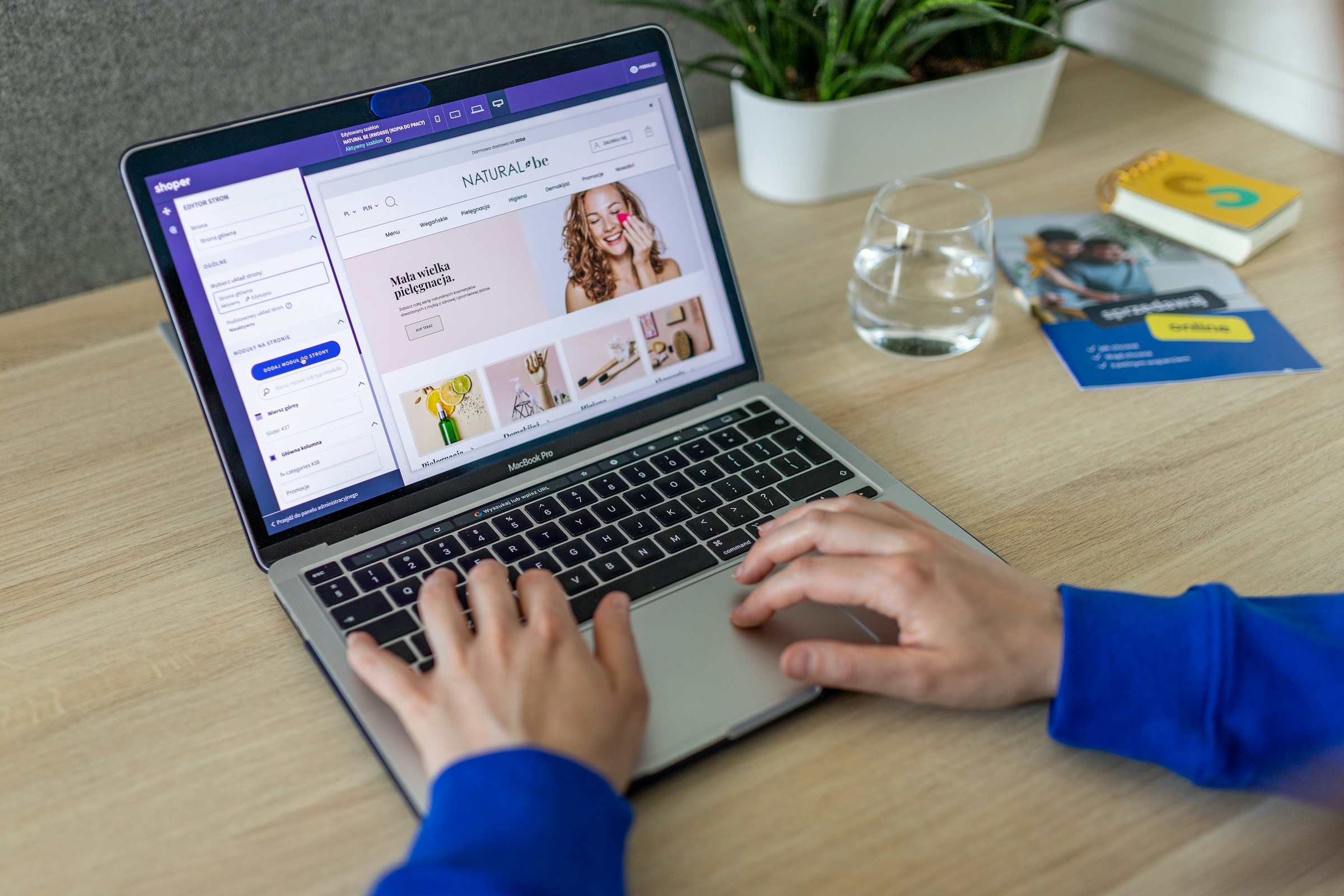
Shopify themes are pre-designed templates that control your store's appearance and functionality. Think of them as the foundation of your online store – they determine everything from layout and navigation to mobile responsiveness and checkout flow.
They're design templates that shape how your shop looks to visitors. Different themes come with distinct styles and layouts, allowing you to tailor user experiences.
Why theme selection matters

First Impressions Count: You have approximately 50 milliseconds to make a good impression on visitors. A well-chosen theme that aligns with your brand identity through layout, colors, and fonts creates a positive first impression that encourages customers to explore further.
Brand Positioning: Your theme visually communicates your brand's personality, whether you're positioning as luxury, eco-friendly, innovative, or approachable. It's your visual voice in the digital marketplace.
User Experience Impact: Great themes guide customers effortlessly through their shopping journey, combining aesthetics with functionality to reduce friction and increase conversions.
Competitive Differentiation: A unique, well-designed theme helps your brand stand out in crowded markets and remain memorable to customers.
Why not stick with the default theme?
Shopify offers over 90 themes, both free and paid, as well as third-party options. Why settle for default when you have so many choices? A theme aligns your store with your brand and helps you build an eCommerce site that's unique, functional, and user-friendly.
How do themes facilitate store design?
Themes simplify the design process. They provide a structure, so you’re not building from scratch. By selecting a template that mirrors your brand and store features, you can fast-track the creation of a unique online shop.
Free vs Premium Themes: 2025 performance comparison
Feature | Free Themes | Premium Themes |
|---|---|---|
Cost | $0 | $180-$300+ |
Customization | Basic to Moderate | Advanced |
Support | Community Forums | Direct Developer Support |
Updates | Regular (Shopify) | Varies by Developer |
Performance | Good | Excellent |
Unique Features | Standard | Advanced (AI, animations) |
SEO Optimization | Good (may need apps) | Excellent (built-in) |
Mobile Optimization | Standard Responsive | Advanced Mobile Features |
Why use free Shopify themes?

Premium themes have their perks, but free Shopify themes are no slouch. They’re crafted by Shopify experts and undergo rigorous testing to ensure they’re up to snuff.
These reliable and stable themes offer a great starting point for any store. They’re also free, so you won’t break the bank before you’ve even started.
Enhance your store with apps and plugins
A basic theme can feel pretty basic, but that’s where apps and plugins come in. With the right combination, you can enhance the functionality of your free theme to meet your business needs. Want to add a countdown timer? There’s an app for that. Need advanced filtering options? Plugins have got your back.
Turn a free theme into a custom design with page builders
Page builders are game-changers for Shopify store owners who don’t know how to code. With drag-and-drop functionality, you can create entire pages or specific sections without touching the code editor. With tools like Instant, you can easily turn a basic free theme into a fully customized Shopify store.
When to consider free themes
New businesses with limited budgets
Testing concepts before major investment
Simple product catalogs (under 100 items)
Stores prioritizing speed over advanced features
When to consider premium themes
Established brands with specific design needs
Complex product catalogs requiring advanced filtering
High-volume stores needing optimization features
Businesses requiring unique functionality
The best of both worlds: A free theme + a page builder
In order to get all the benefits of a premium theme, but without the big price tag; there is an easy way you can customize your Shopify theme yourself. By using a free theme (like Dawn) as your foundation, you can create custom sections in Instant Page Buidler.

With its intuitive drag-and-drop interface, users can quickly design and publish:
High-converting landing pages
Product detail pages
Collection pages
Navigation menus and footers
Sections
Pop-ups
And more!
This is an efficient and effective way to improve your Shopify store design yourself.
Instant also offers seamless integration with Figma and other eCommerce tools, making it a versatile choice for enhancing online store performance and increasing conversions.
25 best free Shopify themes for designing your Shopify store
Here’s a breakdown of every free Shopify theme available today (Including Shopify's new Horizon Themes), with descriptions and key features, to help you pick the best one for your store.
1. Instant's Shopify Template Marketplace
Find the perfect template for your brand in the Instant Template Marketplace, a curated collection of complete Shopify templates.
Each template in the marketplace is fully customizable and includes everything from homepages and landing pages to collection layouts. You can preview the full design and publish it instantly to your store.
2. Dawn
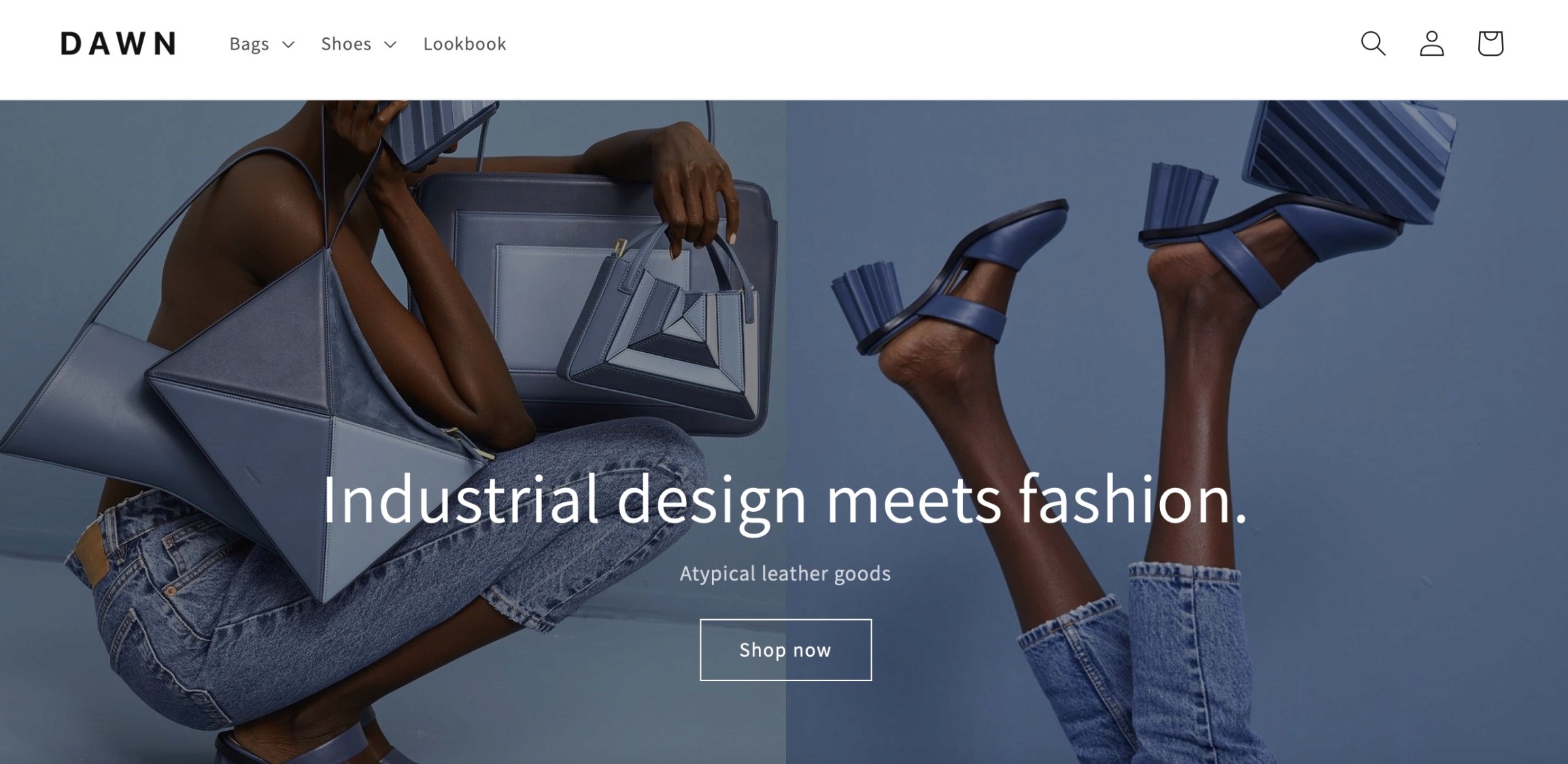
Best for: Minimalist brands that want images to take center stage.
Dawn is Shopify’s most popular free theme and a go-to for new merchants. Its clean, flexible design works for nearly any type of store. If your products have strong visuals, Dawn gives them room to shine without distractions. It’s also one of the fastest and most lightweight themes.
Key features:
Cart notes
In-store pickup availability
Quick buy options
Sticky header
Media-rich product pages
3. Horizon
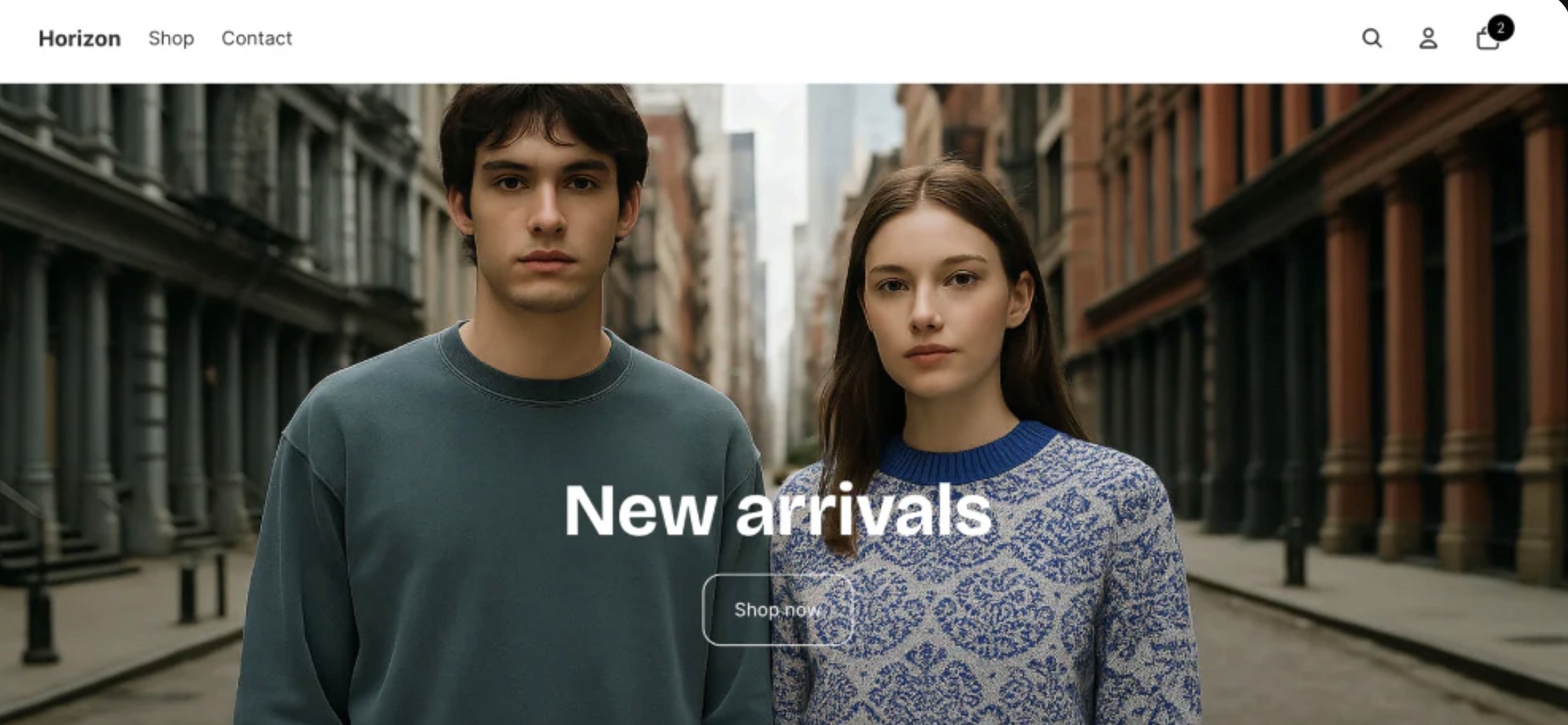
Best for: Bold brands with strong visuals and lifestyle photography.
Horizon emphasizes large images and striking typography, giving your store a bold and modern look. It’s perfect for showcasing products in context, like apparel or lifestyle goods, and makes a big impact with strong branding.
Key features:
Cart notes
In-store pickup availability
Quick buy options
Customizable sections
Bold, high-impact layouts
4. Rise
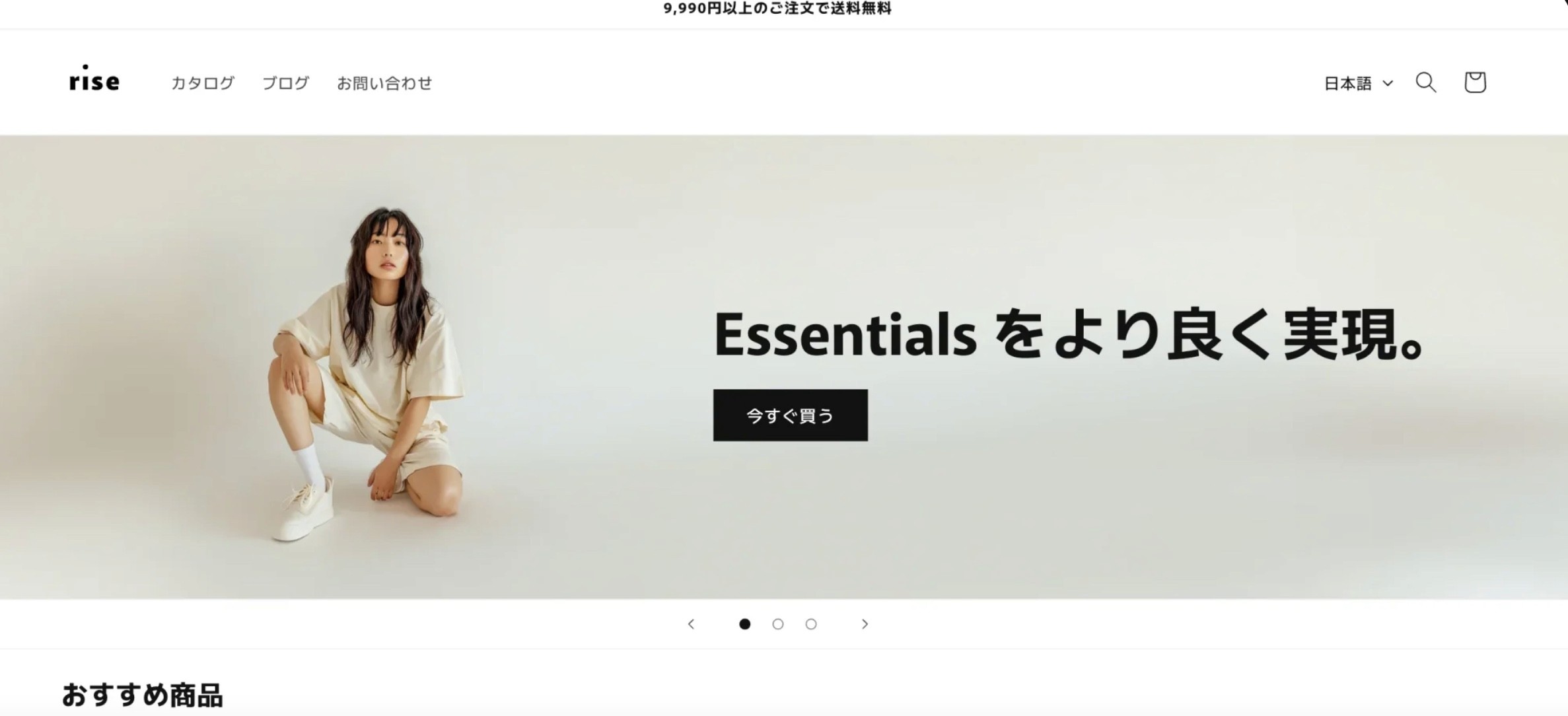
Best for: Stores that want a refined, detail-focused design.
Rise balances flexibility and style, making it an excellent fit for stores with a variety of products. Its layouts focus on clarity and polish, making it easy to tell your brand story while keeping product pages clean and shoppable.
Key features:
Cart notes
In-store pickup availability
Quick buy options
Polished product detail pages
Flexible layouts
5. Refresh
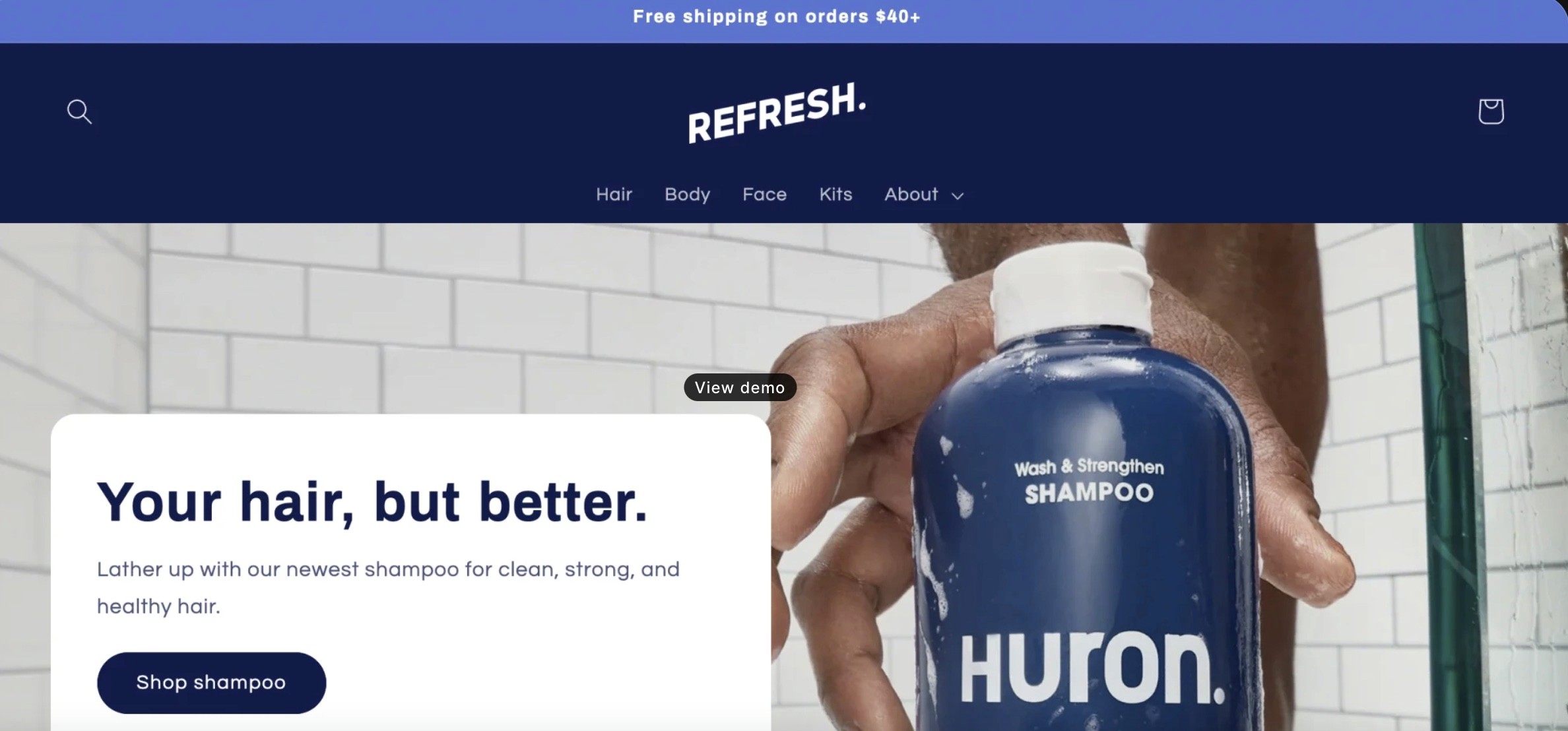
Best for: Modern brands in health, beauty, and wellness.
Refresh uses bold colors, clean layouts, and thoughtful details to create a vibrant storefront. It’s built to highlight product benefits and works well for brands that want to project energy and trust.
Key features:
Cart notes
In-store pickup availability
Quick buy options
Bright, modern design
Optimized product storytelling
6. Sense
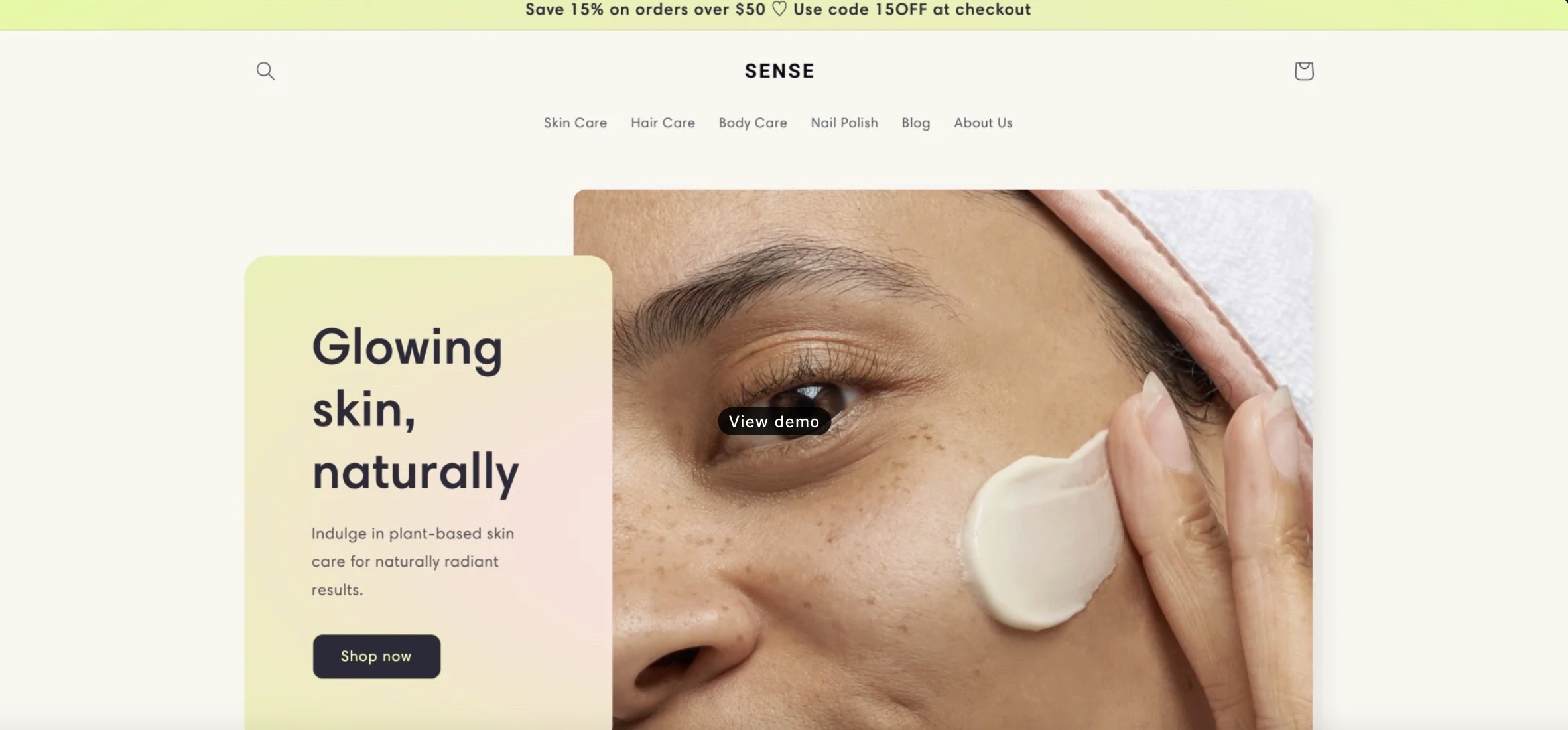
Best for: Brands that need detailed product presentations.
Sense is tailored for health, wellness, and beauty brands where educating the customer is key. With flexible layouts and space for storytelling, it’s ideal if you want to build trust with clear product information and visual content.
Key features:
Cart notes
In-store pickup availability
Quick buy options
Extensive product detail layouts
Customizable content blocks
7. Savor

Best for: Food and beverage brands.
Savor is crafted to highlight delicious visuals and product details for consumables. Its layouts work especially well for storytelling around ingredients, flavor, and recipes, making it a natural fit for coffee, tea, or specialty food stores.
Key features:
Cart notes
In-store pickup availability
Quick buy options
Designed for food imagery
Ingredient and recipe-friendly layouts
8. Atelier

Best for: Fashion and art-focused stores.
Atelier emphasizes elegance and visual presentation. It’s designed to give products a gallery-like display, making it perfect for clothing, accessories, or art collections that benefit from a stylish showcase.
Key features:
Cart notes
In-store pickup availability
Quick buy options
Modern, gallery-style layouts
Customizable collections
9. Trade
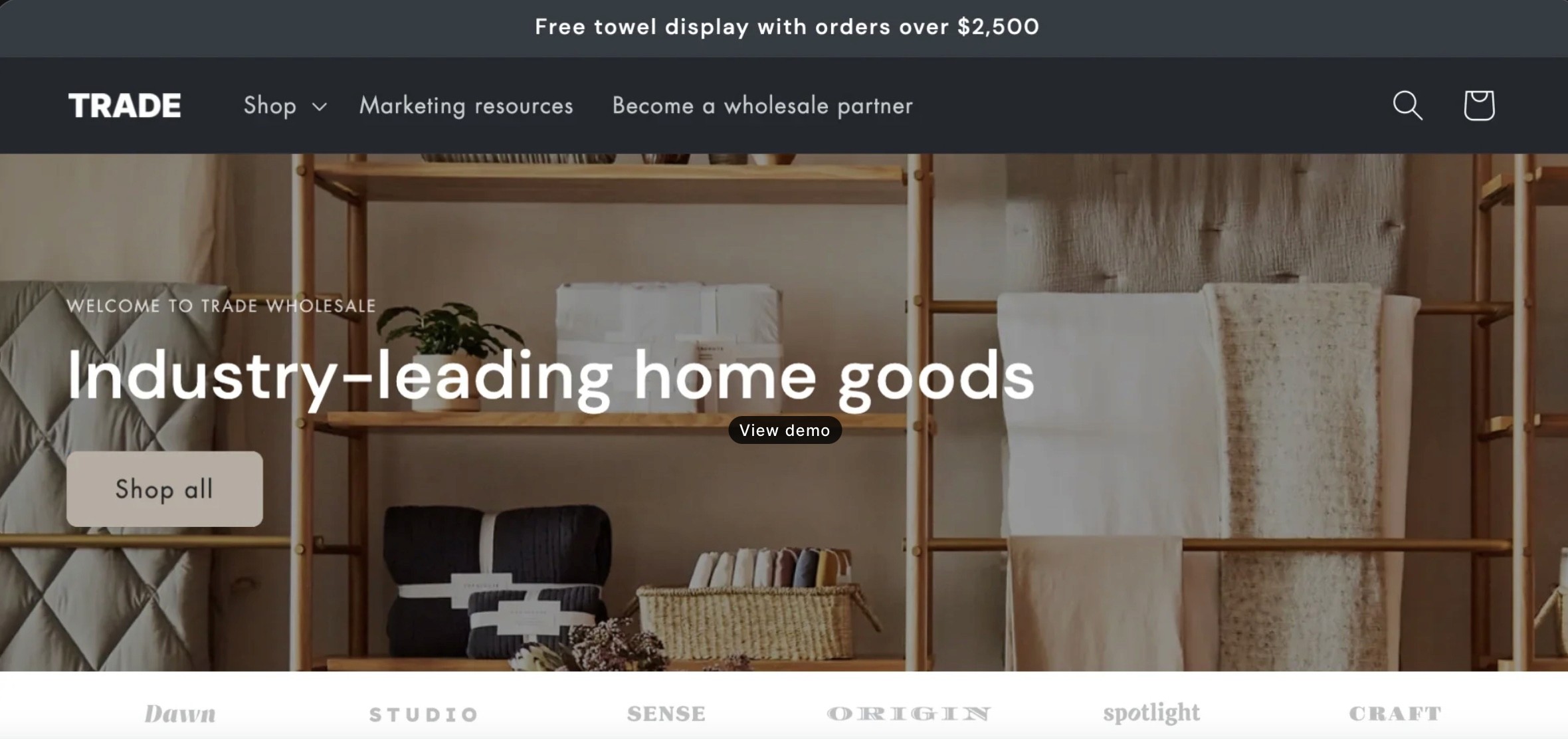
Best for: Functional, product-driven stores.
Trade is built for stores that prioritize clarity and performance. Its straightforward layouts make it easy for shoppers to browse, compare, and purchase without distractions. Ideal for practical goods and tools.
Key features:
Cart notes
In-store pickup availability
Quick buy options
Simple, functional layouts
Optimized product navigation
10. Craft
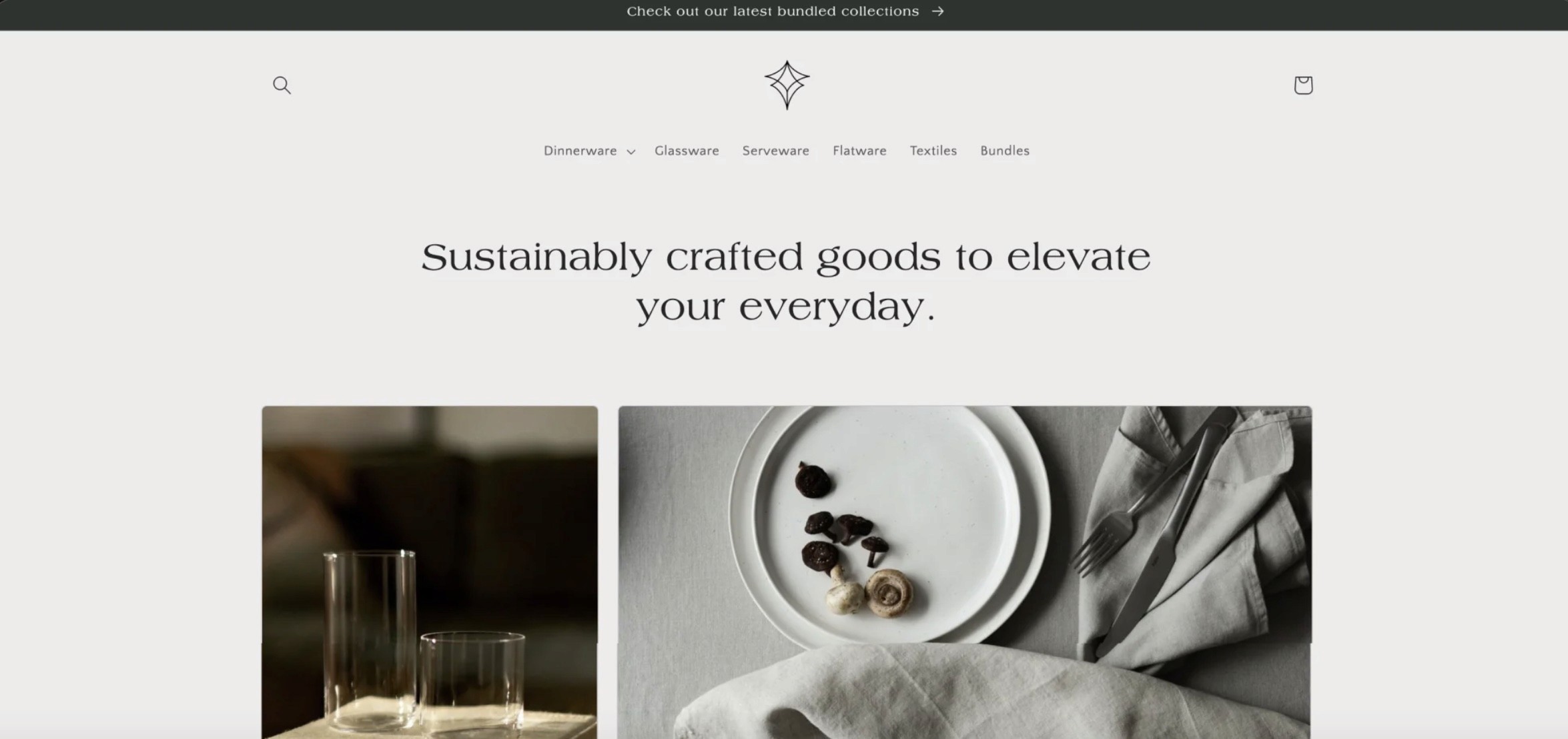
Best for: Handmade goods and artisan products.
Craft has a warm and welcoming feel that’s ideal for small businesses selling handmade or craft items. With space for storytelling and product-focused imagery, it helps highlight the care and quality behind each piece.
Key features:
Cart notes
In-store pickup availability
Quick buy options
Storytelling-friendly layouts
Cozy, artisan style
11. Vessel
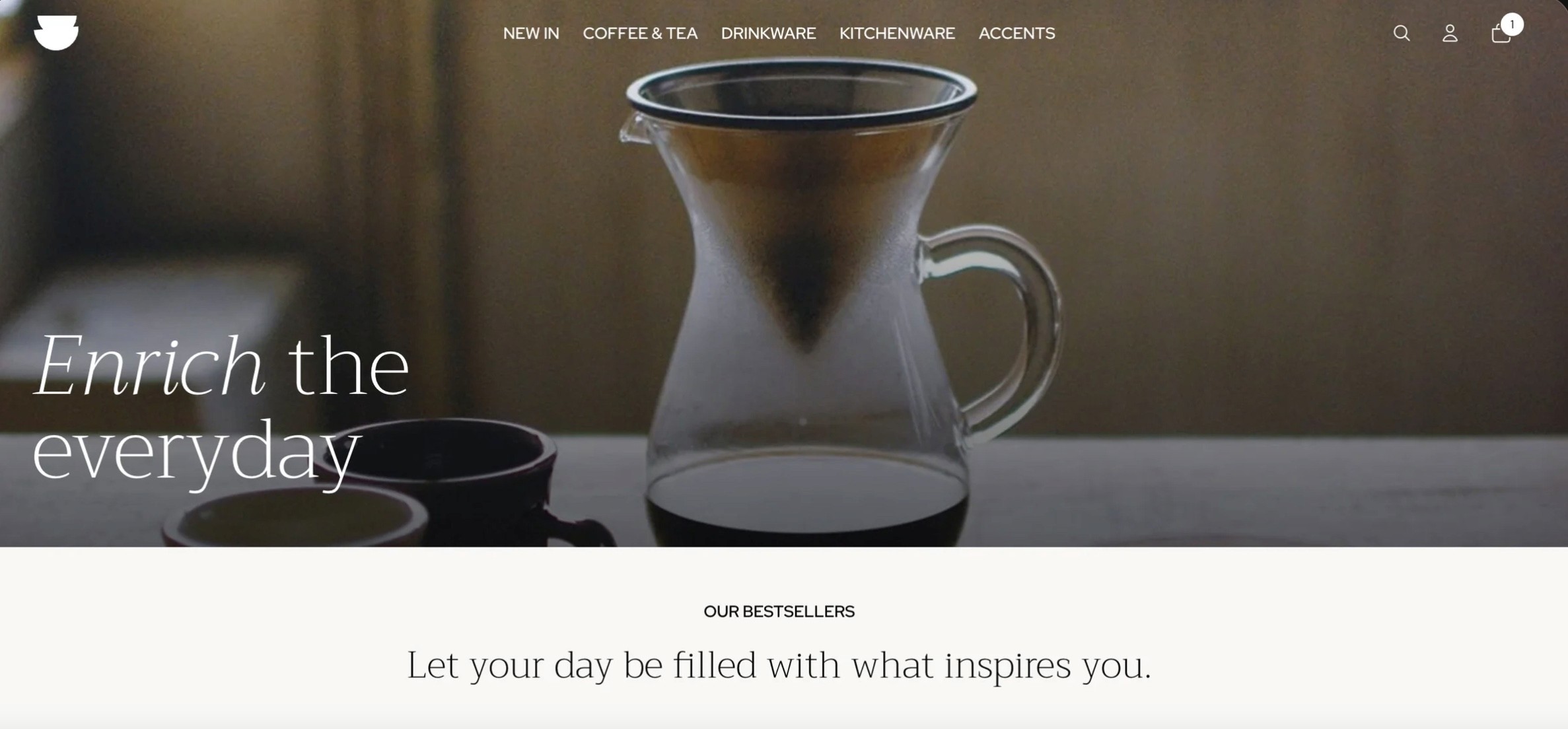
Best for: Brands with premium, design-forward products.
Vessel combines modern style with functionality, offering clean grids and sleek typography. It’s great for home goods, accessories, or lifestyle products that benefit from a refined, contemporary look.
Key features:
Cart notes
In-store pickup availability
Quick buy options
Premium, modern layouts
Grid-based design
12. Tinker
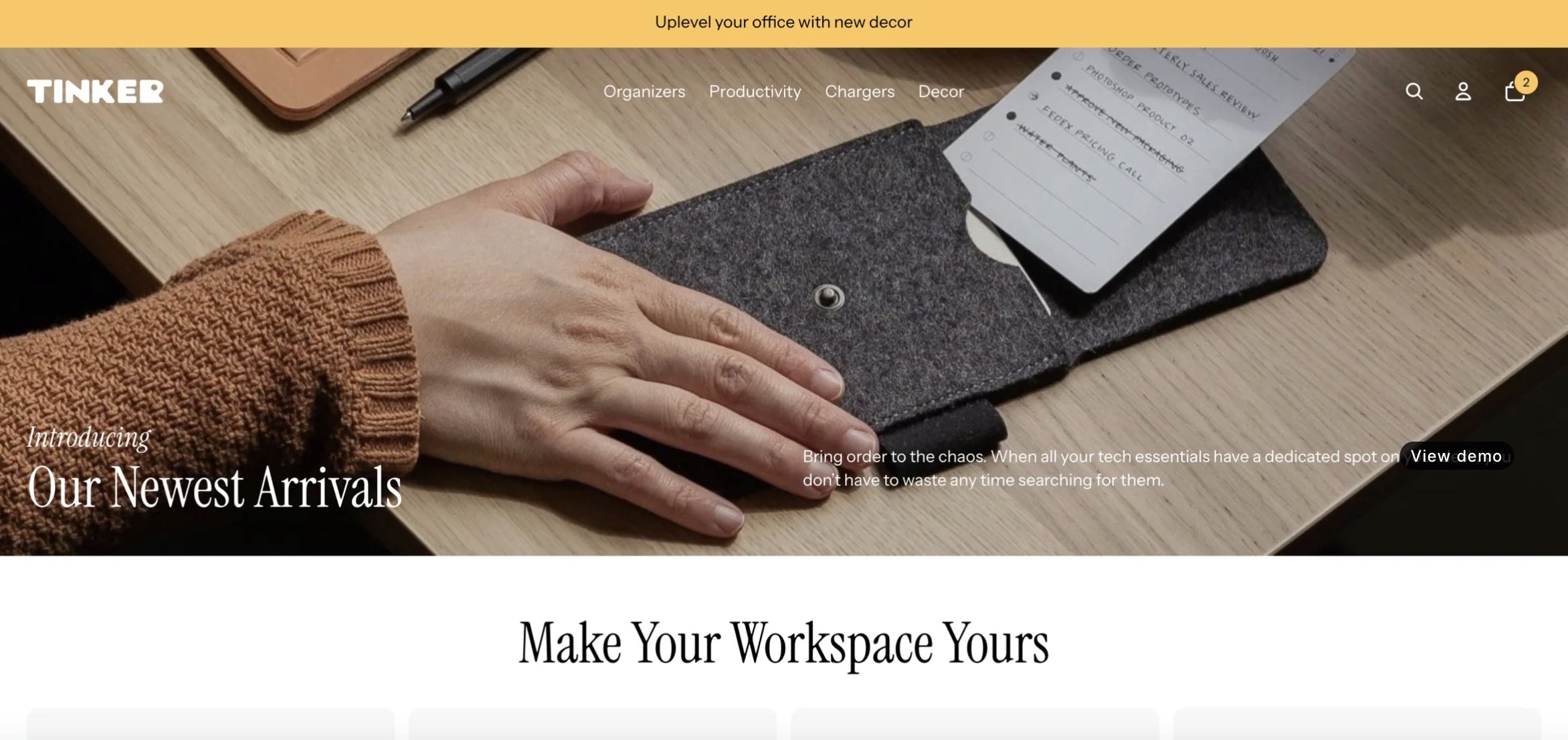
Best for: Playful and experimental brands.
Tinker uses fun, flexible layouts to showcase products with personality. It’s a great option for creative industries, kids’ products, or any brand that wants to project a quirky, approachable vibe.
Key features:
Cart notes
In-store pickup availability
Quick buy options
Playful, creative layouts
Highly flexible sections
13. Spotlight
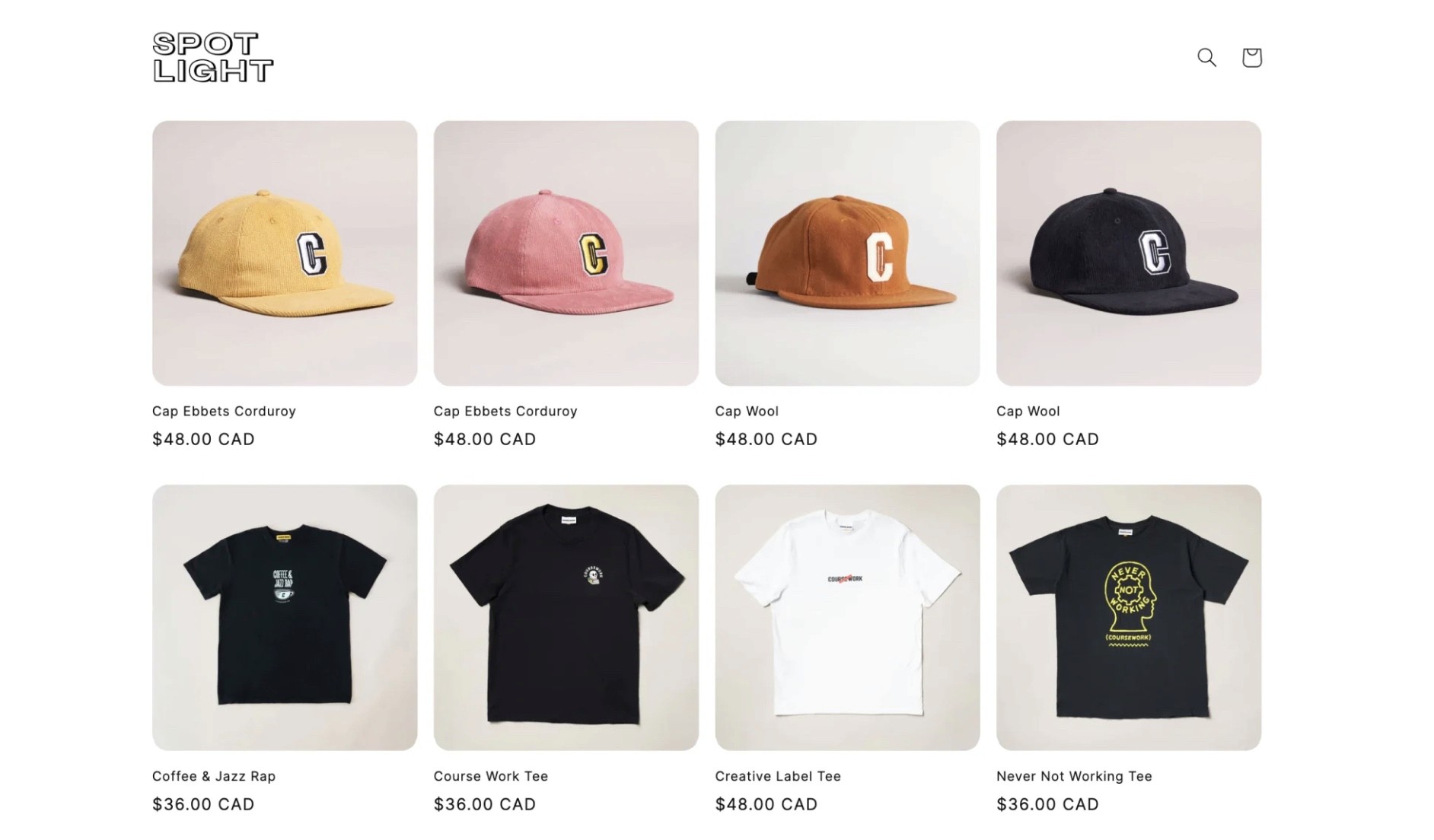
Best for: New brands looking to launch quickly.
Spotlight keeps things simple, helping you get your store online fast without overcomplicating the design. It focuses on essentials—clear product listings, easy navigation, and straightforward checkout.
Key features:
Cart notes
In-store pickup availability
Quick buy options
Simple, launch-ready design
Streamlined product focus
14. Ritual
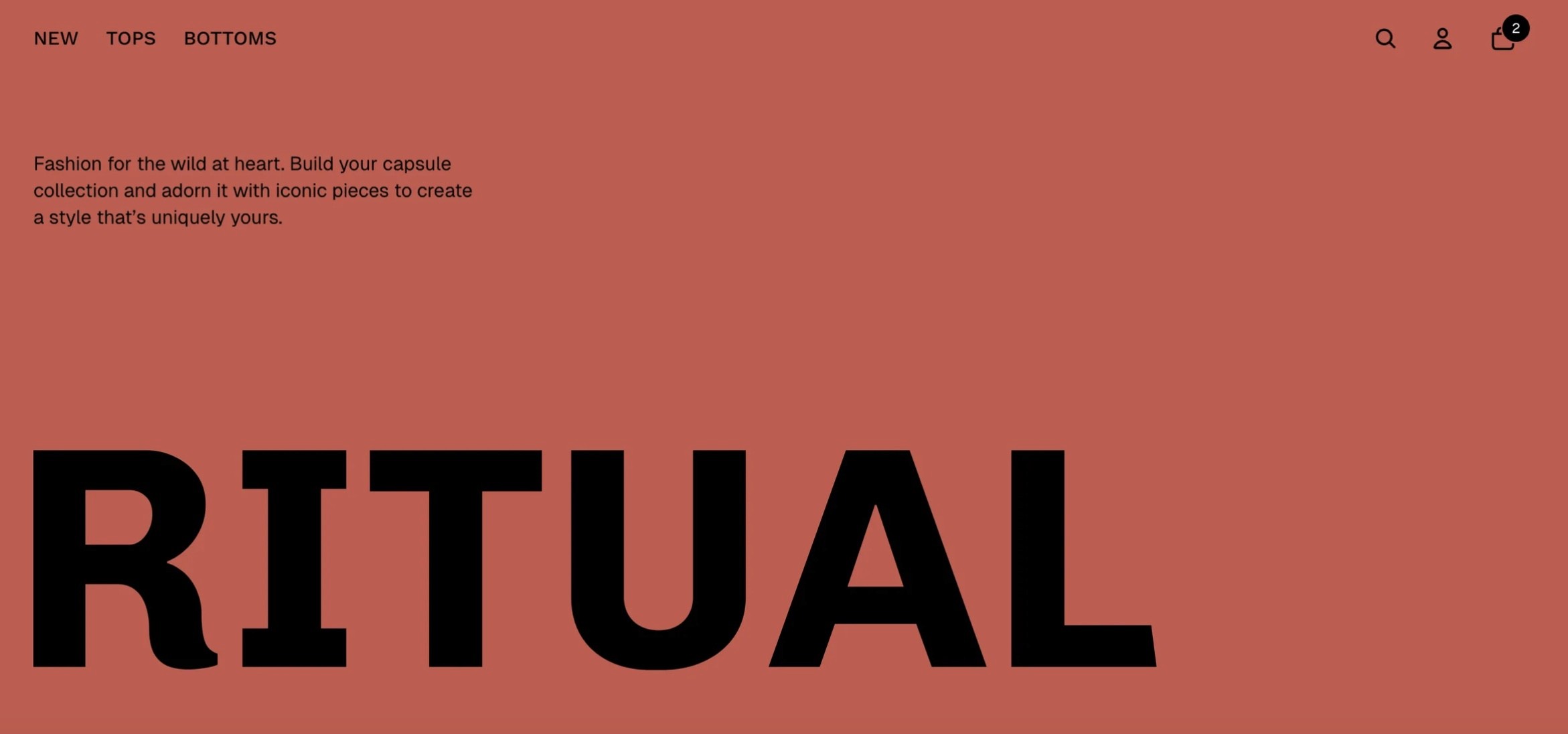
Best for: Beauty, skincare, and lifestyle products.
Ritual has a calming, elegant style perfect for wellness and beauty brands. It balances lifestyle imagery with product details, making it a strong fit for brands that want to project sophistication.
Key features:
Cart notes
In-store pickup availability
Quick buy options
Elegant product detail layouts
Designed for wellness storytelling
15. Dwell

Best for: Home and furniture brands.
Dwell is all about clean lines and big visuals, perfect for showcasing interiors, furniture, and décor. It gives your products a modern, stylish setting while making browsing easy.
Key features:
Cart notes
In-store pickup availability
Quick buy options
Large product photography
Home-focused layouts
16. Taste
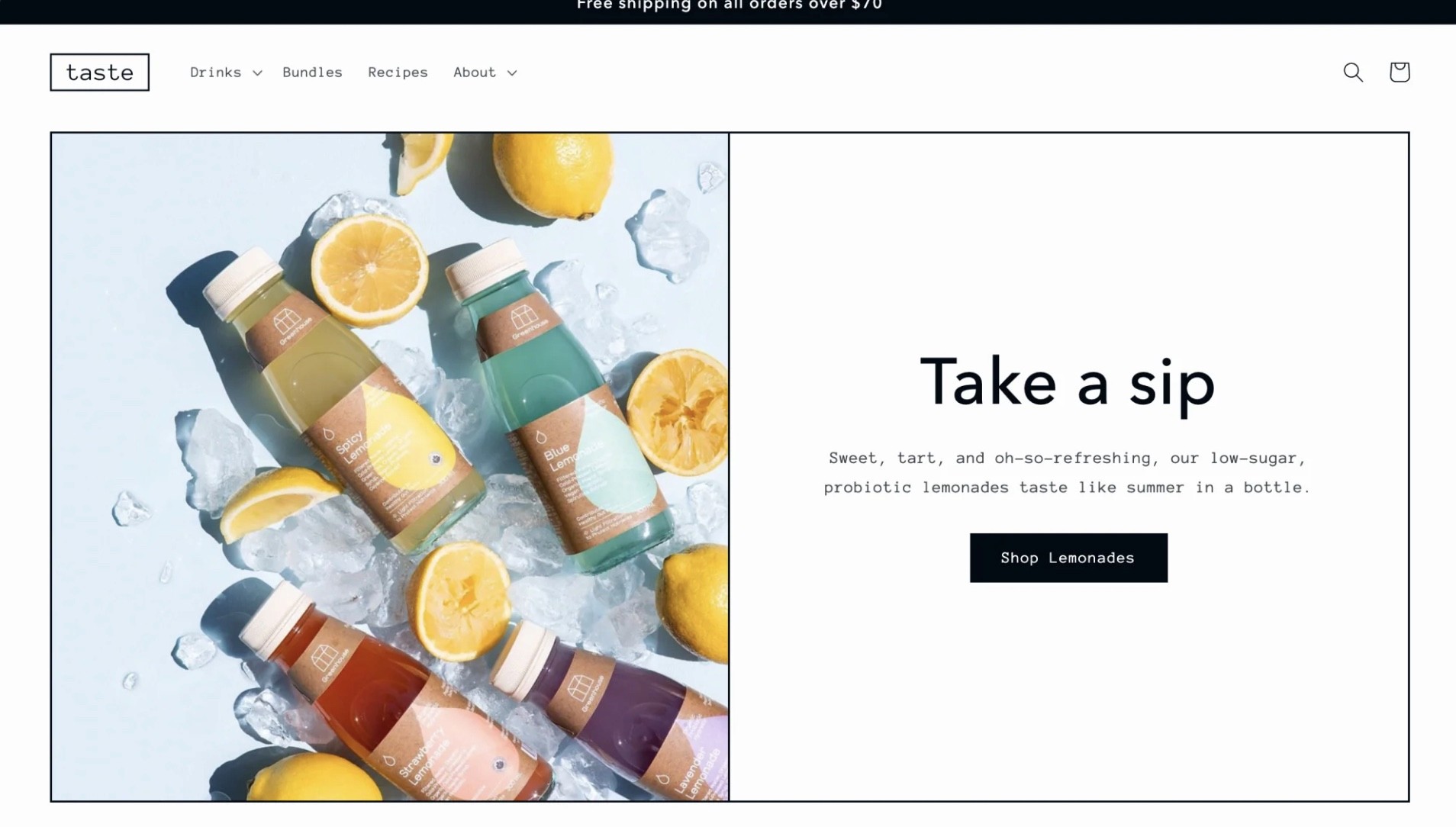
Best for: Food and beverage stores with bold branding.
Taste emphasizes bold colors and strong imagery, helping food and drink products stand out. It works especially well for brands that want to communicate flavor, quality, and lifestyle.
Key features:
Cart notes
In-store pickup availability
Quick buy options
Bright, bold design
Food-focused layouts
17. Ride
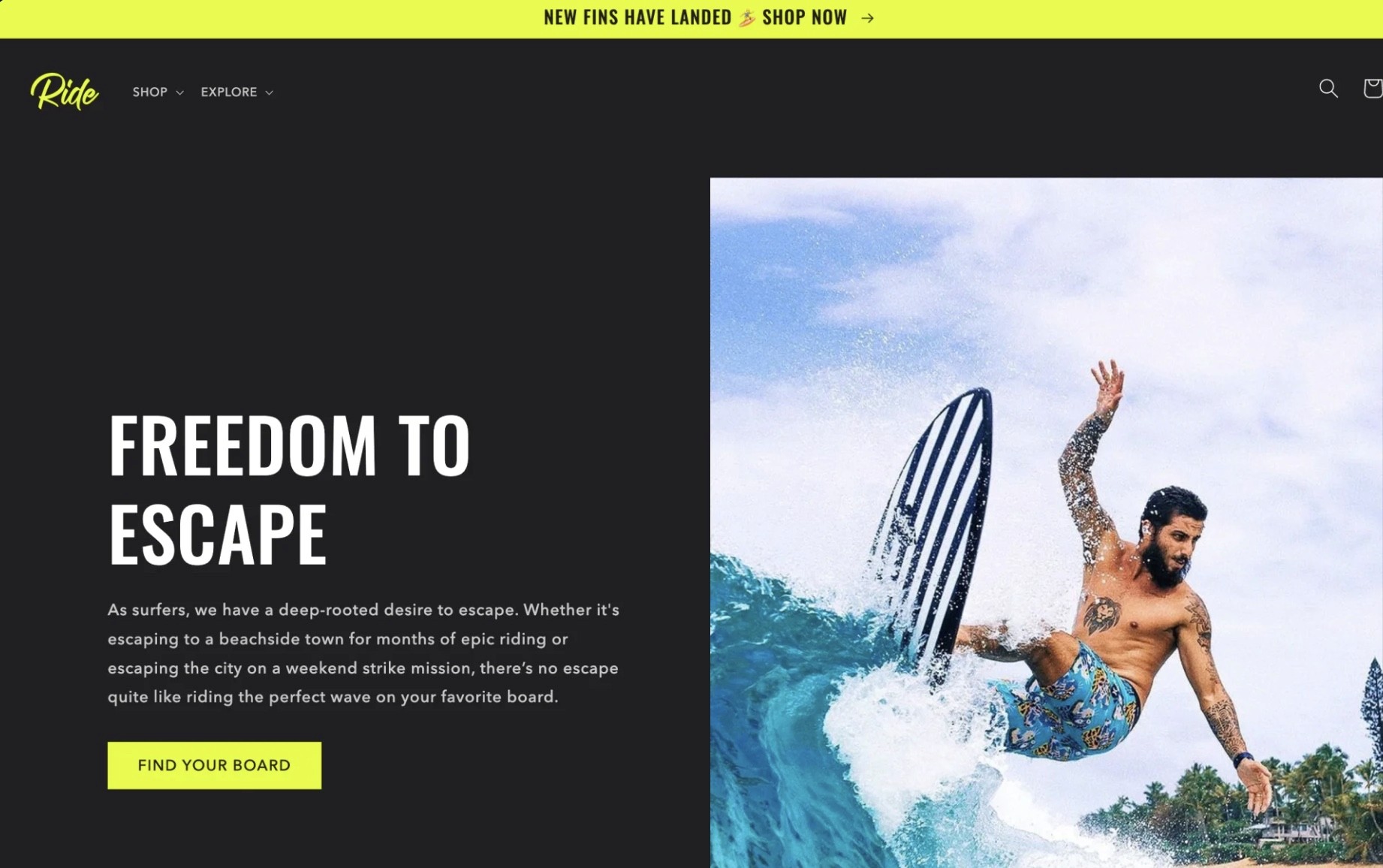
Best for: Outdoor and adventure brands.
Ride is a high-energy theme designed for sporting goods, gear, and outdoor products. Its bold design and rugged feel make it a perfect match for brands built around movement and adventure.
Key features:
Cart notes
In-store pickup availability
Quick buy options
High-impact product layouts
Designed for outdoor industries
18. Colorblock
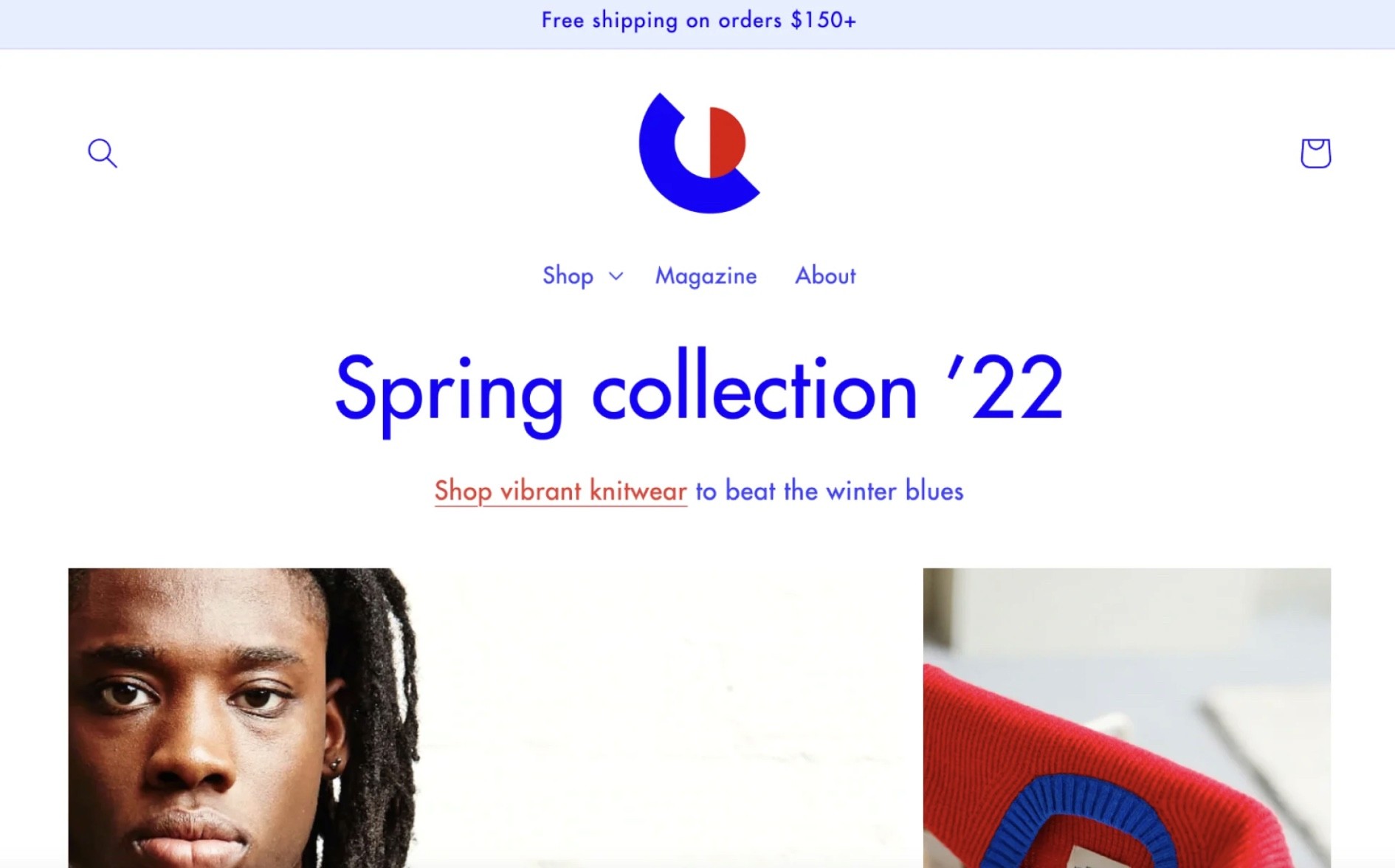
Best for: Trendy and creative fashion brands.
Colorblock uses bold, modern design and colorful layouts that stand out. It’s ideal for fashion and accessories where style and personality are part of the selling point.
Key features:
Cart notes
In-store pickup availability
Quick buy options
Bold color-blocked sections
Fashion-forward layouts
19. Publisher
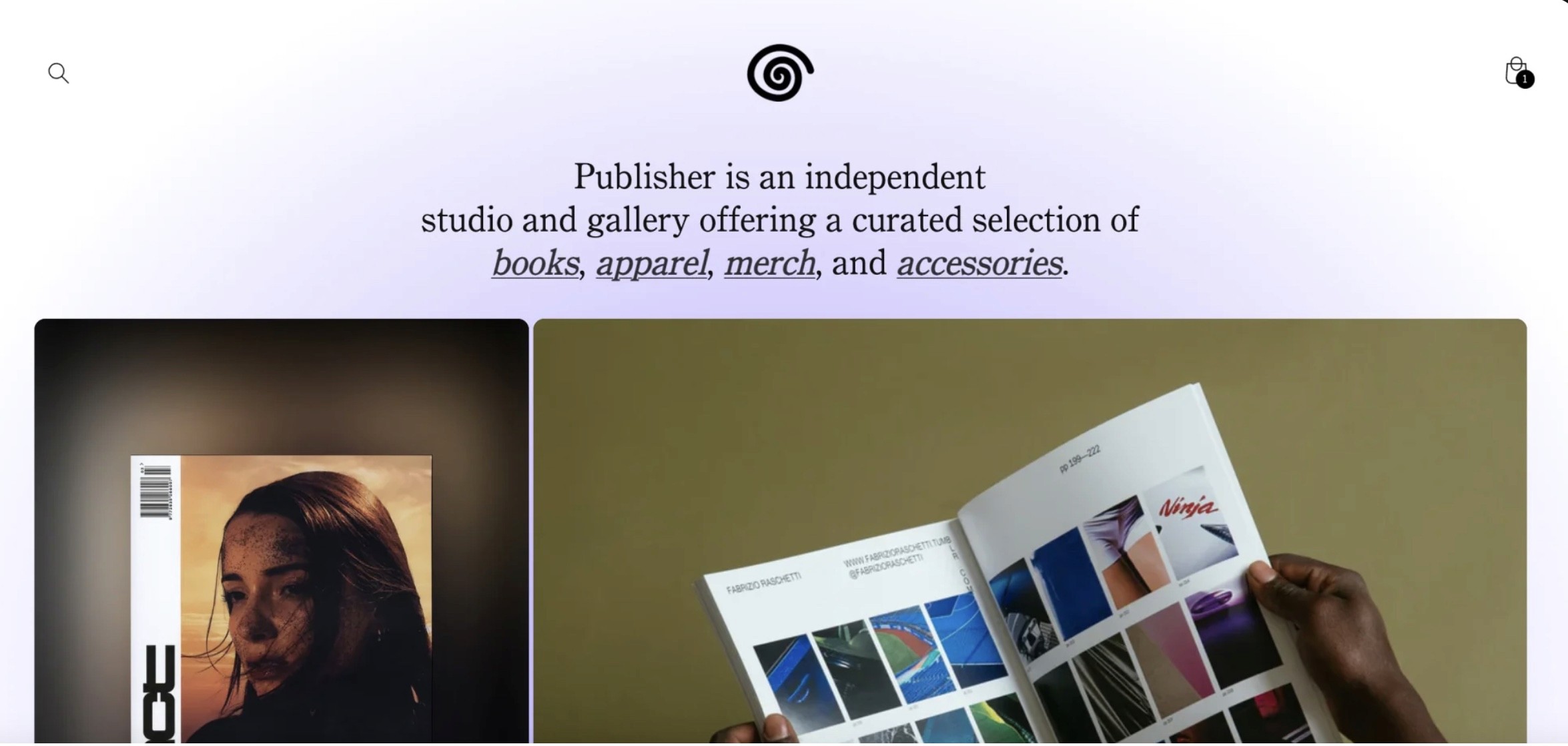
Best for: Content-driven brands and creators.
Publisher is designed with space for storytelling, editorial-style content, and product integration. It’s great for creators, publishers, and brands that want to blend content with commerce.
Key features:
Cart notes
In-store pickup availability
Quick buy options
Editorial-style layouts
Content-driven design
20. Studio
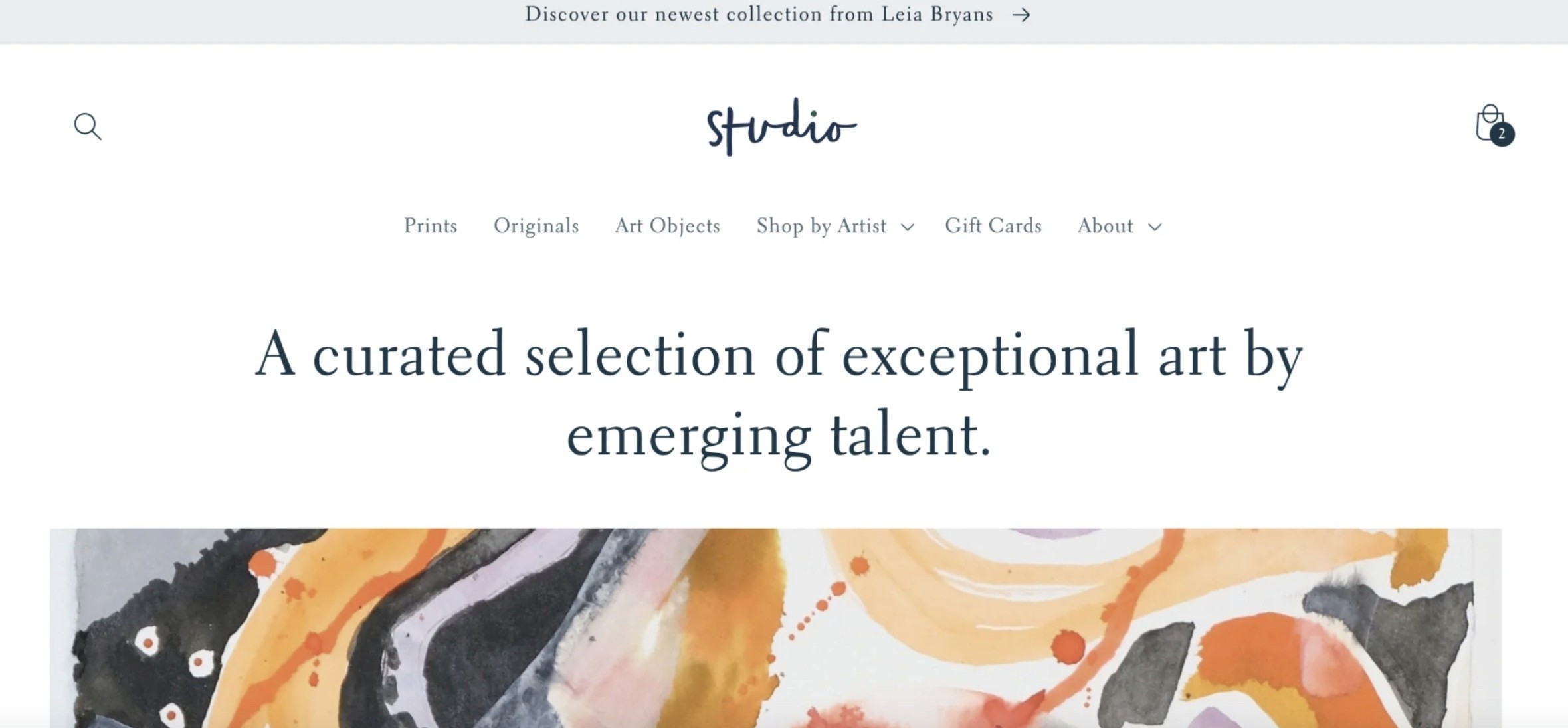
Best for: Artists, galleries, and creative portfolios.
Studio is a visually-driven theme that works like a digital gallery. It’s ideal for showcasing collections, creative projects, or products with a strong artistic angle.
Key features:
Cart notes
In-store pickup availability
Quick buy options
Gallery-style product displays
Creative storytelling tools
21. Pitch

Best for: Startups and product launches.
Pitch is designed to put one product—or a small collection—front and center. It’s perfect for launching new products or running campaigns where focus and clarity matter most.
Key features:
Cart notes
In-store pickup availability
Quick buy options
Single-product focus
Clean, promotional layouts
22. Heritage
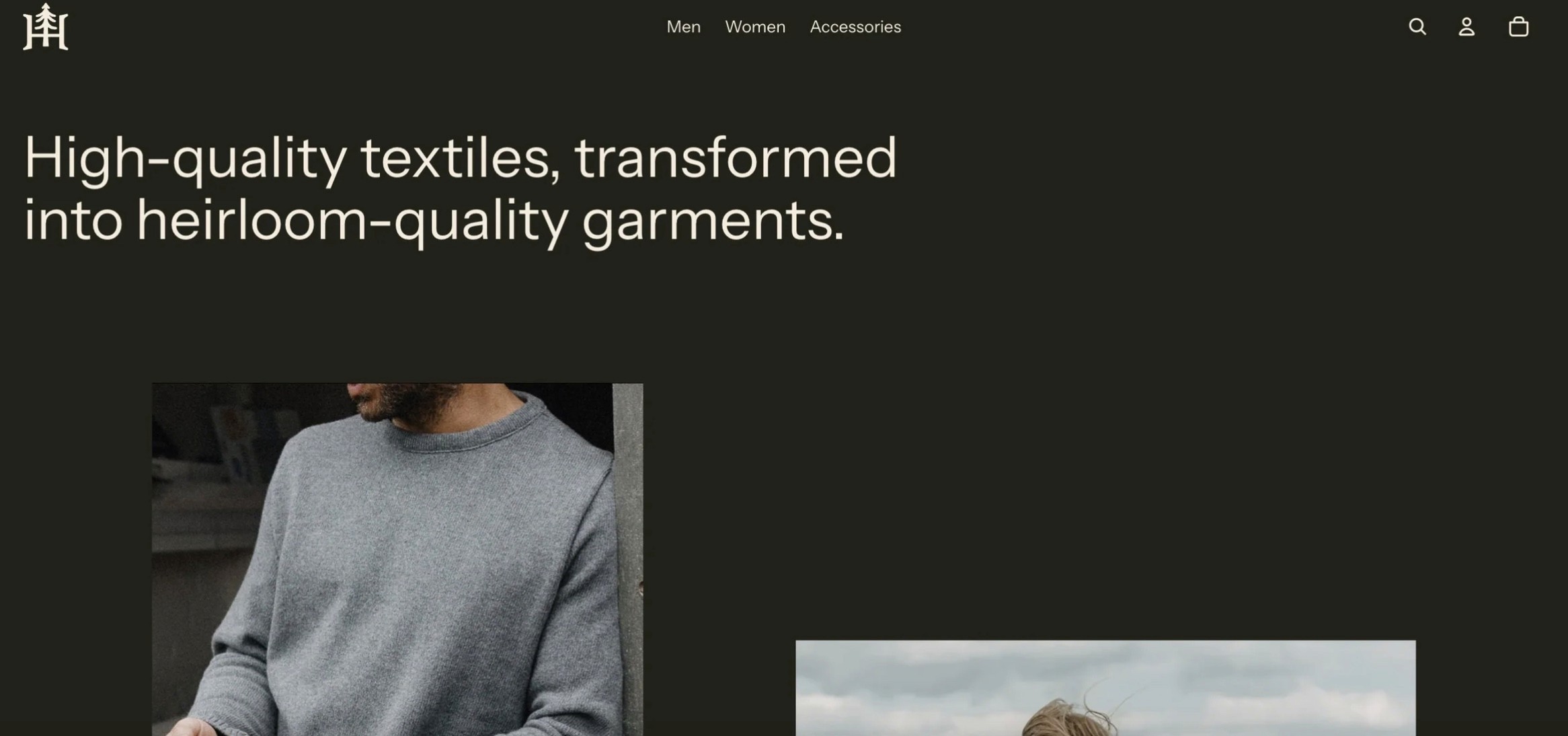
Best for: Brands with history and tradition.
Heritage emphasizes timeless design and classic layouts. It’s well-suited for heritage brands, handmade goods, or products rooted in tradition and craftsmanship.
Key features:
Cart notes
In-store pickup availability
Quick buy options
Classic, traditional design
Storytelling-friendly layouts
23. Crave
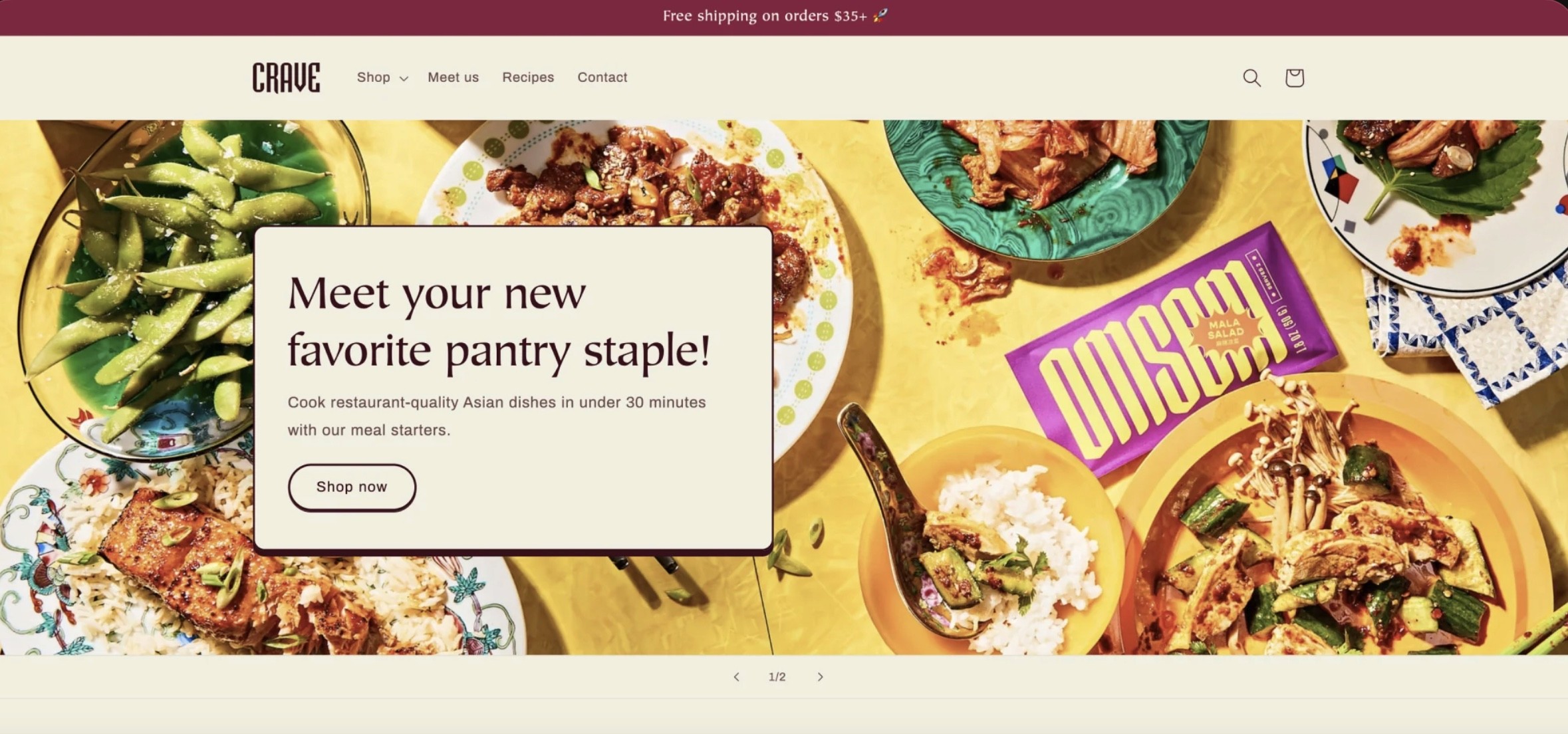
Best for: Food and beverage brands with bold energy.
Crave uses fun, bright layouts to highlight food and drink products in a playful way. It’s designed to make your store feel lively and appetizing, perfect for snack brands and cafés.
Key features:
Cart notes
In-store pickup availability
Quick buy options
Bright, energetic visuals
Designed for food brands
24. Origin
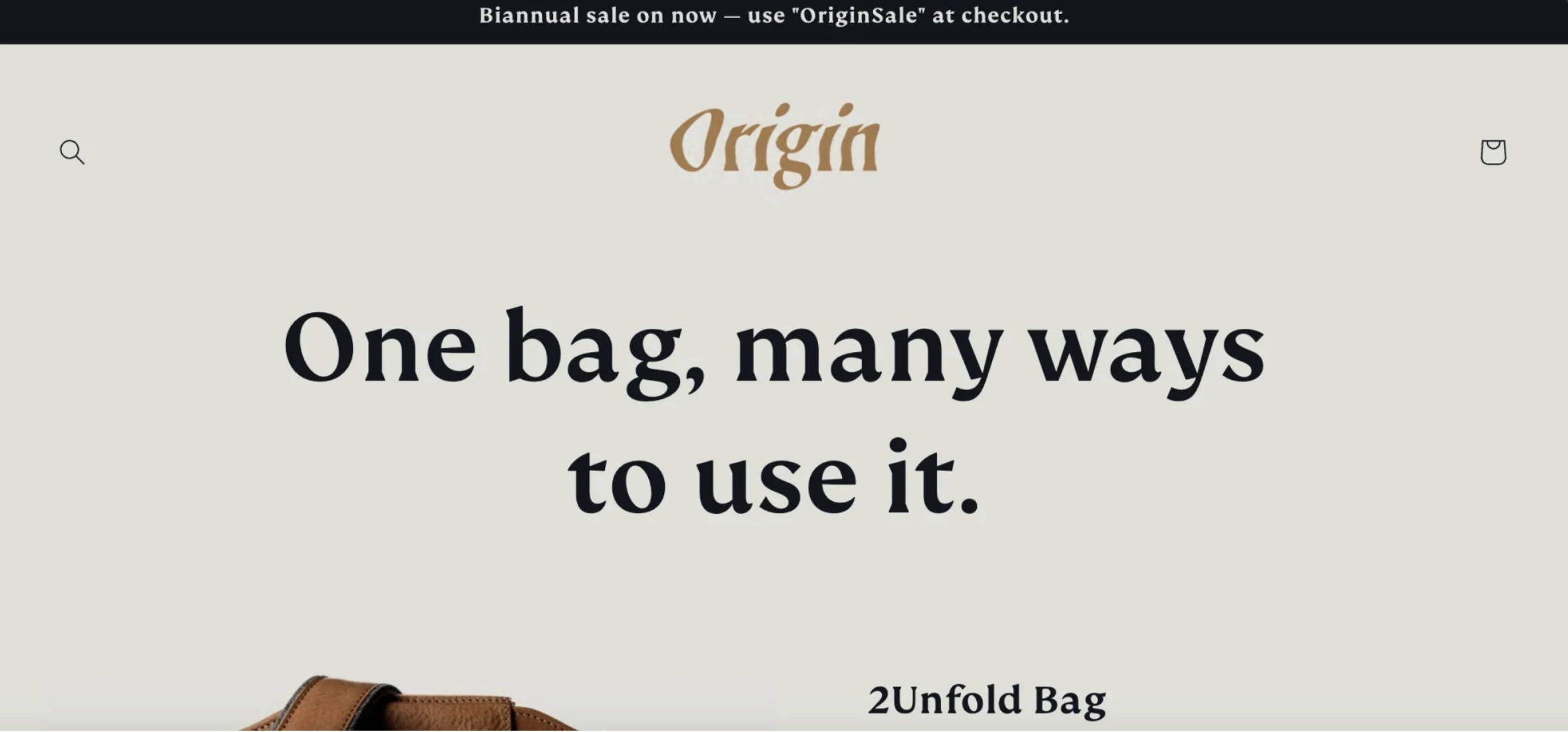
Best for: Clean, flexible product presentation.
Origin is versatile and lightweight, making it a safe choice for a wide variety of stores. With its straightforward layouts and flexible design, it can adapt to nearly any industry.
Key features:
Cart notes
In-store pickup availability
Quick buy options
Flexible layouts
Balanced design
25. Fabric

Best for: Fashion and textile stores.
Fabric emphasizes clean product grids and simple layouts, making it ideal for fashion, textiles, and accessories. It gives products space to shine without adding unnecessary complexity.
Key features:
Cart notes
In-store pickup availability
Quick buy options
Clean product grids
Textile-friendly layouts
How to choose the best Shopify theme for your store: 7-step decision framework

Step 1: Identify your product category and theme style match
Choose a Shopify theme that aligns with your product category. Clothes and accessories shine with visually stunning themes. Tech products call for a sleek, modern look. Your target audience is key. A theme that resonates with them can enhance engagement and conversions.
Match your theme to your products for optimal presentation:
Fashion/Apparel: Brooklyn, Boundless, Debut
Food/Restaurants: Taste, Crave
Beauty/Wellness: Refresh, Sense, Beauty
Electronics/Tech: Minimal, Simple
Art/Creative: Studio, Narrative
Large Catalogs: Supply, Venture
Step 2: Assess your catalog size requirements
A minimalist theme can work well if you’re offering just a few products. But, a larger catalog demands more functionality. Look for themes with extensive filtering and categorization options. This way, users can easily find what they’re looking for.
Choose based on your product count:
1-25 products: Pop, Simple, Jumpstart
26-100 products: Dawn, Taste, Brooklyn
100-500 products: Supply, Venture
500+ products: Premium themes recommended
Step 3: Determine essential features
Think about the features you need. Slideshows, opt-in forms, and embedded videos can be great for the homepage. Mobile responsiveness is a must. Customizability is important, too. Look for themes that let you tweak elements without needing to code.
Rank these features by importance:
Mobile responsiveness (non-negotiable)
Product filtering (for catalogs 50+ items)
Social media integration
Email capture capabilities
Multi-language support
Advanced product galleries
Step 4: Analyze your target audience
Analyze your competitors. Check out their store designs for insights into effective layouts and features. Tools like BuiltWith can reveal their themes, giving you ideas for your store.
Consider demographic preferences:
18-25 years: Bold, colorful themes (Pop, Crave)
26-40 years: Modern, clean designs (Dawn, Brooklyn)
40+ years: Traditional, simple layouts (Minimal, Simple)
B2B customers: Professional themes (Supply, Origin)
Step 5: Review competitor analysis
Research competitor stores for insights:
Identify 5 direct competitors
Note their theme choices (use BuiltWith.com)
Analyze their layout decisions
Identify differentiation opportunities
Step 6: Test mobile performance
Before finalizing, check:
Demo on mobile devices
Loading speed test
Navigation ease
Checkout process
Image display quality
Step 7: Plan for customization needs
Look for Shopify themes that offer drag-and-drop functionality and customizable sections. If you have coding skills or plan to hire a developer, consider themes that allow deeper customization through code.
Evaluate customization requirements:
Logo placement options
Color scheme flexibility
Font customization
Layout modifications
Future scalability needs
Additional considerations:
The budget-balancing act: Free vs. Premium
Free Shopify themes can be great, but premium ones often offer better functionality and support. Consider your long-term investment. A premium theme may cost more upfront but could provide better returns over time.
Technical support: Ease of use matters
Consider how easy it will be to manage the theme yourself. Some themes come with extensive documentation and customer support. If you’re not tech-savvy, choose a theme known for its user-friendly interface.
How to customize your Shopify theme

Shopify themes are a lifesaver for creating your online store without coding. Start by picking a theme that aligns with your brand. Once you've got that, dive into customization using Shopify's theme editor. You can tweak your theme's layout, colors, fonts, and content blocks here.
Think of it as a digital makeover. You can edit page templates to control layout and structure or change theme settings like colors and typography. Both methods help tailor your store to your brand.
Perfecting the header: It’s all about first impressions
The header is prime real estate. It’s where your logo, navigation menus, and sometimes even your search bar live. Upload your logo to the header section and adjust its size and position.
Sort out your navigation menus. Add links, categories, or pages that matter to your store. Use an Announcement Bar for promotions or critical messages. Customize its text, color, and alignment for maximum impact.
Craft a captivating homepage: Make it memorable
Your homepage is your store's welcome mat. Use Shopify's block system to organize content. High-quality images, featured products, and testimonials will keep visitors engaged. Sections can highlight product categories, value propositions, or trending items. Keep it engaging and professional to set the right tone for your brand.
Optimize product pages: Where decisions get made
Your product pages need to be detailed and user-friendly. Consider creating custom product templates for different product categories. Add elements like size charts and product reviews to help customers make informed decisions. Related items can also enhance the user experience.
Nail those additional pages: Don’t overlook them
About Us, Contact Us, Terms & Conditions, and Shipping & Returns are important pages that need your attention. Some templates come with Shopify themes, but you might need to create custom pages for others.
Personalize these pages with content and media relevant to your brand. Clear policy pages build trust with customers.
Streamline the shopping cart: Make checkout a breeze
Your shopping cart should be optimized to increase conversions. Use Shopify’s cart template editor to add upsell opportunities or discounts. Be cautious when using third-party apps for added functionality; they can affect site performance if not coded well.
Tweak the checkout page: Consistency is key
Shopify’s checkout pages are standardized, but you can customize them to match your brand. Modify the logo, color scheme, and fonts to keep things consistent. Custom messaging can enhance the user experience and reassure customers during checkout.
Footer done right: Keep it simple and informative
Your footer is static across all pages and usually contains links to privacy policies, FAQs, or contact details. Add or modify blocks for features like social media links or newsletters. Consider removing the "Powered by Shopify" text for a more professional look.
Best practices for customization: Keep it clean and functional
Don’t overload your store with too many features or blocks, as this can slow things down and confuse visitors. Use high-quality images to create a compelling shopping experience. Make sure your customizations are mobile-responsive, as many shoppers use their phones. Use analytics tools to track user behavior and refine your design.
Page builders: Your secret weapon for customization
Page builders have made designing Shopify stores a breeze, especially if you don’t know how to code. They offer drag-and-drop functionality for creating entire pages or sections.
Like Instant, it lets you create custom sections that can be used anywhere in your store. These can be edited directly in Shopify’s theme editor, providing a seamless design experience.
Enhancing Shopify store performance with customizable landing pages
Instant is a user-friendly Shopify landing page builder that allows eCommerce teams and agencies to create fully customizable and advanced pages without any coding knowledge. With its intuitive drag-and-drop interface, users can quickly design and publish:
High-converting landing pages
Product detail pages
Sections
Instant also offers seamless integration with Figma and other eCommerce tools, making it a versatile choice for enhancing online store performance and increasing conversions.
Try Instant's Shopify landing page builder today!
Addressing your common theme selection concerns
How long does theme setup actually take?
Setting up a free Shopify theme typically takes 2-4 hours for a basic store. Here's the realistic timeline:
Theme installation: 5-10 minutes
Basic customization (logo, colors, fonts): 30-60 minutes
Content setup (product pages, about page): 1-2 hours
Testing and fine-tuning: 30-60 minutes
For stores with large catalogs or complex requirements, allow 1-2 days for complete setup.
What if I mess up the customization?
Don't worry - Shopify has built-in safeguards:
Theme backup: Shopify automatically saves your original theme
Preview mode: Test changes before publishing
Reset option: Restore default settings anytime
Duplicate themes: Create copies before major changes
Can I switch themes later without losing content?
Yes, but with important considerations:
Content remains: Products, pages, and blog posts stay intact
Settings reset: Colors, fonts, and layout customizations don't transfer
App compatibility: Some theme-specific apps may need reconfiguration
Best practice: Export theme settings before switching
Related reading:
Five best practices for using a theme for your Shopify store

1. Design with mobile users in mind
Over half of website visits come from mobile devices, so your Shopify store needs a responsive design. Start by creating a mobile-friendly layout that adapts to various screen sizes.
Use Google’s Mobile-Friendly Test to evaluate your site’s performance and gather suggestions for improvement. Electro is an excellent option for those seeking a mobile-first theme. It’s been tested to deliver a 90+ Google Pagespeed score on mobile, ensuring a smooth user experience.
2. Pick a unique color scheme
Choosing the right color scheme is one of your most critical design decisions. A distinct color palette enhances accessibility, shapes brand identity, and elevates user experience. Research from Loyola indicates that a signature color can boost brand recognition by 80%.
Select hues that align with color theory and psychology rather than settling for a template’s default colors. This approach creates an aesthetically pleasing design and influences how customers perceive your brand.
3. The free Shopify themes are all practically the same theme – Dawn
Since July 2021, Dawn has been the starting point for Shopify themes. While Shopify has released other free themes like:
Crave
Sense
Craft
Refresh
Ride
Colorblock
Taste
Studio
They share nearly identical codes and settings. The primary difference lies in their default configurations. By adjusting settings in the theme editor, Dawn can easily resemble any of these themes, giving you flexibility without additional costs.
4. Keep it simple
With easy customization options, it’s tempting to overload your Shopify store with animations, images, and widgets. This can lead to a cluttered layout that overwhelms visitors.
Focus on presenting clear information and options. Simplify navigation, make call-to-action buttons stand out, and write concise copy. These steps enhance user experience and guide customers toward making a purchase.
5. Look for Shopify 2.0 themes, Don’t buy outdated themes (If you decide to buy)
The 2021 Shopify 2.0 update brought significant improvements to theme architecture. Themes designed for Shopify 2.0 are labeled with a green "OS 2.0" badge on the official theme store.
Avoid purchasing outdated themes, as they need more flexibility and new architectural features. Embracing Shopify 2.0 themes allows you to create a unique store design and easily add content. If launching a new store, prioritize these themes to future-proof your business.
Optimize your Shopify store for conversions without breaking the bank with Instant's Shopify Store Builder
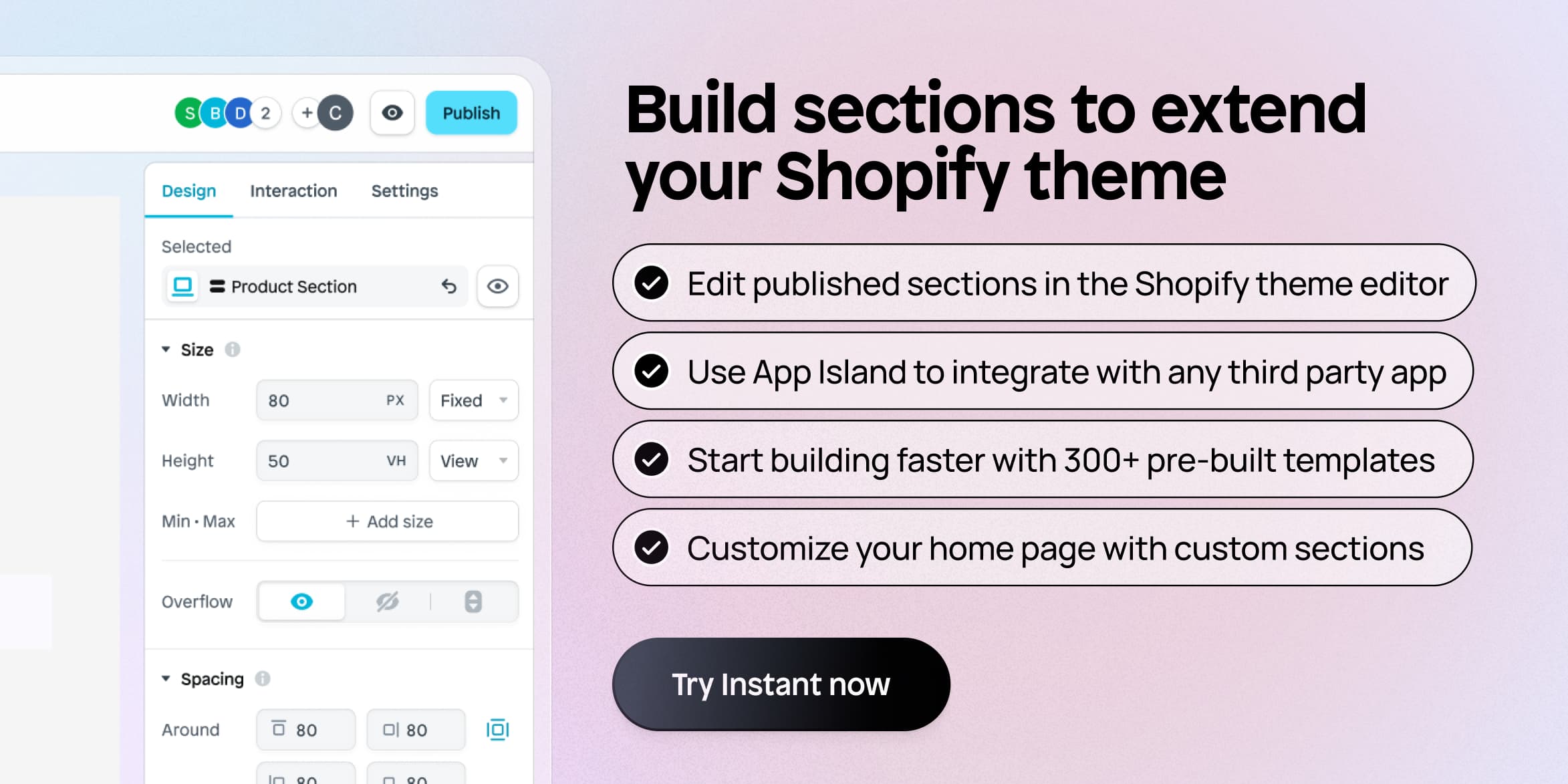
Instant is a user-friendly Shopify store builder that allows eCommerce teams and agencies to create fully customizable and advanced pages without any coding knowledge. With its intuitive drag-and-drop interface, users can quickly design and publish any page or section they need for their store design.
Create your fully custom Shopify theme design with Instant today.
Related Reading
More stories
Shopify
·
Feb 6, 2026
Shopify
·
Feb 6, 2026
Shopify
·
Feb 5, 2026






