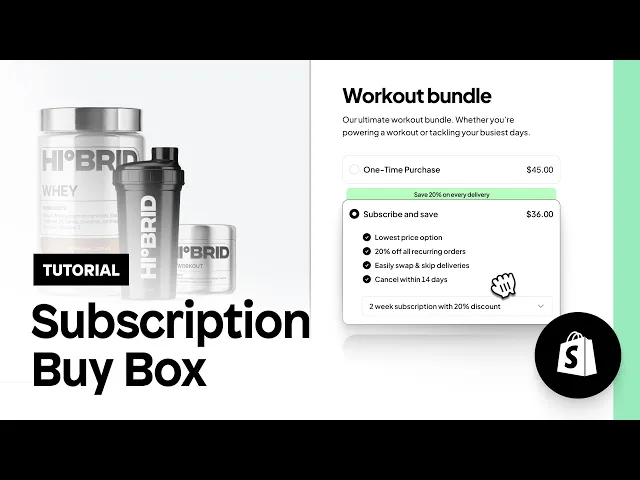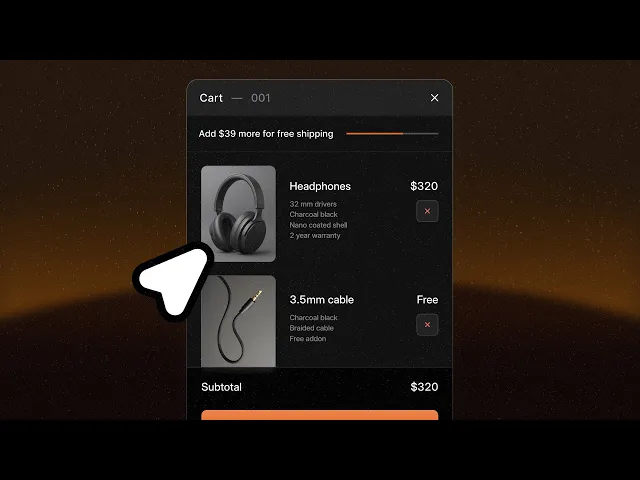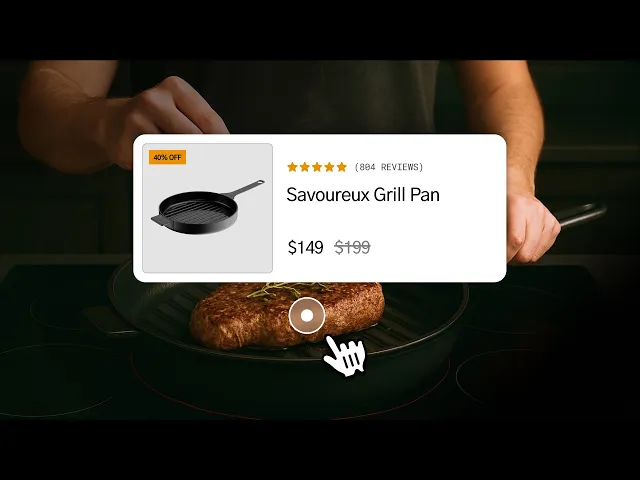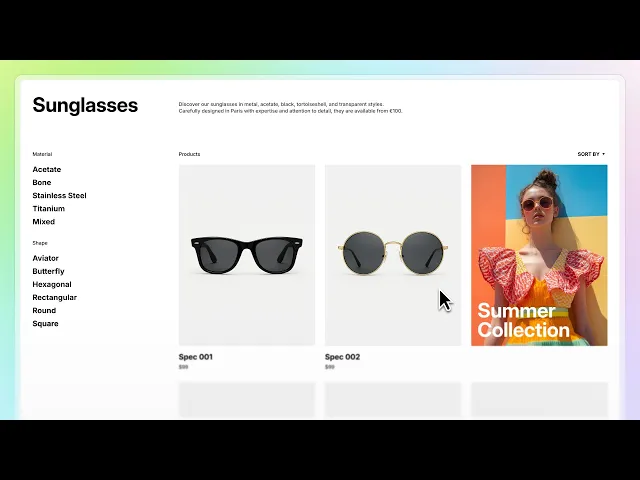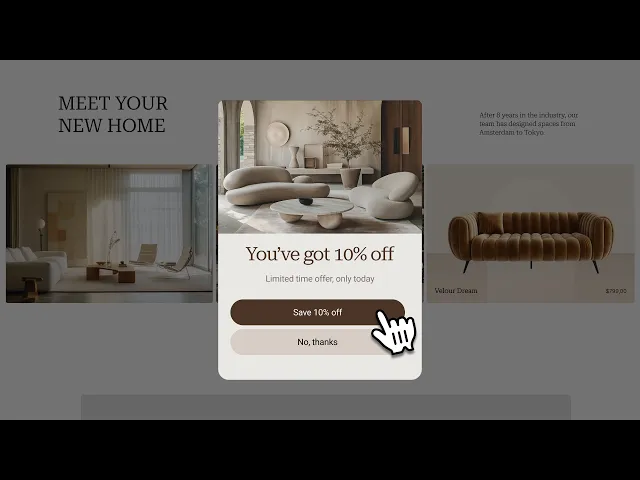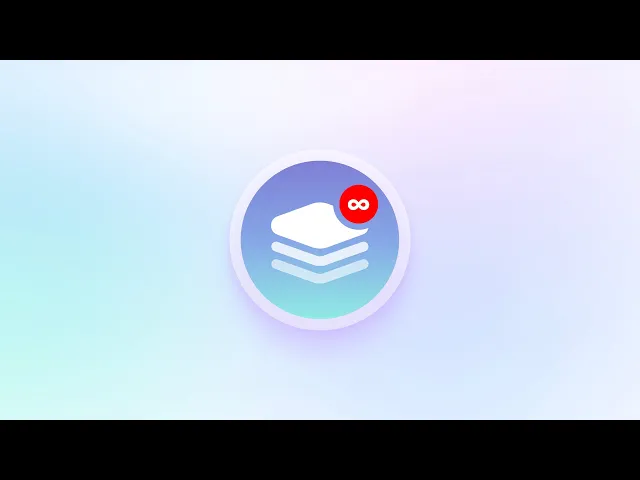Holiday Sales CRO Checklist (50+ optimizations for BFCM and beyond)
Rebecca Anderson
Holiday Sales CRO Checklist (50+ optimizations for BFCM and beyond)
Holiday shopping doesn’t start and stop on Black Friday or Cyber Monday. From pre-BFCM hype all the way through Christmas, New Year, and even into Valentine’s Day, shoppers are looking for deals and seasonal experiences that feel timely, relevant, and easy to navigate.
That’s why we’ve put together this 50-point checklist of Shopify store seasonal sale optimizations. While it’s designed to help you prepare for the Black Friday/Cyber Monday surge, every tactic here can be applied year-round to boost conversions during any seasonal campaign, whether it’s a summer sale, back-to-school drop, or a holiday promotion.
Think of this as your playbook for making sure your store is always optimized, no matter the season.
Every optimization can be implemented using Instant Page Builder and our partner app integrations.
Use this checklist however you like; go top to bottom, or skip to the part of your Shopify store you want to optimize most.
50+ Ways to optimize your Shopify store for BFCM (and beyond)
Black Friday and Cyber Monday bring huge spikes in traffic and competition. To make sure your Shopify store is ready, here are 50 practical optimization ideas you can implement with Instant and our Shopify app partners.
Product detail page
Group all pricing info together. When shoppers land on a product page, the first thing they want to know is the price and whether they're getting a deal. Use Instant to customize your PDP template by dragging pricing elements together: display sale price, original price, and discount percentage side by side to make savings obvious and reduce hesitation.
Show relevant shipping and delivery info in the buy box. Shoppers worry about whether gifts will arrive on time. Displaying shipping cutoffs and delivery estimates near the CTA gives them confidence to purchase right away instead of bouncing.
Add urgency near Add to Cart. Urgency triggers action during BFCM. Use Instant's drag-and-drop editor to add countdown timers and inventory counters near your Add to Cart button. Show scarcity ("Only 5 left") and deadlines ("Order by Dec 20 for Christmas delivery") to push shoppers to check out sooner.
Place reviews or star ratings near the CTA. Adding reviews next to the Add to Cart button reassures hesitant shoppers at the exact moment they’re deciding to buy.
Add a social media carousel. Shoppers trust other shoppers more than brand photos. Design your PDP section in Instant and pull in user-generated content from your Instagram that showcases products in real life, inspiring BFCM purchases.
Collect and display photo/video reviews. Visual reviews build credibility during Black Friday sales. Customize your product page template in Instant and integrate Judge.me or Yotpo to display photo and video reviews that show real people using your products.
Add BNPL options (Buy Now, Pay Later). Not every BFCM shopper wants to pay in full upfront. Use Instant to customize your product page and show your available BNPL payment options to reduce financial friction when holiday carts are larger.
Update product descriptions. During peak seasonal traffic, customers skim content quickly. Use Instant's rich text editor to create clear, benefit-driven product descriptions that address common holiday FAQs about returns, delivery, and materials.
Add cross-sells or upsells. Holiday buyers often shop for multiple gifts at once. Suggesting complementary products or bundles increases average order value (AOV) without extra ad spend. Integrate with Kaching Bundles to suggest complementary products or gift bundles.
Highlight gifting options. Gift wrapping, gift notes, or extended returns make your store gift-friendly. These options can be the deciding factor when shoppers are choosing between brands.
Offer limited-time subscription discounts. Shoppers are primed for deals. A “Subscribe & Save” offer converts one-time buyers into repeat subscribers, building long-term revenue beyond the holiday season. Build your subscription sections in Instant and integrate a subscription app like Bold, Skio, or Recharge.
Add a gift subscription option. Subscriptions aren’t just for personal use; they’re perfect gifts. Letting shoppers buy 3- or 6-month gift subscriptions opens up a new purchase pathway.
Promote subscription flexibility. Many customers hesitate to subscribe because they fear commitment. Highlighting skip, pause, or cancel options lowers the barrier to signing up.
Highlight gifting benefits with icon blocks. Icons make benefits instantly scannable. Use Instant's icon elements to create benefit sections showing "Ships in 24 Hours," "Easy Returns," and "Gift Ready"; details that tip the scale for busy holiday shoppers.
Add stock alerts. Show stock availability in real time, right on your Shopify pages. Highlight which items are running low, sold out, or how many units are left—so shoppers know exactly what's available.
Navigation
Add seasonal category links. Help shoppers find deals faster. Use Instant to customize your store navigation and add prominent categories like "Black Friday Sale," "Cyber Monday Deals," and "Holiday Gifts Under $50."
Highlight promo codes in dropdown menus. Last-minute shoppers often skim navigation. Customize your menu dropdowns in Instant to include promotional callouts like "Save 50%" or "Free Shipping" that reinforce urgency and ensure deals aren't missed.
Learn how to build your Shopify navigation menu in Instant.
Footer
Link return & shipping information. Holiday shopping comes with return concerns. Use Instant to redesign your footer section with prominent links to extended return policies and shipping information that reassure BFCM buyers throughout their journey.
Add payment method logos. Payment trust is critical during the checkout process. Use Instant to customize your footer and add trust badge elements displaying Visa, PayPal, Apple Pay, and BNPL provider logos.
Cart drawer
Add discounts automatically. Promo codes can frustrate shoppers if they don’t work. Automatically applying discounts reduces friction and prevents cart abandonment.
Add an upsell/cross-sell item. The cart drawer is prime conversion real estate. Design your cart experience in Instant and add a relevant low-cost item (“Complete the set”) to boost AOV without overwhelming the customer.
Add a free shipping progress bar. Shoppers love earning free shipping. Use Instant to build progress bar elements in your cart drawer that show "Only $15 away from free shipping" to motivate customers to increase their order size.
Add a countdown timer. Remind shoppers that deals or delivery cutoffs are time-sensitive. Build countdown timers in Instant within your cart drawer to create urgency that pushes hesitant buyers to complete their seasonal purchases.
Learn how to build a custom Shopify cart drawer in Instant.
Add strategic add-ons. Gift wrapping, priority shipping, or shipping protection add perceived value while generating incremental revenue.
Add a rewards progress bar. Gamify the cart. “Spend $50 more and get a free gift” encourages bigger baskets and turns checkout into a challenge.
Display trust and security badges. Cart security concerns cause cart abandonment. Use Instant to add trust badge elements in your cart drawer, displaying SSL certificates and payment provider logos to reassure customers.
Homepage
Add a seasonal hero banner above the fold. First impressions matter. A clear, festive hero banner showcasing your top offer ensures shoppers see your best deal right away.
Feature a gift guide or seasonal collection section. Overwhelmed holiday shoppers need guidance. Build collection showcase sections in Instant, featuring curated categories like "Gifts Under $25", “For Him”, or "Last-Minute Tech Gifts" to simplify product discovery.
Add social proof midway down the page. Not everyone converts at the top. Placing reviews/testimonials midway reassures those who scroll and keeps them engaged. Use Instant to design testimonial sections and integrate Okendo or Loox reviews midway down your homepage to build trust with scrolling BFCM shoppers.
Add a countdown timer to the announcement bar. Countdowns remind shoppers that deals are temporary, increasing urgency across the entire store. Use Instant's timer elements in your announcement bar to show exactly when deals expire, creating scarcity throughout the shopping experience.
Add free shipping offers to the announcement bar. Most shoppers check the top banner. Customize your own auto-rotating announcement bar template in Instant to rotate key BFCM benefits like free shipping thresholds and guaranteed delivery dates.
Add time-sensitive offers to the announcement bar. Banners with “Today Only” or “Ends Sunday” create urgency from the moment shoppers land.
Add discount codes to the announcement bar. Design scrolling announcement bar sections in Instant that prominently feature codes like "SAVE30" or "BLACKFRIDAY50" to reduce checkout friction.
Add or tease a new product drop. Seasonal product drops drive excitement. Build "Coming Soon" sections in Instant that tease holiday product drops and create anticipation for BFCM shoppers.
Add a shoppable image section. Make browsing interactive and engaging. Lifestyle images with clickable hotspots make browsing feel interactive and keep shoppers engaged.
Add a “last chance” section. Build dedicated sections in Instant showcasing low-stock products or final sale items to create urgency and clear holiday inventory.
Create a “Deal of the Day” section. Encourage daily return visits during BFCM week. Use Instant to create rotating daily deal sections that make shoppers feel they're part of an exclusive event and drive repeat engagement
Add festive design elements. Seasonal touches like holiday colors or subtle icons create excitement and make your store feel “in the moment.”
Landing pages
Create ad-specific landing pages. Consistency between ads and landing pages builds trust. Use Instant to build custom landing page templates that match your Black Friday ad creative, preventing disconnects that lower conversion rates.
Add urgency and clarity to landing pages. Landing page visitors need immediate clarity. Use Instant to build landing pages with countdown timers, clear FAQ sections, and prominent CTAs so BFCM shoppers understand offers and know how to act.
Collections
Create campaign-specific collections. Guided browsing improves seasonal conversions. Use Instant to build custom collection page templates for "Black Friday Deals," "Cyber Monday Steals," and "Holiday Best Sellers" that make deal discovery effortless.
Learn how to create your Shopify collection page in Instant.
Add merchandising cues. Reduce choice overload with clear product guidance. Design collection templates in Instant that include badges like "Top Rated," "Staff Picks," and "Most Popular" to guide shoppers toward high-converting products.
Highlight top-rated products in collections. Star ratings provide instant social proof. Build collection page sections in Instant and integrate Judge.me or Yotpo to display ratings prominently in product grids, nudging BFCM buyers toward trusted items.
Pop-ups & overlays
Create pop-ups to offer a discount. Email/SMS capture is most effective during high traffic. A small discount exchange builds your list for remarketing. Design custom pop-ups in Instant.
Create pop-ups for seasonal promo drops. Design pop-ups in Instant that collect sign-ups for early access to Black Friday deals or new product drops, making shoppers feel like VIP members. Integrate Omnisend to capture emails.
Use overlays for urgency messaging. Overlays with countdowns remind hesitant shoppers not to miss out, saving otherwise lost sales.
Blog Posts
Create a curated list blog. Drive organic traffic with helpful content. Use Instant to design blog post templates for content like "Top 10 Black Friday Tech Deals" that attract search traffic and double as newsletter content.
Add gift guides by persona. Make gift shopping easier with targeted guides. Create landing pages or blog posts in Instant for persona-based gift guides like "For Fitness Enthusiasts" or "Gifts for Tech Lovers" that help holiday shoppers find perfect products quickly.
FAQ page
Add a Holiday FAQ page. Reduce pre-purchase friction by answering questions about shipping cutoffs, gift returns, and seasonal promos in one place.
Performance enhancements
Analyze shopper behavior with heatmaps. Heatmaps reveal where shoppers are clicking (or not). Use this insight to move key info where it gets seen.
Run A/B tests on high-impact elements. Don’t guess which headline or CTA works best. Test variations ahead of the holiday season to maximize conversion during peak traffic.
Partner app power-ups: Your BFCM Shopify app stack

Even the best-built store can lose revenue without the right supporting stack.
That’s why we’ve teamed up with a select group of Shopify apps that help you prepare, personalize, and scale your BFCM campaigns, from data and testing to bundles, pre-orders, and email automation.
Here’s how to build your BFCM App Stack, fully compatible with Instant:
Heatmap
Heatmap is the only revenue-tracking heatmap that shows exactly what’s making you money (and what’s costing you sales). The visual data and AI insights help you double down on what works, and ditch what doesn’t, before peak traffic hits your site.
How it helps for BFCM:
Identify your highest-performing sections, CTAs, and offers across pages built with Instant, so you can refine your layouts with confidence.
Special Offer:
14-day Free Trial — Get started for free
“Your best BFCM results won’t come from better ads, they’ll come from a clearer, more communicative site. Spend the two months leading up to BFCM refining your copy and creative. That’s how the biggest ecommerce brands win BFCM/Q4.”
— Dylan Ander, Founder & CEO, Heatmap.com
Convert Experiences
Pre-BFCM use an A/B testing tool like Convert to experiment with big bets. Like installing live-action product carousels or turning the PDP into a LLM chat interface. They are risky... so choose the summer downtime to try and lift the performance of your best-sellers out of the local maxima.
During BFCM, you can use:
Convert Deploys to change banners/copy on the site without involving dev resources.
Deploys are also excellent personalizations - with over 40+ filters. Gauge the intent of the audience segments (based on source, time & action on sites) and do better than geo-targeting.
Multi-arm bandits set-ups if you'd like to maximize performance during flash sales.
Plus, Convert can be used to test and find the winning versions of layouts designed in Instant.
For example, VXTX Agency used Instant and Convert together, and increased their client’s baseline conversion rate from 2.43% to 4.59%.
Kaching Bundle Quantity Breaks
Maximize every BFCM order with Kaching Bundle Quantity Breaks, set up high-converting bundles, volume discounts, and gift offers in minutes to boost your AOV.
How it helps for BFCM:
Integrate bundle widgets into PDPs built in Instant to highlight bundle offers.
Special Offer:
Use code BFCM for 10% off all paid plans Learn more →
“BFCM is all about making the most of every visitor. Smart bundles and discounts help merchants capture higher cart values without extra ad spend.”
— The Kaching Team
Timesact Preorder
Timesact turns stockouts into opportunities. By offering preorders and waitlists, merchants keep cash flow steady, track real demand, and launch restocks more strategically during the chaos of BFCM.
How it helps for BFCM:
Launch pre-orders for high-demand items, schedule automatic BFCM discounts, or keep momentum going post-sale with “Coming Soon” drops, all within Instant-built pages.
“BFCM puts enormous pressure on inventory. We built Timesact so merchants never have to choose between running out of stock and missing out on sales.” — The Timesact Team
Translation Lab
Translate your store automatically with AI and reach global customers effortlessly, ensuring your Shopify store is ready to capture international traffic and maximize sales during BFCM.
How it helps for BFCM:
Translate your seasonal landing pages, announcements, and gift guides into multiple languages.
Reach international audiences and improve SEO visibility ahead of the holidays.
Integrate with Instant built layouts to translate your product images
“Reaching customers worldwide shouldn’t be hard. With AI-powered translations, merchants can focus on sales while T Lab makes their store instantly global-ready for BFCM.” — T Lab Team
Omnisend
Automate your BFCM emails and SMS in minutes. Omnisend makes it easy to create automated email and SMS flows for every stage of the BFCM funnel—from early-access VIP drops to last-minute cart reminders. Its prebuilt templates and powerful segmentation help you reach the right audience with the right message, every time.
How it helps for BFCM:
Build “Early Access” and “Last Chance” flows that match your Instant landing pages.
Send time-sensitive discounts and reminders across email, SMS, and push.
Track conversions directly from your BFCM campaigns.
Special Offer:
Use code INSTANTSO20 for 20% off your first 3 months (new customers only, valid until December 31, 2025).
How to use these apps with Instant
Heatmap: Track how visitors interact with your Instant-built sections and identify high-performing CTAs.
Convert: Test variants of Shopify layouts designed in Instant to find winning versions.
Kaching: Embed bundle widgets in product pages to increase order value.
Timesact: combine Instant built Shopify layouts with pre-order and restock functionality.
Translation Lab: Publish translated versions of your Instant pages to reach shoppers in every market.
Omnisend: Add interactive forms to your Instant layouts to build early access
Ready to optimize your store for BFCM success?
Black Friday and Cyber Monday may be the biggest shopping events of the year, but they're just one part of the larger holiday season. By implementing these 50 optimizations using Instant Page Builder and our partner app integrations, you'll not only prepare your Shopify store for peak BFCM sales but also set yourself up for stronger conversions all year long!
Every strategy in this checklist can be built directly inside Instant, from customizing seasonal banner templates and adding urgency elements to creating campaign-specific landing pages from scratch.
With a variety of templates to customize, drag-and-drop simplicity, and seamless partner app integrations, you can implement these optimizations quickly without developer help.
Start trying ideas from this optimization checklist today, and make this holiday season your most profitable yet.

More stories
Instant News
·
Jan 21, 2026
Instant News
·
Jan 21, 2026
Instant News
·
Jan 15, 2026