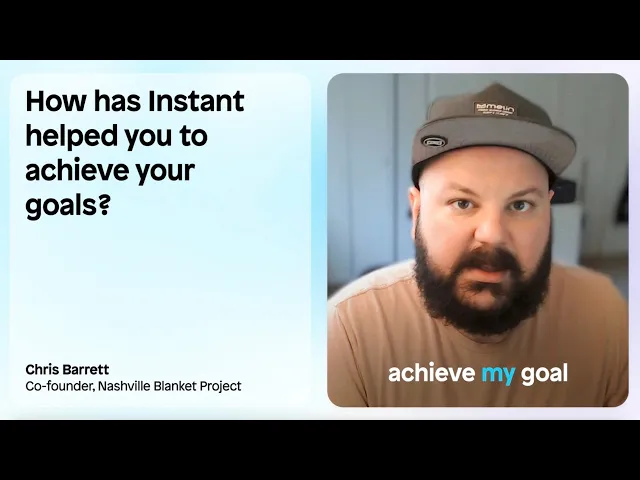
How Nashville Blanket Project went from Figma to Shopify (without code!)
Instant Team
How Nashville Blanket Project went from Figma to Shopify (without code!)
Like many Shopify store owners, Chris Barrett, Co-founder of the Nashville Blanket Project, had often used Figma to create stunning designs for his online store.
But he faced a challenge: whenever he wanted to turn his designs into Shopify pages, it always took a lot of time and effort due to the manual coding it required.
He knew there had to be a better way.
With Instant, he finally found a no-code solution that would streamline his design process.
From Figma to Shopify, without code
For Chris, Instant was a pivotal tool in achieving his goal of translating his Figma designs directly into his Shopify website without needing code.
Now, Chris has:
A faster design-to-deployment process
Increased confidence in his live designs
This is why he says that for the Nashville Blanket Project, “Instant’s been a game changer”.

Why this can help Shopify store owners
Chris knew how he wanted his Shopify store to look, but he used to be worried about messing up his theme or code when he wanted to add a new page or change his design layout.
By using Instant, he now feels more comfortable and confident because “it's so easy to make a change, publish it, and bam it's there on the website. So, it makes my life and job so much easier in that way.”
In addition to his love of the Figma plugin, Chris is also a big fan of how easy it is to connect product cards in his designs to the actual products in his Shopify store:
So, why Instant?
Instant’s Figma to Shopify plugin is one of the main reasons Chris believes Instant stands out from other Shopify page builders. He had been searching for a solution for over a year before he found Instant. According to Chris, “I'd say really the only significant difference that matters with Instant versus other Shopify page builders is its integration with Figma.”
But although the Figma to Shopify plugin is how Chris found Instant, one of the most impactful uses of Instant in his design workflow has been creating custom Shopify sections.
Plug-and-play Shopify sections
Within Instant, Chris has designed several custom sections that he can insert into any page in his Shopify store.
Advice for other Instant users
For Chris, there are two key tips to using Instant like a pro.
1. Using Instant’s responsive screen testing.
With Instant's responsive editing features, he’s ensured that all of his designs are optimized for mobile.
“There are so many times where I assumed that design is going to be fine on mobile and after looking at it, it was trash.” says Chris. “It made it really easy for me to go in and edit how things move around for smaller screens.”
2. Upgrading to the starter plan.
Chris found that upgrading from the Free plan to the Starter plan ensured he could publish enough pages and sections to match his ambitions.
What's next for the Nashville Blanket Project and Instant?
Chris is excited about using his new skills to help others. Even though he used Instant for his own business website, he’d like to try designing Shopify sites for other people!
In his words, “Because it is so easy to build great-looking Shopify websites using Instant and Figma, I would love to market my skills and really put myself out there more and make this a service that I can provide for others. Because I had fun doing it.” (Hopefully, Chris will check out Instant’s Partner Program to make this dream a reality!)
Conclusion
Chris Barrett's experience with Instant is a testament to how embracing no-code solutions can simplify the design-to-deployment process and enhance an online store's overall quality and effectiveness.
For Shopify store owners like Chris, who want to elevate their online presence without getting tangled in the complexities of coding, following in the footsteps of the Nashville Blanket Project could be the key to unlocking new possibilities.
Ready to 10x your Shopify design-to-deploy workflow? Explore Instant today and take the first step towards a more efficient and visually stunning online experience.
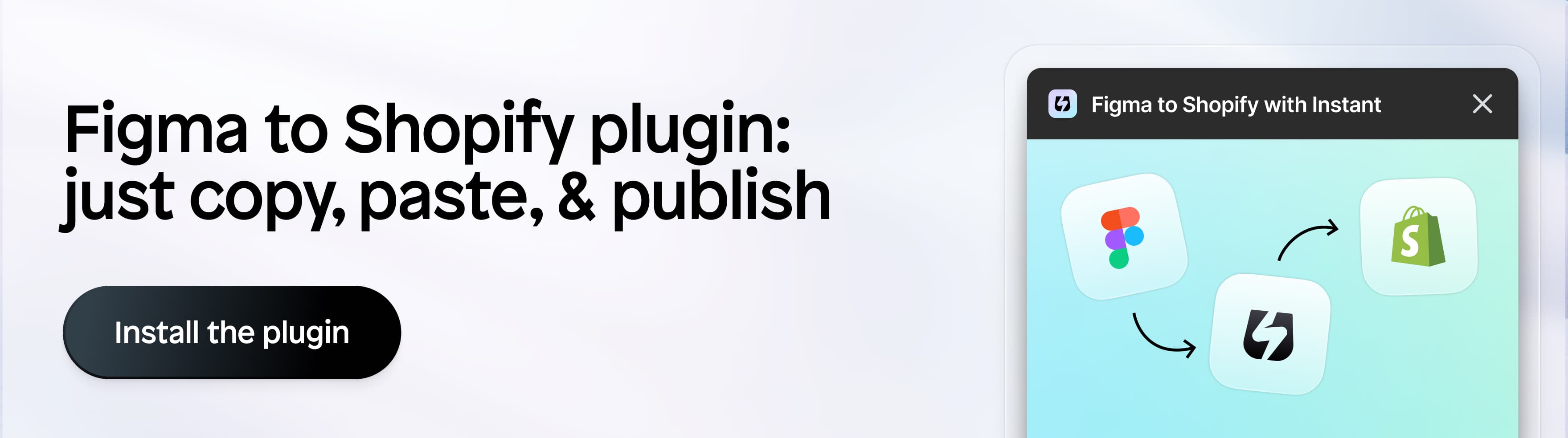
Additional case studies & examples
How Not Just Salt Built a Bold One-Product Shopify Store with Instant
How DGTLMOTION Created Omas Maaltijd's Shopify Site Design with Instant
Successful Shopify Store Design Tips: An Interview with Thomas Kimura
From Fans to Customers: Storytelling Lessons from ABBA The Museum's Webshop
Threads of Excellence: Exploring the Best Shopify Clothing Stores
More stories
Shopify
·
Feb 6, 2026
Shopify
·
Feb 6, 2026
Shopify
·
Feb 5, 2026












