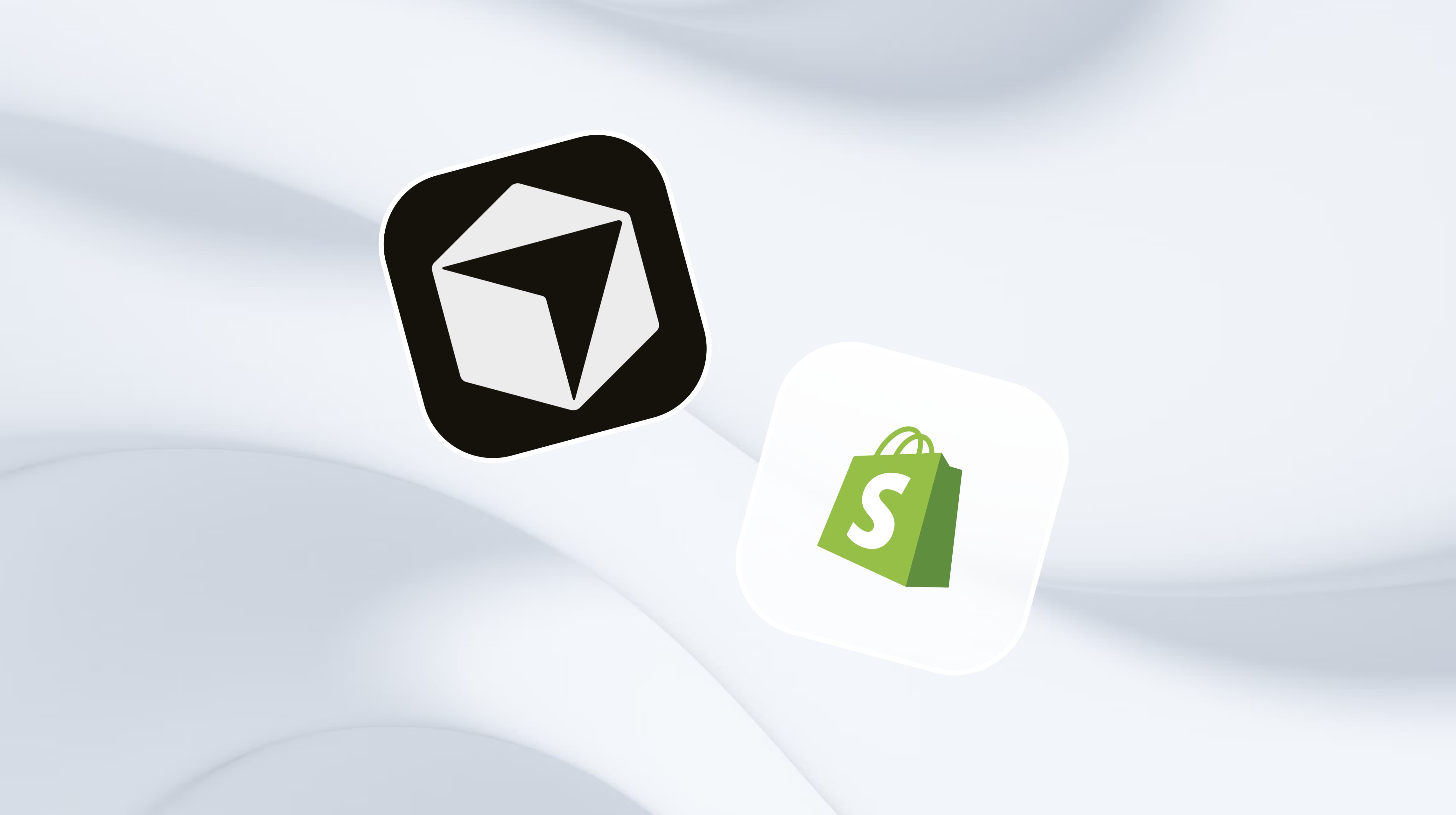The ultimate guide on how to design a Shopify website
Instant Team
The ultimate guide on how to design a Shopify website
After weeks of hard work, you launch your online store and get your first visitor. You cross your fingers and hope they will make a purchase, but they leave after a few seconds. You check your analytics and see that this is not an isolated case. You have a severe conversion problem, and one of the first things to check is your Shopify site design. Your site's design, layout, and structure can make or break your conversion rate. In this article, we'll help you understand how to design a Shopify website for eCommerce so you can create a site that attracts visitors with Shopify conversion rate optimization.
Instant's Shopify landing page builder can help you achieve your goals quickly and easily to get back to what matters—running your business.
Table of Contents
Can I design a website on Shopify?

You can design a website on Shopify. It’s one of the platform’s strengths. Shopify isn’t just a tool for selling products; it’s a robust website builder that lets you create a fully functional website with all the bells and whistles. When you set up a site on Shopify, you can add images, graphics, copy, and other content to build the website that suits your brand.
Shopify specializes in eCommerce, designed to help you create a beautiful site and sell products directly through it. It comes with a secure checkout system, inventory management, and all the features you need to run an online store seamlessly. Whether you want a simple landing page, a full-fledged online store, or a blog, Shopify has the tools to make it happen.
Ease of use and customization with Shopify for eCommerce websites
The best part is you don’t need to be a coding expert; Shopify’s drag-and-drop editor makes it easy to design your site exactly how you want it to be.
And if you want something more customized, plenty of themes and third-party apps and tools like Instant are available to help you tailor your site even further. If you're considering starting a website and also plan to sell products, Shopify is a solid choice that gives you both flexibility in design and powerful eCommerce capabilities.
Related Reading
The importance of a well-designed Shopify website

First impressions matter
A well-designed Shopify store is more than just a digital storefront; it's your business's first impression on potential customers. Imagine walking into a physical store for the first time; the ambiance, organization, and overall vibe immediately influence your opinion. The same goes for your online store.
Upon landing on your site, visitors will form an opinion about your brand. If your website needs to be updated or appealing, that initial impression can be harmful, causing visitors to leave and check out a competitor instead. A well-crafted design helps capture their interest, encouraging them to explore further and stay on your site longer, which can lead to more sales.
SEO benefits of a well-designed Shopify store
The importance of a well-designed Shopify store goes beyond first impressions. It also plays a crucial role in your search engine optimization (SEO) strategy. How your website is designed affects how search engines crawl and index your content.
If your site needs to be built with SEO in mind, getting noticed online can be an uphill battle. Good web design ensures that your site is visually appealing and optimized for search engines, giving you a better chance of being found by potential customers.
Build trust with your customers
Trust is another factor that a well-designed Shopify store fosters. When people visit a site that looks professional and up-to-date, they're more likely to trust the business behind it. A well-designed site can raise red flags, making visitors question the credibility of your brand.
This is especially important if your business involves high-value transactions or bulk orders, where customers need to feel confident in your company before purchasing. A polished, professional design builds that trust, encouraging visitors to stay, explore, and eventually become loyal customers.
Improve brand consistency
Consistency across your Shopify store also plays a significant role in building your brand. Every page of your website maintains the same look and feel with consistent colors, fonts, and layouts, helping create a cohesive brand identity. This consistency makes it easier for visitors to recognize and remember your brand, which is critical when they’re ready to purchase. A well-designed store attracts leads and nurtures them, guiding them smoothly from browsing to buying.
Get started with Instant
Instant is a user-friendly Shopify landing page builder that allows eCommerce teams and agencies to create fully customizable and advanced pages without any coding knowledge. With its intuitive drag-and-drop interface, users can quickly design and publish:
High-converting landing pages
Product detail pages
Sections
Instant also offers seamless integration with Figma and other eCommerce tools, making it a versatile choice for enhancing online store performance and increasing conversions.
Try Instant's Shopify landing page builder today!
Why your business needs a great Shopify website design

Visibility with a Shopify website
Having a website is essential for boosting your brand's visibility online. Shopify allows you to create a professional site where potential customers can discover your products. With effective SEO practices, your site can appear in search results when users look for solutions related to your offerings, helping you attract more visitors over time.
Credibility through Shopify
A well-designed Shopify website enhances your business's credibility. A professional online presence fosters trust among potential customers, making them more likely to purchase from you. An elegant website showcasing your brand can increase customer ratings and trust.
Social proof and portfolio
Your Shopify website is a portfolio displaying vital information about your business and what you offer. It can also showcase customer reviews and testimonials, providing social proof to influence new customers. Including essential pages like:
About Us
Contact
FAQs
Professionalism and Shopify
A dedicated website adds a layer of professionalism to your business. It impacts how customers perceive your brand, making it appear more legitimate and trustworthy. This professionalism is crucial for attracting and retaining customers in a competitive market.
Competitive advantage
In a crowded marketplace, having a well-designed Shopify website helps you stand out from competitors. A solid online presence allows you to attract the right audience and compete effectively, especially against more prominent brands that may have more resources.
Showcases testimonials
Displaying testimonials on your website can significantly boost customer trust. Potential buyers often rely on reviews from previous customers more than promotional content. A dedicated space for testimonials can enhance credibility and encourage new customers to purchase.
Attract potential customers
Websites generate better ROI compared to businesses without one. With a Shopify site, potential customers are more likely to find you through search engines rather than just social media. Optimizing your website for SEO helps attract your target audience, increasing your reach and potential sales.
24/7 online presence
A Shopify website provides a round-the-clock online presence, allowing customers to shop anytime, even when your physical store is closed. This convenience can lead to increased sales, as customers can make purchases at their convenience without needing your direct involvement.
Actionable insights
With a Shopify website, you can gain valuable insights into customer behavior through analytics tools. Understanding metrics like:
Bounce rates
Click-through rates
Visitor demographics
Customer support
A Shopify website facilitates customer support through various channels like live chat and FAQs. This capability ensures that your customers receive timely assistance, enhancing their overall experience and increasing the likelihood of repeat business.
What makes a great Shopify website? Best design tips

When it comes to Shopify conversion rate optimization, the visual design of your website is where the process starts. The first thing visitors notice when they land on your site is its design. A visually appealing website:
Catches attention
Encourages visitors to stay on your site
It makes your store look credible
If your store's design is unattractive, visitors will make assumptions about your products and business and likely leave for a competitor's site. Your site's design should be aesthetically pleasing and reflect your brand's identity.
Essential elements of effective branding for eCommerce websites
A clear and consistent branding strategy is key here; think of a well-defined color palette, typography that matches your brand's voice, and imagery that resonates with your target audience.
High-quality visuals, like stunning product photos and lifestyle images, aren't just decorative; they help forge an emotional connection with potential customers. And don't underestimate the power of whitespace! A clean, uncluttered layout looks professional and makes it easier for users to navigate through your site.
Intuitive navigation and a smooth user experience
A beautiful design is just the beginning; your website must ensure visitors can quickly find what they’re looking for without getting frustrated:
Easy to navigate
Clear menus
Well-organized categories
Functional search bar
A responsive design that works seamlessly across all devices is non-negotiable. Pair this with fast loading speeds, thanks to optimized images and code, and you have a site that keeps users engaged rather than bouncing away.
Compelling content and clear calls to action
Once you've captured their attention with design and navigation, it's time to convince them to take action. Persuasive product descriptions are essential—they should not only list features but also highlight the benefits in a way that speaks directly to your audience’s needs and desires.
Don’t forget about clear calls to action. Whether it's a button to add items to a cart, sign up for a newsletter, or contact customer support, these prompts should be easy to find and enticing enough to click.
Responsiveness: A nonnegotiable for modern Shopify websites
In today’s mobile-first world, responsiveness is essential when designing a Shopify website. Your website should be optimized for all devices, including:
Desktops
Tablets
Smartphones
This means using a responsive design that automatically adjusts to the screen size and orientation of the device. Your website should also load quickly because users won’t wait for slow-loading sites and will abandon them if they take too long. Slow-loading sites cost businesses $2.6 billion in revenue loss each year. You can use a tool like Google PageSpeed Insights to help you see your site’s current load time.
Visual hierarchy: Using design to prioritize information
Visual hierarchy refers to how visual elements on your Shopify website are arranged to create a sense of importance and order. Use visual hierarchy to highlight your most important products and information while de-emphasizing less essential elements.
This can be achieved through color, size, and placement of design elements. Consider using:
Clear and concise headings
Subheadings
Bullet points
To break up text and make it easier to read and understand. Using visual hierarchy effectively, you can create a clear and intuitive website that guides users to the necessary information.
Related Reading
How to design a Shopify website in an elegant style

Create your Shopify account
You'll need to create your Shopify account. The platform is user-friendly and straightforward, so you’ll be up and running quickly. Head to Shopify.com, click the Start free trial button, and follow the prompts. You’ll answer a few questions about your business, and before you know it, your store will be set up and ready for the next steps.
Set up your Shopify store
Once inside your Shopify dashboard, you’ll find everything you need to get started. On the left-hand side, a menu includes links to all your store tools and features. Here’s where you can set your:
Store name
Time zone
Currency
Establishing these foundational elements, among other basic settings, will allow you to begin the fun part: designing your store.
Choose your theme
Your theme is the foundation of your store’s aesthetic. Shopify offers free and premium themes, some tailored for specific industries, saving you a lot of time.
When selecting a theme, go for something that aligns with your brand’s vibe—elegant, minimalistic, and clean themes often work best for a refined look. To explore themes, go to the Online Store section in the sidebar and click on Explore free themes or Visit Theme Store for premium options.
Edit the look and feel
It’s time to make the theme your own. Shopify’s theme editor is intuitive and easy to use, even if you’ve never designed a website. You can customize everything from fonts and colors to images and layouts.
Focus on simplicity and elegance. Use a consistent color palette, opt for high-quality images, and avoid cluttering your site with too much text or elements.
Less is more when you’re aiming for a sophisticated design.
You can integrate your Shopify site with Instant to create a more elegant and beautiful look and feel without coding. By integrating with Instant, you get more customization options beyond what Shopify offers without having to code.
Add your products and services
Once your design is polished, start adding your products or services. Shopify makes this process easy and mistake-proof. You can add:
Titles
Descriptions
Prices
Images and more
Make sure your product photos are crisp and clear and that your descriptions are concise yet informative; these details contribute to the overall elegance of your site.
Organize your products
Organize your products into collections or categories to keep your site looking neat and easy to navigate. This enhances the user experience and adds a layer of sophistication to your store.
For instance, if you sell clothing, you might create separate collections for shirts, pants, and accessories. The easier your customers find what they’re looking for, the more likely they will purchase.
Set up your Shopify store email
Your store’s email setup is an essential part of the customer experience. You’ll want to use a professional email address that matches your store’s domain. In your Shopify settings, you can customize your customers' email notifications, ensuring they align with your brand’s tone and style.
Set up your payment options
A smooth and secure checkout process is crucial for an elegant user experience. Shopify Payments is the easiest option, but you can also integrate PayPal or other third-party providers. To keep things running smoothly, ensure the payment process is as streamlined as possible.
Check for additional relevant settings
Before you launch, review your store’s legal pages, such as its privacy policy and terms of service. You’ll also want to set up any marketing tools or customer service strategies that will help keep your store running smoothly after launch.
Launch your store!
It’s time to launch! Shopify provides tools to help you promote your new store, including the ability to create marketing campaigns directly from your dashboard. Whether running ads on Google or Facebook or sending out email newsletters, Shopify makes it easy to manage everything in one place.
How much does it cost to set up a Shopify website with design services?

Custom Shopify design services can vary based on the complexity of your needs and the level of customization you desire.
For basic Shopify graphics and design services, you’ll spend anywhere between $500 and $1,000. This covers the essential elements needed to get your store up and running with a professional look. The price can rise significantly if you aim for a more customized design.
Depending on the eCommerce company or designer you choose, the cost for a custom Shopify website design can range from $500 to $2,000. It’s important to note that in Shopify design, you often get what you pay for, so a higher price might translate into a more polished and feature-rich store.
Cost breakdown for custom Shopify website design and budget-friendly alternatives
For those who want to go all out, most Shopify website design projects fall in the $10,000 to $20,000 range. Extensive projects, including:
Advanced customizations
Unique page designs
Additional functionality beyond Shopify’s built-in features
It can go as high as $100,000. This investment is typically for larger businesses that need a highly tailored and complex eCommerce solution. A significant portion of the cost comes from the need for unique page designs for different sections of your store, such as:
Product pages
Category pages
Blog pages
While some store owners opt to develop a single product page template for all products, having multiple unique designs adds to both the visual appeal and the project's overall cost. But there’s a way to build a professional Shopify store without breaking the bank. Tools like Instant can drastically reduce the cost of setting up your Shopify store.
Benefits of using Instant for customizing Shopify landing pages
Instant is a user-friendly Shopify landing page builder that allows eCommerce teams and agencies to create fully customizable and advanced pages without any coding knowledge. With its intuitive drag-and-drop interface, users can quickly design and publish:
High-converting landing pages
Product detail pages
Sections, all while maintaining complete control over their store's design
Instant also offers seamless integration with Figma and other eCommerce tools, making it a versatile choice for enhancing online store performance and increasing conversions.
Try Instant's Shopify landing page builder today!
8 Beautiful Shopify website templates for faster setup

1. Instant's Shopify landing page templates: Build the perfect product pages in minutes
Instant is a user-friendly Shopify landing page builder that allows eCommerce teams and agencies to create fully customizable and advanced pages without any coding knowledge. With its intuitive drag-and-drop interface, users can quickly design and publish:
High-converting landing pages
Product detail pages
Sections, all while maintaining complete control over their store's design
Instant also offers seamless integration with Figma and other eCommerce tools, making it a versatile choice for enhancing online store performance and increasing conversions.
Try Instant's Shopify landing page builder today!
2. Minimog theme: A classy Shopify theme for elegant stores
The Minimog theme creates a beautiful, professional website perfect for your Shopify store. Its elegant design and neat layout make it great for any business needing a classy online presence.
The Minimog theme is also highly responsive and mobile-friendly, ensuring your site looks great on any device.
3. Kalles theme: A versatile Shopify design template
Kalles is an exceptionally versatile and clean multipurpose Shopify website design template. It’s also a fully responsive theme with:
Mega menu feature
Product filters
Beautiful design layout
If you’re looking for a theme that can cater to your specific needs, Kalles is an excellent choice.
4. Gecko Shopify theme: Feature-rich and highly customizable
The Gecko theme is undoubtedly one of the best Shopify website design templates. It has so many unique and helpful features for your business website.
It has option panels, a clear layout, homepages, product bundles, and even an Instagram integration. This is an excellent option if you’re looking for a theme to help you showcase your products effectively.
5. Home market theme: Perfect for large inventories
If your Shopify business deals with an extensive inventory, you need a theme like Home Market. This theme makes navigation super easy and smooth for your customers.
They can easily browse through all your shop’s categories. Home Market has a:
Responsive design
Flexible layouts
Mega menus
And more
It’s undoubtedly one of the Shopify website design templates you should consider using.
6. Goodwin responsive theme: Multipurpose and highly functional
Goodwin is one of the best Shopify design templates. Its excellent features support businesses with large inventory. This is one of Shopify’s website design templates, with over 50 additional pages and 14 layouts. It’s a multipurpose theme that’s highly responsive.
7. Moltestore theme: A fashion-forward Shopify design template
Do you have a fashion brand, and you’ve been looking for an elegant theme you could use? You should consider applying the Moltestore theme and customizing it to your brand style.
8. Elise Shopify theme: A multi-purpose theme for every eCommerce store
Are you looking for a multi-purpose theme for your Shopify store? The Elise Shopify theme is worth a trial. This theme suits eCommerce businesses like:
Jewelry stores
Toys
Fashion
Etc
4 Best tools that help you design Shopify faster

1. Boost your Shopify store’s design speed with Instant
Instant is a user-friendly Shopify landing page builder that allows eCommerce teams and agencies to create fully customizable and advanced pages without any coding knowledge. With its intuitive drag-and-drop interface, users can quickly design and publish:
High-converting landing pages
Product detail pages
Sections, all while maintaining complete control over their store's design
Instant also offers seamless integration with Figma and other eCommerce tools, making it a versatile choice for enhancing online store performance and increasing conversions.
Try Instant's Shopify landing page builder today!
2. Speed up your Shopify store’s design with Canva
Canva is a versatile graphic design tool that simplifies the creation of high-quality visuals for your Shopify store. It is beneficial for:
Designing banners
Social media posts
Product images
Logos
Other marketing materials.
Example: Suppose you sell handmade earrings. You can use Canva to create a banner that features a high-quality image of your best-selling earrings overlayed with text, offering a discount. This banner can then be placed at the top of your Shopify homepage.
3. Write your way to a better Shopify store with AI tools
AI tools like ChatGPT and Gemini can be valuable resources for designing your Shopify store. ChatGPT is a generative AI chatbot that uses a large language model to support a contextual understanding of natural language inputs. It can be used to:
Write blog posts
Social media captions
Product descriptions and more
Gemini, formerly known as Google Bard, is an AI software app that can create content, write code, and assist in research-related tasks. It can also provide sources to substantiate its responses, making it useful for generating content and conducting research. These AI tools can help automate and enhance various aspects of your online business, including content generation and personalization.
4. Burst by Shopify: Stock photos for Shopify stores
Burst by Shopify is a free stock photo platform providing high-quality images tailored for e-commerce. These images can enhance your store’s visual appeal and professionalism.
Example: You’re selling coffee mugs. Utilize Burst by Shopify to find high-resolution photos of people using travel mugs in various settings, like commuting to work or enjoying a coffee outdoors. These images can be used on your product pages and throughout your store to create a more engaging experience for visitors.
Related Reading
Optimize your Shopify store for conversions without breaking the bank with Instant's Shopify landing page builder
Instant is a user-friendly Shopify landing page builder that allows eCommerce teams and agencies to create fully customizable and advanced pages without any coding knowledge. With its intuitive drag-and-drop interface, users can quickly design and publish:
High-converting landing pages
Product detail pages
Sections, all while maintaining complete control over their store's design
Instant also offers seamless integration with Figma and other eCommerce tools, making it a versatile choice for enhancing online store performance and increasing conversions.
Try Instant's Shopify landing page builder today!
More stories
Shopify
·
Jan 30, 2026
Shopify
·
Jan 30, 2026
Instant News
·
Jan 29, 2026