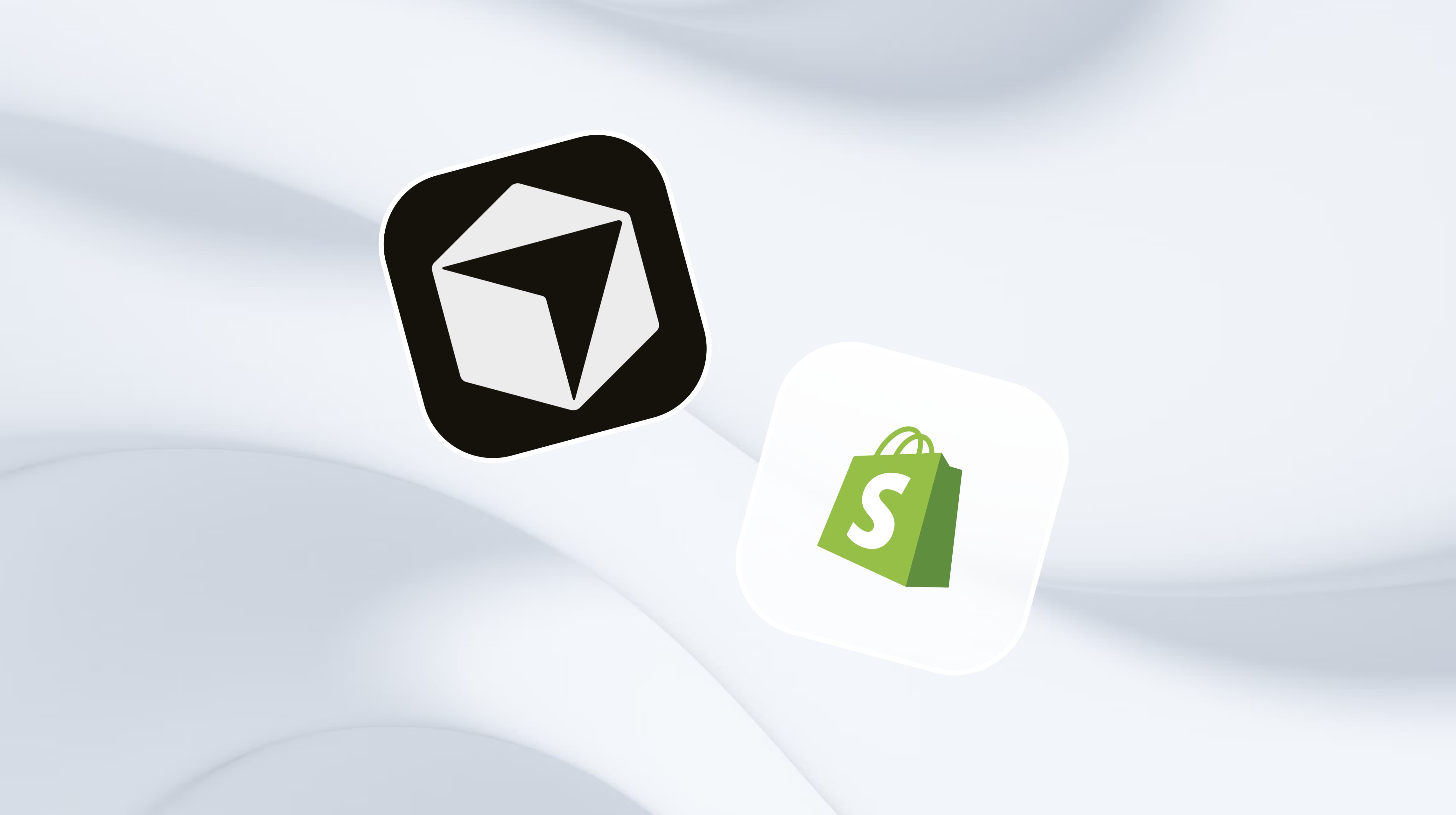A step-by-step guide on how to create Shopify custom templates
Instant Team
A step-by-step guide on how to create Shopify custom templates
Imagine browsing your Shopify store and realizing your pages don't match your brand's vibe. Custom templates can change that. They let you tweak your store's look and feel, making it yours. This isn't just about aesthetics. It's about boosting sales, too. When folks land on a page that’s easy to navigate and looks good, they’re more likely to buy. Custom templates are a big deal in Shopify conversion rate optimization. This blog will show you how to create them, helping you turn visitors into customers.
Speaking of tools, have you heard of Instant's Shopify landing page builder? It’s a handy way to create custom page templates without the hassle.
Table of Contents
What are Shopify custom templates

Shopify custom templates offer a way to break free from the default settings, enabling tailored layouts for specific products or categories on your storefront. These templates allow you to create unique presentations for items that don’t fit into a one-size-fits-all model. Think of clothing with different size charts or promotional items needing a unique layout. Custom templates let you shake things up and ensure each product gets the attention it deserves.
How Shopify custom templates function
Shopify custom templates are modified versions of your theme using:
Shopify's Liquid
HTML
CSS
JavaScript
If you're comfortable coding, you can dive into these files and start creating. If coding isn’t your thing, you can hire a developer specializing in Shopify customizations. Page builders like Instant offer a more cost-effective and user-friendly way to create custom templates without touching the code.
Resources for Shopify custom templates
Shopify provides a guide on creating and using custom templates for your store. The guide can be found here.
Related Reading
Why do you need templates for your Shopify store

1. Boost your budget: Cost-effective design
Using Shopify templates is a game-changer for your wallet. They're a fraction of the cost of custom designs, letting you invest more in marketing or stocking up on inventory. Startups and small businesses can significantly benefit from this affordable solution.
2. Fast-track your launch
Templates save you a ton of time. Instead of waiting weeks or months, you can have your store live in hours. This speed is perfect for entrepreneurs eager to market quickly and start selling.
3. No tech skills? No problem
Shopify templates are user-friendly and require little to no coding. You can set up and manage your store without needing a tech background. This ease of use empowers anyone to create a professional online presence.
4. Look great everywhere: Mobile responsiveness
Many templates are designed to be mobile-responsive. With more shoppers browsing on their
phones, a mobile-friendly design is crucial. Responsive templates ensure your store looks good on any device.
5. Make it yours: Customization options
Templates offer plenty of customization options. You can:
Tweak colors
Fonts
Layouts
This flexibility lets you maintain a unique look while benefiting from the template's structure.
6. Get noticed: SEO-friendly features
Many templates have built-in SEO features, such as clean code and optimized layouts. These elements help improve your store's visibility in search engine results, driving more organic traffic.
7. Expert support and regular updates
Choosing a premium template often comes with the bonus of developer support. This support is invaluable for troubleshooting and ensuring smooth operations. Plus, regular updates keep your store compatible with the latest Shopify features.
8. Ready to grow: Scalability
Templates are easily adaptable as your business grows. You can add new products, features, or branding changes without starting over. This scalability is key to evolving your store with ease.
9. Build trust with a professional appearance
A well-designed template gives your store a polished, professional look. This appearance builds customer trust and enhances the shopping experience, encouraging purchases.
Enhancing Shopify store performance with customizable landing pages
Instant is a user-friendly Shopify landing page builder that allows eCommerce teams and agencies to create fully customizable and advanced pages without any coding knowledge. With its intuitive drag-and-drop interface, users can quickly design and publish:
High-converting landing pages
Product detail pages
Sections
Instant also offers seamless integration with Figma and other eCommerce tools, making it a versatile choice for enhancing online store performance and increasing conversions.
Try Instant's Shopify landing page builder today!
Eight types of Shopify custom templates you can create

1. Shopify about us page: Craft your brand narrative
Your About Us page is more than just a history lesson. It’s your chance to engage clients by telling your brand story and showcasing your unique selling points.
Include compelling details that set you apart. Who are you? What’s your mission? Answer these questions to build connection and trust. Use visuals and authentic storytelling to make your narrative memorable.
2. Shopify product page: Seal the deal
When customers land on your product page, they need reassurance. They’ve shown interest and now confirm their decision with compelling content such as:
High-quality images
detailed descriptions
Clear call-to-action buttons
Address common questions and objections to smooth the path to purchase. Keep the layout clean and user-friendly, guiding visitors effortlessly toward the checkout.
3. Shopify coming soon page: Build anticipation
A Coming Soon page is essential before your store launches. It is a password page to restrict access, but it can do much more. Use it to build anticipation and excitement. Include:
Countdown timer
Email signup form
Sneak peek at what’s to come
This is your chance to turn curiosity into anticipation, ensuring a strong launch day.
4. Shopify collection page: Curate the shopping experience
Think of collection pages as digital storefronts. They group similar products, making it easy for customers to browse and discover. Organize your items into logical categories or themes.
Use compelling imagery and concise descriptions to make these pages engaging. A well-designed collection page encourages exploration and increases the chances of conversion.
5. Shopify blog page: Connect and educate
Blog pages aren’t just for storytelling; they’re powerful marketing tools. Use them to build:
Backlinks
Promote products
Foster community
Share valuable content
This is your chance to position yourself as an expert in your field. Encourage interaction through comments and social sharing, turning your blog into a lively engagement hub.
6. Shopify contact us page: Be accessible
A Contact Us page is more than a form. It’s a lifeline for your customers. Make sure it’s easy to find and use. Provide multiple ways to contact, from email to social media links. Include a brief FAQ section to address common queries. The goal is to make customers feel supported and valued, enhancing their overall experience with your brand.
7. Shopify landing page: Drive action
Landing pages are designed with one goal in mind: conversion. Whether capturing leads or driving sales, these pages need to be laser-focused. Use compelling:
Headlines
Persuasive copy
Strong calls to action
Keep distractions to a minimum, guiding visitors toward the desired outcome. A well-crafted landing page can be a game-changer for your marketing campaigns.
8. Shopify homepage: Make a strong first impression
Your homepage is your digital storefront. It’s often the first thing visitors see, so make it count. Use it to showcase your brand’s personality and key offerings.
A clean, intuitive design helps guide visitors to the next step, whether it’s browsing products or learning more about your company. Think of your homepage as a roadmap, pointing customers in the right direction.
How to create custom templates with Shopify's builder

Navigating the world of Shopify can feel like a puzzle, but creating custom product pages is easier than you might think. Based on your theme, let’s break it down into two methods.
For Shopify 2.0 themes
head over to Online Store > Themes and hit that Customize button. Use the dropdown menu to pick the Product template type, then click Create template. Give your new product page template a name and select the template type. If you haven't made any yet, you'll see Default product as your option. Hit Create Template, and you’re good to go.
For all Shopify themes

Start by going to Online Store > Themes in your Shopify Admin. Click Actions > Edit Code. Inside the Templates folder, add a new template and pick the product from the dropdown. Keep the Template type JSON for Shopify 2.0 themes or liquid for others. Name your new product page template and click Create Template. Clear out all the code from this new template.
Open product.json and copy all its code into your new template. Change the product to a custom product in your new template and save the changes.
Head to the Sections directory
Create a custom-product section file and delete the default code.
Copy everything from main-product.liquid
Paste it into your new custom-product.liquid file
Click Save
You can customize this new product template from the theme editor. Go to Online Store > Themes, click Customize, and open the custom product template to get creative with sections, blocks, and meta fields.
How to create custom templates with Instant

Go to the Shopify App Store and grab the Instant’s page builder app. This tool is your starting point for effortlessly crafting custom templates. It’s designed to be intuitive, so you won’t need a coding background to get things moving.
Choosing or designing your template
Once you’ve installed Instant, browse the library of pre-built templates. These are tailored for different needs, from product pages to landing pages.
Not seeing something that fits? No problem. Use the drag-and-drop editor to design your template from scratch. It’s as simple as moving pieces around on a board.
Customizing your template
The fun begins here. With the drag-and-drop editor, tweak everything from text and images to layout elements. The real-time visual editor lets you see changes as you make them. It’s all about getting that perfect look that matches your brand’s style.
Adding sections and features
Want more? Instant lets you enhance your pages with sections like:
Testimonials
Galleries
FAQs
Think customer reviews and email sign-ups. The possibilities are wide open.
Publishing your template
Once your custom template is set, hit publish. Instant makes it a breeze to push your designs live. There's no need to wait around; your store will look fresh.
Testing and optimizing your design
Now that your template is live, make sure everything’s working smoothly. Check for responsiveness on different devices. Ensure all features function as they should. If tweaks are needed, hop back into Instant and adjust.
Tips for success with Instant
Use Figma? Copy frames directly from Figma and paste them into Instant. It’s a seamless workflow. Explore A/B testing within Instant. Test different designs to see which boosts conversions.
Related Reading
Designing effective Shopify page templates

Typography, color choices, and layout: The power trio of Shopify design
Typography, color choices, and layout are the backbone of your Shopify store's look and feel. Choosing the right fonts isn't just about aesthetics; it’s about readability and branding. Pick fonts that match your brand’s vibe and are easy on the eyes. Colors are all about emotion. Want to convey trust? Blue is your friend. Want energy? Go for red. Just keep your palette consistent with your brand identity.
Regarding layout, think of it as the map for your customers. A clean, well-organized layout helps users find what they’re looking for without getting lost. Strategically place headers, images, and call-to-action buttons to guide your visitors through the page. This is about making their journey smooth and intuitive.
Visual elements: Adding life to your Shopify templates
Visual elements are the spice of your Shopify store. High-quality images, videos, and illustrations can elevate your templates and showcase your products in the best light.
But beware of overdoing it. Too many visuals can slow down your site and frustrate users. Balance is key. Use visuals to tell your brand’s story and highlight your products without overwhelming the page.
Five best practices when working on Shopify custom templates

1. Master the Shopify admin dashboard
Before designing Shopify custom templates, familiarize yourself with the admin dashboard. This is your control center, and understanding its ins and outs will save you time.
Explore its sections and settings to see how things work. Familiarity with the dashboard will make creating and managing page templates much easier. It’s like knowing your tools before starting a project.
2. Pick your starting point: Custom or pre-designed?
When you’re ready to create a page template, think about where to begin. You can either start from scratch or use a pre-designed template. If time is tight, go for a pre-designed option. Shopify offers a variety of these, which are already structured for different industries and styles. They can give you a head start. But if you want complete creative control, starting from a blank canvas is the way to go. This lets you build a page that perfectly matches your brand’s look and feel.
3. Use dynamic content for personalization
Shopify page templates let you add dynamic content, which is a game-changer. This means you can display different content based on conditions or variables.
For example, show specific products or promotions to customers based on their location or purchase history. This personalization creates a more engaging shopping experience, making customers feel seen and understood.
4. Preview and test before going live
Once your page template is designed, preview and test it; this step is crucial before publishing. Shopify provides a preview mode to see how your template will look on your live store. Testing ensures everything works properly and allows you to make adjustments if needed. It’s like checking your work before submitting it.
5. Create multiple-page templates for a cohesive store
Shopify allows you to make multiple-page templates for different areas of your store. This is a great way to tailor the design for each specific page, like your homepage, product pages, and collection pages. Having unique designs for each section creates a cohesive and immersive shopping experience. It’s about making your store look and feel consistent while keeping it visually interesting.
FAQs on Shopify custom templates

Creating your templates in Shopify is possible and relatively accessible. If you're comfortable with some coding, you can start crafting your design or tweak existing ones. Shopify's Liquid templating language, along with:
HTML
CSS
JavaScript
For those not keen on coding, page builders like Instant can help you easily create custom product templates.
Customizing Shopify themes to suit your brand
Shopify themes are a great starting point, but they’re also highly customizable. The theme editor allows you to change the following:
Colors
Fonts
Layouts
If you want more control, you can access the theme code directly through the Shopify admin panel. This level of customization lets you tailor the design and functionality to fit your unique brand and customer preferences.
Getting hands-on with custom coding in Shopify
Shopify does allow custom coding. If you're up for it, you can edit the theme code to add complex features or designs using:
Shopify's Liquid
HTML
CSS
JavaScript
Shopify provides plenty of resources to help you get started so you can make effective changes, even if you’re just learning the ropes.
Creating custom forms in Shopify made easy
Do you need a custom form on your Shopify site? You can create one using the Custom HTML section to add your form code directly to your theme. Simply navigate to the theme editor, add a new section, and insert your HTML code.
Third-party apps from the Shopify App Store can help you build more complex forms without touching a line of code. These forms can serve various purposes, like contact forms, surveys, or customer feedback.
Related Reading
Optimize your Shopify store for conversions without breaking the bank with Instant's Shopify landing page builder
Instant is a user-friendly Shopify landing page builder that allows eCommerce teams and agencies to create fully customizable and advanced pages without any coding knowledge. With its intuitive drag-and-drop interface, users can quickly design and publish:
High-converting landing pages
Product detail pages
Sections
Instant also offers seamless integration with Figma and other eCommerce tools, making it a versatile choice for enhancing online store performance and increasing conversions.
Try Instant's Shopify landing page builder today!
More stories
Shopify
·
Jan 30, 2026
Shopify
·
Jan 30, 2026
Instant News
·
Jan 29, 2026