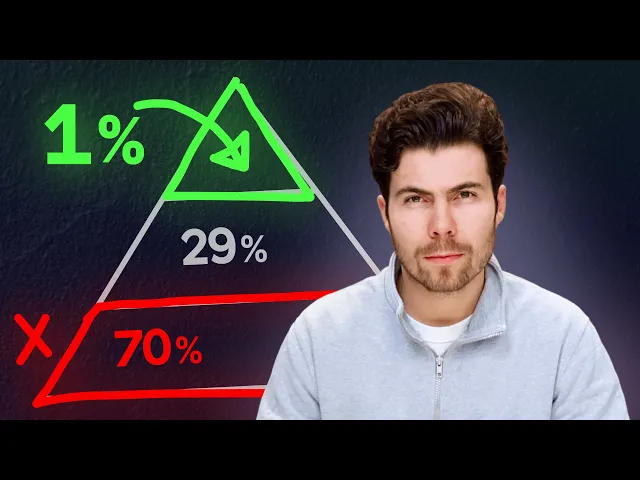
Creating high-converting Shopify landing pages (complete guide)
Instant Team
Creating high-converting Shopify landing pages (complete guide)
Picture this: You run an online store on Shopify, and you've finally caught a potential customer's attention. They're clicking through to your site and are curious about your offer. But then, just like that, they're gone. No purchase, no sign-up, just a lost opportunity. It's a gut-wrenching reality for many e-commerce businesses, and it's a problem that can often be traced back to one thing: ineffective landing pages. These crucial elements of your site are often the first interaction a customer has with your brand, and if they're not optimized for conversion, you're likely to see low numbers. That's why Shopify conversion rate optimization is so important. By optimizing your landing pages, you can turn those fleeting visitors into loyal customers, increasing your conversion rates and boosting your bottom line. In this article, we'll explore the best practices for creating effective landing pages on Shopify, providing you with the tools you need to succeed.
To help you achieve your goals, we'll also introduce you to Instant's Shopify landing page builder. This powerful tool makes it easy to create high-converting landing pages tailored to your specific needs without coding or design skills. With Instant, you can streamline your Shopify CRO efforts and start seeing results faster.
Table of Contents
What is a Shopify landing page?

A Shopify landing page is a focused web page crafted for a specific marketing purpose, whether providing information or closing a sale. It's where potential customers land after clicking an ad; its main job is converting visitors into shoppers. Landing pages typically use Google Ads or Facebook to draw in traffic. In the eCommerce world, landing pages can greatly increase conversions by offering customized experiences to different groups of audiences.
The power of Shopify landing pages
Landing pages are essential for any Shopify store. They help convert visitors into shoppers by providing tailored experiences. As of 2022, landing pages have a 160% higher conversion rate than other sign-up tools. In a world of fierce competition, making landing pages for your Shopify store is a no-brainer.
Related Reading
What are the benefits of the landing page in Shopify?

Landing pages are among the most effective tools for boosting conversion rates, especially with targeted marketing campaigns. In Shopify, landing pages offer several advantages that can transform how you attract and convert visitors.
Boosting campaign relevance
You're running a Spring sale promotion with Facebook Ads. Instead of directing traffic to a generic product page, you send visitors to a custom landing page tailored to that sale. The messaging matches the ad, giving customers instant confidence they're in the right spot.
This relevance increases engagement and leads to more conversions. With Shopify, creating specific landing pages lets you customize content, images, and offers that align with your campaigns, making it easier to speak directly to your target audience.
Elevating conversion rates
Aligning your landing pages with ad campaigns allows clarity from unrelated content. When customers land on a page directly related to the ad they clicked, they're more likely to take the desired action, whether:
Signing up for a newsletter
Completing a purchase
Downloading a guide
Shopify landing pages are perfect for this. They help you create focused, action-driven pages designed to convert. Pairing these pages with specific promotions, discounts, or product launches helps capture interest more effectively.
Fine-tuning with A/B testing
You can test different versions with landing pages to find what works best. A/B testing allows experimentation with elements like:
Headlines
Images
CTA buttons
Layout
The more you fine-tune these aspects, the more conversions you can drive. While Shopify offers analytics, dedicated landing page tools often provide deeper testing capabilities. This helps pinpoint what's driving success, allowing continuous improvement.
Customizing for your brand
Product pages on Shopify can sometimes feel generic as more stores adopt its templates. Landing pages allow you to create a more unique experience for your brand. You can highlight special offers, add customer testimonials, or use custom imagery that reflects your brand’s identity.
These personalized landing pages help your store stand out in a crowded market. They offer visitors a memorable experience that strengthens your brand image.
Speeding up marketing efforts
Another major benefit of using landing pages in Shopify is their agility. With tools that allow for easy drag-and-drop editing, you can create and update landing pages without extensive technical skills or developer assistance. This flexibility is crucial for time-sensitive promotions or last-minute marketing changes.
Do you need to tweak a product launch page hours before a sale? With Shopify’s landing page tools, it’s quick and hassle-free.
Enhancing Shopify store performance with customizable landing pages
Instant is a user-friendly Shopify landing page builder that allows eCommerce teams and agencies to create fully customizable and advanced pages without any coding knowledge. With its intuitive drag-and-drop interface, users can quickly design and publish:
High-converting landing pages
Product detail pages
Sections
Instant also offers seamless integration with Figma and other eCommerce tools, making it a versatile choice for enhancing online store performance and increasing conversions.
Try Instant's Shopify landing page builder today!
What are the different types of Shopify landing pages?

Lead-capture pages: Your Shopify store's secret weapon
Lead-capture pages are designed to collect visitor information. They’re a pivotal part of the consideration stage, where potential customers are still deciding. Typically, these pages feature a form asking for basic details like name and email. In return, visitors receive incentives like:
eBooks
Discounts
Free samples
This exchange benefits both parties; visitors gain something valuable, and you gather data to nurture leads down the funnel.
Click-through pages: The warm-up act
Click-through pages are the bridge between curiosity and commitment. They guide visitors toward a more conversion-focused page via a single CTA.
With bold graphics, catchy headlines, and enticing buttons, these pages build trust and filter in quality traffic. This strategic step ensures that the visitors who reach your sales page are genuinely interested, increasing their likelihood of converting.
Sales pages: Where the magic happens
Sales pages are the final push in your funnel, designed to close the deal. They typically include compelling headlines, persuasive copy, CTAs, testimonials, and videos. There are two common types: short-form and long-form.
Short-form pages: These are concise, offering enough information to make a quick purchase.
Long-form pages: Provide detailed descriptions and extensive imagery to thoroughly educate and convince the buyer.
Shopify splash pages: Roll out the welcome mat
When visitors arrive at your site, splash pages are the first thing visitors see. They convey critical information upfront, like:
Announcements
Offers
Disclaimers
Think of them as popups on a homepage. They aim to enhance the user experience by ensuring visitors are immediately aware of key messages.
Viral pages: Light the fuse and stand back
Viral pages aim to boost brand awareness by leveraging the power of social media sharing. They focus on creating trendy, entertaining content that people can’t help but share. This might include videos, memes, or interactive games. While links to your site are present, they’re subtly incorporated to keep the focus on the content.
Product landing pages: Spotlight on the goods
Product landing pages shine a light on specific items or collections. They make it easy for users to add products to their carts or, in the case of wholesale, find where they can make a purchase. These pages are tailored to highlight the unique features and benefits of the products, helping to drive conversions.
How to create a landing page in Shopify in 3 ways

1. Start simple: DIY landing page creation in Shopify
Creating a landing page on Shopify can be simple. Begin by accessing your Shopify dashboard. Click on Online Store and then Pages. Hit Add Page. This gives you a blank canvas. Add images, videos, and text that match your offer.
For PPC campaigns, consider creating collections of products that align with your ads for a seamless experience. This method is straightforward and quick but lacks advanced features like A/B testing or custom layouts. It's best for simple promotions or announcements.
2. Get creative: Custom pages with Shopify's liquid language
Feeling adventurous? Dive into Shopify’s Liquid language to create fully customized landing pages. This allows for greater control over design and functionality. You can add custom forms, product carousels, and interactive elements.
This method requires coding skills and can be time-consuming. You’ll need to create separate templates for each landing page. Platforms like Upwork can connect you with Shopify experts if you don't have a developer.
3. Effortless customization: Use a landing page builder
For a balance of customization and ease, consider a landing page builder like Instant. With drag-and-drop functionality, you can build a high-converting landing page in minutes.
Instant: A Mobile-Responsive Landing Page Builder with Powerful Features
Instant offers mobile-responsive templates designed with conversions in mind. It’s loaded with features like heatmaps and A/B testing, allowing you to optimize landing pages in real-time. It operates on a monthly subscription, reducing upfront costs.
10 Best Shopify landing page builders
1. Instant: Effortless customization for your Shopify store

Instant is a user-friendly Shopify landing page builder that allows eCommerce teams and agencies to create fully customizable and advanced pages without any coding knowledge. With its intuitive drag-and-drop interface, users can quickly design and publish:
High-converting landing pages
Product detail pages
Sections
Instant also offers seamless integration with Figma and other eCommerce tools, making it a versatile choice for enhancing online store performance and increasing conversions.
Try Instant's Shopify landing page builder today!
Instant highlights:
Free plan: Publish 1 page and 1 section for free.
Figma to Shopify plugin: Simply copy any frame in Figma and paste it into the Instant Page Builder.
Create custom Shopify sections: Convert Sections made in Instant into native Shopify Liquid code.
App Island: Compatibility with any Shopify app block.
2. EComposer: Your store’s architect

The EComposer page builder app will enable you to build your own store exactly how you want it to look and function. You can create a wide variety of pages, including:
Home page
Landing page
Product pages and more
There are plenty of layout designs, and these are developed regularly. If you want to keep your current theme, you can use the EComposer to design separate sections.
There is an element design editor that includes options for trust badges, buttons, and galleries, to name a few. Extensions for more advanced functions, such as Ajax Cart and Sticky Add To Cart, are available. If you need any help, a support team is available.
3. Shogun landing page builder: Craft high-converting pages

Shogun helps you build landing pages and product pages for your website so you can attract audiences to your store and convert them into customers or email subscribers with ease. While it doesn’t do the rest of your site, if you’re happy with your current theme’s layout and just want to optimize landing pages, then this is a good option. This app doesn’t require any coding, and you can cancel any time and keep all the pages you’ve already created.
When designing your page, you can use 20 different elements on the page. This includes a:
Countdown timer
Hover effects
Parallax
Table
Video
Tabs and more
You can have complete control over your product pages. You can change many aspects of the products, including the:
Title
Image hover
Price
Discount and more
All pages created with this app are mobile-friendly, allowing them to be viewed in perfect detail and with good loading speed on any device. The app works with all themes.
4. PageFly advanced page builder: Drag-and-drop mastery

This feature-rich Shopify page builder uses the classic drag-and-drop to allow you to create excellent pages that will convert. You can build numerous pages with PageFly, including:
Home
Product
Collection
Landing
Sales
About us
Contact and others
You can implement more than 50 ready-to-use templates in your store, customized to fit your needs. Every time you customize the page, you get the choice of 40 page elements. This gives you the freedom to build a home page that can match your brand and is optimized for conversions. You don’t have to worry about your mobile home page being slow. All pages designed with PageFly are automatically made mobile-friendly and responsive.
There are lots of work-oriented features that you can add to your store. You can add:
Team members
Testimonials
Newsletter
In-page SEO editing tool
Social elements
Blog posts
You can also add countdown timers, email subscription elements, forms, media, slideshows, and more. To help customers find you, you can add a Google Map to your store, showcasing your physical store’s location.
5. GemPage powerful page builder: Build beautifully

GemPages is the perfect fit for anyone who wants to create stunning, high-converting stores on
Shopify. Code-free and compatible with all Shopify themes, this app is perfect for anyone! GemPages enables online merchants to build their stores with speed and ease. Get inspired by over 60 elements and 100+ templates. Customize your store to your specific needs using its intuitive drag-and-drop editor. Use the amazing marketing and sales-boosting tools to hyper-optimize your store’s performance!
Not only that, stores made with GemPages are responsive, which means your pages will look good, run fast on any device, and be optimized for all search engines. You can embed a Google map into your website to help customers find your physical store. Try GemPages for free for 10 days. Whether you go ahead and purchase a subscription or not, you can keep using the pages you publish forever.
6. Buildify drag & drop builder: Create in minutes

Get your website built in less than 30 minutes with this app. Without any coding skills and the simple but effective drag-and-drop system, Buildify allows you to develop the perfect website for your brand. The page builder works with articles, products, and landing pages. You can add many features, including:
Grid
Slides
Shopify products
Contact forms
Price tables
Progress bar
Countdown
Social networks
Videos
Templates and more
With the app, you are only limited by your imagination. All sections can have their size and color changed, and you can add media and text as you wish. The pages can be edited at any time, so you can optimize them based on the latest statistics from reports. The website is fully stable. All images and media are hosted with CloudFront CDN, which makes all items accessible at all times.
7. Beae landing page builder: Your creative canvas

Beae (pronounced Bay) is a cutting-edge Shopify app designed to revolutionize how eCommerce businesses create and manage their online storefronts. With its user-friendly drag-and-drop interface, Beae simplifies the web design process, allowing merchants to build beautiful, custom pages without any need for coding expertise.
Its flexibility and ease of use are at the heart of Beae’s appeal. The app provides a wide array of customizable templates and sections, including:
Hero images
Feature blocks
Testimonials
Product collections
Key feature
What sets Beae apart is its emphasis on responsive design. Understanding the importance of mobile commerce, Beae ensures that all pages created with the app are fully optimized for viewing on devices of all sizes.
Beae also prioritizes performance and loading speed, incorporating advanced technologies to ensure that your site remains fast and efficient. This is crucial for maintaining low bounce rates and high conversion rates, as online shoppers increasingly expect quick and responsive web experiences.
8. Veda landing page builder: Transform your design approach

Veda Landing Page Builder offers a comprehensive solution to revolutionize eCommerce entrepreneurs' approach to website design and development. At the heart of Veda’s appeal lies its extensive library of customizable templates and elements. Users can choose from a diverse range of pre-designed layouts or unleash their creativity by starting from scratch, enabling a high level of personalization.
Key feature
One of Veda’s standout features is its unwavering commitment to responsive design. In today’s mobile-centric landscape, ensuring seamless accessibility across all devices is paramount. Veda guarantees that every page created through the app is fully responsive, delivering an optimal viewing experience across desktops, tablets, and smartphones.
9. Replo landing page designer: Personalized experiences made easy

Replo emerges as a powerful addition to the Shopify app ecosystem, offering e-commerce businesses a seamless solution for enhancing customer engagement and retention. Replo stands out for its innovative approach to personalized messaging and customer communication.
At the core of Replo’s appeal is its robust suite of features designed to facilitate personalized communication at scale. Through advanced automation and segmentation capabilities, Replo empowers merchants to deliver tailored messages to different customer segments based on their behavior, preferences, and purchase history. One of Replo’s key features is its integration with various communication channels, including email, SMS, and push notifications. This multichannel approach allows merchants to reach customers wherever they are most responsive.
Key feature
Of Replo is its real-time analytics and reporting capabilities. Merchants can gain valuable insights into the performance of their messaging campaigns, tracking metrics such as:
Open rates
Click-through rates
Conversion rates
10. Zipify landing page builder: Empower your store’s success

Zipify Pages emerged as a versatile and feature-rich Shopify app designed to empower eCommerce entrepreneurs to create stunning and high-converting landing pages, product pages, and sales funnels.
At the forefront of Zipify Pages’ appeal is its intuitive page builder, allowing users to easily create custom pages without coding knowledge. The drag-and-drop interface makes it simple to add elements such as:
Product images
Testimonials
Countdown timers
Call-to-action buttons
One of Zipify Pages’ standout features is its library of pre-designed templates, which are optimized for conversion and can be easily customized to suit individual brand aesthetics and goals.
Key feature
Zipify Pages is focused on mobile responsiveness. In an era of rising mobile commerce, Zipify Pages ensures that all pages created with the app are fully responsive, providing a seamless shopping experience for customers regardless of the device they are using.
Related Reading
How to edit your landing page on Shopify (2 Methods)
1. Editing Shopify liquid code
Ever feel like you're tinkering under the hood of a classic car? That's what it's like to edit Shopify Liquid code. If a third-party app built your landing page and you need to make tweaks, this is your go-to method.
Log in to your Shopify account.
Navigate your Merchant Dashboard, find the Online Store tab, and click on Themes.
Beside your published theme, hit the Actions button, then Edit Code.
You're now in your Shopify theme. Unless you're a coding whiz, this is best left to the pros. A wrong move here could cause your store to experience problems.
2. Editing a landing page template
For those of you who created a landing page template in Shopify, the editing process is a bit more user-friendly.
Log in to your Shopify account and head to the Online Store tab on your Merchant Dashboard.
Click on Pages, find your landing page template, and select customization.
You can adjust text, images, and style. Add SEO features and include a call-to-action for your customers.
Once you're happy with the edits, hit Save to keep your changes.
7 Shopify landing page examples

1. Beardbrand: A homepage that guides
Beardbrand’s homepage is crafted with conversion in mind. Unlike typical Shopify stores that toss users into All Products or Best Sellers sections, Beardbrand directs visitors to a quiz.
This clever move segments users and offers tailored product recommendations, reducing friction and enhancing user experience. The strategy keeps potential customers engaged right from the start, addressing their specific needs and preferences.
2. Pretty litter S: Long-form sales magic
A lengthy sales letter-style landing page can work wonders for brands with a tight product lineup. Pretty Litter nails this approach for its subscription cat litter.
The page is an engaging narrative that guides potential customers through the product’s benefits, features, and unique selling points. It’s a proven way to boost conversions by thoroughly addressing any questions or objections potential buyers might have.
3. Aqualung: Building trust above the fold
Aqualung supplies diving gear, and their product pages are textbook examples of traditional structure done right. Before you even see the product, you’re greeted by an ocean of trust signals:
Free returns
Free delivery
Warranties
Industry expertise
This calms any jitters before they arise.
The page also showcases the wetsuit from different angles and in action, answering questions visually. Aqualung doesn't stop there; they expand on specs, offering insights into materials and care tips, catering to all levels of diving enthusiasts. Related products are cleverly suggested to encourage upselling and completing diving kits.
4. Master & dynamic: Luxury in every scroll
Master & Dynamic’s product pages are like mini experiences. The detailed design, innovative
features, and usage instructions are all laid out as you scroll. The page whispers luxury with every click, offering close-ups of the headphones and hinting at their sophisticated sound.
But it leaves one question unanswered: What do they sound like? This little bit of mystery entices users to explore further, keeping them engaged with the brand.
5. Saturnbird: Infographics and elegance
Saturnbird’s product page design stands out for its simplicity and elegance. At first glance, you see the product, black writing, and a clickable button. As you scroll, you’re treated to a mix of:
Infographics
Animations
Photos
A standout feature is an elegant GIF explaining how to make an iced coffee with their product. Below that, you’ll find step-by-step instructions for easy reference. Saturnbird excels at presenting specific product information without looking cluttered, using visually appealing infographics instead of long prose.
6. Studio neat: Long-form engagement
Studio Neat’s long-form product pages are designed to guide customers through the purchasing process. You’re greeted by a film that provides more information about the brand and its items. As you continue scrolling, you’ll see social proof and important reasons to buy the highlighted product.
The descriptions are catchy and combined with appropriate visuals to make consumers feel as if they already had the product in front of them. Studio Neat’s pages are completed with lifestyle pictures that represent the company’s brand and highlight the product in various ways.
7. Nodiee: Straightforward and informative
Nodiee’s product page is dedicated to providing customers with all the information they need to place an order. If you already have your credit cards out, you can place your order right away.
Nodiee also offers a quantity discount: purchase two and get $20 off, and purchase three and get $40 off. The dropdown menu contains all the product information, including features and what’s in the box. This approach ensures that if you’re on the fence, you’ll have all the knowledge you need to make a decision.
Six best practices for creating a Shopify landing page

1. Pick the perfect Shopify landing page type
Every landing page has a unique mission, driven by your specific campaign goals. It's crucial to nail down the right type early on. Are you aiming to generate leads, announce a product launch, or boost sales?
Define that clearly. Your design should revolve around your audience's behaviors and interests. Understand their preferences, and create a user-focused experience that speaks to them.
2. Choose an image that sells
Your image should resonate with your audience. It’s not just about looking good; it’s about evoking a feeling that aligns with your offer. Test different images to see which ones drive the best results. A picture can make or break your connection with visitors.
3. Keep it simple and clean
Visitors should immediately understand your message. Complexity slows things down, literally and figuratively. Stick to a single conversion goal and resist the urge to add unnecessary elements like extra CTAs or navigation links. A catchy headline and straightforward info should be all you need. Let the content breathe and let your CTA button stand out.
4. Nail the call to action
Your CTA is the driving force behind conversions. After introducing your product or offer, guide visitors to the next step. Make it clear and compelling. Use a color that contrasts with the rest of the page so it pops. Use action-oriented language that leaves no doubt about what you want visitors to do.
5. Speed it up
A slow page can cost you conversions. Aim for pages that load at lightning speed, especially on mobile devices. Avoid heavy files and optimize images and videos to ensure a smooth user experience. A fast-loading page is a winning page.
6. Make it responsive
Your landing page should look good and function well on all devices. Mobile users shouldn’t struggle to navigate or fill out forms. Ensure your design adapts seamlessly to different screen sizes, offering every visitor a chance to convert, no matter how they’re browsing.
Related Reading
Optimize your Shopify store for conversions without breaking the bank with Instant's Shopify landing page builder
Instant is a user-friendly Shopify landing page builder that allows eCommerce teams and agencies to create fully customizable and advanced pages without any coding knowledge. With its intuitive drag-and-drop interface, users can quickly design and publish:
High-converting landing pages
Product detail pages
Sections
Instant also offers seamless integration with Figma and other eCommerce tools, making it a versatile choice for enhancing online store performance and increasing conversions.
Try Instant's Shopify landing page builder today!
More stories
Shopify
·
Feb 6, 2026
Shopify
·
Feb 6, 2026
Shopify
·
Feb 5, 2026






