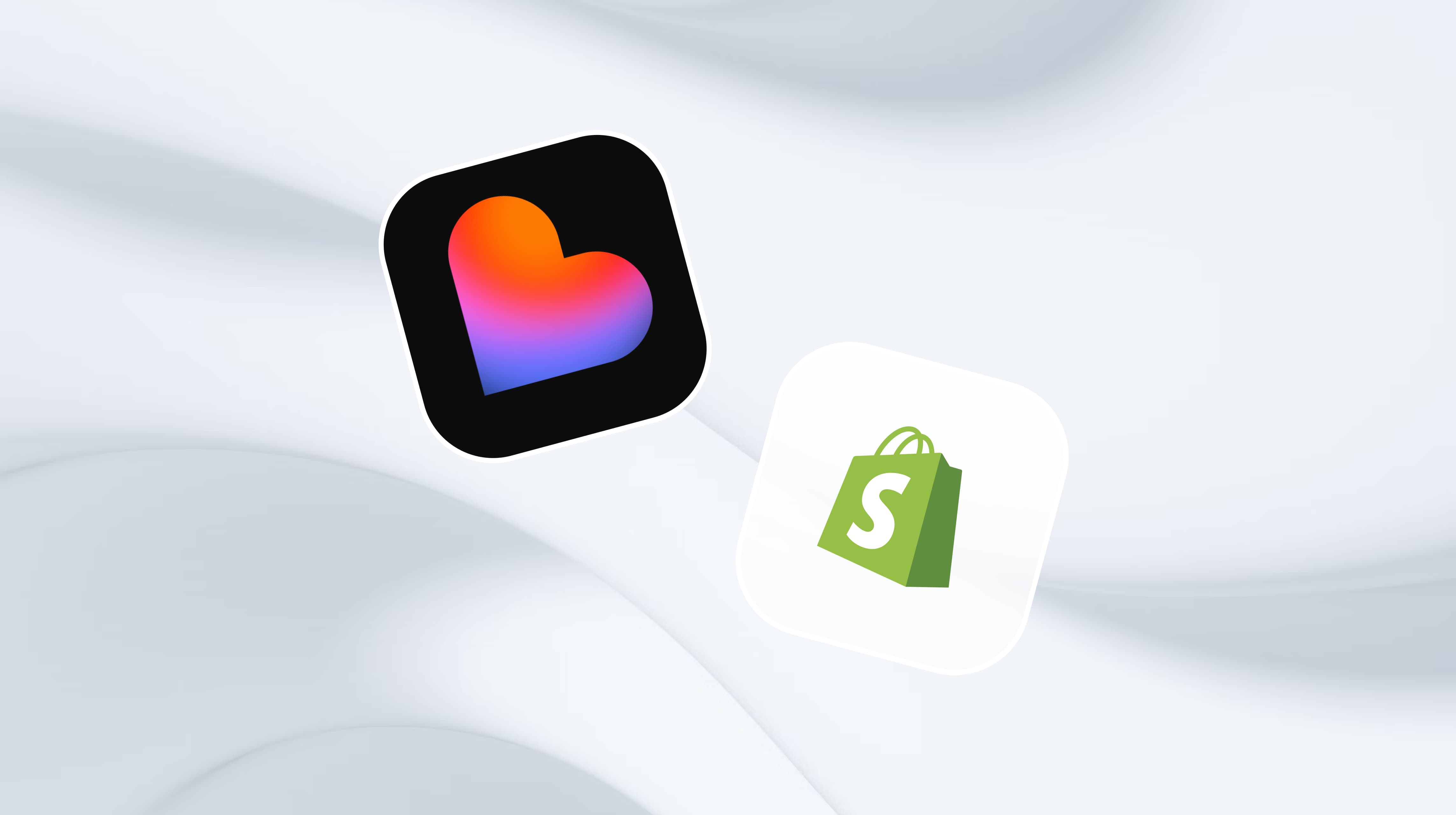13 Best practices for Shopify store optimization
Instant Team
13 Best practices for Shopify store optimization
Picture this: You've launched your Shopify store, and everything's in place. But somehow, visitors browse without buying anything. It’s a common hurdle in Shopify conversion rate optimization, and you’re not alone. The good news? You can turn those casual browsers into loyal customers with the right strategies. This article guides you to understanding Shopify store optimization, including SEO tactics to boost visibility and conversions.
Instant’s Shopify landing page builder can streamline the process, helping you improve your store’s design and SEO without breaking a sweat.
Table of Contents
How can I optimize my Shopify store? 13 Shopify store optimization tips
Five common mistakes to avoid in Shopify mobile optimization
What is Shopify store optimization?

Shopify store optimization ensures your online shop runs like a well-oiled machine. It primarily focuses on speed, which involves tweaking your:
Theme
Images
Apps
Code
Why is this crucial? Because every second a page takes to load is a second closer to losing a customer. A fast and smooth experience keeps visitors browsing and buying. It’s not just about speed; it’s about satisfaction. You want shoppers to enjoy their time in your store and not feel frustrated by long waits.
Streamline your Shopify store's performance
Optimization experts tackle a range of potential performance issues. They look at:
Bloated themes
Large images
Unnecessary apps
Inefficient code
Addressing these enhances your store’s speed and performance, making your site more responsive and user-friendly.
The goal is to improve the overall user experience. If your store is easy to navigate and loads quickly, customers are likelier to stick around and make a purchase. It’s about creating a positive shopping environment that encourages sales.
Boost your Shopify store's speed
Speed is a key part of Shopify store optimization. It’s about ensuring every element of your site loads quickly and efficiently. This includes everything from your theme and images to your apps and code. By optimizing these elements, you can improve your store’s speed and performance.
A fast site is crucial because every second a page takes to load increases the likelihood of a visitor leaving. A slow site can frustrate customers and drive them away, but a fast site keeps them engaged and encourages them to spend more time and money in your store.
Related Reading
Why is Shopify store optimization important?

Fast loading = Happy customers
Optimizing your Shopify store is about more than just making it look pretty. It’s about speed. When your store loads quickly, your visitors are less likely to bounce. Think about it: when did you last wait for a slow website? A fast-loading store keeps customers engaged and ready to explore.
Better SEO = More traffic
Optimization isn't just for user experience. It also helps with search engine rankings. Search engines like Google reward sites that perform well. When your Shopify store is optimized, it will appear higher in search results. This means more organic traffic, which is always a good thing.
Trust and credibility
A well-optimized store helps build trust with customers. Customers enhance their confidence in your brand when they can easily find what they’re looking for. That trust translates into higher satisfaction and credibility. People are more likely to:
Come back
Buy more
Recommend your store to others
Seven great benefits of Shopify store optimization

1. Turn traffic jams into speedways
Slow websites feel like being stuck in traffic. Aim for pages that load in under 2.5 seconds to keep customers happy. With Shopify speed optimization, your store offers a smooth, enjoyable ride. Shoppers can browse, add to their cart, and checkout quickly, leading to a better user experience and higher satisfaction.
2. Capture impulse buyers
Speed wins sales. If your products load quickly, you’re more likely to turn that moment of desire into a purchase. Fast sites improve engagement, boosting conversion rates and sales. Make your store lightning-fast, and watch your sales bloom.
3. Cut the bounce
A slow site sends visitors running. Frustrated, they leave before seeing your products. This increases your bounce rate and hurts sales. Speed optimization ensures your content appears instantly, keeping visitors engaged and more likely to stick around.
4. Climb the SEO ladder
Google loves speed. Slow sites get pushed down in search rankings. By optimizing for speed, you tell search engines your store is well-maintained and user-friendly. This can lead to:
Better visibility
More traffic
More sales
5. Save on ads
Low site speed can make ads expensive. Quality scores, which affect ad costs, depend on user experience. A faster site can lower your cost-per-click and save you money. Speed optimization can help your ads perform better and cost less.
6. Build a strong brand
Speed influences how people see your brand. A slow site feels outdated. A fast one? It says you’re efficient and reliable. A quick-loading store boosts your brand image, showing customers you care about their experience.
7. Keep customers coming back
Faster sites remove barriers between customers and purchases. They can find what they need quickly, making them more likely to return. A speedy, enjoyable shopping experience builds trust and encourages repeat business.
No-Code Solution for High-Converting Landing Pages
Imagine supercharging your store with Instant, a user-friendly Shopify landing page builder that helps create high-converting pages without coding. It’s seamless, integrating with Figma and other tools to help you design and publish advanced pages effortlessly.
Enhance your online store’s performance and boost conversions with Instant’s Shopify landing page builder today.
How can I optimize my Shopify store? 13 Shopify store optimization tips

1. Target relevant keywords
Keywords determine where your site appears in search results. Optimizing your site for applicable key terms will help it appear in the right search results and drive interested traffic.
Here’s how to optimize your Shopify website for relevant keywords:
Conduct keyword research: To find relevant key terms, you must conduct keyword research. You can use a keyword research tool like KeywordsFX to help you find the right terms for your Shopify store.
Focus on long-tail keywords containing three or more words, like Men’s blue running sneakers. These keywords are better for your site because they’re more specific, which helps you know the user’s search intent and see that they’re interested in your products.
2. Optimize product pages with high-value keywords
Once you find relevant terms for your product pages, you’ll want to integrate them into your site to help your pages rank for them. Don’t overuse your keywords, leading to keyword stuffing and negatively impacting your ranking, such as:
Title tags
Meta descriptions
Headings
Are key places to put your keyword so you can rank in search results (along with body text). Placing keywords in these high-value spots will help you rank better for those keywords.
3. Improve the user experience with fast page speeds
You want to build a better user experience when optimizing your Shopify store. User experience is critical to keeping leads engaged on your page and learning about your products. Poor user experience leads to a higher bounce rate and lower search engine rankings.
How can you improve user experience?
Shopify plugins are extremely valuable for speeding up your page and helping you create a more efficient and effective website.
You can add hundreds of plugins to your site, from ones that improve your shopping cart to ones that help you ship products more efficiently. While these plugins are great for helping you provide a better customer experience, they can also be detrimental. Installing too many Shopify plugins can slow down your site severely.
Why does it matter if your website could be faster?
Slow websites cause a $2.6 billion revenue loss annually. Something as simple as a page taking too few seconds to load can cause your business to miss out on sales.
To improve site load time, look at what apps you’re using on your Shopify store and determine if you need them. If they aren’t necessary, nix them from your site to speed it up. You can also follow other page speed improvement tips for Shopify site speed like:
Reducing redirects
Compressing image sizes
Leveraging browser caching
Minifying JavaScript
Minifying CSS
4. Add visual elements to boost engagement
When shopping online, visuals play a critical role in the user experience. Since users can’t physically see the products, they must rely on multimedia like photos and videos to help them see your product. Visuals are valuable to your site because they help break up text and provide points of interest. When you add visuals to your site, whether:
Photos
Videos
Graphics
You want to ensure they’re high-quality. Low-quality images that are blurry or stretched will discourage people from your site, and the quality of your visuals will influence people’s perceptions of your product’s quality. Add visuals on your homepage, product pages, and more.
Give your audience a 360-degree view of your product to see every feature and angle. This will give them better insight into your product and increase conversions. Adding these visuals will keep your audience engaged on the page, increasing dwell time and, subsequently, your website’s rankings in search results.
5. Make your navigation easy to use
When users browse your site, you don’t want them to struggle to find the needed products. Create a simple navigation to help your audience find their desired products.
Having simple and easy-to-use navigation like this keeps shoppers on the page because they can find the products they need without the hassle. This longer duration sends a positive signal to Google that your page is relevant, leading to increased search results rankings.
6. Chose right Shopify apps
Installing too many third-party Shopify apps on your store can slow down your website, as these apps run different scripts on your web pages. Evaluate the apps you use regularly and delete those that don't help your business.
Remember, deleting these apps does not promise their complete removal, as they inject some code into your website. You have to remove them manually with the developer's support.
7. Add testimonials to build trust
Showcase customer reviews and testimonials on your product pages to build a sense of trust and credibility among the customers. By sharing the first-hand experience of customers with prospects, you build an emotional connection with them and motivate them to purchase from you.
Start building your review database by reaching out to customers who have already purchased from you and requesting a review. Encourage them to share pictures or videos of the products along with their reviews to create a lasting impression. As a token of appreciation, offer them discount coupons or attractive offers on their next purchase.
8. Use intelligent search
Power up your product search engine with AI to help customers find the products they want without hassles. Implement an intelligent search solution like Sparq that offers features such as:
Auto-complete
Smart product recommendations and more
To ensure smooth search experiences.
9. Provide detailed product descriptions
Write accurate product descriptions offering relevant product details, such as:
Specifications
Materials
Dimensions
Usage instructions and so on
Focus on the product's benefits and let your customers know how it can improve their lives. Remember to include relevant keywords in the description to increase its discoverability on search engines.
10. Use targeted promotions
Offer exciting promotional discounts and sales on your products to encourage customers to place their orders. Create personalized discounts or exclusive deals on products by monitoring the:
Customers' behavior
Purchase history
Wishlist and more
To lift AOV sustainably, a Shopify bundle app can group complementary items into simple “buy-together” offers with transparent savings and pricing guardrails.
11. Offer a guest checkout option
Allow your customers to place their orders without having to register for an account on your Shopify store. Providing a guest checkout option speeds up the product ordering process and reduces the occurrences of cart abandonment to a great extent. You can request them to create an account later if required. Did you know 43% of customers prefer guest checkout over the traditional checkout process?
12. Create content to drive traffic to your site
Content plays a critical role in helping you improve SEO on Shopify. Content marketing helps you boost traffic on your site, keep leads engaged on your site longer, and increase brand recognition to drive more sales. When you create content, you share your knowledge and expertise with your audience.
They view you as a trusted source in your industry and feel more confident in choosing your business. To get started with content creation, you need to identify topics to cover. You’ll want to keep your ideas related to your industry to ensure you’re driving traffic to your page that’s interested in your business. You can use numerous formats, including:
Blogs
Videos
Infographics
Ebooks
Guides and more
Creating diverse content types
It will help you improve SEO on Shopify because you’ll attract more people and different audiences within your target market to your site. Just make sure you’re using relevant keywords on your content pages, too, so you can rank in the right search results.
13. Shopify mobile optimization
Considering the number of people shopping on mobile devices, Shopify mobile optimization must be addressed. Did you know that mobile retail eCommerce sales are projected to reach over $710 billion by 2025? No wonder most eCommerce businesses are optimizing their Shopify store for mobile devices.
Make the navigation bar accessible
Review your existing navigation structure and sort the web pages according to your offerings. Limit your menu to only one level of nested content. Adding a multitude of options to the menus might overwhelm your customers and confuse them.
Leverage toggle buttons to activate the menus when required, but make sure the main menu is easily accessible. Focus on enhancing your customers' navigation by serving essential information at the right time.
Optimize mobile page speed
Audit your website for page speed on mobile devices using third-party tools like Google PageSpeed Insights. Utilize the findings to identify the issues and initiate the necessary optimizations.
Hone CTA buttons
Ensure that the CTA buttons are rightly placed and are easily clickable. Design these buttons with contrasting colors, engaging copy, and optimal size to drive better conversions.
Avoid pop-ups
Remove pop-ups from your mobile version of the Shopify store, as they can interrupt the buying process. Imagine being shown a pop-up when you were trying to check out your order. Instead, use slide-ins, bottom banners, or animated icons to share important messages or offers with your customers.
Use mobile forms correctly
Create concise forms with a minimum number of fields, especially for the mobile version of your Shopify store. Leverage the auto-fill functionality to allow customers to fill in their information in just a few clicks.
Shopify optimization must be an ongoing process. You must:
Analyze
Monitor
Update
Your Shopify store regularly based on the customers' feedback and website performance. This will help you craft an engaging experience for your customers and drive more sales and revenue.
Related Reading
How to measure and audit Shopify's speed and performance?

1. Kick off with a speed test
When boosting your Shopify store, start by assessing its speed. Use Shopify's Web Performance Dashboard to see how your store is doing. It breaks down metrics like:
Largest Contentful Paint (LCP)
Cumulative Layout Shift (CLS)
First Input Delay (FID)
These tell you how fast your site loads, how stable it is, and how quickly it responds. Check your results under Analytics in your Shopify admin, and you'll get ratings like:
Good
Moderate
Poor
To know where you stand. Use external tools like Google PageSpeed Insights and GTmetrix to get a fuller picture. They dig deeper and offer extra insights. Just remember to test at different times to get an accurate average speed.
2. Go deeper with a technical performance audit
Speed tests are just the start. For a thorough check-up, run a technical performance audit. Tools like Screaming Frog and SEMrush can help. They analyze everything from site structure to mobile-friendliness, redirects, and broken links.
You'll get a list of actionable recommendations, image optimization, and code efficiency. This is your chance to dig into the nitty-gritty and discover issues that might be lurking under the surface.
3. Make sense of the results
Now that you have all this data, what does it mean? Focus on key metrics like the overall speed score, which most tools rate out of 100. It’s good to aim high here. Reports will also highlight areas for improvement.
Pay special attention to image compression and fixing broken links. And don’t forget mobile optimization. With so much traffic coming from mobile devices, it’s crucial to ensure your store performs well on smaller screens.
4. Put the insights to work
With all this information at your fingertips, it’s time to make some changes. Start with high-impact areas like image optimization and improving mobile responsiveness. These changes will boost your store’s speed and enhance the overall user experience.
Does Shopify offer SEO optimization?

Shopify's SEO features: Boost your store's visibility
Shopify has your back with SEO. It automatically generates XML sitemaps listing all your pages, helping search engines find and index your content quickly.
You can also edit the URL structure of your products, collections, and pages to include relevant keywords. Custom URLs make content more discoverable.
Customizing URLs and meta tags: Make your store stand out
With Shopify, you can customize your URLs to include relevant keywords, which improves your search engine rankings. Shopify also makes adding title tags and meta descriptions easy, so you can create compelling and search-friendly content.
Prevent duplicate content issues with canonical tags
Duplicate content can hurt your SEO, but Shopify has a solution. It automatically adds canonical tags to your store, ensuring search engines only index the correct version of each page. This helps you avoid penalties and maintain your search engine rankings.
Why SSL certification matters for SEO
An SSL certificate is crucial for your online store's security. It's also a ranking factor for Google, so all Shopify stores have a free SSL certificate. This certification can boost your search engine rankings and build customer trust.
Mobile-responsive themes: A must for SEO
Mobile devices account for more than half of all web traffic. If your online store is not mobile-friendly, you're missing out on many potential customers.
Shopify themes are mobile-responsive, which means they'll look great on any device. This is crucial for SEO, as Google now prioritizes mobile-friendly sites.
Five common mistakes to avoid in Shopify mobile optimization
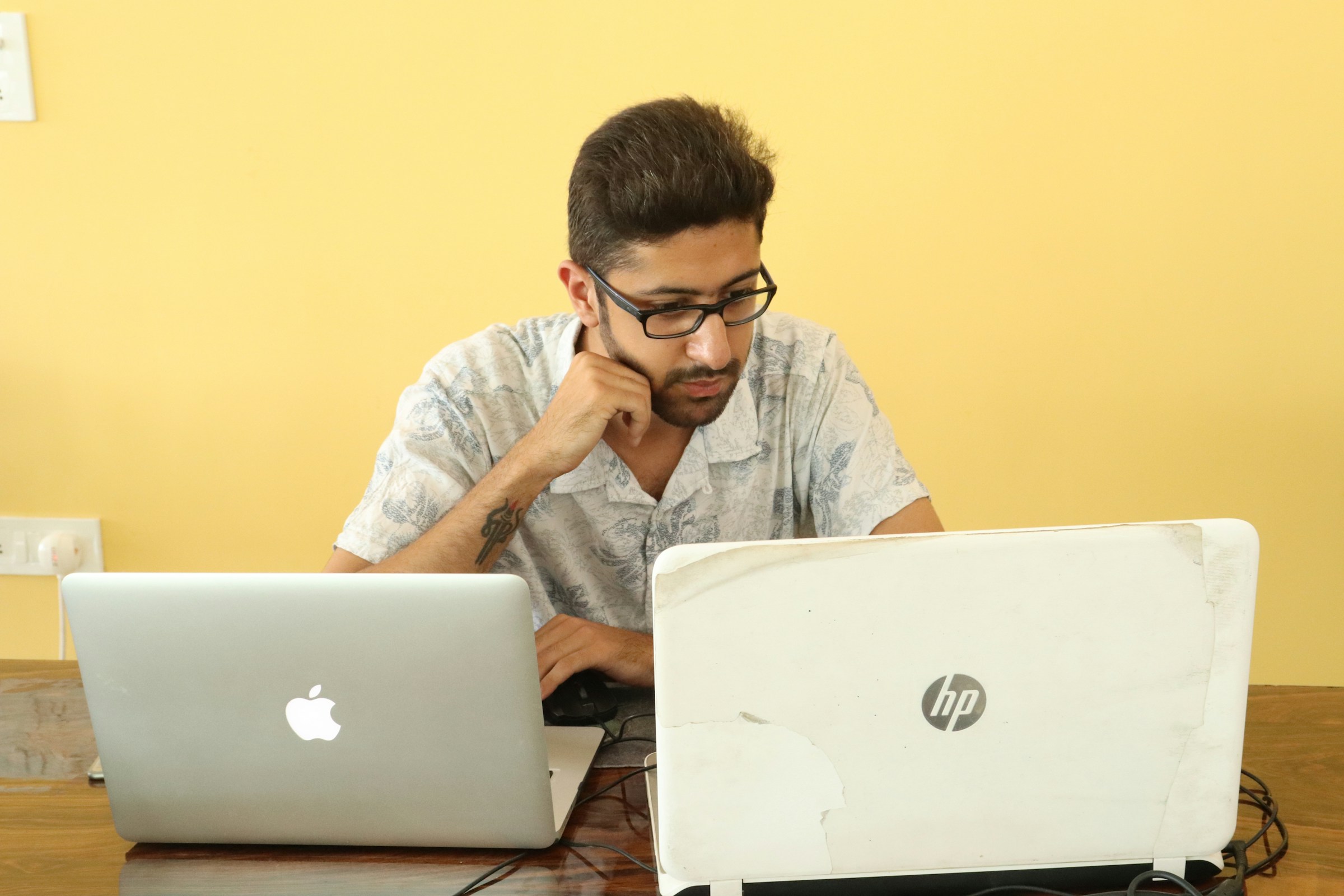
1. Ignoring mobile optimization
Overlooking mobile optimization is a costly mistake. With so much online shopping happening on mobile, your store must be ready. If not, you’ll miss out on sales and frustrate potential customers.
Prioritize mobile optimization from the start. Choose a responsive theme that adapts well to different screen sizes. This ensures your Shopify store looks great on smartphones and tablets.
2. Slow mobile load times
Nobody likes waiting, especially online shoppers. Potential customers will bail if your site takes too long to load on mobile. Every second counts and slow-loading sites lead to high bounce rates.
Compress images
Minimize HTTP requests
Leverage browser Caching
To speed up your site. Tools like Google PageSpeed Insights can help you identify areas for improvement and monitor your site’s performance.
3. Poor mobile navigation and user experience
Complicated navigation is a surefire way to frustrate mobile users. Customers will struggle to find what they want if your navigation is cluttered or unintuitive.
Simplify your navigation menu for mobile users. Use clear labels and consider a hamburger menu for a cleaner look. Ensure essential information is easy to access and users can find products quickly.
4. Not optimizing images for mobile
Large images are a mobile site’s worst enemy. They slow download times and degrade user experience. If images take too long to load, customers may lose interest.
Optimize your images before uploading them by compressing them and using appropriate formats like WebP. Implement lazy loading so that images load only when they come into view. This can greatly enhance loading speed.
5. Not testing on mobile devices
Skipping testing on actual mobile devices is a mistake. What looks good on a desktop might not translate well to mobile; without testing, you could miss critical usability problems.
Regularly test your Shopify store on various mobile devices and screen sizes. This will help you identify layout or functionality problems and make necessary adjustments before customers encounter them.
How do I make my Shopify store more appealing?

Choose the right theme for your brand
Your theme sets the vibe for your whole store. Shopify has loads of themes, both free and paid, to fit different styles and needs. Pick one that matches your brand identity and audience. A good theme creates a professional look that pulls in visitors.
Ensure mobile optimization
Many people shop on their phones, so your store needs to be mobile-friendly. Choose a responsive theme that looks good on any screen.
Simplify navigation for mobile users with a hamburger menu and easy-to-click buttons. This will make shopping easy and reduce frustration.
Prioritize user experience
A smooth user experience shapes how customers see your store. Make sure navigation is simple so products are easy to find. Clear categories and a well-structured layout guide visitors. Add a search bar so users can locate items quickly.
Use high-quality visuals
Images are crucial in eCommerce. Use high-quality photos showing products from multiple
angles. Lifestyle images help customers imagine using your products. Optimize images for faster loading times.
Engage customers with content
Blogs, tutorials, and product guides keep visitors on your site longer and improve SEO. This content shows your brand as an authority and provides value to customers, encouraging them to return.
Simplify the checkout process
A complicated checkout can cause customers to abandon their carts. Minimize the steps needed to complete a purchase. Offer guest checkout and make the process clear and user-friendly. Multiple payment options add convenience.
Enhance functionality with apps
Shopify’s App Store offers tons of apps to boost your store. Whether you need email marketing, customer reviews, or inventory management, there’s an app for that. These tools improve the shopping experience and streamline operations.
Personalize the shopping experience
Use personalization techniques like product recommendations based on browsing history or previous purchases. This makes customers feel valued and can lead to more sales.
Related Reading
Optimize your Shopify store for conversions without breaking the bank with Instant's Shopify landing page builder
Instant is a user-friendly Shopify landing page builder that allows eCommerce teams and agencies to create fully customizable and advanced pages without any coding knowledge. With its intuitive drag-and-drop interface, users can quickly design and publish:
High-converting landing pages
Product detail pages
Sections
Instant also offers seamless integration with Figma and other eCommerce tools, making it a versatile choice for enhancing online store performance and increasing conversions.
Try Instant's Shopify landing page builder today!
More stories
Shopify
·
Jan 26, 2026
Instant News
·
Jan 21, 2026
Instant News
·
Jan 21, 2026