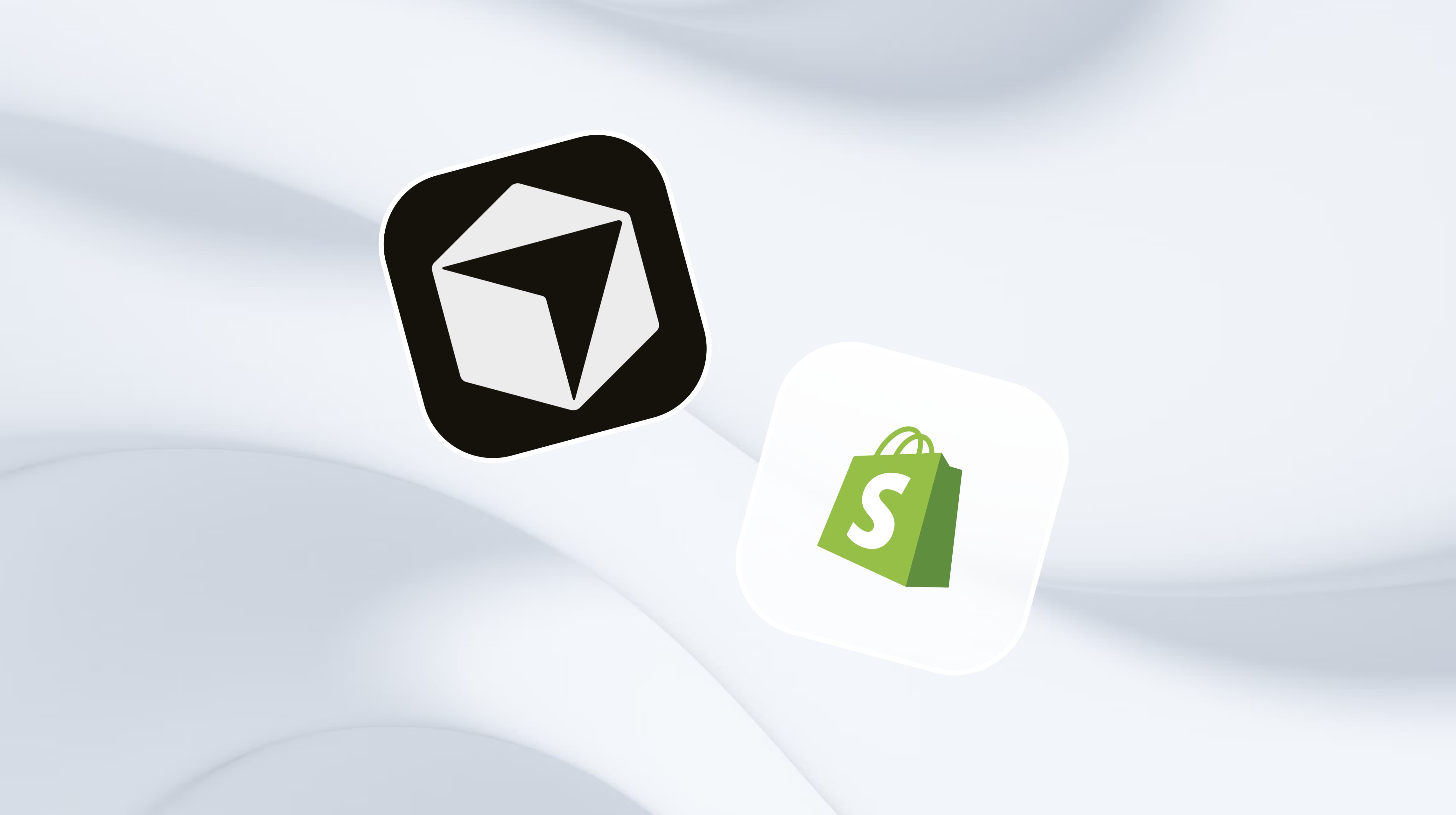The ultimate guide on Shopify UX for store owners
Instant Team
The ultimate guide on Shopify UX for store owners
Picture this: You've got an amazing product on Shopify, but conversions must catch up despite your efforts. Frustrating, right? This is where the link between Shopify UX and Shopify Conversion Rate Optimization comes into play. A smooth and intuitive user experience can be the game-changer you need to turn those browsers into buyers. In this article, we’ll explore Shopify UX design tips and best practices that can make all the difference.
To make this process even smoother, consider using a tool like Instant. It’s a Shopify landing page builder that can simplify your design process, making creating user-friendly experiences that boost your conversion rates easier.
Table of Contents
What does UX mean in eCommerce?

UX, or user experience, is about making your online store easy and enjoyable. Imagine a customer browsing your Shopify store. If everything feels intuitive, they're more likely to purchase and return. Good UX guides them smoothly from browsing to checkout without any hiccups. It's the difference between a customer leaving frustrated or buying something and becoming a loyal shopper.
Why UX is crucial for eCommerce success
Think of your online store as your digital storefront. Customers will get frustrated and leave if it's hard to navigate or loads slowly. A seamless experience means easy browsing, clear product pages, and a fast checkout.
Users with a positive experience are more likely to buy something and return. A good UX builds trust, which encourages repeat business.
How UX boosts your store's performance
Great UX leads to higher sales, loyal customers, and better reviews. It's like creating a shop where people enjoy hanging out. When customers feel like they're in good hands, they trust your store more, and trust is the foundation for repeat business. By crafting an experience that keeps people engaged and encourages them to purchase, you're cutting through the noise of those 26 million other eCommerce sites.
Difference between Shopify UI and Shopify UX design

Shopify UI design: The art of visual appeal
Shopify UI design focuses on the visual elements of your online store. This includes everything from colors and fonts to the layout of buttons and menus. Consider whether the colors you use align with your brand's identity.
Fonts also play a role in conveying style and mood, so choose wisely. Buttons like Add to Cart, should look good and stand out to guide users through your store. A well-thought-out layout can make your site more intuitive and inviting. Think of UI as the visual packaging that makes your store look professional and appealing.
Shopify UX design: Creating a smooth user experience
Shopify UX design is all about the user's journey through your store. It's not just about how things look but how they work to enhance the shopper's experience. Navigation should be intuitive so users can find what they need without frustration.
A streamlined product search can help users quickly locate the items they want. Fast loading times are crucial to keeping users engaged, as slow pages can lead to high bounce rates. A smooth checkout process is essential for converting visitors into customers. UX design is about making your store easy and enjoyable to use.
The key difference: UI vs. UX
UI and UX design serve different purposes but work together to create a cohesive shopping experience. UI design captures attention with its visual elements, while UX design ensures users stay engaged by focusing on functionality and ease of use. In Shopify, a beautiful UI can draw users in, but a great UX keeps them returning.
Related Reading
Why is UX design important for Shopify stores?

A top-notch user experience design elevates the customer journey. You want your visitors to find what they're looking for without hassle. Intuitive navigation and a clear structure make exploration easy. This design invites users to stick around, browse more products, and maybe even add a few extra items to their cart.
Slash cart abandonment
Did you know a confusing checkout process can send your customers running? Simplifying this crucial step reduces the chances they'll leave their cart behind. With streamlined processes and clear info, you keep abandonment at bay and conversions up and up.
Make a lasting impression
First impressions count, especially in eCommerce. When a customer lands on your Shopify store, you have seconds to capture their interest. A visually appealing and user-friendly design can do just that.
Think of high-quality images, clear typography, and consistent branding. These elements play together to make your store inviting and trustworthy.
Engage and drive sales
A site that’s easy to interact with keeps customers interested. Personal recommendations, quick access to product info, and engaging content can turn window shoppers into buyers. The right UX design boosts engagement, making shopping enjoyable and increasing sales.
Optimize for mobile shoppers
More people are shopping on their phones than ever, so your Shopify store needs to perform just as well on a smartphone as on a desktop.
Responsive design is key. It ensures your site looks great and functions smoothly on any device, enhancing satisfaction and conversions.
Cultivate brand loyalty
When shopping is easy and enjoyable, customers remember. Good UX creates a consistent and memorable experience. This fosters loyalty, encouraging repeat visits and purchases. Happy customers become brand advocates, spreading the word and driving long-term success.
No-code solution for high-converting landing pages
Imagine supercharging your store with Instant, a user-friendly Shopify landing page builder that helps create high-converting pages without coding. It’s seamless, integrating with Figma and other tools to help you design and publish advanced pages effortlessly.
Enhance your online store’s performance and boost conversions with Instant’s Shopify landing page builder today.
7 Essential Elements Of Shopify UX Design

1. First impressions matter: Nailing visual appeal
Your Shopify store needs to captivate users from the get-go. It’s not just about aesthetics; it’s about crafting a professional and visually appealing storefront that draws customers in. Shopify's themes allow you to organize elements and customize your design creatively. Think of your store’s layout as your digital window display, enticing people to explore further.
2. The color factor: Crafting a memorable brand identity
Color is a powerful tool in shaping user experience. Stick to your brand colors to reinforce your identity and build awareness.
Simplicity is key: one primary color, one for highlights, and two neutrals for balance.
Take Amazon: Their color scheme of black, white, and navy forms the base, while orange accents highlight action items, creating a user-friendly design, even with a vast inventory.
3. Headers that speak volumes: Making a bold impact
Headers need to grab attention immediately. Use a strong image or video, a simple value proposition, a concise statement of your store’s key offering, and a compelling call to action.
Marlow, a pillow shop, nails this with just one product image, a catchy slogan, and a clear CTA. This approach communicates value instantly and encourages action.
4. Keeping them hooked: The power of product recommendations
Many visitors accidentally land on your Shopify store, so you must convince them to stay. Prominently display best-selling or recommended products, new arrivals, and special deals.
Shopify provides tools like:
Parallax scrolling
Tiles
Image carousels
To showcase items creatively. Visionist, an eyewear brand, excels with a sleek horizontal slider that showcases its top glasses and seamlessly guides users to specific products.
5. Pop-ups done right: Enhancing UX without annoying users
Pop-ups can promote time-sensitive offers or prevent users from leaving without purchasing. But use them sparingly. Overloading visitors with pop-ups can frustrate and drive them away. A well-timed exit pop-up offering a discount can turn hesitant visitors into buyers.
6. Blogging for engagement: Showcasing products in action
A blog is a fantastic tool for content marketing, helping you connect with your audience while showcasing your products in action. Shopify makes it easy to embed products directly into blog posts.
Look at Pipers Farm. They do it beautifully with illustrated seasonal recipes. When done right, blog content engages users while subtly encouraging purchases.
7. Guiding the user’s eye: Mastering visual hierarchy
Great Shopify UX design guides users’ eyes to the most important site elements. Organize content in a clear visual hierarchy to make essential information bigger and more colorful while keeping everything simple.
Your homepage, in particular, should avoid overwhelming visitors. Focus on making key elements stand out, but maintain a clean and approachable design.
How do you implement UX design in Shopify stores?

Optimize your Shopify sales funnels
Your website is more than a digital storefront. It's a dynamic sales funnel designed to convert leads into customers. Start by understanding who's visiting your site and what they want. Are they new prospects or returning customers? Tailor the user experience to match their journey.
For inspiration-stage visitors, use engaging blog posts or collections to plant buying seeds. Information-stage users need help comparing products, so use filtering and sorting tools. By the intention stage, make purchasing easy with advanced search and loyalty programs.
Speak the language of your users
Effective communication guides users through your Shopify store.
Clear navigation and labeling prevent confusion.
Highlight the key details upfront.
Use CTAs to direct users toward their goals.
Gather feedback through surveys and reviews to better understand and serve your customers.
This valuable insight can shape your UX and help you speak your customers’ language.
Master the art of navigation
Streamlined navigation is essential for a frictionless user experience. Clearly labeled links are a start, but add sticky search headers and drop-down menus for ease of use. It’s about getting users where they want to go with minimal clicks.
Make mobile experience a priority
Many customers shop on their phones, so ensure your store is mobile-friendly. Shopify themes are responsive but ensure elements like hamburger menus and swipe functionality enhance the mobile experience. Accessibility is critical, so provide adequate contrast and alt tags for impaired users.
Use pop-ups sparingly
Pop-ups can highlight important offers but also annoy users if used sparingly. Use them sparingly and ensure they are easy to dismiss.
Harness the power of AI and chatbots
AI and chatbots can enhance user experience by providing personalized recommendations and instant customer support. This technology can address users’ questions and improve customer satisfaction.
Keep your site secure
Website security is crucial for protecting your customer’s information. Regularly update software and plugins, and use HTTPS to guard against hackers. Consult with a Shopify development agency to ensure your site’s security.
Related Reading
7 Shopify best practices for product pages

Shopify offers all the features to hook eCommerce shoppers and fluently guide users to checkout. Combining these features with eCommerce best practices can reduce the number of abandoned checkouts below the average statistic.
1. Use captivating product images
What makes a good eCommerce website is imagery that captivates users emotionally. To that end, Shopify allows for the upload of multiple images and product variants.
As a Shopify best practice, display at least one of these product images in scale (i.e., surrounded by other objects to illustrate the product's size) to set expectations. Customers want to conduct a thorough investigation of the product before they commit to buying it, so they want to ensure that all product images are vivid, high-quality, and zoomable.
2. Display clear product Information
A shocking (but not surprising) number of eCommerce customers abandon their shopping carts due to a need for more information about the actual cost. 60% of customers cite unexpected expenses (e.g., shipping, tax, fees) as their reason for cart abandonment, and 23% cannot calculate the total cost upfront. Lack of transparency is a surefire way to tank conversions on eCom websites, so keep these Shopify tips and tricks in mind:
Use progressive disclosure techniques to structure information.
Display a full breakdown of the upfront costs.
Communicate the value proposition explicitly.
Make the buy now/add to cart button visually distinctive.
A well-designed Shopify store
3. Build trust and reassurance
According to Baymard Institute, 19% of customers abandon their carts at checkout due to a lack of trust. All Shopify stores ship with SSL (secure checkout) by default, allowing customers to leave reviews as social proof.
Social proof is an undeniable way to skyrocket conversions by empowering trust on eCom websites. According to BrightLocal, 88% of consumers trust online reviews as much as a personal recommendation, so it’s essential to nudge previous customers to leave reviews and indicate this within the customer journey.
Enhancing customer trust with Shopify integrations
Most Shopify themes also use Schema markup to directly integrate these ratings into search results, a Shopify store utilizing product reviews as part of best Shopify design guidelines. Besides social validation, consider building customer confidence by implementing a live chat solution such as:
Intercom
Zendesk
Drift
Kayako
Shopify allows integration with third-party services through their app store and manual installation.
4. Show related product recommendations
All leading eCommerce businesses take advantage of cross-sell and upsell strategies. Tags, combined with analytics and A/B testing integrations such as Optimizely’s Web Recommendations, can help designers empower companies to improve conversion rates by displaying alternative or additional items that customers may be interested in.
5. Integrate shopping experience personalization
Integrations such as Web Personalizations by Optimizely, in combination with Shopify collections and tags, allow data-driven businesses to segment audiences based on their interests and previous purchase history and change the page content accordingly.
With anticipatory design techniques, Shopify stores can display more relevant content, keeping audiences engaged for longer and thus making them more likely to convert to a sale. Personalization is key to boosting the financial bottom line of any eCom business.
6. Checkout optimization
According to Baymard Institute, the site's request that I create an account is the second most common reason (35%) for customers abandoning their checkout without purchasing anything. Shopify recommends allowing guest checkout (especially on mobile); to that end, it’s the default option to disable customer accounts.
7. Pinpointing UX flaws and reducing drop-offs
Attempting to solve abandoned checkouts without robust analytics is as effective as looking for a black cat in a dark room. Optimizing Shopify user experiences and checkout flows works best when it’s a data-driven process.
Shopify designers can connect Google Analytics to Shopify and set up a goal funnel, which, after enough data has been collected, will illustrate exactly where customers are deciding they don’t want to continue with their purchase. For best results, integrate Shopify with tools like:
Crazy Egg
Hotjar
FullStory
To observe these problem areas in more detail using heatmaps and visitor recordings.
Seven current trends in UX design for online stores

1. Innovative scrolling: Elevate user engagement
Innovative scrolling is all about adding excitement to user interactions. By using special scroll effects like:
Horizontal movements
Animations
New elements appearing
You can make the browsing experience more dynamic. These effects keep users engaged and encourage them to explore your Shopify store more.
2. Storytelling: Build a connection
Storytelling in UX/UI design crafts a memorable experience that reflects your brand's personality. You increase dwell time and strengthen user interaction by weaving a narrative into your online store. This approach fosters a deeper connection with your brand, turning casual browsers into loyal customers.
3. Motion design: Guide the user’s eye
Motion design in UX/UI is crucial for directing attention to specific elements. Animations create smooth transitions, enhancing the flow of user actions. Keep it subtle. Over-the-top animations can distract users, so strike a balance to maintain a seamless experience.
4. Microinteractions: Enhance user experience
Microinteractions are those small, targeted animations or responsive elements that make navigation intuitive and enjoyable. In online stores, they can make processes like navigation and product interaction more pleasant. These subtle cues help users understand the interface and improve overall satisfaction.
5. Virtual and augmented reality: Bring products to life
Using VR and AR in your Shopify store can transform the shopping experience. These technologies allow users to visualize products in their environment, giving them a better understanding of size and fit. Shopify even provides AR functionalities that are out of the box, making it easier to implement.
6. Voice user interface (VUI): Simplify navigation
VUI lets users interact with your store through spoken commands, offering a hands-free experience. This can be especially useful for users on the go or those with accessibility needs. By incorporating VUI, you provide an alternative method of navigation that can enhance the shopping experience.
7. Dark mode: Reduce eye strain
Dark mode is a design option that swaps the usual light background for a dark one, with lighter text and elements. This mode can reduce eye strain and provide a visually appealing aesthetic. It’s a popular choice among users, and incorporating it into your Shopify store can improve user satisfaction.
Is Shopify hard to design?

Shopify is easy to design, but what you try to achieve can make a difference. Need a basic store? Shopify makes this a breeze. Its drag-and-drop interface and pre-made themes mean you don’t need coding skills to quickly create a clean, professional-looking site.
Are you aiming for something more customized with unique features or layouts? Then things can get trickier. Shopify themes are flexible, but more significant changes, like adjusting layouts or altering product pages—may require some knowledge of:
HTML
CSS
Liquid
The good news? You don’t have to get into coding to achieve your desired look. Tools like Instant Page Builder let you easily drag and drop elements to build a more customized store without needing to code. These page builders give you a designer’s flexibility without the coding hassle, making creating a professional, unique site easy.
Related Reading
Optimize your Shopify store for conversions without breaking the bank with Instant's Shopify landing page builder
Instant is a user-friendly Shopify landing page builder that allows eCommerce teams and agencies to create fully customizable and advanced pages without any coding knowledge. With its intuitive drag-and-drop interface, users can quickly design and publish:
High-converting landing pages
Product detail pages
Sections
Instant also offers seamless integration with Figma and other eCommerce tools, making it a versatile choice for enhancing online store performance and increasing conversions.
Try Instant's Shopify landing page builder today!
More stories
Shopify
·
Jan 30, 2026
Shopify
·
Jan 30, 2026
Instant News
·
Jan 29, 2026